Symantec 14125628 User Guide
Symantec 14125628 - Norton Internet Security 2009 Manual
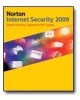 |
UPC - 037648631105
View all Symantec 14125628 manuals
Add to My Manuals
Save this manual to your list of manuals |
Symantec 14125628 manual content summary:
- Symantec 14125628 | User Guide - Page 1
User Guide See back cover for Quick Installation. We protect more people from more online threats than anyone in the world. Care for our Environment, 'It's the right thing to do'. Symantec has removed the cover from this manual to reduce the Environmental Footprint of our products. - Symantec 14125628 | User Guide - Page 2
16.0 Copyright © 2008 Symantec Corporation. All rights reserved. Symantec, the Symantec Logo, Norton, Ghost, GoBack, LiveUpdate, Norton AntiSpam, Norton AntiVirus, Norton Internet Security, Norton 360, and Norton SystemWorks are trademarks or registered trademarks of Symantec Corporation or its - Symantec 14125628 | User Guide - Page 3
License Agreement Norton Internet Security™ IMPORTANT: PLEASE READ THE TERMS AND CONDITIONS OF THIS LICENSE to the Software unless the Service Period is renewed. Subscriptions for renewals of the Service Period will be available in accordance with Symantec's support policy posted at http://www - Symantec 14125628 | User Guide - Page 4
services. In order to optimize the Software Symantec may, at its discretion and without notice, add, modify or remove Security Updates" at times). You shall have the right to receive Content Updates for the Software during Your Service alphanumeric code over the Internet to verify the authenticity - Symantec 14125628 | User Guide - Page 5
Internet, or through any other method specified during the activation process, You may contact Symantec Customer Support other Internet security risks. by following the instructions in the Documentation an account name for such computer under which You may elect to receive additional services and/or - Symantec 14125628 | User Guide - Page 6
OF SUCH DAMAGES. IN NO CASE SHALL SYMANTEC'S OR ITS LICENSORS' LIABILITY EXCEED THE PURCHASE PRICE WHICH YOU PAID FOR THE APPLICABLE SERVICE PERIOD. The disclaimers and limitations set forth above will apply regardless of whether You accept the Software. 8. U.S. Government Restricted Rights: The - Symantec 14125628 | User Guide - Page 7
License Agreement, or if You desire to contact Symantec for any reason, please write to Symantec Customer Service, 555 International Way, Springfield, OR 97477, U.S.A. or visit the Support page at www.symantec.com. CPS / S 2.0 / USE Symantec's sole discretion without any guarantee or warranty of - Symantec 14125628 | User Guide - Page 8
- Symantec 14125628 | User Guide - Page 9
19 Viewing the protection status of your computer 21 About the Security Status indicator 22 For more information 23 Chapter 4 Responding to emergencies 27 Using the Norton Recovery Tool if you cannot install the product 27 Service and Support Solutions 29 Index 35 Quick Installation 38 - Symantec 14125628 | User Guide - Page 10
10 Contents - Symantec 14125628 | User Guide - Page 11
Overview 1 This chapter includes the following topics: 1 About Norton Internet Security 1 What is new in Norton Internet Security About Norton Internet Security Norton Internet Security offers fast, comprehensive, and up-to-the-minute protection against online threats. It safeguards your computer, - Symantec 14125628 | User Guide - Page 12
is new in Norton Internet Security What is new in Norton Internet Security This version of offers the following new features: Norton Insight Delivers your identity when you buy, bank, and browse online Norton Protection System Multilayered protection working in concert to stop threats - Symantec 14125628 | User Guide - Page 13
Overview 13 What is new in Norton Internet Security Smart Scheduler Runs quietly in the background to let you work and play without disruption Norton Recovery Tool Boots and repairs PCs badly infected by malware, even when the virus leaves the computer unbootable Parental Controls Lets you - Symantec 14125628 | User Guide - Page 14
14 Overview What is new in Norton Internet Security - Symantec 14125628 | User Guide - Page 15
on your computer, an uninstall panel may appear to help you remove them. Symantec strongly recommends that you remove the other antivirus programs. Follow the instructions on the uninstall panel. Norton Internet Security contains a firewall program. If you have other firewall programs that are - Symantec 14125628 | User Guide - Page 16
messages may appear. Follow Microsoft's on-screen instructions before you continue the installation of Norton Internet Security. Installing Norton Internet Security See "If the opening panel does not appear" on page 16. You can install Norton Internet Security from a CD or from a file that you - Symantec 14125628 | User Guide - Page 17
window 1 Viewing the protection status of your computer 1 About the Security Status indicator 1 For more information Starting Norton Internet Security See "Responding to Security Status indicators" on page 22. Norton Internet Security protects any computer on which it is installed. You do not - Symantec 14125628 | User Guide - Page 18
the Norton Internet Security icon. 1 On the Windows taskbar, click Start > All Programs > Norton Internet Security > Norton Internet Security. only a few minutes. During activation, the Norton Account window appears. You can create your Norton Account and register your product. You can also view - Symantec 14125628 | User Guide - Page 19
administrator or log on to the Internet through your ISP as an administrator to change your configuration. Exploring the main window When you start Norton Internet Security, the main window opens. The main window provides access to all Norton Internet Security features, options, Help, and Support. - Symantec 14125628 | User Guide - Page 20
your experience with your Norton product Norton Account Lets you manage all of your Norton product information from one location Help & Support Lets you view the Norton One Click Support page, the Norton Help Center, Activation, and the About Norton Internet Security information 3 On the left - Symantec 14125628 | User Guide - Page 21
while you perform online transactions Viewing the protection status of your computer w See "Starting Norton Internet Security" on page 17. The main window acts as a security management interface. You can access the main features and monitor the performance of your computer from the main window - Symantec 14125628 | User Guide - Page 22
improve your protection status, ensure that your installed programs are up to date. The status indicator displays the following statuses: Secure Indicates that your computer and activities are protected from threats, risks, and damage Attention Indicates that your computer and activities require - Symantec 14125628 | User Guide - Page 23
The product documentation helps you use Norton Internet Security. You can find the information that want to complete. The online Help provides a guide to all of the product features and tasks that At the top of the main window, click Help & Support. 2 In the drop-down menu, click Help. 3 In - Symantec 14125628 | User Guide - Page 24
subtopics under it. 4 Click OK. Accessing the user guide PDF You can find the Norton Internet Security User Guide on the CD in PDF format. You must have Adobe the Manual folder. 4 If applicable, double-click the Adobe folder. 5 Double-click the program file. 6 Follow the on-screen instructions to - Symantec 14125628 | User Guide - Page 25
Getting started 25 For more information 2 Double-click the PDF. Accessing the Symantec Web site You can access the Symantec Web site from your product or from a browser. To access the Symantec Web site in your browser 1 Open your Web browser. 2 Go to the following URL: www.symantec.com - Symantec 14125628 | User Guide - Page 26
26 Getting started For more information - Symantec 14125628 | User Guide - Page 27
Norton Recovery Tool on your product CD to check your computer for risks that may prevent successful installation. To use the Norton Recovery Tool or DVD", click Enter. 4 In the Norton Recovery Tool window, select your language, and then click OK. 5 Type your Norton 2009 Product Key, and then click I - Symantec 14125628 | User Guide - Page 28
, you can download The Norton Recovery Tool. Before you begin, you should close all open programs on your computer and ensure that you are connected to the Internet. To download the Norton Recovery Tool 1 Go to the following Web site: www.norton.com/recoverytool 2 Follow the on-screen instructions. - Symantec 14125628 | User Guide - Page 29
Service and Support Solutions About Support If you have Norton 360, Norton Internet Security or Norton AntiVirus, you can access Support through the product after it is installed. See the section "One Click Support" for more details. For all other products, to help you find an answer to your query - Symantec 14125628 | User Guide - Page 30
issues, such as installing, configuring, or troubleshooting errors with your Symantec product. 1 Find information about the latest virus threats and removal tools. You can access the Symantec support Web site at: www.symantec.com/globalsupport Contact Support In addition to using our Self Help - Symantec 14125628 | User Guide - Page 31
more complex technical issues, chat offers the option to allow a support representative to connect remotely to your computer and resolve the problem for you. Chat support is free, with the exception of our Virus and Spyware Solution service. Email Submit your question on our Web site and receive - Symantec 14125628 | User Guide - Page 32
instructions on the screen to renew. When you renew your subscription, the protection updates and new product features are available throughout the subscription period. Please note that features may be added, modified, or removed during this period. Worldwide service and support Support solutions - Symantec 14125628 | User Guide - Page 33
Australia Zealand Level 2, 1 Julius Avenue North Ryde, NSW 2113 Sydney Australia http://www.symantec.com/en/aa/norton/support/index.jsp Europe, Middle East, and Africa 1 Symantec Ltd Consumer Services & Support PO Box 5689 Blanchardstown Dublin 15 Ireland http://www.symantec.com/en/uk - Symantec 14125628 | User Guide - Page 34
34 Service and Support Solutions Club Symantec Club Symantec Join Club Symantec and sign up for your free monthly newsletter to receive the latest security articles, tips, and promotions! For more information, go to the following URL and select your country in the drop-down menu: www.clubsymantec. - Symantec 14125628 | User Guide - Page 35
downloaded copy 16 instructions 16 problems 16, 27-28 M main window Computer 21 features 19 Help 19 Help & Support 20 Identity 21 Internet 21 Leave Feedback 20 Network 20 Norton Account 20 options 19 Run Norton Insight 20 Security Status 20 Support 19 N newsletter 34 Norton Internet Security icon 18 - Symantec 14125628 | User Guide - Page 36
22 Subscription and account information 25 Support contact 29 self help 29 Support policy 31 Symantec Web site 25 accessing from your browser 25 Online Virus Encyclopedia 25 T Technical Support for Norton Internet Security 25 from Symantec 25 troubleshooting activation 19 U User Guide PDF on CD - Symantec 14125628 | User Guide - Page 37
- Symantec 14125628 | User Guide - Page 38
service period. Before you begin, you should close all open programs on your computer and ensure that you are connected to the Internet. w During installation, Microsoft messages may appear. Follow Microsoft's on-screen instructions before you continue the installation of Norton Internet Security

User Guide
See back cover for Quick Installation.
We protect more people from more online threats than anyone in the world.
Care for our Environment,
‘
It's the right thing to do
’
.
Symantec has removed the cover from this manual to reduce the Environmental Footprint of our products.









