Symantec 10514879 User Guide
Symantec 10514879 - Norton Confidential Manual
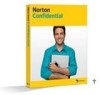 |
UPC - 037648267304
View all Symantec 10514879 manuals
Add to My Manuals
Save this manual to your list of manuals |
Symantec 10514879 manual content summary:
- Symantec 10514879 | User Guide - Page 1
User Guide PN: 10748234 - Symantec 10514879 | User Guide - Page 2
Norton™ Confidential For Macintosh® Documentation version 1.0 Copyright © 2006 Symantec Corporation. accordance with the terms of this Agreement. Symantec, the Symantec Logo, Norton, LiveUpdate, and Norton Confidential are trademarks or registered trademarks of Symantec Corporation or its affiliates - Symantec 10514879 | User Guide - Page 3
Agreement Norton™ Confidential service bureau arrangement; or D. use the Software in any manner that is not permitted pursuant to this license. 2. Content Updates: Certain Software utilize content that is updated from time to time, including but not limited to the following Software: antivirus - Symantec 10514879 | User Guide - Page 4
Internet, or through any other method specified during the activation process, You may contact Symantec Customer Support using fraudulent websites and other Internet security risks. This information will after installation by following the instructions in the Documentation for applicable products - Symantec 10514879 | User Guide - Page 5
account name for such computer under which you may elect to receive additional services and/or under which you may use certain features of the Software. You may change the account of Internet security risks, Symantec may share certain information with research organizations and other security - Symantec 10514879 | User Guide - Page 6
connection with chemical, biological, or nuclear weapons, or missiles capable of delivering such weapons. Symantec Consumer Support, PO Box 5689, Dublin 15, Ireland, or (iii) Symantec Customer Service, 1 Julius Ave, North Ryde, NSW 2113, Australia. 10. General: If You are located in North America - Symantec 10514879 | User Guide - Page 7
Contents Chapter 1 Installation Before you begin 9 Installing Norton Confidential 10 Setting up Norton Confidential 12 After installation 16 Chapter 2 Getting started Opening and quitting Norton Confidential 19 For more information 20 Service and support solutions Index - Symantec 10514879 | User Guide - Page 8
8 Contents - Symantec 10514879 | User Guide - Page 9
is an administrator account, check your user account type. Reading the Read Me file The Read Me file contains a summary of what's new and changed in Norton Confidential, as well as installation tips. It contains information that was unavailable at the time the User Guide was published. To read - Symantec 10514879 | User Guide - Page 10
, you can check it in System Preferences. To check your user account type 1 On the Apple menu, click System Preferences. 2 Click Accounts. 3 View your account name and type. Installing Norton Confidential Before beginning the installation, you should quit any programs and save any work that is - Symantec 10514879 | User Guide - Page 11
the most out of Norton Confidential, you should install all of the components. 9 In the Authenticate window, type your administrator account name and password, and of the following: 1 If your computer is connected to the Internet, to ensure that the software is up-to-date, click Yes to run - Symantec 10514879 | User Guide - Page 12
. For more information on how to eject a CD, refer to the Mac Help. Setting up Norton Confidential After you install the Norton Confidential and restart your computer, the Setup Assistant guides you through the product setup steps. The Setup Assistant introduces you to the features and benefits of - Symantec 10514879 | User Guide - Page 13
, and then click Continue. Phishing Protection currently works only with the Firefox Web browser. If you do not have a supported version of Firefox installed on your Mac, Norton Confidential installs it. 4 In the Information Guard window, use the buttons to enable or disable Information Guard, and - Symantec 10514879 | User Guide - Page 14
icon in the Dock. 1 Use the checkbox to choose whether to register Norton Confidential. 14 When you are done with the Setup Assistant, click Finish. 15 In the Authenticate window, enter an administrator account name and password, and then click OK. Guidelines for entering guarded information Before - Symantec 10514879 | User Guide - Page 15
15 Setting up Norton Confidential 1 User names and passwords 1 Phone numbers 1 Credit card numbers 1 Social security or other ID 1234 should be entered into Information Guard without dashes as follows: 8885551234. Norton Confidential detects the guarded number regardless of how you enter it in the - Symantec 10514879 | User Guide - Page 16
Registration qualifies you for technical support, disk and manual replacements, and other valuable services. After you fill out the online registration form, you can update your privacy options. To register Norton Confidential 1 Make sure your computer is connected to the Internet. 2 Do one of the - Symantec 10514879 | User Guide - Page 17
, or telephone calls, click GO. 6 When you are done selecting your preferences, click Submit at the bottom of the window. Reading Late Breaking News Norton Confidential creates a Late Breaking News link. You can click this link to see the latest information for your installed software. To read Late - Symantec 10514879 | User Guide - Page 18
18 Installation After installation - Symantec 10514879 | User Guide - Page 19
attention, an alert opens to help you resolve it. By default, protection features are enabled and Norton Confidential monitors your computer, notifying you about security risks as they occur. Norton Confidential keeps track of the activities and alerts that are generated by each feature. If you are - Symantec 10514879 | User Guide - Page 20
can find the information that you need on your computer and on the Web. Accessing help You can access a list of help topics by opening Norton Confidential help. To search for specific information, in the search field at the top of the help window, type the a search term, and then press - Symantec 10514879 | User Guide - Page 21
Getting started 21 For more information Opening the User Guide PDF You can find the Norton Confidential User Guide on the CD in PDF format. To open the User Guide PDF 1 Insert the CD into the optical disk drive. 2 Double-click the PDF. You can also copy the PDF to your computer and read it - Symantec 10514879 | User Guide - Page 22
22 Getting started For more information - Symantec 10514879 | User Guide - Page 23
and customer service options on the Internet at the following address: http://service.symantec.com/techsupp/ On the Symantec support Web site, you can search our technical support knowledge base for help with technical issues, such as installing, configuring, or troubleshooting your Symantec product - Symantec 10514879 | User Guide - Page 24
your protection. When you run LiveUpdate near the end of your service period, you are prompted to subscribe for a nominal charge. Simply follow the instructions on the screen to renew. Worldwide service and support Support solutions vary by country. For Symantec and International Partner locations - Symantec 10514879 | User Guide - Page 25
Ltd Consumer Services & Support and Africa PO Box 5689 Blanchardstown Dublin 15 Ireland http://www.symantec.com/region/reg_eu/ Latin America 1 Symantec Brasil Sevico e Suporte Symantec Caixa Postal 3037 CEP 06210-970 Brasil 1 Portuguese language support: Internet: http://www.service.symantec - Symantec 10514879 | User Guide - Page 26
26 Service and support solutions Worldwide service and support - Symantec 10514879 | User Guide - Page 27
information, entering 14 H Help access 20 Symantec service and support 23 how do 19 how do I get started 19 how to 19 I installation post-installation tasks 16 preparing for 9 Read Me 9 setup assistant 12 tasks 10 L late breaking news 17 logins, checking 10 N Norton Quickmenu 19 O open 19 Q quit 19 - Symantec 10514879 | User Guide - Page 28
28 Index S Service and Support 23 setup assistant 12 single-byte character set (SBCS) 14 start 19 start Norton Confidential 19 stop 19 Symantec Solutions 19 Symantec Web site product registration 16 T Technical Support 23 troubleshooting can't eject CD 12 technical support 23 turn off 19 turn on 19

User Guide
PN: 10748234









