Symantec 10514879 User Guide
Symantec 10514879 - Norton Confidential Manual
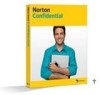 |
UPC - 037648267304
View all Symantec 10514879 manuals
Add to My Manuals
Save this manual to your list of manuals |
Symantec 10514879 manual content summary:
- Symantec 10514879 | User Guide - Page 1
User Guide PN: 10742179 - Symantec 10514879 | User Guide - Page 2
Norton™ Confidential User Guide Documentation version 1.0 Copyright © 2006 Symantec Corporation. All rights Symantec, the Symantec Logo, Norton, Ghost, GoBack, LiveUpdate, Norton AntiSpam, Norton AntiVirus, Norton Internet Security, Norton 360, and Norton SystemWorks, are trademarks or registered - Symantec 10514879 | User Guide - Page 3
Symantec Software License Agreement Norton™ Confidential IMPORTANT: PLEASE READ THE TERMS AND CONDITIONS OF THIS to the Software unless the Service Period is renewed. Subscriptions for renewals of the Service Period will be available in accordance with Symantec's support policy posted at: http://www - Symantec 10514879 | User Guide - Page 4
available by Symantec in its discretion during Your Service Period. Symantec may, at its discretion, add Software: antivirus and crimeware Internet, or through any other method specified during the activation process, You may contact Symantec Customer Support Internet security risks. This information - Symantec 10514879 | User Guide - Page 5
installation by following the instructions in the Documentation for Symantec as an account name for such computer under which you may elect to receive additional services and/or under Internet security risks, Symantec may share certain information with research organizations and other security - Symantec 10514879 | User Guide - Page 6
contact Symantec for any reason, please write to: (i) Symantec Customer Service, 555 International Way, Springfield, OR 97477, U.S.A., (ii) Symantec Consumer Support, PO Box 5689, Dublin 15, Ireland, or (iii) Symantec Customer Service, 1 Julius Ave, North Ryde, NSW 2113, Australia. 10. General: If - Symantec 10514879 | User Guide - Page 7
panel does not appear 10 Chapter 2 Getting started Starting Norton Confidential 11 Activating your product 12 Exploring the main window 13 Viewing the status of your protection categories 15 About the summary status indicator 16 For more information 18 Service and support solutions Index - Symantec 10514879 | User Guide - Page 8
8 Contents - Symantec 10514879 | User Guide - Page 9
on your computer and ensure that you are connected to the Internet. Installing and activating Norton Confidential You can install Norton Confidential from a CD or from a file that you download. To install and activate Norton Confidential 1 Do one of the following: 1 If you install from a CD - Symantec 10514879 | User Guide - Page 10
panel, click Next. 6 If the Norton Account panel appears, do one of the following: 1 If you currently have a Norton account, complete the Sign in to an existing Norton Account section. 1 If you want to create a new Norton Account, complete the Create a Norton Account section. 7 Click Next. 8 In the - Symantec 10514879 | User Guide - Page 11
Confidential detects a situation that requires your attention, a window opens to help you resolve it. At any time, you can start Norton Confidential to adjust the settings, review your protection status, or perform preventive maintenance. All of the program features can be accessed from the main - Symantec 10514879 | User Guide - Page 12
double-click the Norton Confidential icon. 1 On the Windows taskbar, click Start > All Programs > Norton Confidential > Norton Confidential. Activating Needed alert. Or, you can use the Activate Your Product link under the Support bar in the main window. Activation should take only a few minutes. - Symantec 10514879 | User Guide - Page 13
by phone 1 Disconnect from the Internet. 2 In the Connection Problem window, click Activate my software by Norton Confidential, the main window opens. Links on the left side and option bars in the center of the main window provide access to all Norton Confidential features, options, Help, and Support - Symantec 10514879 | User Guide - Page 14
an option. Your options are: Quick Links Quick Tasks 1 Norton Account lets you manage all of your Norton product information from one location. 1 Help opens the Norton Confidential online Help. 1 Technical Support lets you view the Support page of the Symantec Web site. 1 Run LiveUpdate lets you - Symantec 10514879 | User Guide - Page 15
the Online Virus Encyclopedia. Support Lets you access technical support, security information, and subscription and account information. Viewing the status of your protection categories See "Starting Norton Confidential" on page 11. Norton Confidential includes the Norton Protection Center. As - Symantec 10514879 | User Guide - Page 16
on the programs that are installed with the Norton Protection Center, the protection categories can include the following: Basic PC Security Displays the status of protection categories that are specific to your product. Connecting to the Internet Displays the protection status of your outgoing - Symantec 10514879 | User Guide - Page 17
product installed, ensure that it is up-to-date and that the status has changed to Secure. If you do not have an antivirus product installed, you are not fully protected. To purchase Norton AntiVirus, go to the following URL: www.symantec.com/product/ Responding to status indicators When a status - Symantec 10514879 | User Guide - Page 18
. For more information The product documentation provides assistance for using Norton Confidential. You can find the information that you need on your the specific tasks that you want to complete. The online Help provides a guide to all of the product features and tasks that you can complete. To - Symantec 10514879 | User Guide - Page 19
and then click Help. 1 On the Norton Protection Center main window, click Learn More. Accessing the User Guide PDF You can find the Norton Confidential User Guide on the CD in PDF format. You folder. 4 In the CD window, double-click the Manual folder. 5 If applicable, double-click the Adobe folder. - Symantec 10514879 | User Guide - Page 20
the CD window, double-click the Manual folder. 5 Double-click the PDF. You can also copy the User Guide to your computer and read it from there. To read the User Guide that you copied to your computer from your product 1 In the main window, click the Norton Confidential tab. 2 Click the Support bar. - Symantec 10514879 | User Guide - Page 21
are: Help & Technical Support Visit the Support Web site takes you to the Support page where you can access Technical support, Customer Service, and get information about viruses and spyware. General Security Information 1 Symantec Security Response takes you to the Security Response page to - Symantec 10514879 | User Guide - Page 22
22 Getting started For more information To access the Symantec Web site from the Reports & Statistics section 1 In the main window, click the Norton Confidential tab, and then click the Reports & Statistics bar. 2 Click View Online Virus Encyclopedia. To access the Symantec Web site in your browser - Symantec 10514879 | User Guide - Page 23
and customer service options on the Internet at the following address: http://service.symantec.com/techsupp/ On the Symantec support Web site, you can search our technical support knowledge base for help with technical issues, such as installing, configuring, or troubleshooting your Symantec product - Symantec 10514879 | User Guide - Page 24
your protection. When you run LiveUpdate near the end of your service period, you are prompted to subscribe for a nominal charge. Simply follow the instructions on the screen to renew. Worldwide service and support Support solutions vary by country. For Symantec and International Partner locations - Symantec 10514879 | User Guide - Page 25
Ltd Consumer Services & Support and Africa PO Box 5689 Blanchardstown Dublin 15 Ireland http://www.symantec.com/region/reg_eu/ Latin America 1 Symantec Brasil Sevico e Suporte Symantec Caixa Postal 3037 CEP 06210-970 Brasil 1 Portuguese language support: Internet: http://www.service.symantec - Symantec 10514879 | User Guide - Page 26
26 Service and support solutions Worldwide service and support - Symantec 10514879 | User Guide - Page 27
alerts 12 phone 13 problems 13 procedure 12 Adobe Reader installing 19 using to view PDF 19 B Basic PC Security 16 C CD-ROM opening screen 10 reading User Guide PDF from 10 starting installation 10 H Help accessing 18 printing 18 Symantec service and support 23 I Internet 16 L LiveUpdate accessing - Symantec 10514879 | User Guide - Page 28
Solutions 20 Online Virus Encyclopeida 20 Security Response 20 Symantec Web site (continued) support 20 T Technical Support 23 for Norton Confidential 20 from Symantec 20 transaction security 16 troubleshooting activation 13 technical support 23 View History 13 U User Guide PDF on CD 19 opening 19

User Guide
PN: 10742179









