Sony WX-900BT Operating Instructions
Sony WX-900BT Manual
 |
View all Sony WX-900BT manuals
Add to My Manuals
Save this manual to your list of manuals |
Sony WX-900BT manual content summary:
- Sony WX-900BT | Operating Instructions - Page 1
space provided below. Refer to these numbers whenever you call upon your Sony dealer regarding this product. Model No. WX-900BT Serial No. To cancel the demonstration (DEMO) display, see page 18. For the connection/installation, see page 31. Pour annuler l'affichage de démonstration (DEMO), reportez - Sony WX-900BT | Operating Instructions - Page 2
with the instructions, may which can be determined by turning the equipment off and on connected. Consult the dealer or an experienced radio/TV technician for help. You are cautioned that any changes or modifications not expressly approved in this manual isotropically radiated power (e.i.r.p.) is - Sony WX-900BT | Operating Instructions - Page 3
Be careful when communicating using BLUETOOTH wireless technology. We do not take any responsibility for the leakage of information during BLUETOOTH communication. If you have any questions or problems concerning your unit that are not covered in this manual, consult your nearest Sony dealer. 3GB - Sony WX-900BT | Operating Instructions - Page 4
18 Sound Setup (SOUND 19 Display Setup (DISPLAY 21 BLUETOOTH Setup (BT 21 SongPal Setup (SONGPAL 21 Additional Information Updating the Firmware 22 Precautions 22 Maintenance 23 Specifications 23 Troubleshooting 25 Connection/Installation Cautions 31 Parts List for Installation 31 - Sony WX-900BT | Operating Instructions - Page 5
Guide to Parts and Controls Main unit (browse) (page 11, 13, 14) Enter the browse mode during playback. PTY (program type) Select PTY in RDS. SOURCE Turn on the power. Change the source. OFF Press and hold for 1 second to turn Android smartphone to make BLUETOOTH connection. Reset button ( - Sony WX-900BT | Operating Instructions - Page 6
display. SEEK +/- Tune in radio stations automatically. Press and hold to tune manually. / (prev/next) / (fast-reverse/fast-forward) CALL Enter the call call. Press and hold for more than 2 seconds to switch the BLUETOOTH signal. Number buttons (1 to 6) Receive stored radio stations. Press - Sony WX-900BT | Operating Instructions - Page 7
device such as a smartphone, cellular phone and audio device (hereafter "BLUETOOTH device" if not otherwise specified). For details on connecting, refer to the operating instructions supplied with the device. Before connecting the device, turn down the volume of this unit; otherwise, loud sound may - Sony WX-900BT | Operating Instructions - Page 8
audio, you cannot connect from this unit to the cellular phone. Connect from the cellular phone to this unit instead. Tip With BLUETOOTH signal on: when the ignition is turned to on, this unit reconnects automatically to the lastconnected cellular phone. To install the microphone For details, see - Sony WX-900BT | Operating Instructions - Page 9
. In this case, disconnect the other device, then connect the iPhone/iPod again. If BLUETOOTH Auto Pairing is not established, see "Preparing a BLUETOOTH Device" for details (page 7). Connecting Other Portable Audio Device 1 Turn off the portable audio device. 2 Turn down the volume on the unit - Sony WX-900BT | Operating Instructions - Page 10
(FM1, FM2, FM3, AM1 or AM2). 2 Perform tuning. To tune manually Press and hold SEEK +/- to locate the approximate frequency, then press SEEK +/- siriusxm.com After installing your SiriusXM Connect Vehicle Tuner and antenna, press SOURCE to select [SIRIUSXM]. You should be able to hear the SiriusXM - Sony WX-900BT | Operating Instructions - Page 11
display: [SUBSCRIPTION UPDATED - ENTER TO CONTINUE]. Once subscribed, you can tune to channels in your subscription plan. Notes The activation process usually takes 10 to 15 minutes, but may take up to an hour. Your radio will need to be turned on and receiving the SiriusXM signal to receive - Sony WX-900BT | Operating Instructions - Page 12
up). Playback starts automatically. Playing a USB Device In these Operating Instructions, "iPod" is used as a general reference for the iPod BLUETOOTH Device You can play contents on a connected device that supports BLUETOOTH A2DP (Advanced Audio Distribution Profile). 1 Make BLUETOOTH connection - Sony WX-900BT | Operating Instructions - Page 13
To match the volume level of the BLUETOOTH device to other sources Start playback of the BLUETOOTH audio device at a moderate volume, repeatedly to display the desired search category. *1 Available only for audio devices supporting AVRCP (Audio Video Remote Control Profile) 1.4 or above. *2 During - Sony WX-900BT | Operating Instructions - Page 14
support site on the back cover. 2 Download the latest version of the Pandora® application from your smartphone's app store. A list of compatible devices can be found at www.pandora.com/everywhere/mobile Streaming Pandora® 1 Connect device. When activating the BLUETOOTH function You can adjust the - Sony WX-900BT | Operating Instructions - Page 15
only) To use a cellular phone, connect it with this unit. For details, see "Preparing a BLUETOOTH Device" (page 7). Receiving a Call 1 Press CALL when a call is received with a ringtone. The phone call starts. Note The ringtone and talker's voice are output only from the front speakers. To reject - Sony WX-900BT | Operating Instructions - Page 16
URL: http://rd1.sony.net/help/speaker/songpal/ Visit the website below and check the compatible iPhone/Android smartphone models. For iPhone: visit the App Store For Android smartphone: visit Google Play Establishing the SongPal connection 1 Make the BLUETOOTH connection with iPhone/Android - Sony WX-900BT | Operating Instructions - Page 17
into the microphone when [Say Source or App] appears on the Android smartphone. Announcement of various information by voice guide (Android Voice recognition may not work properly depending on the performance of the connected Android smartphone. Operate under conditions where noise such as engine - Sony WX-900BT | Operating Instructions - Page 18
Using Siri Eyes Free Siri Eyes Free allows you to use an iPhone handsfree by simply speaking into the microphone. This function requires you to connect an iPhone to the unit via BLUETOOTH. Availability is limited iPhone 4s or later. Make sure that your iPhone is running the latest iOS version. You - Sony WX-900BT | Operating Instructions - Page 19
.) SXM RESET (SiriusXM reset) Initializes the SiriusXM Connect Vehicle Tuner settings (preset channels/parental lock): [YES], [NO]. (Available only when SiriusXM is selected.) FIRMWARE Checks/updates the firmware version. For details, visit the following support site: http://esupport.sony.com/ FW - Sony WX-900BT | Operating Instructions - Page 20
(front/rear position) Simulates a natural sound field by delaying the sound output from speakers to suit your position: [FRONT L] (front left), [2], [3]. SW DIREC (subwoofer direct connection) You can use the subwoofer without a power amplifier when it is connected to the rear speaker lead. ( - Sony WX-900BT | Operating Instructions - Page 21
when the illumination control lead is connected, and turn on the head light). BUTTON BLUETOOTH Setup (BT) PAIRING (page 8) PHONE BOOK (page 15) REDIAL (page 15) RECENT CALL (page 15) VOICE DIAL (page 16) DIAL NUMBER (page 15) RINGTONE Selects whether this unit or the connected cellular phone outputs - Sony WX-900BT | Operating Instructions - Page 22
Additional Information Updating the Firmware You can update the firmware of this unit from the following support site: http://esupport.sony.com/ To update the firmware, visit the support site, then follow the online instructions. Precautions Cool off the unit beforehand if your car has been parked - Sony WX-900BT | Operating Instructions - Page 23
electronic accessory has been designed to connect specifically to iPod or iPhone, problems concerning your unit that are not covered in this manual, consult your nearest Sony Y COMPRIS LA PROVINCE DE QUÉBEC. AUDIO POWER SPECIFICATIONS CEA2006 Standard Power Output: 17 Watts RMS × 4 at 4 Ohms - Sony WX-900BT | Operating Instructions - Page 24
Connect Vehicle Tuner and Subscription sold separately. www.siriusxm.com Sirius, XM and all related marks and logos are trademarks of Sirius XM Radio Inc. All rights reserved. The Bluetooth® word mark and logos are registered trademarks owned by Bluetooth SIG, Inc. and any use of such marks by Sony - Sony WX-900BT | Operating Instructions - Page 25
Inc., registered in the U.S. and other countries. App Store is a service mark of Apple Inc. MPEG Layer-3 audio coding Connection/Installation" (page 31). If the problem is not solved, visit the support site on the back cover. General No power is being supplied to the unit. If the unit is turned - Sony WX-900BT | Operating Instructions - Page 26
with the smartphone fails several times, make BLUETOOTH connection manually. BLUETOOTH function The connecting device cannot detect this unit. Before the pairing is made, set this unit to pairing standby mode. While connected to a BLUETOOTH device, this unit cannot be detected from another - Sony WX-900BT | Operating Instructions - Page 27
timeout. Depending on the connecting device, the time limit for pairing may be short. Try completing the pairing within the time. BLUETOOTH function cannot operate. Turn off the unit by pressing OFF for more than 2 seconds, then turn the unit on again. No sound is output from the car speakers - Sony WX-900BT | Operating Instructions - Page 28
are not supported. IPD connected, or the BLUETOOTH connection is established with the BLUETOOTH device. P EMPTY: No phone numbers are stored. UNKNOWN: A name or phone number cannot be displayed. WITHHELD: The phone number is hidden by the caller. For SongPal operation: APP --------: A connection - Sony WX-900BT | Operating Instructions - Page 29
LOGIN - PANDORA APP: You are not logged into your Pandora® account. Disconnect the device, log into your Pandora® account, then connect the device again. UPDATE PAN: An old version of Pandora® is connected. Update the Pandora® application to the latest version. For SiriusXM operation: CH LOCKED - Sony WX-900BT | Operating Instructions - Page 30
. Consult the SiriusXM Connect Vehicle Tuner installation manual for more information on antenna installation. Replace the antenna if the cable is damaged. SiriusXM products are available at your local car audio retailer or online at www.shop.siriusxm.com SUBSCRIPTION UPDATE - ENTER TO CONTINUE - Sony WX-900BT | Operating Instructions - Page 31
a screw, or caught in moving parts (e.g., seat railing). Before making connections, turn the car ignition off to avoid short circuits. Connect the yellow and red power supply leads only after all other leads have been connected. Be sure to insulate any loose unconnected leads with electrical - Sony WX-900BT | Operating Instructions - Page 32
Connection Subwoofer*1 *3 *3 *3 Power amplifier*1 White White/black striped Gray Gray/black striped Green Green/black striped Purple Purple/black striped Black Yellow Red Blue/white striped Orange/white striped from a wired remote control (not supplied)*4 Satellite radio tuner (SiriusXM)*1 - Sony WX-900BT | Operating Instructions - Page 33
circuit even when the ignition switch is turned off. Speaker connection Before connecting the speakers, turn the unit off. Use speakers with an impedance of 4 to 8 ohms, and with adequate power handling capacities to avoid damage. Installing the microphone To capture your voice during handsfree - Sony WX-900BT | Operating Instructions - Page 34
support sites on the back cover for details, then connect each lead properly to the appropriate leads. Making an improper connection . In such a case, consult your Sony dealer. to dashboard/center console Bracket If the fuse blows, check the power connection and replace the fuse. If the fuse - Sony WX-900BT | Operating Instructions - Page 35
- Sony WX-900BT | Operating Instructions - Page 36
chaque fois que vous coupez le contact. Avis d'exclusion de responsabilité relatif aux services proposés par des tiers Les services proposés par des tiers peuvent être modifiés, suspendus ou clôturés sans avis préalable. Sony n'assume aucune responsabilité dans ce genre de situation. 2FR - Sony WX-900BT | Operating Instructions - Page 37
SONY NE Appels d'urgence Cet appareil mains libres BLUETOOTH et l'appareil électronique connecté au système mains libres fonctionnent service à proximité de portes automatiques ou d'un avertisseur d'incendie Cet appareil prend en charge les capacités de sécurité conformes à la norme BLUETOOTH - Sony WX-900BT | Operating Instructions - Page 38
2 Guide des pièces et commandes 5 Préparation Réinitialisation de l'appareil 7 Réglage de l'horloge 7 Préparation d'un périphérique BLUETOOTH 7 coute de la radio SiriusXM 11 Lecture Lecture d'un disque 13 Lecture d'un périphérique USB 13 Lecture d'un périphérique BLUETOOTH 14 Recherche et - Sony WX-900BT | Operating Instructions - Page 39
Guide des pièces et commandes Appareil principal (navigation) (pages 12, 14, 15) Permet N Touchez à la molette de réglage avec un téléphone intelligent Android pour établir une connexion BLUETOOTH. Touche de réinitialisation (page 7) DSPL (affichage) Appuyez sur la touche pour changer - Sony WX-900BT | Operating Instructions - Page 40
Permet de recevoir/mettre fin à un appel. Appuyez sur la touche et maintenez-la enfoncée pendant plus de 2 secondes pour sélectionner le signal BLUETOOTH. Touches numériques (1 à 6) Permettent de capter des stations de radio mémorisées. Appuyez sur la touche et maintenez-la enfoncée pour mémoriser - Sony WX-900BT | Operating Instructions - Page 41
cellulaire ou périphérique audio (ci-après nommé « périphérique BLUETOOTH », sauf en cas d'indication différente). Pour plus de détails sur la connexion, reportez-vous au mode d'emploi fourni avec le périphérique. Avant de connecter le périphérique, diminuez le volume de cet appareil; sinon, une - Sony WX-900BT | Operating Instructions - Page 42
par simple contact lorsque l'appareil est déjà connecté à un autre périphérique compatible NFC PAIRING], puis appuyez dessus. clignote pendant que l'appareil est en mode de veille de pairage. 3 Procédez au pairage sur le périphérique BLUETOOTH afin qu'il détecte cet appareil. 4 Sélectionnez [WX - Sony WX-900BT | Operating Instructions - Page 43
appareil se reconnecte automatiquement au dernier téléphone cellulaire connecté. Pour installer le microphone Pour plus de détails, reportez-vous à la section « Installation du microphone » (page 37). Raccordement d'un iPhone/iPod (pairage BLUETOOTH automatique) Lorsqu'un iPhone/iPod muni d'iOS5 ou - Sony WX-900BT | Operating Instructions - Page 44
Raccordement d'un autre appareil audio portatif 1 Éteignez l'appareil audio portatif. 2 Réduisez le volume de l'appareil. 3 Raccordez l'appareil audio portatif à la prise d'entrée AUX (mini-prise stéréo) de l'appareil à l'aide d'un câble de raccordement (non fourni)*. * Veillez à utiliser une fiche - Sony WX-900BT | Operating Instructions - Page 45
rieure du récepteur SiriusXM Connect Voiture et son service à l'auditoire de SiriusXM : En ligne : Visitez www.siriusxm SiriusXM envoient un message d'activation à votre récepteur. Lorsque votre radio détecte que le récepteur a reçu le message d'activation, elle affiche : [SUBSCRIPTION UPDATED - Sony WX-900BT | Operating Instructions - Page 46
sur une touche numérique (1 à 6). Pour régler le contrôle parental La fonction de contrôle parental vous permet de limiter l'accès aux canaux SiriusXM proposant un contenu destiné aux adultes. Lorsqu'elle est activée, la fonction de contrôle parental vous demande d'entrer un mot de passe pour - Sony WX-900BT | Operating Instructions - Page 47
Lecture Lecture d'un disque 1 Insérez le disque (côté imprimé vers le haut). La lecture démarre automatiquement. Lecture d'un périphérique USB Dans ce mode d'emploi, « iPod » est utilisé comme référence générale pour des fonctions iPod sur les iPod et iPhone, sauf mention contraire dans le texte ou - Sony WX-900BT | Operating Instructions - Page 48
Vous pouvez lire les contenus d'un périphérique connecté qui prend en charge le profil BLUETOOTH A2DP (Advanced Audio Distribution Profile). 1 Établissez une connexion BLUETOOTH avec le périphérique audio (page 8). 2 Appuyez sur SOURCE pour sélectionner [BT AUDIO]. 3 Faites fonctionner le périph - Sony WX-900BT | Operating Instructions - Page 49
mobile, puis appuyez sur la touche ENTER de cet appareil et sélectionnez [Oui] sur le périphérique mobile. Lors de l'activation de la fonction BLUETOOTH Vous pouvez régler le niveau de volume. Appuyez sur MENU, puis sélectionnez [SET SOUND] [SET BTA VOL] (page 23). Opérations disponibles dans - Sony WX-900BT | Operating Instructions - Page 50
utiliser un téléphone cellulaire, connectez-le à cet appareil. Pour plus de détails, reportez-vous à la section « Préparation d'un périphérique BLUETOOTH » (page 7). Réception d'un appel 1 Appuyez sur la touche CALL lors de la réception d'un appel avec une sonnerie. L'appel téléphonique commence - Sony WX-900BT | Operating Instructions - Page 51
lectionné. À l'aide de repères vocaux Vous pouvez effectuer un appel en prononçant le repère vocal mémorisé sur un téléphone cellulaire connecté muni d'une fonction de composition vocale. 1 Appuyez sur la touche CALL, tournez la molette de réglage pour sélectionner [VOICE DIAL], puis appuyez dessus - Sony WX-900BT | Operating Instructions - Page 52
SongPal » varient selon le périphérique connecté. Pour utiliser les fonctions de « adresse URL suivante : http://rd1.sony.net/help/speaker/songpal/ App Store Pour un téléphone intelligent Android : visitez Google Play Établissement de la connexion SongPal 1 Établissez la connexion BLUETOOTH - Sony WX-900BT | Operating Instructions - Page 53
À l'affichage de [Say Source or App] à l'écran du téléphone intelligent Android, énoncez la commande vocale dans le microphone. Réglages du son et de l'affichage selon le niveau de performance du téléphone intelligent Android connecté. Utilisez cette fonction dans des conditions où les - Sony WX-900BT | Operating Instructions - Page 54
Eyes Free Siri Eyes Free vous permet d'utiliser un iPhone en mains libres en parlant simplement dans le microphone. Cette fonction nécessite la connexion d'un iPhone à l'appareil via BLUETOOTH. La disponibilité est limitée aux iPhone 4s ou modèles ultérieurs. Assurez-vous que votre iPhone utilise - Sony WX-900BT | Operating Instructions - Page 55
SiriusXM Connect Voiture (canaux présélectionnés/verrouillage parental) : [YES], [NO]. (Disponible uniquement lorsque SiriusXM est sélectionné.) FIRMWARE Permet de vérifier/mettre à jour la version du micrologiciel. Pour plus de détails, visitez le site d'assistance suivant : http://esupport.sony - Sony WX-900BT | Operating Instructions - Page 56
le téléphone BT est sélectionnée. C.AUDIO+ (AudioClair+) Reproduit le son en optimisant le signal numérique à l'aide des réglages sonores recommandés par Sony : [ON], [OFF]. (Réglage automatique à [OFF] si [EQ10 PRESET] est modifié et/ou [MEGABASS] est réglé à [1] ou [2] et/ou [DSO] est réglé à [LOW - Sony WX-900BT | Operating Instructions - Page 57
de régler le niveau de volume entre les sources. BTA VOL (niveau de volume du périphérique audio BLUETOOTH) Permet de régler le niveau de volume de chaque périphérique BLUETOOTH connecté : [+6 dB] - [0 dB] - [-6 dB]. Ce réglage évite de régler le niveau de volume entre les sources. * Ne s'affiche - Sony WX-900BT | Operating Instructions - Page 58
OFF]. (Non disponible lorsque AUX ou le récepteur est sélectionné.) Configuration BLUETOOTH (BT) PAIRING (page 8) PHONE BOOK (page 16) REDIAL (page 16) RECENT : http://esupport.sony.com/ Pour mettre à jour le micrologiciel, visitez le site d'assistance, puis suivez les instructions en ligne. Pr - Sony WX-900BT | Operating Instructions - Page 59
récent avant toute utilisation. Modèles de iPhone/iPod compatibles Modèle compatible Bluetooth® USB iPhone 6 Plus iPhone 6 iPhone 5s iPhone » signifient qu'un accessoire électronique a été conçu pour être connecté spécifiquement à un iPod ou un iPhone, respectivement, et qu'il - Sony WX-900BT | Operating Instructions - Page 60
Si vous avez des questions ou des problèmes concernant cet appareil qui ne sont pas abordés dans ce mode d'emploi, contactez votre détaillant Sony le plus proche. Entretien Remplacement de la pile au lithium de la télécommande Sous des conditions normales d'utilisation, la pile durera environ 1 an ( - Sony WX-900BT | Operating Instructions - Page 61
kHz Communication sans fil Système de communication : Norme BLUETOOTH version 3.0 Sortie : Norme BLUETOOTH Power Class 2 (Max. +4 dBm) Portée de communication Microphone (1) Composants destinés à l'installation et aux raccordements (1 jeu) Accessoires/appareils en option : Récepteur SiriusXM Connect - Sony WX-900BT | Operating Instructions - Page 62
posées aux États-Unis et dans d'autres pays/régions. App Store est une marque de service de Apple Inc. Licence de la technologie de codage audio MPEG la mémoire. Le câble d'alimentation ou la batterie a été déconnecté(e) ou n'est pas raccordé(e) correctement. Les stations mémorisées sont effacées - Sony WX-900BT | Operating Instructions - Page 63
L'affichage disparaît de la fenêtre d'affichage ou il n'apparaît pas. Le régulateur de luminosité est réglé à [DIM-ON] (page 23). L'affichage est désactivé si vous maintenez la touche OFF enfoncée. Maintenez enfoncée la touche OFF de l'appareil jusqu'à ce que l'affichage apparaisse. L' - Sony WX-900BT | Operating Instructions - Page 64
érique. Si la connexion par simple contact avec le téléphone intelligent échoue à plusieurs reprises, établissez la connexion BLUETOOTH manuellement. Fonction BLUETOOTH Le périphérique à connecter ne détecte pas cet appareil. Avant d'effectuer le pairage, réglez cet appareil en mode de veille de - Sony WX-900BT | Operating Instructions - Page 65
est en cours. Il ne s'agit pas d'un problème de fonctionnement. Impossible de commander le périphérique audio BLUETOOTH connecté. Assurez-vous que le périphérique audio BLUETOOTH connecté soit compatible avec le profil AVRCP. Certaines fonctions sont inopérantes. Assurez-vous que le périphérique - Sony WX-900BT | Operating Instructions - Page 66
APP NO DEV : Le périphérique avec l'application installée n'est pas connecté ou reconnu. Effectuez la connexion BLUETOOTH et établissez de nouveau la connexion « SongPal » (page 18). APP . Pandora® limite le nombre de sauts permis sur leur service. NO NETWORK : La connexion au réseau est instable - Sony WX-900BT | Operating Instructions - Page 67
Connect Voiture pour obtenir plus d'informations sur l'installation de l'antenne. Remplacez l'antenne si le câble est endommagé. Les produits SiriusXM sont disponibles auprès de votre détaillant local de systèmes audio pour voiture ou en ligne sur le site www.shop.siriusxm.com SUBSCRIPTION UPDATE - Sony WX-900BT | Operating Instructions - Page 68
l'enregistrement pendant que [REGISTER] clignote (environ 6 secondes) (page 21). Si ces solutions ne permettent pas d'améliorer la situation, contactez votre détaillant Sony le plus proche. Si vous devez faire réparer l'appareil en raison d'un problème de lecture de CD, apportez le disque utilisé au - Sony WX-900BT | Operating Instructions - Page 69
Raccordement/Installation Mises en garde Rassemblez tous les câbles de mises à la masse en un point de masse commun. Évitez de fixer des vis sur les câbles ou de coincer ceux-ci dans les pièces mobiles (par exemple, le rail du siège). Avant d'effectuer les raccordements, coupez le contact du - Sony WX-900BT | Operating Instructions - Page 70
/blanc d'une télécommande filaire (non fournie)*4 Récepteur radio satellite (SiriusXM)*1 Haut-parleur avant*1*2 Haut-parleur arrière*1*2 Pour plus de dé ). *5 Qu'il soit utilisé ou non, faites passer le cordon d'entrée du microphone de manière à ce qu'il ne gêne pas la conduite. Fixez le cordon - Sony WX-900BT | Operating Instructions - Page 71
de 4 à 8 ohms avec une capacité électrique adéquate pour éviter de les endommager. Installation du microphone Pour capter votre voix pendant les appels en mains libres, vous devez installer le microphone . Clip (non fourni) Mises en garde Il est extrêmement dangereux de laisser le cordon - Sony WX-900BT | Operating Instructions - Page 72
Utilisation de la télécommande filaire Lors de l'utilisation de la télécommande du volant L'installation du câble de raccordement RC-SR1 (non fourni) est requise avant l'utilisation. 1 Pour activer la télécommande du volant, sélectionnez [SET STEERING] [EDIT CUSTOM] pour effectuer l'enregistrement - Sony WX-900BT | Operating Instructions - Page 73
certaines voitures japonaises. Dans ce cas, consultez votre détaillant Sony. vers le tableau de bord/la console centrale Support Pièces existantes fournies avec la voiture Support Lors de la fixation de cet appareil dans les supports pré-installés du véhicule, vissez les vis fournies - Sony WX-900BT | Operating Instructions - Page 74
- Sony WX-900BT | Operating Instructions - Page 75
- Sony WX-900BT | Operating Instructions - Page 76
If you have any questions or for the latest support information on this product, please visit the web suivant : http://esupport.sony.com/ If you have any questions/problems regarding this product, try the following: 1 Read Troubleshooting in these Operating Instructions. 2 Please contact (U.S.A.
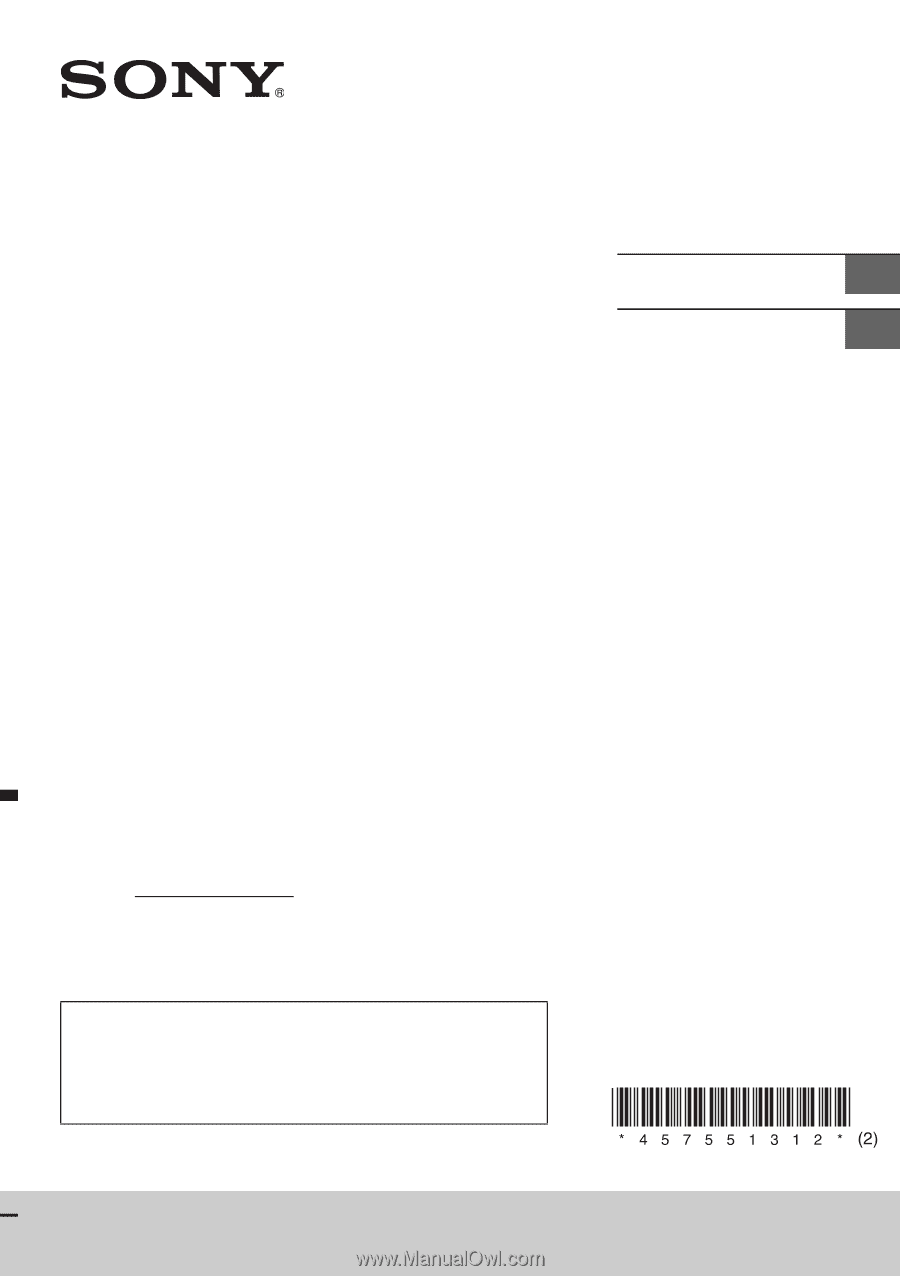
4-575-513-
12
(2)
WX-900BT
Bluetooth®
Audio System
Owner’s Record
The model and serial numbers are located on the bottom of the
unit.
Record the serial number in the space provided below.
Refer to these numbers whenever you call upon your Sony dealer
regarding this product.
Model No. WX-900BT
Serial No.
Operating Instructions
GB
Mode d’emploi
FR
To cancel the demonstration (DEMO) display, see page 18.
For the connection/installation, see page 31.
Pour annuler l’affichage de démonstration (DEMO),
reportez-vous à la page 20.
Pour le raccordement/l’installation, reportez-vous à la page 35.









