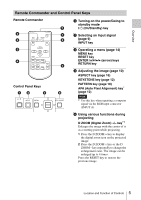Sony VPLDX142 Product Manual (d100ops)
Sony VPLDX142 Manual
 |
View all Sony VPLDX142 manuals
Add to My Manuals
Save this manual to your list of manuals |
Sony VPLDX142 manual content summary:
- Sony VPLDX142 | Product Manual (d100ops) - Page 1
Instructions Before operating the unit, please read this manual and supplied Quick Reference Manual thoroughly and retain it for future reference. VPL-DX142/DX122/DX102 VPL-DW122 Not all models are available in all countries and area. Please check with your local Sony Authorized Dealer. © 2014 Sony - Sony VPLDX142 | Product Manual (d100ops) - Page 2
the Projector 7 Connecting a Computer 7 Connecting a Video equipment .... 8 Others Indicators 25 Messages List 26 Troubleshooting 27 Replacing the Lamp 29 Cleaning the Air Filter 31 Specifications 32 Projection Distance 37 Dimensions 42 Index 45 Projecting/Adjusting an Image Projecting - Sony VPLDX142 | Product Manual (d100ops) - Page 3
Overview B Overview Location and Function of Controls Main Unit 1 2 5 3 4 0 6 7 8 9 a Focus ring (page 10) b Zoom ring (page 10) c Lens d Remote control detector e Foot adjust button (page 11) f Front foot (adjustable) (page 11) g Air filter cover/Ventilation holes (intake) (page 31) h - Sony VPLDX142 | Product Manual (d100ops) - Page 4
Connector Panel 31 1 2 4 3 Input (pages 7, 8) a INPUT A Video: RGB/YPBPR input connector Audio: Audio input connector b INPUT B Video: HDMI input connector Audio: HDMI input connector c VIDEO Video: Video input connector Audio: Audio input connector Note The audio inputs of INPUT A and VIDEO - Sony VPLDX142 | Product Manual (d100ops) - Page 5
Overview Remote Commander and Control Panel Keys Remote Commander 4 2 INPUT APA ECO MODE MENU RESET a Turning on the power/Going to standby mode 7 ?/1 (On/Standby) key 1 b Selecting an input signal 6 (page 9) INPUT key 3 4 ENTER RETURN ASPECT KEYSTONE PATTERN BLANK D ZOOM VOLUME - Sony VPLDX142 | Product Manual (d100ops) - Page 6
BLANK key Cuts off the projected image temporarily. Press again to restore the previous image. Picture muting helps reduce power consumption. MUTING key Mutes the audio output temporarily. Press again to restore the previous volume. VOLUME +/- key Adjusts the volume output. FREEZE key*2 Pauses a - Sony VPLDX142 | Product Manual (d100ops) - Page 7
plug, not the cable itself. • For more information, refer also to the instruction manuals of the equipment you are connecting. • Use a no-resistance audio cable. Connecting to 1024 × 768 pixels (VPL-DX142/ DX122/DX102) or 1280 × 800 pixels (VPL-DW122) for the external monitor. Connecting the Projector - Sony VPLDX142 | Product Manual (d100ops) - Page 8
Connecting a Video equipment Connections with a DVD player or BD player are explained for each input signal. VIDEO For connecting video equipment with a video output connector. Video cable (not supplied) Video equipment Video output connector Audio output connector Audio cable (Phono plug × 2 - - Sony VPLDX142 | Product Manual (d100ops) - Page 9
B Projecting/Adjusting an Image Projecting an Image The size of a projected image depends on the distance between the projector and screen. Install the projector so that the projected image fits the screen size. For details on projection distances and projected image sizes, see "Projection Distance" - Sony VPLDX142 | Product Manual (d100ops) - Page 10
Adjusting the Projected image Focus Size (Zoom) Position Focus ring Zoom ring Foot adjust button Front foot (adjustable) Rear feet (adjustable) Displaying a pattern for adjusting an image You can display a pattern for adjusting the projected image with the PATTERN key on the remote commander. - Sony VPLDX142 | Product Manual (d100ops) - Page 11
Projecting/Adjusting an Image Adjusting the tilt of the projector with the foot adjust button/rear feet (adjustable) By changing the tilt of the projector with the foot adjust button/rear feet (adjustable), you can adjust the position of the projected image. 1 Press and hold the foot adjust button, - Sony VPLDX142 | Product Manual (d100ops) - Page 12
work automatically when the screen is tilted. In this case, set keystone manually. 1 Press the KEYSTONE key on the remote commander or select V an electronic correction, the image may be deteriorated. *2: VPL-DX142/DX122/DW122 only. Increase the number towards minus Automatically adjusts - Sony VPLDX142 | Product Manual (d100ops) - Page 13
Projecting/Adjusting an Image Turning Off the Power 1 Press the ?/1 key on the unit or the remote commander. The projector starts shutdown and turns off. If you press the ?/1 key within 10 seconds of the message being displayed, shutdown is canceled. Note Do not turn off the projector soon after - Sony VPLDX142 | Product Manual (d100ops) - Page 14
B Adjustments and Settings Using a Menu Using a MENU Note The menu displays used for the explanation below may be different depending on the model you are using. 1 Press the MENU key to display the menu. 2 Select the setting menu. Use the V/v key to select the setting menu then press the b key or - Sony VPLDX142 | Product Manual (d100ops) - Page 15
Adjustments and Settings Using a Menu The Picture Menu The Picture is used to adjust the picture for each input signal. Items Picture Mode Reset*2 Contrast Brightness Color*3 *4 Hue*3 *4 *5 Color Temp.*6 Sharpness Expert Setting Gamma Mode*1 *7 Item descriptions Dynamic: Emphasizes the contrast - Sony VPLDX142 | Product Manual (d100ops) - Page 16
ratio of the projected image for each input signal. Items Aspect*1 VPL-DX142/DX122/ DX102: When the computer signal is input VPL-DX142/DX122/ DX102: When the video signal is input VPL-DW122: When the computer signal is input VPL-DW122: When the video signal is input Item descriptions Changes the - Sony VPLDX142 | Product Manual (d100ops) - Page 17
screen and also optimum image cannot be obtained, depending on the type of input signal. In this case, adjust the "Phase," "Pitch," and "Shift" items manually. Adjustments and Settings Using a Menu The Screen Menu 17 - Sony VPLDX142 | Product Manual (d100ops) - Page 18
Aspect VPL-DX142/DX122/DX102 Input signal 4:3 Recommended setting value and projected image Full1*1 *1: If you select "Normal," the image is projected in the same resolution as the - Sony VPLDX142 | Product Manual (d100ops) - Page 19
VPL-DW122 Input signal 4:3 Recommended setting value and projected image Full1*1 *2 *3 *1: If you select "Normal," the image is projected in the same resolution as the input - Sony VPLDX142 | Product Manual (d100ops) - Page 20
," APA functions automatically when a signal is input.*1 Off: Closed caption does not appear. CC1/CC2/CC3/CC4/Text1/Text2/Text3/Text4: Select the closed caption service (captions or text). When replacing the lamp, resets the lamp timer (page 29). On/Off: When set to "On," the Start Up Image is - Sony VPLDX142 | Product Manual (d100ops) - Page 21
of all keys on the projector. Note *1: You will not be able to use the projector if you forget your password. If you call qualified Sony personnel because you have forgotten the password, you will be asked to verify the projector's serial number and your identity. (This process may differ in - Sony VPLDX142 | Product Manual (d100ops) - Page 22
Standby mode, regardless of the Direct Power On setting. Notes *1: This may not be optimum depending on the input signal. In this case, set manually according to the connected equipment. *2: Select "Off" to avoid entering standby mode when there is no input signal. *3: This varies depending on the - Sony VPLDX142 | Product Manual (d100ops) - Page 23
m or higher. Continuing to use the wrong setting may affect component reliability. Auto*3/Manual*2: The higher the value, the narrower the top of the projected image. The lower image may be deteriorated. *3: VPL-DX142/DX122/DW102 only. Adjustments and Settings Using a Menu The Installation Menu 23 - Sony VPLDX142 | Product Manual (d100ops) - Page 24
The Information Menu The Information menu is used to check projector status, such as total usage time of the lamp. Items Model Name Serial No. fH/fV*1 Signal Type Lamp Timer Item descriptions Displays the model name. Displays the serial number. Displays the horizontal/vertical frequency of the - Sony VPLDX142 | Product Manual (d100ops) - Page 25
is in abnormal status. Symptoms are indicated by number of flashes. Address the problem in accordance with the following. If a symptom persists, despite having taken measures below, consult with qualified Sony personnel. The internal temperature is unusually high. Check the items below. • Check if - Sony VPLDX142 | Product Manual (d100ops) - Page 26
listed below appears on the projected image, address the problem in accordance with the table below. Messages Meaning/Remedy of range! Change the output setting of the connected equipment to one for signals supported by the projector. Please check Input-A Signal Sel. Set "Input-A Signal Sel - Sony VPLDX142 | Product Manual (d100ops) - Page 27
Troubleshooting Before asking to have the projector repaired, try to diagnose the problem, following the instructions below. Symptoms Remedy signal 5, 16, cannot be judged correctly. In this case, set "Aspect" manually. 18 The image is a trapezoid. The images become trapezoidal because of the - Sony VPLDX142 | Product Manual (d100ops) - Page 28
where the temperature is high. If the ventilation holes are blocked, the internal temperature of 3, 3 the projector rises and the fan noise becomes larger. Note *1: VPL-DX142/DX122/DW122 only. 28 Troubleshooting - Sony VPLDX142 | Product Manual (d100ops) - Page 29
the lamp, otherwise it may cause electrical shock or fire. Do not put your hands into the slot. Notes • If the lamp breaks, contact qualified Sony personnel. Do not replace the lamp yourself. • When removing the lamp, be sure to pull it out straight, by holding the designated location. If you - Sony VPLDX142 | Product Manual (d100ops) - Page 30
Caution Do not put your hands into the lamp replacement slot, and do not allow any liquid or other objects into the slot to avoid electrical shock or fire. 4 Insert the new lamp all the way in until it is securely in place (1). Tighten the two screws (2). Fold down the handle to replace it (3). - Sony VPLDX142 | Product Manual (d100ops) - Page 31
with a new one. For details on purchasing/fitting a new air filter, consult with the store where you purchased the projector, or contact qualified Sony personnel. Caution If you neglect to clean the air filter, dust may accumulate, clogging it. As a result, the temperature may rise inside the - Sony VPLDX142 | Product Manual (d100ops) - Page 32
Specifications Items Model Projection system Display device Projection lens Light source Projected image size Luminous flux (Brightness) Speaker Applicable scanning frequency*1 Resolution*1 Color system Descriptions VPL-DX142/DX122/DX102/VPL-DW122 3 LCD system Effective display size VPL-DX142/ - Sony VPLDX142 | Product Manual (d100ops) - Page 33
VPL-DX122: 100V AC: 985BTU 240V AC: 946BTU VPL-DX142: 100V AC: 987BTU 240V AC: 943BTU VPL-DW122: 100V AC: 980BTU 240V AC: 936BTU Approx. 315 × 87.2 × 233 mm (12 13/32 × 3 7/16 × 9 3/16 inches) Approx. 315 × 75 × 230.5 mm (12 13/32 × 2 15/16 × 9 1/16 inches) (without projecting parts) Specifications - Sony VPLDX142 | Product Manual (d100ops) - Page 34
Items Model Mass Supplied accessories Optional accessories*2 *3 Descriptions VPL-DX142/DX122/DX102/VPL-DW122 Approx. 2.5 kg (5 lb 7 oz) See "Checking the Supplied Accessories" in the supplied Quick Reference Manual. Projector Lamp LMP-D213 (for replacement) Notes *1: For details, refer to " - Sony VPLDX142 | Product Manual (d100ops) - Page 35
) G 3 Video input 11 GND (blue) B 4 GND 12 DDC/SDA 5 RESERVE 13 Horizontal sync signal 6 GND (R) 14 Vertical sync signal 7 GND (G) 15 DDC/SCL 8 GND (B) Others Specifications 35 - Sony VPLDX142 | Product Manual (d100ops) - Page 36
z z z z z z z z z z z z z z z z z z z z z z z z z z z z z z z z z z*2 z*3 z z z z 36 Specifications Resolution 1280 × 800 fH[kHz]/ fV[Hz] 49.7/60 Input connector RGB/ YPBPR HDMI as a movie delivery signal of 1080/60p. *4: Only G with sync/Y is supported. - Sony VPLDX142 | Product Manual (d100ops) - Page 37
Projection Distance The projection distance is the distance between the front of the lens and the surface of the projected image. The following describes the projection distance and height from the center of the lens to edge of screen by each projected screen size. Height H is the height from the - Sony VPLDX142 | Product Manual (d100ops) - Page 38
Ceiling Installation Height H from center of lens to edge of screen Center of lens A Projected image Projection distance L L: Projection distance L H: Height H from center of lens to edge of screen Top side 38 Projection Distance - Sony VPLDX142 | Product Manual (d100ops) - Page 39
(-8) -0.25 (-10) -0.25 (-10) -0.30 (-12) -0.30 (-12) -0.38 (-15) -0.38 (-15) -0.51 (-20) -0.51 (-20) Projection distance formula (VPL-DX142) D: Projected image size (Diagonal) H: Height H from center of lens to edge of screen Expression#1 Minimum Projection Distance L L=0.028366 × D-0.0290 - Sony VPLDX142 | Product Manual (d100ops) - Page 40
(-8) -0.25 (-10) -0.30 (-12) -0.38 (-15) -0.51 (-20) -0.20 (-8) -0.25 (-10) -0.30 (-12) -0.38 (-15) -0.51 (-20) Projection distance formula (VPL-DX122/DX102) D: Projected image size (Diagonal) H: Height H from center of lens to edge of screen Expression#1 Minimum Projection Distance L L=0.030427 - Sony VPLDX142 | Product Manual (d100ops) - Page 41
(-8) -0.25 (-10) -0.25 (-10) -0.29 (-12) -0.29 (-12) -0.37 (-15) -0.37 (-15) -0.49 (-19) -0.49 (-19) Projection distance formula (VPL-DW122) D: Projected image size (Diagonal) H: Height H from center of lens to edge of screen Expression#1 Minimum Projection Distance L L=0.029757 × D-0.0291 - Sony VPLDX142 | Product Manual (d100ops) - Page 42
Dimensions Top 230.5 (9 1/16) 11.9 ± 1 (15/32) 2.5 (3/32) 7.5 ± 1 (9/32) Front 315 (12 13/32) VPL-DX122/DX102 Edge of lens VPL-DX142/DW122 Edge of lens Unit: mm (inches) 157.5 (6 3/16) 81 (3 3/16) 26 (1 1/32) 46.3 (1 13/16) 33.3 (1 5/16) 66 (2 19/32) 78 (3 1/16) 87.2 (3 7/16) - Sony VPLDX142 | Product Manual (d100ops) - Page 43
Side 69 (2 23/32) 113 (4 7/16) 69 (2 23/32) 31 (1 7/32) Rear 16.8 (21/32) 164.4 (6 15/32) Unit: mm (inches) 48 (1 7/8) 157.5 (6 3/16) 252.5 (9 15/16) 28 (1 3/32) Unit: mm (inches) Others Dimensions 43 - Sony VPLDX142 | Product Manual (d100ops) - Page 44
Bottom 78.9 (3 3/32) 38.8 (1 17/32) 83.5 (3 9/32) 105.8 (4 5/32) 79.4 (3 1/8) 207.5 (8 5/32) 76.4 (3) 88.5 (3 15/32) 23.9 (15/16) 99.9 (3 15/16) 271 (10 21/32) 22 (7/8) Unit: mm (inches) 44 Dimensions - Sony VPLDX142 | Product Manual (d100ops) - Page 45
Index A AC IN 4 Acceptable input signal 36 Adjust Signal 17 Air filter 31 Air filter cover/Ventilation holes (intake 3 APA 5 Aspect 5, 16, 18 Audio muting 6 B Brightness 15 C CC Display 20 Color 15 Color Temp 15 Connecting a computer 7 Connecting a Video equipment 8 Connector panel 3, - Sony VPLDX142 | Product Manual (d100ops) - Page 46
Sharpness 15 Signal Type 24 Smart APA 20 Specifications 32 Start Up Image 20 Status 21 T The Connection/Power Menu 22 The Function menu 20 The Screen menu 16 Troubleshooting 27 Turn off 5, 13 Turn on of their respective holders. In this manual, ™ and ® marks are not specified. 46 Index - Sony VPLDX142 | Product Manual (d100ops) - Page 47
Sony Corporation

4-543-341-
11
(2)
© 2014 Sony Corporation
Data
Projector
Operating Instructions
Before operating the unit, please read this manual and supplied Quick Reference Manual
thoroughly and retain it for future reference.
VPL-DX142/DX122/DX102
VPL-DW122
Not all models are available in all countries and area. Please check
with your local Sony Authorized Dealer.