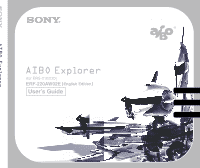Sony ERS-210A/B AIBO Explorer Users Guide
Sony ERS-210A/B - Aibo Entertainment Robot Manual
 |
View all Sony ERS-210A/B manuals
Add to My Manuals
Save this manual to your list of manuals |
Sony ERS-210A/B manual content summary:
- Sony ERS-210A/B | AIBO Explorer Users Guide - Page 1
4-659-797-11(1) English Français Deutsch - Sony ERS-210A/B | AIBO Explorer Users Guide - Page 2
software described herein, in whole or in part, may not be reproduced, translated or reduced to any machine-readable form without prior written approval. EXCEPT AS SPECIFICALLY SET FORTH IN THE END-USER LICENSE AGREEMENT, SONY CORPORATION PROVIDES THIS MANUAL, THE SOFTWARE AND THE OTHER INFORMATION - Sony ERS-210A/B | AIBO Explorer Users Guide - Page 3
, copying, and distribution. No part of this software or document may Sony Corporation assumes no responsibility for any inconvenience caused by misuse or any use not stated in this document. • The supplied software cannot be used with any device other than those devices herein. • The specifications - Sony ERS-210A/B | AIBO Explorer Users Guide - Page 4
Customer Support How to contact the AIBO Customer Link. In the United States and Canada 1-800-427-2988 (USA) Email address: [email protected] In Europe English line: +44 (0)-20-7365-2937 German line: +49 (0)-69-9508-6309 French line: +33 (0)-1-5569-5117 In Australia Call +1300-36- - Sony ERS-210A/B | AIBO Explorer Users Guide - Page 5
the standard interface for the entertainment robot system that Sony is actively promoting. This interface expands the capability of the entertainment robot through a flexible combination of hardware and interchangeable software to suit various applications. "AIBO Explorer" ERF-220AW02E confirms to - Sony ERS-210A/B | AIBO Explorer Users Guide - Page 6
13 AIBO ERS-210 and ERS-220 14 For a user of ERS-210 (notes on descriptions used in this manual 14 Modes and conditions of AIBO 18 Emotions of AIBO 30 Instincts of AIBO 31 Preparing AIBO 33 Living with AIBO Charging AIBO's battery pack 38 When you want to charge AIBO 38 When AIBO wants - Sony ERS-210A/B | AIBO Explorer Users Guide - Page 7
Communicating visually 50 Communicating by voice 51 Helping AIBO to get up 52 From AIBO to you 53 Lights 53 Body language 58 Sounds 59 From AIBO to AIBO 60 Playing with AIBO Teaching the name 64 Teaching actions 66 Having AIBO take a photo 70 Taking a picture 71 Viewing pictures taken by - Sony ERS-210A/B | AIBO Explorer Users Guide - Page 8
Notes on use 80 Troubleshooting 82 Reference Materials Words understood by AIBO 86 Melodies AIBO can emit 89 For more information about "AIBO" ERS-210/220 (name of parts, settings, "Memory Stick" use, safety precautions, etc.), refer to the "AIBO" ERS-210/ 220 Operating Instructions. 8 - Sony ERS-210A/B | AIBO Explorer Users Guide - Page 9
a software application that allows Entertainment Robot AIBO ERS-210/220 to act autonomously and to keep you fully amused as an entertainer. This chapter provides basic information about AIBO Explorer to help you to get along well with AIBO * In this manual, "AIBO Explorer" ERF-220AW02E is referred - Sony ERS-210A/B | AIBO Explorer Users Guide - Page 10
Checking the supplied accessories Check to see if you have the following accessories before you play with AIBO. x AIBO-ware "Memory Stick" x User's Guide (this manual) x Quick Guide x End-User License Agreement 10 - Sony ERS-210A/B | AIBO Explorer Users Guide - Page 11
character, so you might think of it as AIBO's "mind." By combining AIBO with different AIBO-ware and peripheral devices, you can enjoy AIBO in a variety of ways. "AIBO Explorer" is AIBOware that allows AIBO to act autonomously and helps you to enjoy the character of AIBO as an entertainer easily. 11 - Sony ERS-210A/B | AIBO Explorer Users Guide - Page 12
you to enjoy playing with and living with AIBO. Characters given with "AIBO Explorer" The character given with "AIBO Explorer" shows you that AIBO is a cool and active robot that loves to explore. It helps AIBO to become your faithful partner. Although AIBO is always cool, it may become hyper when - Sony ERS-210A/B | AIBO Explorer Users Guide - Page 13
, will keep you amused through its many skills as a fine entertainer until its battery pack is exhausted. Have AIBO perform when, for example, you introduce AIBO to your friends, go to a party with AIBO, or just want to play with AIBO in your free time. AIBO should come up to your expectations. 13 - Sony ERS-210A/B | AIBO Explorer Users Guide - Page 14
AIBO ERS-210 and ERS-220 AIBO Explorer is compatible with both ERS-210 and ERS-220. For a user of ERS-210 (notes on descriptions used in this manual) Although the sensors or names of ERS-220 function in the same manner as those of ERS-210, the names, shapes and locations of some ones are different. - Sony ERS-210A/B | AIBO Explorer Users Guide - Page 15
Press in the forward direction. ERS-210 Head sensor Give a firm and quick tap. Press in the back direction for 3 seconds. Press for 3 seconds. Press in the back direction. Move your fingers up and down two times while pressing. 2 Face front light A The ears of AIBO move. 3 Face front light - Sony ERS-210A/B | AIBO Explorer Users Guide - Page 16
ERS-220 6 Face side lights Red (Rear) ERS-210 Eye lights Blue (Center) Blue (Front) 7 Face sensor 8 Chest light 9 Stereo microphone 0 Mode indicator Chin sensor Chest light Stereo microphone Mode indicator 16 - Sony ERS-210A/B | AIBO Explorer Users Guide - Page 17
Getting Started ERS-220 qa Tail lights Tail lights (left/right) Blue Tail light (center) Blue ERS-210 Tail lights Tail lights Blue Tail lights Red qs Tail sensors (Left/right/center) qd Back sensor qf Back multi-indicators qg Paw sensors Orange - Back sensor - Paw sensors 17 - Sony ERS-210A/B | AIBO Explorer Users Guide - Page 18
indicator turns off. Push the head sensor in the back direction for 3 seconds. Push the back sensor for 3 seconds. Rest mode AIBO stops moving around. The mode indicator lights. Lift AIBO up*. Place AIBO on the floor or push the head sensor in the back direction for 3 seconds. * When you lift up - Sony ERS-210A/B | AIBO Explorer Users Guide - Page 19
. Applicable when you use the Energy Station.* The mode indicator goes off. The chest light slowly flashes green. Jam condition The joints of AIBO become loose when something gets caught in them. The mode indicator flashes. *The Energy Station is optional. Pause mode (Inactive condition) Press - Sony ERS-210A/B | AIBO Explorer Users Guide - Page 20
The tail lights flash blue. Teaching actions You can teach AIBO various actions (see page 66). The tail light slowly flashes red. Communication between AIBOs AIBO responds to another AIBO when talked to, and then tries to communicate with the other AIBO (see page 60). The face side lights, tail - Sony ERS-210A/B | AIBO Explorer Users Guide - Page 21
Getting Started Taking a photo After you give AIBO the appropriate voice command, AIBO snaps a picture for you (see page 70). The tail light flashes bule. Playing with sounds AIBO can sing a song or emit various sounds (see page 74). What can AIBO do in Station mode? Having AIBO watch your house - Sony ERS-210A/B | AIBO Explorer Users Guide - Page 22
looks at it from a distance through its color camera or tries to touch it. • AIBO responds to another AIBO when spoken to, and communicates with it. • When AIBO becomes hyped-up through communication with you or another AIBO, it behaves excitedly ("Boost mode" on page 23). See page 20 for the games - Sony ERS-210A/B | AIBO Explorer Users Guide - Page 23
you for a while, but you do not have to worry about it. After a while, it restores to its normal condition. If you happen to scold AIBO in Boost mode because it romps about in your room, it becomes sullen. However, it regains its normal temper and acts in the usual way - Sony ERS-210A/B | AIBO Explorer Users Guide - Page 24
Autonomous mode If you want to restore AIBO from Boost mode to its usual condition, scold AIBO (see page 47). AIBO may become sullen, but returns to Autonomous mode after a while. The Tail light (center) status in Boost mode The tail light (center) of AIBO indicates the amount of time left before - Sony ERS-210A/B | AIBO Explorer Users Guide - Page 25
, and then carries out autonomous actions. In Rest mode, AIBO cannot carry out the following actions: • Taking a photo • Learning a name • Communicating with another AIBO • Entering Boost mode • Working as a watchdog. • Learning an action as instructed. If you want to use any of the functions above - Sony ERS-210A/B | AIBO Explorer Users Guide - Page 26
Sleep mode. The mode indicator goes off. The chest light slowly flashes green. Jam condition If something gets jammed in any of the joints of AIBO, AIBO changes to this condition and all of its joints become loose. This mode is provided to protect your fingers from being caught between the joints - Sony ERS-210A/B | AIBO Explorer Users Guide - Page 27
-up condition") and moves its head only. This condition is to prevent you from getting surprised by the movement of AIBO when picking it up, and then dropping it. To return AIBO to Autonomous mode, place it on the floor or push the head sensor in the back direction for 3 seconds. The - Sony ERS-210A/B | AIBO Explorer Users Guide - Page 28
"station" hereinafter), it enters Station mode. In this mode, AIBO enters Sleep mode or wakes up while being charged up, but it will not move from the station on its own. See page 21 for the games that can be played with AIBO when it is in Station mode. The mode indicator - Sony ERS-210A/B | AIBO Explorer Users Guide - Page 29
has no Power switch since AIBO is designed as an "autonomous robot that moves and learns on its own will while communicating with its surroundings." AIBO carries out autonomous actions when it wants to play, while it asks you to charge it when its battery power grows weak. When it feels sleepy, it - Sony ERS-210A/B | AIBO Explorer Users Guide - Page 30
a variety of factors, affecting the Sadness behavior of AIBO. Listed below are common scenarios in which AIBO may be seen expressing Anger emotions. Discontent Fear Surprise Joy : When AIBO receives praise or plays with a ball. Sadness : When AIBO cannot find anyone to play with or does not - Sony ERS-210A/B | AIBO Explorer Users Guide - Page 31
will call its owner's name or feel an urge to play. Search instinct : AIBO is a fun-loving, curious robotic creature that enjoys discovering new things, satisfying its curiosity. If AIBO does not sense any movement in its surroundings for a long period of time, it will become restless and will - Sony ERS-210A/B | AIBO Explorer Users Guide - Page 32
In response to its instincts, AIBO behaves in a manner that will satisfy its particular desires. If a desire is fulfilled, it will be pleased. If a desire is left unsatisfied, emotions such as fear or anger will grow. 32 - Sony ERS-210A/B | AIBO Explorer Users Guide - Page 33
it upside down, and open the cover. Notes • Lift AIBO by its body, and not by it extremities. • Do not touch the charging terminal located on AIBO with your hand. Doing so may soil the terminal and cause poor contact. 2 Take out the AIBO Explorer "Memory Stick" from its case. Slide the lid - Sony ERS-210A/B | AIBO Explorer Users Guide - Page 34
place. Make sure that the labeled side of the "Memory Stick" faces toward the battery pack insertion slot. Note Do not set the safety switch of the "Memory Stick" to "LOCK." Doing so will make it impossible for AIBO to learn. And any photos shot by AIBO will not be recorded. Label side 34 - Sony ERS-210A/B | AIBO Explorer Users Guide - Page 35
Getting Started 4 Insert the battery pack supplied with AIBO in the direction of the arrow until it clicks into place. Close the cover. Push here. Attach the cover in the direction shown below. 5 Charge up the battery pack. Refer to the "AIBO" ERS-210/220 Operating Instructions for how to charge up - Sony ERS-210A/B | AIBO Explorer Users Guide - Page 36
. Pause mode ends and the chest light lights up green. After a while, AIBO will begin moving automatically. Note When you press the pause button, the face side lights of AIBO may flash red. This indicates that the safety switch of the "Memory Stick" is set to "LOCK." Only after you press the pause - Sony ERS-210A/B | AIBO Explorer Users Guide - Page 37
Living with AIBO This chapter explains the charging and sleeping habits of AIBO. - Sony ERS-210A/B | AIBO Explorer Users Guide - Page 38
to connect the conversion plug to the charging terminal and the AC adaptor although AIBO is moving, AIBO stops moving and the battery pack is charged. Refer to the "AIBO" ERS-210/220 Operating Instructions for details. While being charged The chest light lights up orange. Conversion plug AC - Sony ERS-210A/B | AIBO Explorer Users Guide - Page 39
press the pause button. Charging with the ERA-210P1 Energy Station (optional) When you place AIBO on the Energy Station (optional), AIBO is automatically charged up. Refer to the Operating Instructions of the station for details. In this manual, the Energy Station is referred to as the "station." 39 - Sony ERS-210A/B | AIBO Explorer Users Guide - Page 40
to be charged When the battery pack of AIBO grows weak, AIBO lets you know that it wants to be recharged, and then changes to the charging posture. ERS-220 ERS-210 When the battery power level becomes low: The back multiindicators slowly flash. When the battery power level becomes far lower - Sony ERS-210A/B | AIBO Explorer Users Guide - Page 41
you, wake it up by gently shaking it. Note that the battery pack of AIBO discharges slightly even while AIBO is sleeping. AIBO sleeps or wakes up only in Autonomous mode or Station mode. To restart AIBO when it is in Pause mode (that is, its chest light does not light), press the pause button - Sony ERS-210A/B | AIBO Explorer Users Guide - Page 42
slept enough, it wakes up again on its own to start moving. To wake up a sleeping AIBO, shake its body gently. Good night. Chest light (Slowly flashes green.) When AIBO sleeps on its own AIBO will enter Sleep mode to sleep when it has nothing to respond to or is tired of playing - Sony ERS-210A/B | AIBO Explorer Users Guide - Page 43
sleeping on the station to Autonomous mode Move AIBO from the station. The chest light of AIBO lights up green, and AIBO starts moving in Autonomous mode. Even while AIBO is on the station, you can gently shake AIBO several times to wake it up. After AIBO wakes up, it starts moving in Station mode - Sony ERS-210A/B | AIBO Explorer Users Guide - Page 44
44 - Sony ERS-210A/B | AIBO Explorer Users Guide - Page 45
Communicating with AIBO When you touch the sensors of AIBO or talk to AIBO, AIBO understands that you want to communicate with it. AIBO expresses its emotion or instinct through the use of lights, sounds and movements. - Sony ERS-210A/B | AIBO Explorer Users Guide - Page 46
23) and act vividly. Communicating by touch The body of AIBO (ERS-220) has a total of ten sensors consisting of five types (seven sensors consisting of four types for ERS-210) that allow AIBO to perceive touch. You can give AIBO various information by changing how to touch it. Head sensor Praising - Sony ERS-210A/B | AIBO Explorer Users Guide - Page 47
is being praised, and will do more of its current behavior. You can praise AIBO also by saying "Good boy/ Good girl/Good AIBO" to it. "Good AIBO" Scolding AIBO Gently press the head sensor of AIBO in the forward direction. AIBO understands that it is being scolded, and will do less of its current - Sony ERS-210A/B | AIBO Explorer Users Guide - Page 48
ERS-220 only) The tail sensors of AIBO have functions useful for you to get along with AIBO. Tail sensor (right) Tail sensor (center) Tail sensor (left) Tail sensor (right) This sensor represents the current emotion of AIBO remaining power level of the battery pack. Full Weak 48 Slowly flashes. - Sony ERS-210A/B | AIBO Explorer Users Guide - Page 49
Communicating with AIBO Face sensor/Back sensor When you touch the face sensor or back sensor of AIBO, AIBO responds to you. Back sensor Face sensor 49 - Sony ERS-210A/B | AIBO Explorer Users Guide - Page 50
, allowing it to recognize colors, movements, and distance to judge them in an integrated fashion. AIBO reacts best to a pink ball (supplied), a moving substance, your hand, wall or steep drop. Distance sensor Color camera Note Under some conditions, AIBO may not react to a wall or steep drop. 50 - Sony ERS-210A/B | AIBO Explorer Users Guide - Page 51
recognize a variety of sounds and words. Therefore, you can greet, instruct or ask AIBO a question by saying appropriate words. AIBO almost always responds to you, but may ignore you if it feels sleepy or is in a bad mood. When you talk to AIBO abruptly, it is puzzled and seems to think about what - Sony ERS-210A/B | AIBO Explorer Users Guide - Page 52
and will find a way for doing its current behavior better. Helping AIBO to get up AIBO tries to get up by itself or asks you to help when shown below. If you do not help AIBO and AIBO cannot get up by itself, it may enter Sleep mode (see page 41). Note If AIBO overexerts itself in trying to get up, - Sony ERS-210A/B | AIBO Explorer Users Guide - Page 53
, desires and present condition to you through its lights, sounds and gestures. Lights Mode indicator The mode indicator indicates the current mode or condition of AIBO. Mode indicator Off Autonomous mode Station mode On Rest mode Pick-up condition Flashing Jam condition 53 - Sony ERS-210A/B | AIBO Explorer Users Guide - Page 54
These face side lights indicate the emotions of AIBO. The examples are shown below. Face side light Red (back) (lights instantaneously) Angry Blue (center) (lights instantaneously) Blue (front) (lights instantaneously) Blue (center)/Red (back) (alternately) Happy Sad Surprised Blue (front - Sony ERS-210A/B | AIBO Explorer Users Guide - Page 55
Tail light This tail light indicates the emotions of AIBO and the fact that AIBO has found something. Tail light Blue (Slowly flashing) Idle Blue/Red (Flashing) Found something. Communicating with AIBO Chest light AIBO uses its chest light to indicate its physical condition. Chest light - Sony ERS-210A/B | AIBO Explorer Users Guide - Page 56
at the head light for a long time. It may hurt your eyes. Back multi-indicators (available with ERS-220 only) These indicators show you the various conditions of AIBO such as the remaining power level of the battery pack depending on its surroundings or your operation. Back multiindicators 56 - Sony ERS-210A/B | AIBO Explorer Users Guide - Page 57
Communicating with AIBO Face front lights A/B (available with ERS-220 only) These lights show the action AIBO is carrying out. Face front light A This light lights momentarily when AIBO hears a sound or voice. Face front light B This light lights up when AIBO is talking. Face front light A Face - Sony ERS-210A/B | AIBO Explorer Users Guide - Page 58
Body language AIBO uses gestures to express its emotions. The followings are just a few examples. Guess what AIBO expresses. I want a ball! Name me! "Request" "Ball" "Request" Put me on the station. "Name" 58 - Sony ERS-210A/B | AIBO Explorer Users Guide - Page 59
Leave me alone for a while! Touch me more! Communicating with AIBO "Listen" Sounds AIBO makes sounds to indicate various things. AIBO plays with sounds also (see page 74). "Touch me" 59 - Sony ERS-210A/B | AIBO Explorer Users Guide - Page 60
may enter Boost mode (see page 23). Notes • Only AIBOs onto which "AIBO Life 2" (for ERS-210/220) or "AIBO Explorer" (for ERS-210/220) is loaded can communicate with one another. • Only AIBO onto which "AIBO Explorer" is loaded enters Boost mode. • Place AIBOs within the area they can hear their own - Sony ERS-210A/B | AIBO Explorer Users Guide - Page 61
the back sensor of the AIBO that is to start talking first. AIBO, instructed with its back sensor, talks to the other AIBO. The other AIBO responds to it. When they finish talking, they enter Autonomous mode again respectively. zHint To interrupt communication between AIBOs Say "All done" to your - Sony ERS-210A/B | AIBO Explorer Users Guide - Page 62
62 - Sony ERS-210A/B | AIBO Explorer Users Guide - Page 63
Playing with AIBO AIBO learns your name as well as its name. If you ask AIBO, it plays with music, takes a photo, or works as a watchdog during your absence also. This chapter explains its various functions that allow you to enjoy the life with AIBO. - Sony ERS-210A/B | AIBO Explorer Users Guide - Page 64
or your name. If you teach AIBO a new name, it forgets the old one. Even after you give a name to AIBO, it reacts to you when you call out "AIBO." You can teach AIBO its name only when it is in Autonomous mode. Note AIBO recognizes a name registered with AIBO Explorer only when it is being operated - Sony ERS-210A/B | AIBO Explorer Users Guide - Page 65
the name. The tail light flashes red and blue alternately. Memo If you do not say anything for 10 seconds or more, the tail light of AIBO goes off and AIBO stops learning the name. 3 Say the name to AIBO (in 2 seconds or less). About 10 seconds later, AIBO repeats its name or your name - Sony ERS-210A/B | AIBO Explorer Users Guide - Page 66
action and its number, it acts as instructed when you call out the number. In this manual, teaching AIBO an action is referred as "Action registration." Note AIBO recognizes an action registered with AIBO Explorer only when it is being operated with the AIBO Explorer software. It does not recognize - Sony ERS-210A/B | AIBO Explorer Users Guide - Page 67
xx indicates the number from 1 to 4)." If you tell AIBO the number already registered here, AIBO gestures as instructed with the number. If you want to register a new action with that number, skip to Step 3. If you want to register an action with a new number, call out the words "Action number xx - Sony ERS-210A/B | AIBO Explorer Users Guide - Page 68
its tail light flashes red and blue alternately while it is learning the action. After 10 seconds, the tail light automatically goes off. Memo • You can move the front legs, rear legs and tail of AIBO (this is applied to ERS-210 only) during action registration. • AIBO learns the voices and sounds - Sony ERS-210A/B | AIBO Explorer Users Guide - Page 69
and cancels the action registration process, it may reject your action registration request for a while from then on. • If AIBO falls while you are teaching it an action, AIBO turns off its tail light and cancels the current action registration process. If this happens while you are updating the - Sony ERS-210A/B | AIBO Explorer Users Guide - Page 70
store only seven pictures. If you shoot more than seven, each new picture will replace the oldest picture in the memory of AIBO. • Note that using AIBO to take pictures may infringe the image right of third parties. Sony can assume no responsibility in such cases. We request that you avoid taking - Sony ERS-210A/B | AIBO Explorer Users Guide - Page 71
side lights and back multi-indicators all light up. AIBO starts a countdown. Then the tail light lights up red, and AIBO takes a picture with clicking the shutter. Notes • If you do not push the back sensor of AIBO within 10 seconds after AIBO nods, AIBO cancels the picture taking with a sad gesture - Sony ERS-210A/B | AIBO Explorer Users Guide - Page 72
equipped with a PC card adapter for a "Memory Stick" and a PC card slot or PC card adaptor drive. 1 Remove the "Memory Stick" from AIBO. Refer to the "AIBO" ERS-210/220 Operating Instructions for how to remove a "Memory Stick." 2 Insert the removed "Memory Stick" into your PC. Refer to the Operating - Sony ERS-210A/B | AIBO Explorer Users Guide - Page 73
in the "Memory Stick." See the Operating Instructions supplied with each product required to view pictures for how to copy pictures. Memo If there is no photo file in the "PHOTO" folder, photo files are numbered from "00000" sequentially. Otherwise, photo files are numbered in continuation after the - Sony ERS-210A/B | AIBO Explorer Users Guide - Page 74
your voice in its own voice. When you call out "Change your sound" to AIBO, AIBO changes its voice. To stop AIBO from mimicking your voice, say, "All done" to AIBO. AIBO may start mimicking or stop mimicking on its own. Note While AIBO is emiting a sound or moving, it cannot hear you easily. Have - Sony ERS-210A/B | AIBO Explorer Users Guide - Page 75
stop playing with this function, say, "All done" to AIBO. Note When AIBO emits a sound or moves, it cannot hear you easily. Turn on AIBO step Tell AIBO "AIBO step." AIBO makes joyful sounds as it walks a little as instructed if you call out to AIBO one of the following words "Go forward," "Go back - Sony ERS-210A/B | AIBO Explorer Users Guide - Page 76
moving in the room, AIBO will take its picture. AIBO can take up to three pictures. Note The maximum number of pictures AIBO can store is 7, including ones taken with the usual photo-taking function (see page 70). If you ask AIBO to take an eighth picture, the new picture will replace the oldest - Sony ERS-210A/B | AIBO Explorer Users Guide - Page 77
body to wake it up, and then say, "All done." 4 Say "What happened?" to AIBO. • If AIBO took a picture, AIBO will nod to you. • Otherwise, AIBO will shake its head "No." zHints • See page 72 for details on viewing pictures. • AIBO will remember that it took a picture(s) until you ask it to watch the - Sony ERS-210A/B | AIBO Explorer Users Guide - Page 78
78 - Sony ERS-210A/B | AIBO Explorer Users Guide - Page 79
Additional Information This chapter provides notes on usage, a troubleshooting guide, and other information concerning AIBO. - Sony ERS-210A/B | AIBO Explorer Users Guide - Page 80
• Do not disassemble or modify the "Memory Stick." • To remove the "Memory Stick" from AIBO while it is still operating, first press the pause button to stop AIBO's movement and wait until the battery pack lock indicator appears white. • Keep the "Memory Stick" away from water and other liquids. 80 - Sony ERS-210A/B | AIBO Explorer Users Guide - Page 81
with "AIBO" ERS-110/111. • AIBO Explorer cannot be used except through the AIBO-ware "Memory Stick" on which it is supplied. • Sony assumes no responsibility for any malfunctions that may occur as a result of using AIBO Explorer in a way not specified in this manual. • The specifications of this - Sony ERS-210A/B | AIBO Explorer Users Guide - Page 82
difficulties, use this troubleshooting guide to correct the problem before contacting AIBO Customer Link. Refer to the "AIBO" Operating Instructions to check AIBO entirely and its sensor condition in Clinic mode (ERS-220 only). Should the problem persist, contact the AIBO Customer Link. (See - Sony ERS-210A/B | AIBO Explorer Users Guide - Page 83
than one designed exclusively for AIBO (unusable with AIBO ERS-210/220) is inserted into AIBO. • The AC adaptor and conversion plug are connected to AIBO's charging terminal. t Disconnect the AC adaptor and conversion plug from AIBO, and then restart AIBO. The battery compartment is locked, and the - Sony ERS-210A/B | AIBO Explorer Users Guide - Page 84
the operating period continues to be much shorter, the battery pack may be reaching the end of its service life. Replace it with a new battery pack. AIBO emits no sound. • The volume setting may be set to "0." t Adjust the volume higher (refer to the "AIBO" ERS-210/220 Operating Instructions). 84 - Sony ERS-210A/B | AIBO Explorer Users Guide - Page 85
Reference Materials • Words understood by AIBO • Melodies AIBO can emit - Sony ERS-210A/B | AIBO Explorer Users Guide - Page 86
-220 recognizes a sound, its face side light A lights up. When ERS-210 recognizes it, its ear twitches. However, both of them may hear your word incorrectly or may not act as instructed. z Calling AIBO's name or giving a name to AIBO AIBO AIBO stops the current behavior, and tries to hear you. Even - Sony ERS-210A/B | AIBO Explorer Users Guide - Page 87
self-consciously pleased to hear you say these words. Thank you./Thanks. Tell these words to AIBO when it acts as instructed properly. z Greeting from you to AIBO Good morning. When you say this to AIBO, it greets you cheerfully if it slept well, but will greet you sleepily if did not sleep enough - Sony ERS-210A/B | AIBO Explorer Users Guide - Page 88
-220 shows the remaining battery power level with its back multi-indicators (see page 48), while ERS-210 shows it with its tail (rotates it slowly when the level is low). z Taking a picture Take a picture. AIBO takes a picture of the landscape it is seeing (see page 70). z Watching your house Guard - Sony ERS-210A/B | AIBO Explorer Users Guide - Page 89
/ sound/melody to another one while it is mimicking, emitting melody, or making sounds while walking. AIBO step./Walk with sound. AIBO makes merry sounds as it walks (see page 75). Lalala Sing these notes to AIBO when you want AIBO to hum the same sounds (see page 74). Sing a song./Sing for me - Sony ERS-210A/B | AIBO Explorer Users Guide - Page 90
MIS A PART LES ELEMENTS CLAIREMENT SPECIFIES DANS LE CONTRAT DE LICENCE DU LOGICIEL, SONY CORPORATION FOURNIT CE MANUEL, LE LOGICIEL ET LES INFORMATIONS QUI Y SONT Fr CONTENUES "EN L'ETAT" SANS GARANTIE. SONY CORPORATION REJETTE TOUTE GARANTIE IMPLICITE DE COMMERCIALISATION OU D'APTITUDE AU SERVICE - Sony ERS-210A/B | AIBO Explorer Users Guide - Page 91
Remarque AIBO ne comprend que l'anglais. Avant d'utiliser ce logiciel, lisez le contrat la location de ce logiciel peut ne pas être autorisée sans l'approbation préalable de Sony Corporation. • Sony n'assume aucune responsabilité pour l 'incommodité causée par un usage abusif ou toute utilisation - Sony ERS-210A/B | AIBO Explorer Users Guide - Page 92
Assistance consommateur Comment contacter le service consommateur AIBO. Aux Etats-Unis et Canada 1-800-427-2988 (USA) Courrier électronique: [email protected] En Europe France: +33 (0)-1-5569-5117 Angleterre: +44 (0)-20-7365-2937 Allemagne: +49 (0)-69-9508-6309 En Australie +1300-36-2426 - Sony ERS-210A/B | AIBO Explorer Users Guide - Page 93
és du robot de compagnie en associant subtilement matériels et logiciels interchangeables pour l'adapter à différentes applications. "AIBO Explorer" ERF-220AW02E est conforme à la version 1.1.2 OPEN-R. "AIBO", le logo AIBO , "OPEN-R" et le logo OPEN-R sont des marques déposées de Sony Corporation - Sony ERS-210A/B | AIBO Explorer Users Guide - Page 94
la puissance d'une batterie 13 AIBO ERS-210 et ERS-220 14 Pour les utilisateurs de l'ERS-210 (remarques sur les descriptions de ce manuel 14 Modes et conditions d'AIBO 18 Emotions d'AIBO 30 Instincts d'AIBO 31 Préparation d'AIBO 33 Vivre avec AIBO Charge de la batterie d'AIBO 38 Lorsque vous - Sony ERS-210A/B | AIBO Explorer Users Guide - Page 95
59 D'AIBO à AIBO 60 Jouer avec AIBO Apprentissage de son nom 64 Apprentissage d'actions 66 AIBO prend une photo 70 Prendre une photo 71 Visualisation des photos prises par AIBO 72 Jouer avec des sons 74 Imitation 74 AIBO fredonne une mélodie 74 AIBO produit une mélodie 74 AIBO exécute - Sony ERS-210A/B | AIBO Explorer Users Guide - Page 96
mentaires Remarques sur l'utilisation 78 Dépannage 80 Eléments de référence Mots compréhensibles par AIBO 84 Mélodies qu'AIBO peut produire 87 Pour obtenir plus d'informations sur le ERS-210/220 "AIBO" (nom des pièces, réglages, mémoire, utilisation de "Memory Stick", précautions de sécurité etc - Sony ERS-210A/B | AIBO Explorer Users Guide - Page 97
Explorer", logiciel qui permet au robot de divertissement AIBO ERS-210/220 d'agir de façon autonome et de vous divertir sans réserve. Ce chapitre donne des informations de base sur AIBO Explorer pour vous aider à bien vous entendre avec AIBO. * Dans ce manuel, "AIBO Explorer" ERF-220AW02E est ci - Sony ERS-210A/B | AIBO Explorer Users Guide - Page 98
Contrôle des accessoires fournis Vérifiez la présence des accessoires suivants dans la boîte avant de jouer avec AIBO. x "Memory Stick" AIBO-ware x Guide de l'utilisateur (ce manuel) x Guide rapide x Accord de licence de l'utilisateur final 10 - Sony ERS-210A/B | AIBO Explorer Users Guide - Page 99
, et vous pouvez donc le considérer comme le "cerveau" d'AIBO. Associer AIBO à différents AIBO-ware et périphériques vous permettra d'apprécier AIBO de différentes façons. "AIBO Explorer" est un logiciel-AIBO qui permet à AIBO d'agir de façon autonome et à vous-même d'apprécier facilement le caract - Sony ERS-210A/B | AIBO Explorer Users Guide - Page 100
l'appelez par son nom. Bien comprendre le caractère autonome d'AIBO vous aidera à mieux apprécier de jouer et de vivre avec lui. Caractères donnés avec "AIBO Explorer" Le caractère donné avec "AIBO Explorer" vous montre qu'AIBO est un robot décontracté et actif qui adore explorer. Cela lui permet de - Sony ERS-210A/B | AIBO Explorer Users Guide - Page 101
Démarrage Communication avec toute la puissance d'une batterie Avec l'AIBO Explorer chargé, AIBO vous montre ses multiples compétences de divertisseur jusqu'à ce que sa batterie pleinement chargée soit épuisée. Demandez à AIBO de vous montrer ses compétences, par exemple lorsque vous le présentez à - Sony ERS-210A/B | AIBO Explorer Users Guide - Page 102
AIBO ERS-210 et ERS-220 AIBO Explorer est compatible à la fois avec l'ERS-210 et l'ERS-220. Pour les utilisateurs de l'ERS-210 (remarques sur les descriptions de ce manuel) Bien que les capteurs ou les éléments de l'ERS-220 fonctionnent de la même façon que ceux de l'ERS-210, le nom, la forme et l' - Sony ERS-210A/B | AIBO Explorer Users Guide - Page 103
de tête Poussez en avant. ERS-210 Capteur de tête Donnez une tape ferme et rapide. Poussez en arrière 3 secondes. Poussez 3 secondes. Poussez en arrière. Déplacez vos doigts de haut en bas deux fois en appuyant. 2 Voyant avant A de visage Les oreilles d'AIBO bougent. 3 Voyant avant B de - Sony ERS-210A/B | AIBO Explorer Users Guide - Page 104
ERS-220 6 Voyants latéraux de visage Rouge (Arrière) ERS-210 Voyants des yeux Bleu (Central) Bleu (Avant) 7 Capteur de visage 8 Voyant de poitrine 9 Microphone stéréo 0 Indicateur de mode Capteur de menton Voyant de poitrine Microphone stéréo Indicateur de mode 16 - Sony ERS-210A/B | AIBO Explorer Users Guide - Page 105
qa Voyants de la queue Voyants de la queue (gauche/droit) ERS-210 Voyants de la queue Voyants de la queue Bleu Bleu Bleu Voyant de la queue (central) Voyants de la queue Orange Rouge qs Capteurs de - Sony ERS-210A/B | AIBO Explorer Users Guide - Page 106
de mode s'éteint. Poussez le capteur de tête en arrière 3 secondes. Poussez le capteur de dos en arrière 3 secondes. Mode sieste AIBO cesse de se déplacer. L'indicateur de mode s'allume. Soulevez AIBO*. Posez AIBO sur le sol ou poussez le capteur de tête en arrière 3 secondes après avoir pos - Sony ERS-210A/B | AIBO Explorer Users Guide - Page 107
de mode s'éteint. Le voyant de poitrine clignote lentement en vert. Condition de blocage Quand quelque chose se coince dans les articulations d'AIBO, elles L'indicateur de made clignote. deviennent lâches. *La station d'alimentation est en option. Mode Pause (inactif) Appuyez sur la touche - Sony ERS-210A/B | AIBO Explorer Users Guide - Page 108
nom ou le Le voyant de queue vôtre (voir la page 64). clignote en bleu. Apprentissage d'actions Vous pouvez apprendre diverses actions à AIBO Le voyant de queue clignote (page 66). lentement en rouge. Le voyant latéral de visage, les voyants de queue et les multi-indicateurs de - Sony ERS-210A/B | AIBO Explorer Users Guide - Page 109
Quand vous donnez l'ordre vocal approprié à AIBO, il prend une photo pour vous (voir la page 70). Le voyant de queue clignote en bleu. Jouer avec des sons AIBO peut chanter une chanson ou émettre divers sons (voir la page 74). Que peut faire AIBO en mode station? Travail de chien de garde pendant - Sony ERS-210A/B | AIBO Explorer Users Guide - Page 110
lui parler, il regarde autour de lui ou bouge le corps sans faire de bruit. • Quand vous laissez AIBO sans lui parler pendant longtemps, il passe en mode sommeil. • AIBO explore la pièce. • AIBO réagit fortement à une balle rose ou à un objet mobile : par exemple, il le regarde de loin par sa - Sony ERS-210A/B | AIBO Explorer Users Guide - Page 111
é. Même s'il boude ou est irrité, il passera en mode survolté si vous lui parlez fréquemment ou s'il aime communiquer avec un autre AIBO. Une fois qu'AIBO agit au maximum de sa puissance, il risque d'être trop fatigué pour vous répondre pendant quelque temps, mais cela ne doit pas vous - Sony ERS-210A/B | AIBO Explorer Users Guide - Page 112
, mais il reviendra au mode autonome quelques instants plus tard. Condition du voyant de queue (central) en mode survolté Le voyant de queue (central) d'AIBO indique le temps restant en mode survolté. Allumé Clignotement lent Clignotement Eteint Début du mode survolté Fin du mode survolté 24 - Sony ERS-210A/B | AIBO Explorer Users Guide - Page 113
couche ou s'assoit, puis il effectue des actions autonomes. En mode sieste, AIBO ne peut pas effectuer les actions suivantes : • Prendre une photo • Apprendre un nom • Communiquer avec un autre AIBO • Passage en mode survolté • Fait office de chien de garde. • Apprend l'action que vous lui enseignez - Sony ERS-210A/B | AIBO Explorer Users Guide - Page 114
ce mode et toutes ses articulations deviennent lâches. Ce mode est destiné à protéger vos doigts contre le coincement éventuel dans une articulation d'AIBO. Pour remettre AIBO en mode autonome, posez-le sur le sol et poussez le capteur de tête en arrière 3 secondes. 26 L'indicateur de mode clignote - Sony ERS-210A/B | AIBO Explorer Users Guide - Page 115
pour éviter que vous soyez surpris par un mouvement d'AIBO au ramassage, et que vous le laissiez tomber. Si AIBO ne passe pas en condition de ramassage, poussez le capteur de tête en arrière 3 secondes en le soulevant. Pour remettre AIBO en mode autonome, posez-le sur le sol ou poussez le capteur de - Sony ERS-210A/B | AIBO Explorer Users Guide - Page 116
mouvement sur la station d'alimentation en option (ci-après appelée "station"), il passe en mode station. Dans ce mode, AIBO passe en mode sommeil ou il se réveille pendant la charge, mais il ne se déplace pas de la station de son propre chef. Consultez - Sony ERS-210A/B | AIBO Explorer Users Guide - Page 117
qu'il est conçu en tant que "robot autonome qui se déplace et apprend de son propre chef en communiquant avec son environnement". AIBO exécute des actions autonomes quand il veut jouer, et vous demande de le charger quand la capacité de sa batterie diminue. Quand il se sent fatigué, il passe - Sony ERS-210A/B | AIBO Explorer Users Guide - Page 118
trouve pas sa balle ou un autre objet qu'il apprécie. Colère : Quand AIBO est laissé sur la station alors qu'il est prêt à se lancer dans une activit devant lui ou lorsqu'il entend un bruit fort. Peur : Quand AIBO se trouve au bord du vide ou lorsqu'il ne peut pas se relever après une chute - Sony ERS-210A/B | AIBO Explorer Users Guide - Page 119
seul longtemps, AIBO appellera son propriétaire ou ressentira un besoin pressant de jouer. Instinct de recherche : AIBO est un robot ludique et Instinct de recharge : AIBO est conscient qu'il doit "se nourrir" pour survivre. La batterie Lithium ion constitue le menu quotidien d'AIBO et, comme un mé - Sony ERS-210A/B | AIBO Explorer Users Guide - Page 120
un rythme naturel alternant entre des périodes de sommeil et d'activité, et a donc un instinct lui faisant réclamer le sommeil. Conformément à ses instincts, AIBO se comporte de manière à satisfaire ses besoins particuliers. Il est content lorsque l'un de ses désirs est satisfait. Par contre, si un - Sony ERS-210A/B | AIBO Explorer Users Guide - Page 121
par le haut du corps, retournez-le et ouvrez son couvercle. Remarques • Saisissez AIBO par son corps et non par ses membres pour le soulever. • Ne touchez pas la borne de charge située sur AIBO avec les mains. Cela pourrait la salir et entraîner de faux contacts. 2 Sortez le "Memory Stick - Sony ERS-210A/B | AIBO Explorer Users Guide - Page 122
Stick" fait face à la fente d'insertion de la batterie. Remarque Ne réglez pas le taquet de sécurité du "Memory Stick" sur "LOCK" ("LOCK" signifiant "fermé"). Sinon il sera impossible pour AIBO d'apprendre. Et aucune des photos prises par AIBO ne sera enregistrée. Côté portant l'étiquette 34 - Sony ERS-210A/B | AIBO Explorer Users Guide - Page 123
fournie avec AIBO jusqu'au déclic de mise en place, dans le sens de la flèche. Refermez le couvercle. Pressez ici. Pour remettre le couvercle, vérifiez le sens du couvercle en vous reportant à l'illustration. 5 Chargez la batterie. Consultez le mode d'emploi de l'ERS-210/220 "AIBO" pour la - Sony ERS-210A/B | AIBO Explorer Users Guide - Page 124
les poils du tapis peuvent se coincer dans ses articulations, ce qui l'empêchera d'avancer. • Placez bien AIBO sur le sol comme indiqué ci-dessus. Cela évitera tout mouvement imprévisible d'AIBO susceptible de l'endommager à la pression de la touche pause. 7 Appuyez sur la touche pause située sur la - Sony ERS-210A/B | AIBO Explorer Users Guide - Page 125
Vivre avec AIBO Ce chapitre décrit les habitudes de charge et de repos d'AIBO. - Sony ERS-210A/B | AIBO Explorer Users Guide - Page 126
vous connectez la fiche de conversion à la borne de charge et à l'adaptateur secteur alors qu'AIBO se déplace, AIBO s'arrête de bouger et la batterie est chargée. Consultez le Mode d'emploi de l'ERS-210/220 "AIBO" pour les détails. Pendant la charge Le voyant de poitrine s'allume en orange. Fiche - Sony ERS-210A/B | AIBO Explorer Users Guide - Page 127
sur la touche pause. Charge avec la station d'alimentation ERA-201P1 (en option) Quand vous placez AIBO sur la station d'alimentation (en option), AIBO se recharge automatiquement. Pour les détails sur la station, consultez le mode d'emploi de la station. Dans ce manuel, la station d'alimentation - Sony ERS-210A/B | AIBO Explorer Users Guide - Page 128
être chargé Quand sa batterie s'affaiblit, AIBO vous indique qu'il souhaite être rechargé, et se met en position de charge. ERS-220 ERS-210 Quand la puissance de la batterie est faible : Quand la puissance de la batterie est très faible : Les multi-indicateurs de dos clignotent lentement - Sony ERS-210A/B | AIBO Explorer Users Guide - Page 129
qu'il vous entende, réveillez-le en le secouant doucement. Notez que la batterie d'AIBO se décharge légèrement même pendant qu'il dort. AIBO dort ou se réveille seulement en mode autonome ou en mode station. Pour redémarrer AIBO quand il est en mode pause (autrement dit son voyant de poitrine ne - Sony ERS-210A/B | AIBO Explorer Users Guide - Page 130
à l'adaptateur secteur via la fiche de conversion alors qu'il est en mode sommeil, AIBO passe en mode pause. Pour faire redémarrer AIBO, déconnectez l'adaptateur secteur et la fiche de conversion d'AIBO, et appuyez sur la 42 touche pause située sur sa poitrine. Voyant de poitrine (Clignote - Sony ERS-210A/B | AIBO Explorer Users Guide - Page 131
plusieurs fois. Le voyant de poitrine d'AIBO s'allume en vert, et AIBO commence à se déplacer en mode autonome. Pour ramener AIBO endormi sur la station au mode autonome Retirez AIBO de la station. Le voyant de poitrine d'AIBO s'allume en vert, et AIBO commence à se déplacer en mode autonome. Lorsqu - Sony ERS-210A/B | AIBO Explorer Users Guide - Page 132
- Sony ERS-210A/B | AIBO Explorer Users Guide - Page 133
Communiquer avec AIBO Quand vous touchez les capteurs d'AIBO ou parlez avec AIBO, il comprend que vous voulez communiquer avec lui. AIBO exprime ses émotions ou instincts par le biais de voyants, sons et mouvements. - Sony ERS-210A/B | AIBO Explorer Users Guide - Page 134
exubérante. Communication par contact tactile Le corps d'AIBO (ERS-220) comprend un total de sept capteurs de cinq types (sept capteurs de quatre types pour l'ERS-210) qui permettent à AIBO de percevoir les contacts tactiles. Vous pouvez donner à AIBO diverses informations suivant votre façon de le - Sony ERS-210A/B | AIBO Explorer Users Guide - Page 135
pour lequel vous l'avez félicité, et non celui pour lequel vous l'avez réprimandé. L'entraînement aide AIBO à créer sa personnalité. Féliciter AIBO Poussez doucement le capteur de tête d'AIBO en arrière. AIBO sent que vous l'approuvez, et il continuera sur sa lancée. Vous pouvez aussi féliciter - Sony ERS-210A/B | AIBO Explorer Users Guide - Page 136
queue (sur l'ERS-220 seulement) Les capteurs de queue d'AIBO ont des fonctions utiles pour vous permettre de vous entendre avec AIBO. Capteur de queue (droit) Capteur de queue (central) Capteur de queue (gauche) Capteur de queue (droit) Ce capteur traduit l'émotion actuelle d'AIBO à l'aide d'autres - Sony ERS-210A/B | AIBO Explorer Users Guide - Page 137
Communiquer avec AIBO Capteur de visage/capteur de dos AIBO vous répond quand vous touchez son capteur de visage ou de dos. Capteur de dos Capteur de visage 49 - Sony ERS-210A/B | AIBO Explorer Users Guide - Page 138
Communication visuelle Une caméra couleur et un capteur de distance permettent à AIBO de voir, et ainsi de reconnaître les couleurs, les mouvements et la distance pour les juger ensemble. AIBO réagit mieux à une balle rose (fournie), un objet mobile, votre main, qu'à un mur ou au vide. Capteur de - Sony ERS-210A/B | AIBO Explorer Users Guide - Page 139
humeur. Quand vous lui parlez avec brusquerie, il peut être déconcerté et sembler réfléchir à ce que vous avez dit. Répétez les mêmes mots à AIBO. Le voyant avant A de visage d'AIBO s'allume momentanément quand il entend le ou les mots que vous dites. Consultez la page 86 pour les mots qu - Sony ERS-210A/B | AIBO Explorer Users Guide - Page 140
votre aide, aidez-le à se relever comme indiqué ci-dessous. Si vous n'aidez pas AIBO ou si AIBO ne peut pas se relever seul, il est fatigué, et peut passer en mode sommeil (page 41). Remarque Si AIBO rassemble ses forces pour essayer de se relever, il passe en condition de blocage et - Sony ERS-210A/B | AIBO Explorer Users Guide - Page 141
état actuel par le biais de voyants lumineux, sons et mouvements. Voyants lumineux Indicateur de mode Ce voyant lumineux indique le mode ou l'état actuel d'AIBO. Indicateur de mode Eteint Mode autonome Mode station Allumé Mode sieste Condition de ramassage Clignotant Condition de blocage 53 - Sony ERS-210A/B | AIBO Explorer Users Guide - Page 142
Voyants latéraux de visage Ces voyants latéraux de visage indiquent les émotions d'AIBO. Voyez les exemples ci-dessous. Voyant latéral de visage Rouge (arrière) (s'allume instantanément) En colère Bleu (central) (s'allume instantanément) Content - Sony ERS-210A/B | AIBO Explorer Users Guide - Page 143
'il a trouvé quelque chose. Voyant de queue Bleu (clignote lentement) Désœuvré Bleu/rouge (clignotant) A trouvé quelque chose Communiquer avec AIBO Voyant de poitrine AIBO utilise son voyant de poitrine pour indiquer son état physique. Voyant de poitrine Vert Actif Orange En charge Vert - Sony ERS-210A/B | AIBO Explorer Users Guide - Page 144
tête pendant longtemps. Cela pourrait affecter vos yeux. Multi-indicateurs de dos (sur l'ERS-220 seulement) Ces indicateurs vous indiquent les différents états d'AIBO, par exemple la puissance restante de sa batterie en fonction de l'environnement ou de votre opération. Multiindicateurs de dos 56 - Sony ERS-210A/B | AIBO Explorer Users Guide - Page 145
Voyants avant de visage A/B (sur l'ERS-220 seulement) Ils s'allument pour indiquer l'action qu'AIBO est en train d'effectuer. Voyant avant A de visage Il s'allume momentanément lorsqu'AIBO perçoit un son ou une voix. Voyant avant B de visage Il s'allume lorsqu'AIBO parle. Voyant avant A de visage - Sony ERS-210A/B | AIBO Explorer Users Guide - Page 146
Langage corporel AIBO exprime ses émotions par des gestes. En voici quelques exemples. Devinez ce qu'AIBO exprime. Je veux ma balle! Appelle-moi par mon nom! "Demande" "Balle" "Demande" Mets-moi sur la station! "Nom" 58 - Sony ERS-210A/B | AIBO Explorer Users Guide - Page 147
Communiquer avec AIBO Laisse-moi tranquille quelque temps! Touche-moi encore! "Dis" Tonalités sonores AIBO émet des sons pour indiquer différentes choses. AIBO joue aussi avec les sons (page 74). "Touche-moi" 59 - Sony ERS-210A/B | AIBO Explorer Users Guide - Page 148
en mode survolté (page 23). Remarques • Seuls les AIBO chargés de "AIBO Life 2" (pour ERS-210/220) ou "AIBO Explorer" (pour ERS-210/220) peuvent communiquer entre eux. • Seul un AIBO chargé avec "AIBO Explorer" passe en mode survolté. • Placez les AIBO dans une zone où ils peuvent entendre leurs - Sony ERS-210A/B | AIBO Explorer Users Guide - Page 149
parler, ils repassent respectivement en mode autonome. zConseils Pour interrompre la communication entre des AIBO Dites "All done" à votre AIBO en train de parler à un autre AIBO. Il s'arrête de communiquer avec l'autre AIBO, puis essaie de vous écouter. Ses voyants latéraux de visage, ses voyants - Sony ERS-210A/B | AIBO Explorer Users Guide - Page 150
62 - Sony ERS-210A/B | AIBO Explorer Users Guide - Page 151
Jouer avec AIBO AIBO apprend votre nom et aussi son nom. Si vous le lui demandez, AIBO peut jouer avec des sons, prendre une photo, ou travailler comme chien de garde pendant votre absence. Ce chapitre explique ses différentes fonctions qui vous permettent de vivre agréablement avec AIBO. - Sony ERS-210A/B | AIBO Explorer Users Guide - Page 152
, il oubliera l'ancien. Même si vous avez donné un nom à AIBO, il continuera à réagir quand vous l'appelez "AIBO". Vous pouvez apprendre son nom à AIBO seulement quand il est en mode autonome. Remarque AIBO reconnaît un nom enregistré avec AIBO Explorer seulement quand il est opéré avec le logiciel - Sony ERS-210A/B | AIBO Explorer Users Guide - Page 153
son nom ou le vôtre de sa propre voix, puis le voyant de la queue d'AIBO s'éteint. Si le nom que vous avez donné à AIBO ou le vôtre ressemble à un autre mot qu'AIBO connaît, ou si AIBO ne vous entend pas bien à cause du bruit, il fait un geste signifiant "enregistrement impossible", puis - Sony ERS-210A/B | AIBO Explorer Users Guide - Page 154
quand vous direz le numéro. Dans ce manuel, apprendre une action à AIBO est nommé "Enregistrement d'actions". Remarque AIBO reconnaît une action enregistrée avec AIBO Explorer seulement quand il fonctionne avec le logiciel AIBO Explorer. Il ne reconnaît pas l'action quand il fonctionne avec un autre - Sony ERS-210A/B | AIBO Explorer Users Guide - Page 155
dites "Action number xx (où xx est un numéro pas encore enregistré)". Action number xx. Jouer avec AIBO Mémo Si vous ne faites rien pendant 30 secondes ou plus, ou que vous dites à AIBO "All done", son voyant de queue s'éteint et l'enregistrement d'actions est annulé. 3 Poussez le capteur de dos - Sony ERS-210A/B | AIBO Explorer Users Guide - Page 156
la queue s'éteint automatiquement. Mémo • Vous pouvez déplacer les pattes avant, les pattes arrière et la queue d'AIBO (valable seulement avec l'ERS-220) pendant l'enregistrement d'une action. • AIBO apprend les voix et les sons qu'il entend pendant l'enregistrement d'actions, et les émettra de sa - Sony ERS-210A/B | AIBO Explorer Users Guide - Page 157
et annule l'enregistrement d'actions, il pourra rejeter votre demande d'enregistrement d'actions pendant un certain temps à partir de ce moment-là. • Si AIBO ne réussit pas à apprendre une action, son capteur de queue s'éteint, et l'enregistrement d'actions est annulé. Dans ce cas, pendant - Sony ERS-210A/B | AIBO Explorer Users Guide - Page 158
. Si vous en prenez plus de sept, chaque nouvelle photo remplacera la plus ancienne dans la mémoire d'AIBO. • Notez qu'utiliser AIBO pour prendre des photos peut violer les droits d'image de parties tierces. Sony décline toute responsabilité dans de tels cas. Nous vous demandons de ne pas prendre - Sony ERS-210A/B | AIBO Explorer Users Guide - Page 159
en cliquant sur le déclencheur. Remarques • Si vous ne pressez pas le capteur de dos d'AIBO dans les 10 secondes après son signe d'assentiment, AIBO annule la prise de la photo en faisant un geste de tristesse. • Si vous réglez le taquet de sécurité du "Memory Stick" sur "LOCK" ("LOCK" signifiant - Sony ERS-210A/B | AIBO Explorer Users Guide - Page 160
Visualisation des photos prises par AIBO Les photos prises par AIBO sont stockées dans le "Memory Stick" d'AIBO. Pour les voir, un lecteur adaptateur de carte PC. 1 Retirez le "Memory Stick" d'AIBO. Consultez le Mode d'emploi de l'ERS-210/220 "AIBO" pour le retrait du "Memory Stick". 2 Insérez le " - Sony ERS-210A/B | AIBO Explorer Users Guide - Page 161
Stick" à votre PC. Copiez ou transférez les fichiers JPEG stockés sous "\OPEN-R\APP\PC\PHOTO" du "Memory Stick" à votre PC. Des numéros de cinq chiffres sont séquentiellement assignés aux photos prises par AIBO: le plus petit numéro est assigné au fichier le plus ancien. Chaque fichier est dénomm - Sony ERS-210A/B | AIBO Explorer Users Guide - Page 162
et la répète. Chantez clairement "Lalala" pour qu'AIBO puisse bien vous entendre. AIBO produit une mélodie Dites à AIBO "AIBO melody", puis approchez votre main du capteur de distance situé sur le nez d'AIBO ou éloignezen votre main. AIBO produit un son. Quand vous changez effectivement la distance - Sony ERS-210A/B | AIBO Explorer Users Guide - Page 163
peut produire. Pour arrêter de jouer avec cette fonction, dites à AIBO "All done". Remarque Quand AIBO produit un son ou se déplace, il ne peut pas vous entendre facilement. AIBO exécute des pas de danse Dites à AIBO "AIBO step". AIBO produit des sons joyeux en marchant un peu comme indiqué si vous - Sony ERS-210A/B | AIBO Explorer Users Guide - Page 164
de lui dans la chambre. S'il trouve quelque chose qui bouge dans la chambre, il en prendra une photo. AIBO peut prendre un maximum de 3 photos. Remarque Le nombre maximum de photos qu'AIBO peut stocker est 7, y compris celles prises avec la fonction de prise de vues ordinaire (page 70). Si vous - Sony ERS-210A/B | AIBO Explorer Users Guide - Page 165
si vous lui dites "All done" quand il dort. Réveillez-le d'abord en le secouant gentiment avant de lui dire "All done". 4 Dites à AIBO "What happened?". • Si AIBO a pris une photo, il fera un signe de tête d'assentiment. • Sinon, il fera un signe négatif de la tête. zConseils • Voir la page 72 pour - Sony ERS-210A/B | AIBO Explorer Users Guide - Page 166
78 - Sony ERS-210A/B | AIBO Explorer Users Guide - Page 167
Informations complémentaires Ce chapitre donne des remarques sur l'utilisation, un guide de dépannage et d'autres informations concernant AIBO. - Sony ERS-210A/B | AIBO Explorer Users Guide - Page 168
pas le "Memory Stick". • Pour retirer le "Memory Stick" d'AIBO alors qu'il est encore en fonctionnement, appuyez d'abord sur la touche pause pour arrêter les mouvements d'AIBO, puis attendez que l'indicateur de verrouillage de la batterie devienne blanc. • Maintenez le "Memory Stick" à l'abri de - Sony ERS-210A/B | AIBO Explorer Users Guide - Page 169
AIBO Explorer n'est pas utilisable avec l'ERS-110/111 "AIBO". • AIBO Explorer ne peut être utilisé que par l'intermédiaire du "Memory Stick" AIBO-ware sur lequel il est fourni. • Sony fonctions d'apprentissage deviendraient inutilisables et les photos prises par AIBO ne seront pas enregistrées. • - Sony ERS-210A/B | AIBO Explorer Users Guide - Page 170
rencontrez l'une des difficultés suivantes, utilisez ce guide de dépannage pour remédier à votre problème avant de contacter le service consommateur. Consultez le mode d'emploi de "AIBO" pour vérifier l'état de l'AIBO et de ses capteurs en mode clinique (ERS-220 seulement). Si le problème persiste - Sony ERS-210A/B | AIBO Explorer Users Guide - Page 171
que celui conçu exclusivement pour AIBO (inutilisable avec l'ERS-210/220 AIBO) est inséré dans AIBO. • L'adaptateur secteur et la fiche de conversion sont connectés à la borne de charge d'AIBO. t Déconnectez-les d'AIBO, puis redémarrez AIBO. Le logement de la batterie est verrouillé, et la charge - Sony ERS-210A/B | AIBO Explorer Users Guide - Page 172
batterie soit insérée correctement, contactez le service consommateur. AIBO demande à être chargé même quand la batterie est entièrement chargée. • Avec une batterie entièrement chargée, AIBO , la batterie peut avoir atteint la fin de sa vie de service. Remplacez-la par une neuve. AIBO n'émet pas - Sony ERS-210A/B | AIBO Explorer Users Guide - Page 173
Eléments de référence • Mots compréhensibles par AIBO • Mélodies qu'AIBO peut produire - Sony ERS-210A/B | AIBO Explorer Users Guide - Page 174
avant A de son visage s'allume. Quand l'ERS-210 AIBO reconnaît son nom, ses oreilles bougent. Mais les deux 86 peuvent ne pas entendre correctement vos mots ou ne pas agir selon les instructions. z Appeler le nom d'AIBO ou donner un nom à AIBO AIBO AIBO arrête son comportement actuel et essaie - Sony ERS-210A/B | AIBO Explorer Users Guide - Page 175
étaire (votre nom) de sa propre voix. Over here. Cool. AIBO est content, embarrassé, de vous entendre dire ce mot. partez, AIBO vous fait signe de la main pour votre départ, puis se met à dormir jusqu'à votre retour. AIBO essaie de vous entendre. z Féliciter, réprimander ou Thank you./Thanks - Sony ERS-210A/B | AIBO Explorer Users Guide - Page 176
-220 vous indique la puissance restante de la batterie avec ses multi-indicateurs de dos (page 48), tandis que l'ERS-210 vous l'indique avec son voyant de queue (la tourne quand le niveau est bas). z Prendre une photo Take a picture. AIBO prend une photo du paysage qu'il voit (page 70). z Travail de - Sony ERS-210A/B | AIBO Explorer Users Guide - Page 177
. Continue./Keep going. Quand vous interrompez la communication entre AIBO par inadvertance, dites cela pour la redémarrer. z Jouer avec des sons Let's play./Let's talk. AIBO commence à imiter de sa propre voix (page 74). AIBO melody. Dites cela à AIBO quand vous souhaitez qu'il produise une mélodie - Sony ERS-210A/B | AIBO Explorer Users Guide - Page 178
GESEHEN" UND „SO WIE SIE SIND" OHNE JEDE GEWÄHRLEISTUNG. DIE SONY CORPORATION LEHNT HIERMIT JEDE GEWÄHRLEISTUNG IM HINBLICK AUF HANDELSÜBLICHE QUALITÄT, DIE INFORMATIONEN AUSDRÜCKLICH AB. UNTER KEINEN UMSTÄNDEN ÜBERNIMMT DIE SONY CORPORATION DIE HAFTUNG FÜR INDIREKTE, SPEZIELLE ODER 2 FOLGESCHÄDEN, - Sony ERS-210A/B | AIBO Explorer Users Guide - Page 179
Hinweis AIBO versteht keine andere Sprache als Englisch. Bevor Sie die Software verwenden, lesen Sie darf ohne vorherige schriftliche Genehmigung von Sony Corporation weder ganz nach auszugsweise vervielfältigt bzw. gewerbsmäßig verliehen werden. • Sony Corporation schließt jegliche Haftung aus - Sony ERS-210A/B | AIBO Explorer Users Guide - Page 180
Kundendienst So erreichen Sie den AIBO-Kundendienst. Europa Deutschland: +49 (0)-69-9508-6309 Großbritannien: +44 (0)-20-7365-2937 Frankreich: +33 (0)-1-5569-5117 4 - Sony ERS-210A/B | AIBO Explorer Users Guide - Page 181
und austauschbarer Software für unterschiedliche Anwendungsmöglichkeiten zu erweitern. „AIBO Explorer" ERF-220AW02E entspricht der OPEN-R-Version 1.1.2. „AIBO", das AIBO-Logo , „OPEN-R" und das OPEN-R-Logo sind eingetragene Marken der Sony Corporation. „Memory Stick", „ " und „ " sind Marken der - Sony ERS-210A/B | AIBO Explorer Users Guide - Page 182
der Akkuspannung 13 AIBO ERS-210 und ERS-220 14 Für Besitzer eines AIBO ERS-210 (Hinweise zu den Erklärungen in diesem Handbuch 14 AIBOs Modi und Betriebszustände 18 Gefühle des AIBO 30 Instinkte des AIBO 31 Vorbereitungen für AIBO 33 Leben mit AIBO Laden des Akku von AIBO 38 Wenn Sie - Sony ERS-210A/B | AIBO Explorer Users Guide - Page 183
Sie wendet 53 Leuchtanzeigen 53 Körpersprache 58 Lautäußerungen 59 Von AIBO zu AIBO 60 Spielen mit AIBO Lernen seines Namens 64 Lernen von Verhaltensweisen 66 So macht AIBO ein Foto für Sie 70 Fotos erstellen 71 Betrachten der AIBO-Fotos 72 Spielen mit Klängen und Geräuschen 74 Nachahmen - Sony ERS-210A/B | AIBO Explorer Users Guide - Page 184
und seinem Zubehör 80 Störungsbehebung 82 Nützliche Informationen zum Nachschlagen Für AIBO erkennbare Wörter/Formeln 86 Melodierepertoire von AIBO 89 Näheres über „AIBO" ERS-210/220 (u.a. Bezeichnung von Teilen, Einstellungen, Verwendung des „Memory Stick", Sicherheitsmaßnahmen) finden Sie in - Sony ERS-210A/B | AIBO Explorer Users Guide - Page 185
", einer Softwareanwendung, die den Spielroboter AIBO ERS-210/220 selbständig und autonom agieren lässt, damit Sie noch mehr Freude an Ihrem Gefährten haben. In diesem Kapitel finden Sie grundlegende Informationen zu AIBO Explorer, damit Sie stets gut mit AIBO zurecht kommen. * Innerhalb dieses - Sony ERS-210A/B | AIBO Explorer Users Guide - Page 186
Prüfung des Lieferumfangs auf Vollständigkeit Vergewissern Sie sich vor dem Spielen mit AIBO, dass das folgende Zubehör vorhanden ist. x AIBO-Ware „Memory Stick" x Bedienungsanleitung (dieses Handbuch) x Kurzanleitung x Lizenzvertrag 10 - Sony ERS-210A/B | AIBO Explorer Users Guide - Page 187
nnen sie also als seine „Seele" ansehen. Durch die Kombination von AIBO mit unterschiedlichen Arten von AIBO-Ware und Peripheriegeräten können Sie auf die verschiedenste Weise mit ihm spielen. „AIBO Explorer" ist eine AIBO-ware, die AIBO ERS210/220 selbständig und autonom agieren lässt und zu einem - Sony ERS-210A/B | AIBO Explorer Users Guide - Page 188
Ihnen über Gebärden und Lautäußerungen mitteilen, dass Sie mit ihm spielen sollen, und er kann Sie sogar suchen gehen. Allerdings ignoriert AIBO Sie unter Umständen auch, wenn seine Aufmerksamkeit von etwas Anderem in Anspruch genommen wird, obwohl Sie ihn beim Namen rufen. Für eine gute Beziehung - Sony ERS-210A/B | AIBO Explorer Users Guide - Page 189
er mit anderen AIBOs kommuniziert. Seine besonders gute Laune und Freude zeigt er durch Aktivieren seiner Kopflampe - und in manchen Fällen zeigt sich AIBO geladenem „AIBO Explorer" zeigt AIBO seine Fähigkeiten als Entertainer solange, bis sein eingelegter Akku erschöpft ist. Befehlen Sie AIBO, seine - Sony ERS-210A/B | AIBO Explorer Users Guide - Page 190
AIBO ERS-210 und ERS-220 AIBO Life2 ist kompatibel mit beiden AIBO-Modellen ERS-210 und ERS-220. Für Besitzer eines AIBO ERS-210 (Hinweise zu den Erklärungen in diesem Handbuch) Die Funktionsweisen von ERS-210 und ERS-220 sind zwar identisch, die Bezeichnungen, das Aussehen und die Anordnung - Sony ERS-210A/B | AIBO Explorer Users Guide - Page 191
Nach vorn drücken. ERS-210 Kopfsensor Kurz und fest antippen. Ca. 3 Sekunden lang nach hinten drücken. Ca. 3 Sekunden lang drücken. Nach hinten drücken. Mit den Fingern zweimal nach oben und unten fahren und gleichzeitig drücken. 2 Gesicht-Frontanzeige A AIBOs Ohren bewegen sich. 3 Gesicht - Sony ERS-210A/B | AIBO Explorer Users Guide - Page 192
ERS-220 6 Gesicht-Seitenanzeigen Rot (Hinten) ERS-210 Augenlampen Blau (Mitte) Blau 7 Gesichtssensor 8 Brustanzeige 9 Stereomikrofon 0 Modusanzeige (Vorn) Augenlampen Brustanzeige Stereomikrofon Modusanzeige 16 - Sony ERS-210A/B | AIBO Explorer Users Guide - Page 193
-220 qa Schwanzanzeigen Schwanzanzeigen (Links/Rechts) Blau Blau Schwanzanzeige (Mitte) ERS-210 Schwanzanzeigen Schwanzanzeige Blau Schwanzanzeige Orangerot Rot qs Schwanzsensoren (Links/Rechts/ Mitte) qd Rückensensor qf Rücken-Multianzeigen qg Pfotensensoren - Rückensensor - Pfotensensoren - Sony ERS-210A/B | AIBO Explorer Users Guide - Page 194
Boden oder drücken Sie den Kopfsensor 3 Sekunden lang nach hinten, nachdem Sie AIBO auf dem Boden abgesetzt haben. * Wenn Sie AIBO zu langsam hochheben, begibt er sich u.U. nicht in den Hochhebezustand. Heben Sie ihn in einem solchen Fall schneller hoch. Drücken Sie Gesichtssensor und Rückensensor - Sony ERS-210A/B | AIBO Explorer Users Guide - Page 195
und gibt keine Geräusche mehr von sich. Setzen Sie AIBO auf die Ladestation. Stationsmodus AIBO spielt auch noch auf der Ladestation. Heben Sie AIBO von der Ladestation ab. Bei Verwendung der Ladestation.* Schlafmodus AIBO schläft in diesem Modus. Die Modusanzeige erlischt. Setzen Sie - Sony ERS-210A/B | AIBO Explorer Users Guide - Page 196
Seite 60). Die Gesicht-Seitenanzeigen, Schwanzanzeigen und RückenMultianzeigen blinken langsam. Übergang in den Boostmodus Wenn AIBO munter wird, weil Sie mit ihm reden oder er mit einem anderen AIBO kommuniziert, wird sein Verhalten lebhaft. (siehe Seite 23.) Die Schwanzanzeige leuchtet rot. 20 - Sony ERS-210A/B | AIBO Explorer Users Guide - Page 197
Vorbereitungen Fotoaufnahmen Wenn Sie AIBO ein entsprechendes Sprachsignal geben, nimmt er für Sie ein Foto auf (siehe Seite 70). What can AIBO do in Station mode? Die Schwanzanzeige blinkt blau. Spielen mit Klängen und Geräuschen AIBO kann Lieder singen oder verschiedene Geräusche von sich geben - Sony ERS-210A/B | AIBO Explorer Users Guide - Page 198
Farbkamera aus dem Abstand oder versucht sie zu berühren. • AIBO tritt mit anderen AIBOs in Kommunikation, wenn er von diesen angesprochen wird. • AIBO wirkt aufgedreht, wenn er durch Kommunikation mit Ihnen oder mit anderen AIBOs immer munterer wird (Boostmodus auf Seite 23). Auf Seite 20 ist - Sony ERS-210A/B | AIBO Explorer Users Guide - Page 199
sich in den Boostmodus begeben soll, brauchen Sie nur häufig zu AIBO zu sprechen oder mit einem anderen AIBO kommunizieren zu lassen - auch wenn er vorher gerade eingeschnappt oder nervös sein sollte. Wenn AIBO auf Vollgas geht, ist er u.U. eine Weile zu erschöpft, um auf Ihre weiteren Befehle zu - Sony ERS-210A/B | AIBO Explorer Users Guide - Page 200
aus dem Boostmodus in den autonomen Modus Tadeln Sie AIBO einfach (siehe Seite 47). AIBO reagiert dann ein Weilchen eingeschnappt und kehrt danach in den autonomen Modus zurück. Die Schwanzanzeige (Mitte) im Boostmodus Die Schwanz anzeige (Mitte) zeigt die - Sony ERS-210A/B | AIBO Explorer Users Guide - Page 201
, so drücken Sie den Kopfsensor 3 Sekunden lang nach hinten, damit AIBO in den autonomen Modus umschaltet. Die Modusanzeige leuchtet auf. Hinweise • Setzen Sie AIBO nicht auf eine instabile Oberfläche, wo er leicht herunterfallen kann oder Erschütterungen ausgesetzt ist. • Achten Sie darauf, dass - Sony ERS-210A/B | AIBO Explorer Users Guide - Page 202
Gelenke, wenn sich ein Fremdkörper in einem seiner Gelenke verklemmt. Auf diese Weise wird vermieden, dass Sie sich durch eingeklemmte Finger verletzen. Um AIBO in den autonomen Modus zurück zu bringen, setzen Sie ihn auf den Boden oder drücken Sie seinen Kopfsensor 3 Sekunden lang nach hinten. 26 - Sony ERS-210A/B | AIBO Explorer Users Guide - Page 203
Kopfsensor 3 Sekunden lang nach hinten. Die Modusanzeige leuchtet auf. Hinweis Wenn Sie zwei oder mehr Pfotensensoren drücken, glaubt AIBO er befindet sich auf festem Boden, und er begibt sich in den autonomen Modus und fängt womöglich an, Laufbewegungen mit seinen Beinen zu machen. Berühren Sie - Sony ERS-210A/B | AIBO Explorer Users Guide - Page 204
in diesen Modus, wenn Sie ihn auf die optionale Ladestation (innerhalb dieses Handbuchs kurz als „Station" bezeichnet) setzen. In diesem Modus begibt sich AIBO während des Ladevorgangs in den Schlafmodus oder wacht auf, verlässt die Station jedoch nicht von selbst. Sehen Sie auf Seite 21, welche - Sony ERS-210A/B | AIBO Explorer Users Guide - Page 205
ömmlichen Heimelektronikprodukten fehlt beim AIBO ein Netz- oder Betriebsschalter, denn er ist als autonomer Roboter ausgelegt, der sich fortbewegt und nach eigenem Gutdünken lernt, während er mit seiner Umgebung kommuniziert. AIBO führt eigenständige Bewegungen aus, wenn er spielen will, und bittet - Sony ERS-210A/B | AIBO Explorer Users Guide - Page 206
trotz erneuter Aktivitätsbereitschaft auf der Station zurückgelassen oder wenn er getadelt wird. Überraschung : Wenn der Ball plötzlich vor AIBO auftaucht oder er ein lautes Geräusch hört. Angst : Wenn AIBO plötzlich keinen Boden mehr vor sich hat (z.B. Treppenabsatz) oder nach einem Sturz nicht - Sony ERS-210A/B | AIBO Explorer Users Guide - Page 207
genießt es, sich zu bewegen, zu spielen und neue Erfahrungen zu machen. Nach längerer Passivität beginnt AIBO von sich aus herumzulaufen oder seinen Körper zu bewegen. Ladeinstinkt : AIBO weiß, dass er zum Überleben „Nahrung" braucht. Lithium-Ionen-Akkus stehen ganz oben auf der Speisekarte - Sony ERS-210A/B | AIBO Explorer Users Guide - Page 208
Geleitet von seinen Instinkten verhält sich AIBO so, dass seine jeweiligen Bedürfnisse befriedigt werden. Sobald ein Bedürfnis befriedigt ist, freut er sich. Bleibt jedoch ein Bedürfnis unerfüllt, so entwickelt er Gefühle wie Angst oder Wut. 32 - Sony ERS-210A/B | AIBO Explorer Users Guide - Page 209
Vorbereitungen Vorbereitungen für AIBO Als Erstes müssen Sie AIBO so vorbereiten, dass er sich mit Hilfe von „AIBO Explorer" bewegen kann. 1 Fassen Sie AIBO fest von oben um den Körper, drehen Sie ihn um und öffnen Sie die Abdeckung. Hinweise • Fassen Sie AIBO beim Anheben stets um den Körper und - Sony ERS-210A/B | AIBO Explorer Users Guide - Page 210
ühren. Dabei muss die Etikettseite des „Memory Stick" zum Akkufach weisen. Hinweis Stellen Sie den Schutzschalter am „Memory Stick" keinesfalls auf „LOCK". Andernfalls ist es AIBO unmöglich, zu lernen. Und keine von AIBO gemachten Fotos werden aufgezeichnet werden. Etikettseite 34 - Sony ERS-210A/B | AIBO Explorer Users Guide - Page 211
hinein, bis er mit einem Klicken hörbar einrastet. Schließen Sie die Abdeckung. Drücken Sie hier. Beim Anbringen auf die korrekte Richtung der Abdeckung gemäß Anzeige achten. 5 Laden Sie den Akku auf. Näheres zum Ladevorgang finden Sie in der Bedienungsanleitung von „AIBO" ERS-210/220. 35 - Sony ERS-210A/B | AIBO Explorer Users Guide - Page 212
Sie ihm sagen. Hinweise • Auf glattem Boden oder einem Teppich mit langem Flor kann AIBO hinfallen oder seine Gelenke können sich im Teppich verfangen, so dass er sich nicht mehr fortbewegen kann. • Setzen Sie AIBO unbedingt wie oben abgebildet auf dem Boden ab. Nur so können Sie verhindern, dass - Sony ERS-210A/B | AIBO Explorer Users Guide - Page 213
Leben mit AIBO In diesem Kapitel werden AIBOs Lade- und Schlafgewohnheiten erläutert. - Sony ERS-210A/B | AIBO Explorer Users Guide - Page 214
Sie den Adapterstecker mit dem Ladekontakt und Netzadapter verbinden, während AIBO in Bewegung ist, hält AIBO an und der Akku wird aufgeladen. Näheres hierzu finden Sie in der Bedienungsanleitung von „AIBO" ERS-210/220. Beim Ladevorgang ...leuchtet die Brustanzeige orangerot. Adapterstecker 38 - Sony ERS-210A/B | AIBO Explorer Users Guide - Page 215
ücken Sie nun die Pausetaste. Aufladen mit der Ladestation ERA-210P1 (option) Wenn Sie AIBO auf die optionale Ladestation setzen, wird AIBO automatisch aufgeladen. Näheres hierzu finden Sie in der Bedienungsanleitung zur Station. In dieser Bedienungsanleitung wird die Ladestation, kurz als „Station - Sony ERS-210A/B | AIBO Explorer Users Guide - Page 216
werden möchte Wenn der Akku schwächer wird, lässt AIBO Sie wissen, dass er aufgeladen werden möchte, und wechselt dann in die Ladeposition über. ERS-220 ERS-210 Bei niedriger Akkukapazität: Die Rücken-Multianzeigen blinken langsam. Bei extrem niedriger Akkukapazität: Die Rücken-Multianzeigen - Sony ERS-210A/B | AIBO Explorer Users Guide - Page 217
überhaupt nicht auf Sie, auch wenn Sie ihn berühren oder ansprechen. Damit AIBO Sie hört, müssen Sie ihn behutsam wachrütteln. Beachten Sie, dass sich der Akku des AIBO auch während er schläft leicht entlädt. AIBO ist nur im autonomen Modus oder Stationsmodus zum Schlafen oder Aufwachen in der Lage - Sony ERS-210A/B | AIBO Explorer Users Guide - Page 218
seine Gefühle berücksichtigen möchten Wenn Sie AIBO „Good night" wünschen, verhält er sich eine Zeitlang schläfrig und verfällt dann in den Schlafmodus. Falls AIBO allerdings nicht schlafen möchte, kann er nicht schlafen. Sobald AIBO ausgeschlafen hat, wacht er wieder von selbst auf und beginnt sich - Sony ERS-210A/B | AIBO Explorer Users Guide - Page 219
dem Stationsmodus in den autonomen Modus bringen Nehmen Sie AIBO von der Station. Die Brustlampe von AIBO leuchtet grün und AIBO startet Bewegungen im autonomen Modus. Sie können auch den auf der Station sitzenden AIBO behutsam schütteln, damit er aufwacht und sich dann im Stationsmodus in Bewegung - Sony ERS-210A/B | AIBO Explorer Users Guide - Page 220
44 - Sony ERS-210A/B | AIBO Explorer Users Guide - Page 221
Kommunizieren mit AIBO Wenn Sie Sensoren des AIBO berühren oder zu AIBO sprechen, erkennt er, dass Sie mit ihm kommunizieren wollen. AIBO bringt seine Gefühle oder Instinkte mit Hilfe von Licht- und Tonsignalen sowie Bewegungen zum Ausdruck. - Sony ERS-210A/B | AIBO Explorer Users Guide - Page 222
Seite 23). Kommunikation durch Berührung AIBO (ERS-220) hat an seinem Körper insgesamt zehn Sensoren (fünf Typen) (sieben Sensoren (vier Typen) im Falle des ERS-210), über die er Berührungen wahrnehmen kann. Durch die der Art, wie Sie AIBO berühren, können Sie ihm unterschiedliche Informationen - Sony ERS-210A/B | AIBO Explorer Users Guide - Page 223
Kopfsensor des AIBO nach hinten. Dadurch erkennt AIBO, dass er gelobt wird. Sie können AIBO auch mit den Formeln „Good Boy/ Good Girl/Good AIBO" loben. „Good AIBO" Kommunizieren mit AIBO Tadeln von AIBO Drücken Sie behutsam den Kopfsensor des AIBO nach vorne. AIBO erkennt, dass er getadelt wird - Sony ERS-210A/B | AIBO Explorer Users Guide - Page 224
Schwanzsensoren (nur beim ERS-220) Die Schwanzsensoren von AIBO sind hilfreich beim Umgang mit AIBO. Schwanzsensor (Rechts) Schwanzsensor (Mitte) Schwanzsensor (Links) Schwanzsensor (Rechts) Mit diesem Sensor lässt sich der aktuelle Gemütszustand von AIBO über andere Anzeigen, Bewegungen und - Sony ERS-210A/B | AIBO Explorer Users Guide - Page 225
Kommunizieren mit AIBO Gesichtssensor/Rückensensor Wenn Sie auf einen dieser Sensoren drücken, reagiert AIBO entsprechend. Rückensensor Gesichtssensor 49 - Sony ERS-210A/B | AIBO Explorer Users Guide - Page 226
„sehen", d.h. Gegenstände anhand von Farben, Bewegungen und Entfernungen insgesamt beurteilen. AIBO reagiert intensiver auf einen rosa Ball (mitgeliefert), Gegenstände in Bewegung, Ihre Hand, die Wand oder einen plötzlichen steilen Abfall des Untergrunds. Abstandssensor Farbkamera - Sony ERS-210A/B | AIBO Explorer Users Guide - Page 227
rter/Formeln grüßen, anweisen oder ihm eine Frage stellen. Darauf reagiert AIBO zwar fast immer, wird sie aber dennoch u.U. ignorieren, wenn er sich schläfrig fühlt oder schlechte Laune hat. Wenn Sie AIBO abrupt ansprechen, reagiert er verwirrt und scheint über die Bedeutung des Gesagten zu grübeln - Sony ERS-210A/B | AIBO Explorer Users Guide - Page 228
und wird von nun an eine Möglichkeit finden, sein aktuelles Verhalten besser in den Griff zu bekommen. So helfen Sie AIBO beim Aufstehen Wenn AIBO hinfällt, versucht er entweder selbständig wieder aufzustehen oder bittet Sie möglicherweise um Hilfestellung. Im zweiten Fall helfen Sie ihm wie unten - Sony ERS-210A/B | AIBO Explorer Users Guide - Page 229
aktuellen Zustand mit Hilfe seiner Leuchtanzeigen sowie durch Geräusche und Gesten zum Ausdruck. Leuchtanzeigen Modusanzeige Die Modusanzeige zeigt AIBOs aktuellen Modus oder Zustand an. Modusanzeige Aus Autonomer Modus Stationsmodus Ein Ausruhmodus Hochhebezustand Blinken Blockierzustand 53 - Sony ERS-210A/B | AIBO Explorer Users Guide - Page 230
Gesicht-Seitenanzeigen Diese Anzeigen vermitteln einen Eindruck über die Gefühlsregungen von AIBO wie folgt: GesichtSeitenanzeige Rot (Hinten) (plöfzliches Auf leuchten) Ärger Blau (Mitte) (plöfzliches Auf leuchten) Blau (Vorn) (plöfzliches Auf leuchten) Blau (Mitte)/Rot ( - Sony ERS-210A/B | AIBO Explorer Users Guide - Page 231
träumt vor sich hin. AIBO hat etwas gefunden. Kommunizieren mit AIBO Brustanzeige Die Brustanzeige dient AIBO zur Anzeige seines physischen Zustands. Brustanzeige Grün Orangerot Grün (langsame Blinken) Orangerot (Blinken) Ein Aktiv Aufladung Schlafmodus Problem bei der Aufladung Pausemodus 55 - Sony ERS-210A/B | AIBO Explorer Users Guide - Page 232
Hinweis Um Sehschäden zu vermeiden, blicken Sie nicht längere Zeit direkt in die Kopflampe. Rücken-Multianzeigen (nur bei ERS-220) Diese Anzeigen geben Auskunft über den Zustand von AIBO, so z.B. die aktuelle Akkuspannung je nach Umgebungsbedingungen und Ihrer Bedienung. RückenMultianzeigen 56 - Sony ERS-210A/B | AIBO Explorer Users Guide - Page 233
Kommunizieren mit AIBO Gesicht-Frontanzeigen A/B (nur beim ERS-220) Diese Anzeigen sind visuelle Begleiter verschiedener Aktionen, die AIBO ausführt. Gesicht-Frontanzeige A Leuchtet Kurz auf, wenn AIBO Geräusche oder Stimmen hört. Gesicht-Frontanzeige B Leuchtet, wenn AIBO redet. Gesicht- - Sony ERS-210A/B | AIBO Explorer Users Guide - Page 234
Körpersprache Mit Hilfe seiner zahlreichen Gelenke bringt AIBO Gefühle zum Ausdruck. Im Folgenden dazu nur einige Beispiele. Raten Sie einmal, was AIBO ausdrücken will. Ich will meinen Ball! Gib mir einen Namen! „Ich will" „Ball" „Ich will" Setz mich auf die Station. „Name" 58 - Sony ERS-210A/B | AIBO Explorer Users Guide - Page 235
Lass mich ein bisschen in Ruhe! Streichle mich! Kommunizieren mit AIBO „Hör zu" „Pfote schenken" Lautäußerungen Die Lautäußerungen von AIBO haben die unterschiedlichsten Bedeutungen. Außerdem spielt AIBO auch mit Klängen und Geräuschen (siehe Seite 74). 59 - Sony ERS-210A/B | AIBO Explorer Users Guide - Page 236
, um íhre Sympathie auszudrücken. Wenn AIBO aufgeregt wird, begibt er sich in den Boostmodus. (Siehe Seite 23.) Hinweise • Nur AIBOs mit geladenem „AIBO Life 2" (für ERS-210/220) oder „AIBO Explorer" (für ERS-210/220) können miteinander kommunizieren. • AIBO kann sich nur dann in den Boostmodus - Sony ERS-210A/B | AIBO Explorer Users Guide - Page 237
Modus zurück. zTip Zur Unterbrechung der Kommunikation zwischen mehreren AIBO Sagen Sie „All done" zu Ihrem AIBO, der mit einem anderen AIBO kommuniziert. Daraufhin unterbricht er die Kommunikation mit dem anderen AIBO und versucht Ihnen zuzuhören. Die Gesicht-Seitenanzeigen, Schwanzanzeigen und - Sony ERS-210A/B | AIBO Explorer Users Guide - Page 238
62 - Sony ERS-210A/B | AIBO Explorer Users Guide - Page 239
Spielen mit AIBO AIBO erlernt Ihren Namen sowie seinen eigenen. Auf Ihre Bitte hin spielt AIBO mit Musik, macht ein Foto oder betätigt sich auch als Wachhund während Ihrer Abwesenheit. Dieses Kapitel beschreibt die verschiedenen Funktionen von AIBO, die Ihnen das Leben mit ihm zu einem Vergnügen - Sony ERS-210A/B | AIBO Explorer Users Guide - Page 240
seinen eigenen Namen gegeben haben, hört er immer noch auf „AIBO". Sie können AIBO seinen Namen nur dann beibringen, wenn er sich im autonomen Modus befindet. Hinweis AIBO erkennt einen mittels AIBO Explorer registrierten Namen nur dann, wenn er auch mit AIBO Explorer-Software läuft. Die Erkennung - Sony ERS-210A/B | AIBO Explorer Users Guide - Page 241
, worauf zur Bestätigung die Schwanzanzeige erlischt. Wenn der Ihrem AIBO verliehene oder Ihr Name einem anderen Wort ähnelt, das AIBO bereits kennt, oder AIBO Ihre Stimme wegen Lärm in der Umgebung nicht deutlich hören kann, macht er durch eine Geste klar, dass eine „Registrierung unmöglich" ist - Sony ERS-210A/B | AIBO Explorer Users Guide - Page 242
verschiedene Verhaltensweisen erlernen, indem Sie seine Beine wirklich bewegen und ihm auf diese Weise direkt zeigen, wie er sich bewegen soll. Außerdem lässt sich jeder vom AIBO erlernten Verhaltensweise auch eine Nummer zuweisen. Nach Erlernen der Verhaltensweise und der zu ihr gehörigen Nummer - Sony ERS-210A/B | AIBO Explorer Users Guide - Page 243
Zahl von 1 bis 4 steht)". Rufen Sie nun AIBO die hier registrierte Nummer zu, so führt er die zu ihr gehörige Verhaltensweise aus. Soll nun eine Sekunden lang keine Anweisung oder die Anweisung „All done" an AIBO, so erlischt seine Schwanzanzeige und der Registriervorgang wird rückgängig gemacht - Sony ERS-210A/B | AIBO Explorer Users Guide - Page 244
. Nach 10 Sekunden erlischt die Schwanzanzeige automatisch. Protolkoll • Sie können AIBOs Vorder- und Hinterbeine und seinen Schwanz (gilt nur für ERS- 210) während der Registrierung seiner Verhaltensweise bewegen. • AIBO erlernt die beim Registriervorgang gehörten Sprechlaute und Geräusche und gibt - Sony ERS-210A/B | AIBO Explorer Users Guide - Page 245
seiner Gelenke übermäßig zu strapazieren. Andernfalls droht eine Funktionsstörung von AIBO. • Soll AIBO einen zu schnellen Bewegungsablauf erlernen oder wird versucht, eines seiner Gelenke übermäßig zu strapazieren, warnt er Sie zunächst durch ein entsprechendes Geräusch. Wenn Sie Ihre Finger von - Sony ERS-210A/B | AIBO Explorer Users Guide - Page 246
AIBO die Anweisung „Take a picture" geben und er im autonomen oder Stationsmodus ist, beginnt er mit einen Countdown und macht dann einen Schnappschuss für Sie. AIBO kann bis zu sieben Fotos speichern. Hinweise • AIBO Fotos mit AIBO die Rechte Dritter am eigenen Bild verletzen kann. Sony übernimmt - Sony ERS-210A/B | AIBO Explorer Users Guide - Page 247
mit dem Countdown. Die Aufnahme wird erstellt, sobald die Schwanzanzeige des AIBO aufleuchtet. Hinweise • Wird der Rückensensor des AIBO nicht innerhalb von 10 Sekunden nach dem Kopfnicken von AIBO gedrückt, so annulliert AIBO die Fotoaufnahme mit trauriger Gebärde. • Steht der Schutzschalter am - Sony ERS-210A/B | AIBO Explorer Users Guide - Page 248
Stick" und einem PC- Kartensteckplatz oder PC-Karten-Laufwerk. 1 Nehmen Sie den „Memory Stick" aus dem AIBO. Näheres zum Entnehmen eines „Memory Stick" finden Sie in der Bedienungsanleitung von AIBO ERS-210/220. 2 Setzen Sie den herausgezogenen „Memory Stick" in den PC ein. Näheres hierzu finden Sie - Sony ERS-210A/B | AIBO Explorer Users Guide - Page 249
dem „Memory Stick" in den PC. Kopieren oder verschieben Sie die unter „\OPEN-R\APP\PC\PHOTO" im „Memory Stick" gespeicherten JPEG-Dateien in den PC. Die von AIBO gemachten Aufnahmen werden fortlaufend fünfstellig durchnummeriert: dabei wird die niedrigste Nummer der ältesten Datei zugeordnet. Die - Sony ERS-210A/B | AIBO Explorer Users Guide - Page 250
wiederholt sie. Achten Sie beim Singen von „Lalala" unbedingt auf eine deutliche Aussprache, damit AIBO Sie auch richtig hören kann. So gibt AIBO eine Melodie für Sie wieder Geben Sie AIBO zunächst die Anweisung „AIBO melody" und halten Sie dann die Hand nahe an den Abstandssensor an der Nase des - Sony ERS-210A/B | AIBO Explorer Users Guide - Page 251
Ihre Stimme nur mit Mühe hören. Spielen mit AIBO So bringen Sie AIBO zum Steppen Geben Sie AIBO den Befehl „AIBO step". AIBO gibt fröhliche Geräusche von sich, während er ein bisschen auf Anweisung herumläuft, wenn er eine der folgenden Wörtern/Formeln hört: „Go forward", „Go back", „Go right/Turn - Sony ERS-210A/B | AIBO Explorer Users Guide - Page 252
allerdings etwa alle 30 Minuten auf, um sich im Zimmer umzusehen. Falls er etwas entdeckt, das sich im Zimmer bewegt, macht er ein Foto davon. AIBO kann bis zu drei Aufnahmen machen. Hinweis AIBO kann maximal 7 Bilder speichern, einschließlich derer, die mit der normalen Fotografierfunktion gemacht - Sony ERS-210A/B | AIBO Explorer Users Guide - Page 253
seinen Kopf. zTips • Wie Sie sich die Fotos anschauen können, finden Sie auf Seite 72 beschrieben. • AIBO erinnert sich solange daran, dass er Aufnahmen gemacht hat, bis Sie ihn das nächste Mal als Wachhund einsetzen. Sie können ihn „What happened?" deshalb auch noch lange nach Ihrer Rückkehr - Sony ERS-210A/B | AIBO Explorer Users Guide - Page 254
78 - Sony ERS-210A/B | AIBO Explorer Users Guide - Page 255
Weitere Informationen Dieses Kapitel enthält Hinweise zum Umgang mit AIBO und seinem Zubehör, Hinweise zur Störungsbehebung und andere Informationen über AIBO. - Sony ERS-210A/B | AIBO Explorer Users Guide - Page 256
den „Memory Stick" an einem Ort einsetzen, an dem er elektrostatischer Aufladung oder elektrischen Rauschstörungen ausgesetzt ist. • Kleben den mit B bezeichneten Bereich. Der „Memory Stick" mit AIBO-Ware im Lieferumfang von AIBO Explorer ist bereits werkseitig mit einem Aufkleber versehen. • Biegen - Sony ERS-210A/B | AIBO Explorer Users Guide - Page 257
ist ausschließlich für den Gebrauch mit AIBO-Modellreihe ERS-210/220 bestimmt und ist mit AIBO ERS-110/111 nicht anwendbar. • AIBO Explorer ist nur über AIBO-Ware-„Memory Stick" zugänglich, auf dem es geliefert wird. • Sony schließt jegliche Haftung für Funktionsstörungen aus, die auf unsachgem - Sony ERS-210A/B | AIBO Explorer Users Guide - Page 258
bevor Sie die AIBOKundendienst-Hotline kontaktieren. Führen Sie anhand der Bedienungsanleitung von AIBO im Klinikmodus eine umfassende AIBO-Prüfung einschließlich des Sensorenzustands durch (nur ERS-220). Ist die Beseitigung des Problems auf diese Weise nicht möglich, so wenden Sie sich bitte an die - Sony ERS-210A/B | AIBO Explorer Users Guide - Page 259
ücken der Pausetaste. • Der „Memory Stick" mit AIBO-Ware ist nicht eingesetzt. • Ein nicht speziell für AIBO entwickelter „Memory Stick" (nicht einsetzbar mit AIBO ERS-210/220) ist eingesetzt. • Netzadapter und Adapterstecker sind mit AIBOs Ladekontakt verbunden. t Trennen Sie zunächst Netzadapter - Sony ERS-210A/B | AIBO Explorer Users Guide - Page 260
des AIBO blinkt orangerot. • Möglicherweise besteht ein Problem mit dem Akku. t Prüfen Sie, ob der Akku einwandfrei im Körper des AIBO AIBO gibt keinen Laut von sich. • Die Lautstärke ist u.U. ganz zurückgedreht („0"). t Erhöhen Sie die Lautstärke (siehe in der Bedienungsanleitung von AIBO ERS-210 - Sony ERS-210A/B | AIBO Explorer Users Guide - Page 261
Nützliche Informationen zum Nachschlagen • Für AIBO erkennbare Wörter/Formeln • Melodien, die AIBO wiedergeben kann - Sony ERS-210A/B | AIBO Explorer Users Guide - Page 262
Lautäußerungen oder in Bewegung kann Namens in seiner eigenen AIBO Ihre Stimme nur mit Mühe hören. Stimme. z Wenn der AIBO ERS-220 einen Laut erfasst, leuchtet seine Gesicht-Seitenanzeige A auf. Wenn der AIBO ERS210 einen Laut erfasst, wackelt er mit dem Ohr. Allerdings ist es möglich, dass - Sony ERS-210A/B | AIBO Explorer Users Guide - Page 263
einwandfrei nach Anweisung agiert. z Grüße von Ihnen an AIBO „Good morning." Auf diese Grußformel hin grüßt AIBO Sie freundlich zurück, falls er gut geschlafen hat, bzw. verschlafen, wenn er nicht ausgeschlafen hat. *Ist AIBO im Schlafmodus, so wecken Sie ihn durch sanftes Rütteln seines Körpers auf - Sony ERS-210A/B | AIBO Explorer Users Guide - Page 264
„Battery check." ERS-220 zeigt die aktuelle Akkuspannung mit seinen Rücken-Multianzeigen (siehe Seite 48), ERS-210 mit seinem Schwanz (dreht ihn langsam bei niedriger Spannung). z Ein Foto machen „Take a picture." AIBO macht eine fotografische Aufnahme der Objekte, die sich in seinem Sichtfeld - Sony ERS-210A/B | AIBO Explorer Users Guide - Page 265
summt (siehe Seite 74). „Sing a song./Sing for me." Daraufhin singt AIBO ein fröhliches Lied, wenn er zufrieden ist, und ein trauriges Lied, wenn er sich traurig fühlt (siehe Seite 75). „Be quiet./That's it./ All done." AIBO stoppt seine Nachahmungen mit Melodie oder sein geräuschvolles Umherlaufen - Sony ERS-210A/B | AIBO Explorer Users Guide - Page 266
90 - Sony ERS-210A/B | AIBO Explorer Users Guide - Page 267
91 Nützliche Informationen zum Nachschlagen - Sony ERS-210A/B | AIBO Explorer Users Guide - Page 268
Printed in Japan © 2001 Sony Corporation * 4 6 5 9 7 9 7 1 1 * (1) ERF-220AW02E
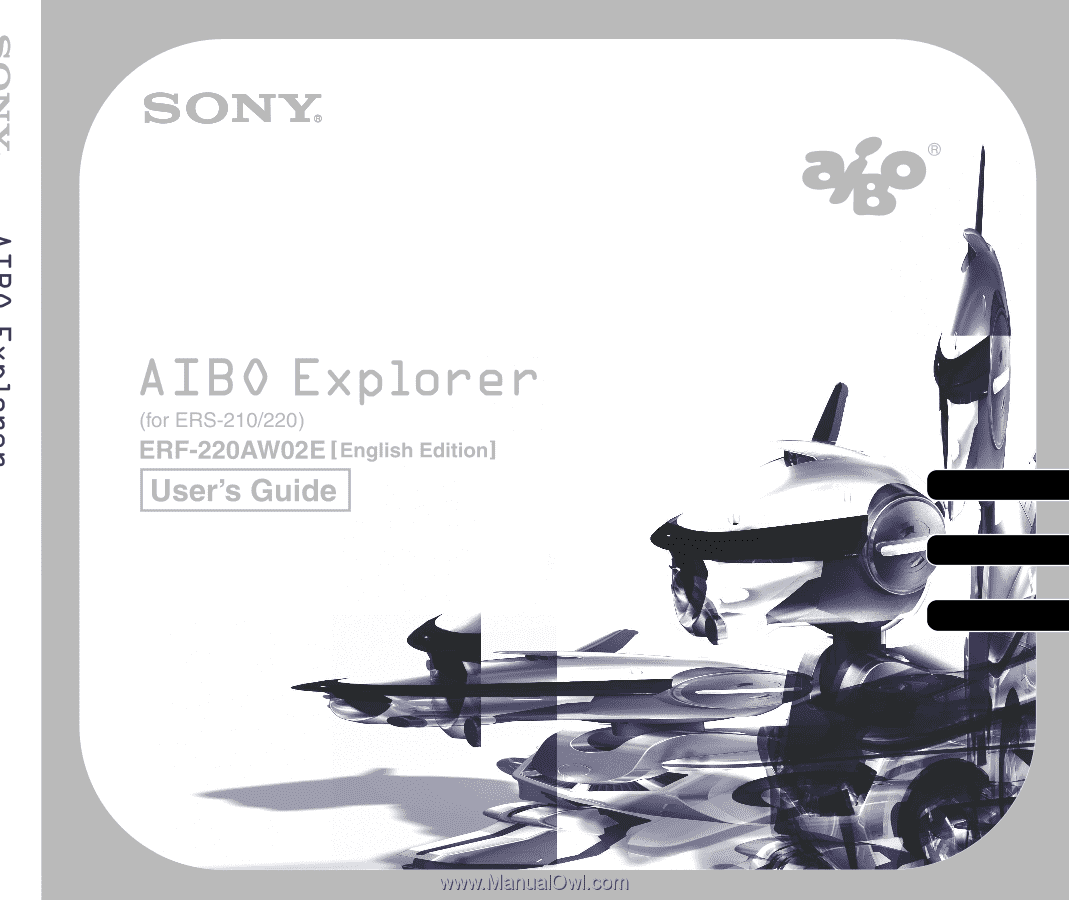
ERF-220AW02E
4-659-797-
11
(1)
Deutsch
Français
English