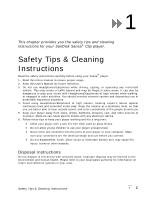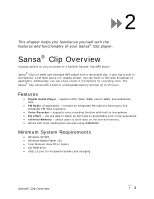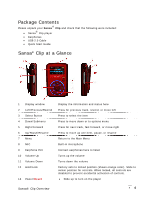SanDisk SDMX11R-002GR-E46 User Manual
SanDisk SDMX11R-002GR-E46 - Sansa Clip - Digital Player Manual
 |
UPC - 619659046934
View all SanDisk SDMX11R-002GR-E46 manuals
Add to My Manuals
Save this manual to your list of manuals |
SanDisk SDMX11R-002GR-E46 manual content summary:
- SanDisk SDMX11R-002GR-E46 | User Manual - Page 1
Sansa® Clip User's Manual Technical Support U.S.: 1-866-SANDISK (726-3475) Worldwide: www.sandisk.com/techsupport For more information on this product, please visit www.sandisk.com/sansa. Part Number: Clip-7UM-ENG - SanDisk SDMX11R-002GR-E46 | User Manual - Page 2
Table of Contents SAFETY TIPS & CLEANING INSTRUCTIONS 2 SANSA® CLIP OVERVIEW 3 FEATURES 3 MINIMUM SYSTEM REQUIREMENTS 3 PACKAGE CONTENTS 4 SANSA® CLIP AT A GLANCE 4 19 VOLUME 19 RESET ALL 19 SYSTEM INFO 19 TIPS & TROUBLESHOOTING 20 LEARN MORE, SERVICE, AND WARRANTY INFORMATION 21 - SanDisk SDMX11R-002GR-E46 | User Manual - Page 3
Table of Contents GETTING TECHNICAL SUPPORT 21 SANDISK LIMITED WARRANTY 21 END USER LICENSE AGREEMENT 22 - SanDisk SDMX11R-002GR-E46 | User Manual - Page 4
for your SanDisk Sansa® Clip player. Safety Tips & Cleaning Instructions Read the safety instructions carefully before using your Sansa® player. 1. Read this entire manual to ensure proper usage. 2. Keep this User's Manual for future reference. 3. Do not use Headphones/Earphones while driving - SanDisk SDMX11R-002GR-E46 | User Manual - Page 5
for listening to livebroadcast FM radio programs. • Voice Recorder - supports voice recording function with built-in microphone. • EQ effect - you to store data on the internal memory. • Works with most subscription services using WMDRM10. Minimum System Requirements • Windows XP SP2 • Windows Media - SanDisk SDMX11R-002GR-E46 | User Manual - Page 6
Contents Please unpack your Sansa® Clip and check that the following were included: • Sansa® Clip player • Earphones • USB 2.0 Cable • Quick Start Guide Sansa® Clip at a Glance 1 Display window 2 Left/Previous/Rewind 3 Select Button 4 Down/Submenu 5 Right/Forward 6 Up/Pause/Resume 7 Menu 8 MIC - SanDisk SDMX11R-002GR-E46 | User Manual - Page 7
14 USB Port 15 Clip • Slide up and hold for 2 seconds to turn off the player • Slide up and hold for 15 seconds to reset your player Plug USB cable here to connect to the computer The removable clip accessory Hold Switch The Hold Switch is located on the left side of the player, and is used to - SanDisk SDMX11R-002GR-E46 | User Manual - Page 8
1 Shuffle 2 Repeat 3 Current/Total Tracks 4 Battery Indicator 5 Artist Name 6 Title/Album 7 Play Time 8 Progress Bar 9 Play/Pause Indicate that the Shuffle function is enabled Indicate that the Repeat function is enabled Display the current track number and the total number of tracks Display the - SanDisk SDMX11R-002GR-E46 | User Manual - Page 9
3 This chapter provides you the basic usage instructions for your Sansa® Clip player. Basic Usage Power Button The power button is used to turn on or off the player, as well as resetting - SanDisk SDMX11R-002GR-E46 | User Manual - Page 10
Connecting to your Computer To connect the Sansa® player to your computer, follow these instructions: 1. Connect the smaller end of the USB cable into an available USB port on the computer. 2. Connect the larger end of the USB cable into - SanDisk SDMX11R-002GR-E46 | User Manual - Page 11
4 This chapter shows you how to transfer music files from your computer to your Sansa® Clip player. Loading Contents Loading Music You can transfer music from your computer to the Sansa® player using the drag-and-drop method or using music management software like Windows Media Player. Drag and Drop - SanDisk SDMX11R-002GR-E46 | User Manual - Page 12
3. Make sure Music is selected then click Add to Library... 4. In the Add to Library dialog box, click one of the following options then click OK. - My personal folders: Use this option to monitor the digital media files stored in your personal Music folder as well as any files stored in the public - SanDisk SDMX11R-002GR-E46 | User Manual - Page 13
4. Type in the name of your Playlist. 5. Click Songs from your Library then drag them from Details pane to the List Pane. 6. To re-arrange the songs, drag them up or down in the List pane. 7. Click Save Playlist. Transferring Playlist To transfer playlist to your Sansa® player, follow these steps: - SanDisk SDMX11R-002GR-E46 | User Manual - Page 14
3. Right-click on Your Sansa® Player then select Set Up Sync... 4. Select Personal Playlists from the dropdown menu on the left pane. 5. Highlight the playlists you want transfer to your Sansa® player, click Add then Finish. 6. Synchronization will start as soon as you click Finish. To see the Sync - SanDisk SDMX11R-002GR-E46 | User Manual - Page 15
5 This chapter shows you how to play music on your Sansa® Clip player. Playing Contents Playing Music Follow these steps to play music, audiobooks, and voice recordings: 1. Select Music from the Main Menu. Voice recordings are located in Recordings. 2. Select Artists, Albums, Songs, Genres, - SanDisk SDMX11R-002GR-E46 | User Manual - Page 16
MusicEQ The Sansa® Clip player provides various EQ modes such as: Rock, Pop, Jazz, Classical, and Custom. 1. In the playback mode, press Submenu button to enter Music Options. 2. Move down and select Music EQ. 3. Move down to the desired EQ mode and press Select. 4. Press | - SanDisk SDMX11R-002GR-E46 | User Manual - Page 17
This chapter provides you instructions on how to listen to FM broadcast radio and to program the preset stations on Sansa® Clip player. 6 FM Radio (if applicable) The Sansa® player - SanDisk SDMX11R-002GR-E46 | User Manual - Page 18
This chapter shows you how to use your Sansa® Clip player's built-in microphone. 7 Recording Voice Recording The Sansa® Clip has a built-in microphone allowing you to record your own voice, an interview, or a speech. To start voice recording, follow these steps: 1. Press the Menu button to return - SanDisk SDMX11R-002GR-E46 | User Manual - Page 19
8 This chapter shows you how to delete contents on Sansa® Clip player. Deleting Music Files There are 2 ways to delete music files. You can delete them from the player directly or using the computer. To delete music files directly from the Sansa® player, follow these steps: 1. In playback mode, - SanDisk SDMX11R-002GR-E46 | User Manual - Page 20
9 This chapter shows you how to customize your Sansa® Clip player's settings Settings You can personalize your Sansa® Clip player's settings by scrolling down to Settings and setting it from the Main Menu. Equalizer 1. Press Menu button to return to Main Menu. 2. Move down to Settings and select it - SanDisk SDMX11R-002GR-E46 | User Manual - Page 21
2. Move to Settings and select it. 3. Select Display. 4. Select Brightness. 5. Press |>| button to set the contrast level. Language 1. Press Menu button to return to the Main Menu. 2. Move to Settings and select it. 3. Select Language. 4. Select a desired language. FM Settings (if applicable) - SanDisk SDMX11R-002GR-E46 | User Manual - Page 22
. Tips & Troubleshooting How do I drag music files to my Sansa® Clip player? As long as the files are WMA or MP3, they can be dragged into the Media folder. Which bit rate will the Sansa® Clip player support? The Sansa® Clip player will support 64-320Kbps for MP3 and 32-192Kbps for WMA - SanDisk SDMX11R-002GR-E46 | User Manual - Page 23
11 This chapter provides information to help you get service and support for your Sansa® Clip player. Learn More, Service, and Warranty Information Getting Technical Support Before you contact Technical Support, we encourage you to read the Tips & Troubleshooting section to see if your question is - SanDisk SDMX11R-002GR-E46 | User Manual - Page 24
To obtain warranty service contact SanDisk at 1-866-SanDisk or send an email to: [email protected]. You must return the product in tamper resistant packaging, freight prepaid, as instructed by SanDisk. You must obtain a tracking confirmation number, which you may be required to provide to SanDisk. - SanDisk SDMX11R-002GR-E46 | User Manual - Page 25
OF THE SOFTWARE. SHOULD THE SOFTWARE PROVE DEFECTIVE, YOU, AND NOT SANDISK, ITS LICENSORS OR RESELLERS, ASSUME THE ENTIRE COST OF NECESSARY SERVICING, REPAIR, OR CORRECTION. 4. LIMITATION OF LIABILITY. TO THE EXTENT NOT PROHIBITED BY LAW, IN NO EVENT WILL SANDISK OR ITS LICENSORS, OR - SanDisk SDMX11R-002GR-E46 | User Manual - Page 26
radiate radio frequency energy and, if not installed and used in accordance with the instructions, may cause harmful interference to radio communications. However, there is no guarantee that dealer or an experienced radio / TV technician for help. Learn More, Service, and Warranty Information 24

Sansa
®
Clip
User’s Manual
Technical Support
U.S.: 1-866-SANDISK (726-3475)
Worldwide:
www.sandisk.com/techsupport
For more information on this product, please visit
www.sandisk.com/sansa
.
Part Number: Clip-7UM-ENG