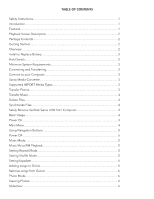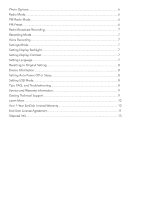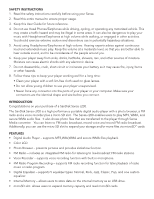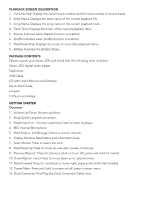SanDisk C250 User Guide
SanDisk C250 - Sansa 1 GB Digital Player Manual
 |
UPC - 619659034351
View all SanDisk C250 manuals
Add to My Manuals
Save this manual to your list of manuals |
SanDisk C250 manual content summary:
- SanDisk C250 | User Guide - Page 1
Sansa™ c200 User Guide Technical Support: 1-866-SANDISK (726-3475) http://www.sandisk.com 80-36-00556 - SanDisk C250 | User Guide - Page 2
or Replace Battery 3 Hold Switch...3 Minimum System Requirements 3 Connecting and Transferring 3 Connect to your Computer 3 Sansa Media Converter 3 Supported IMPORT Media Types 3 Transfer Photos...3 Transfer Music...4 Delete Files...4 Synchronize Files...4 Safely Remove SanDisk Sansa c200 from - SanDisk C250 | User Guide - Page 3
Setting 8 Device Information...8 Setting Auto Power Off or Sleep 8 Setting USB Mode...8 Tips, FAQ, and Troubleshooting 8 Service and Warranty Information 9 Getting Technical Support 9 Learn More...10 Your 1-Year SanDisk Limited Warranty 10 End User License Agreement 11 Disposal Info...13 - SanDisk C250 | User Guide - Page 4
your purchase of a SanDisk Sansa c200. The SanDisk Sansa c200 is a high performance portable digital audio player with a photo browser, a FM radio and a voice recorder plus a micro SD slot. The Sansa c200 enables users to play MP3, WMA, and secure WMA audio files. It also shows photo files that are - SanDisk C250 | User Guide - Page 5
playback status. 8. Battery Indicates the Battery Status. PACKAGE CONTENTS Please unpack your Sansa c200 and check that the following were included. Sansa c200 digital audio player Earphones USB Cable CD with User's Manual and Software Quick Start Guide Lanyard 1 lithium ion battery GETTING STARTED - SanDisk C250 | User Guide - Page 6
recording. MINIMUM SYSTEM REQUIREMENTS Windows XP SP1 Windows Media Player 10 Intel Pentium class PC or higher CD-ROM drive USB 2.0 port required for hi-speed transfer CONNECTING AND TRANSFERRING Connect to your Computer 1. Connect the small USB Cable Connector to the USB port on your computer, and - SanDisk C250 | User Guide - Page 7
. Please refer to the specific software package instructions. SAFELY REMOVE SANDISK SANSA C200 FROM COMPUTER After managing the files or updating firmware, you have to follow the steps to safely remove the Sansa c200: 1. Click on the MTP Media Player icon in MTP mode or the Safely Remove Hardware - SanDisk C250 | User Guide - Page 8
seconds or until the display is off. Music Mode Music/Voice/FM Playback 1. To play music stored on the player, recorded FM radio or Voice, press Menu to turn On or Off Shuffle. SETTING EQUALIZER Sansa c200 provides 5 equalizer types: Normal, Rock, Jazz, Classic, Pop and One Custom, for users to - SanDisk C250 | User Guide - Page 9
Favorites in Playback then press Select or Right button to remove songs from GoList. PHOTO MODE Viewing Photos 1. To view photos stored in the player, press Menu button and select Photo in Main Menu. 2. Select View All then select the image you want to view 3. Press Right button to view the next - SanDisk C250 | User Guide - Page 10
hot key "record" button at the side of the player can start the recording right away. 3. Press Play/Pause/Up button to stop recording 4. The voice recording can be played back by following the instructions for Music mode. SETTINGS MODE Sansa c200's setting can be adjusted to suit your needs. SETTING - SanDisk C250 | User Guide - Page 11
TROUBLESHOOTING This chapter provides answers to common questions you may have. FAQ Question: How do I copy files to the Sansa MP3 Player? Answer: Copy files to the Sansa c200, in MSC mode, is just like copying files to a Hard Drive. Question: What file formats does the Sansa c200 support? Answer - SanDisk C250 | User Guide - Page 12
a program such as Windows Media Player. Once the songs are on your computer, simply copy and paste the songs to the player or use WMP to Sync the songs. Question: How can I use non-supported file types with my mp3 player? Answer: First you must convert the songs to a supported format. Then you can - SanDisk C250 | User Guide - Page 13
send an email to:[email protected]. You must return the product in tamper resistant packaging, freight prepaid, as instructed by SanDisk. You must obtain a tracking confirmation number, which you may be required to provide to SanDisk. SanDisk will, at its option, repair or replace the product with - SanDisk C250 | User Guide - Page 14
download revocation lists onto your device on behalf of Secure Content Owners. END USER LICENSE AGREEMENT SANDISK CORPORATION END USER LICENSE AGREEMENT DO NOT USE OR LOAD THIS SOFTWARE until you have carefully read the following terms and conditions. The firmware, computer programs, device drivers - SanDisk C250 | User Guide - Page 15
OF THE SOFTWARE. SHOULD THE SOFTWARE PROVE DEFECTIVE, YOU, AND NOT SANDISK, ITS LICENSORS OR RESELLERS, ASSUME THE ENTIRE COST OF NECESSARY SERVICING, REPAIR, OF OR IN CONNECTION WITH THE DOWNLOAD, USE OR PERFORMANCE OR NON-PERFORMANCE OF THE SOFTWARE. THE FOREGOING LIMITATIONS OF LIABILITY SHALL - SanDisk C250 | User Guide - Page 16
DISPOSAL INSTRUCTIONS Do not dispose of this device with unsorted household waste. Improper disposal may be harmful to the environment and human health. Please refer to your local waste authority for information on return and collection systems in your area.

Technical Support:
1-866-SANDISK
(726-3475)
80-36-00556
Sansa
™
c200
User Guide