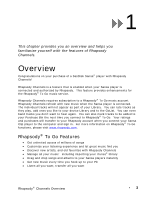SanDisk C240 User Guide
SanDisk C240 - Sansa 1 GB Digital Player Manual
 |
UPC - 619659029968
View all SanDisk C240 manuals
Add to My Manuals
Save this manual to your list of manuals |
SanDisk C240 manual content summary:
- SanDisk C240 | User Guide - Page 1
Sansa® Players with Rhapsody® Channels User Manual Technical Support U.S.: 1-866-SANDISK (726-3475) Worldwide: www.sandisk.com/techsupport - SanDisk C240 | User Guide - Page 2
3 Recommended System Requirements 4 Functions 5 Enabling Rhapsody Channels 5 Adding Rhapsody® Channels to my Sansa Player 6 Disabling Rhapsody Channels 6 Usage 8 Account Status 8 Rate This Song 8 Purchase 9 Add To Library 9 Artist Info 9 Account Info 9 Tips & Troubleshooting 10 - SanDisk C240 | User Guide - Page 3
on your purchase of a SanDisk Sansa® player with Rhapsody Channels! Rhapsody Channels is a feature that is enabled when your Sansa player is connected and authorized by Rhapsody. This feature provides enhancements for the Rhapsody® To Go music service. Rhapsody Channels requires subscription to - SanDisk C240 | User Guide - Page 4
will be needed for downloading music files. • Microsoft Internet Explorer 5.5 or later, JavaScript/Active Scripting enabled • Adobe Flash Player 8 or higher • 16-bit display recommended, 256 color-color display required • Broadband Internet connection • 1024 x 768 display resolution recommended - SanDisk C240 | User Guide - Page 5
as disabling this feature altogether. Functions Enabling Rhapsody Channels To enable the Rhapsody Channels feature, follow these steps: 1. Connect your Sansa player to your computer using a USB cable 2. Choose Manage the device using Rhapsody on initial connection Note: This option only available - SanDisk C240 | User Guide - Page 6
left pane 8. Drag and drop your desired channels to the Sansa player Disabling Rhapsody Channels To disable the Rhapsody Channels features, simply reformat your Sansa player. There are two ways to reformat your Sansa player: directly from the Sansa player or using Windows Explorer. Functions 6 - SanDisk C240 | User Guide - Page 7
select it 3. Select Yes to confirm or No to cancel To reformat the Sansa player using Windows Explorer, follow these steps: 1. Connect the Sansa player to your computer 2. Select Open device to view files using Windows Explorer on initial connection 3. Right-click on Internal Memory 4. Select Format - SanDisk C240 | User Guide - Page 8
3 This chapter helps you familiarize yourself with the Rhapsody Channel on your Sansa® Clip player Usage Account Status You . The following pop-up message will appear during power on: Rate This Song 1. In playback mode, press Submenu 2. Select Rate This Song 3. Press |>| to change the rating ( - SanDisk C240 | User Guide - Page 9
Submenu 2. Select Purchase This Song 3. When you connect the player to Rhapsody To Go, the track will be added to your Purchase Bin. You can decide if you would like to purchase it at your leisure. Add To Library 1. In playback mode, press Submenu 2. Select Add Track to Library 3. A confirmation - SanDisk C240 | User Guide - Page 10
4 This chapter helps you get the most from your SanDisk Sansa® player with the Rhapsody Channels. Tips & Troubleshooting What is Rhapsody Membership? Rhapsody allows you unlimited access to Rhapsody music service for a monthly charge. Listen all you want to anything in Rhapsody catalog. Choose
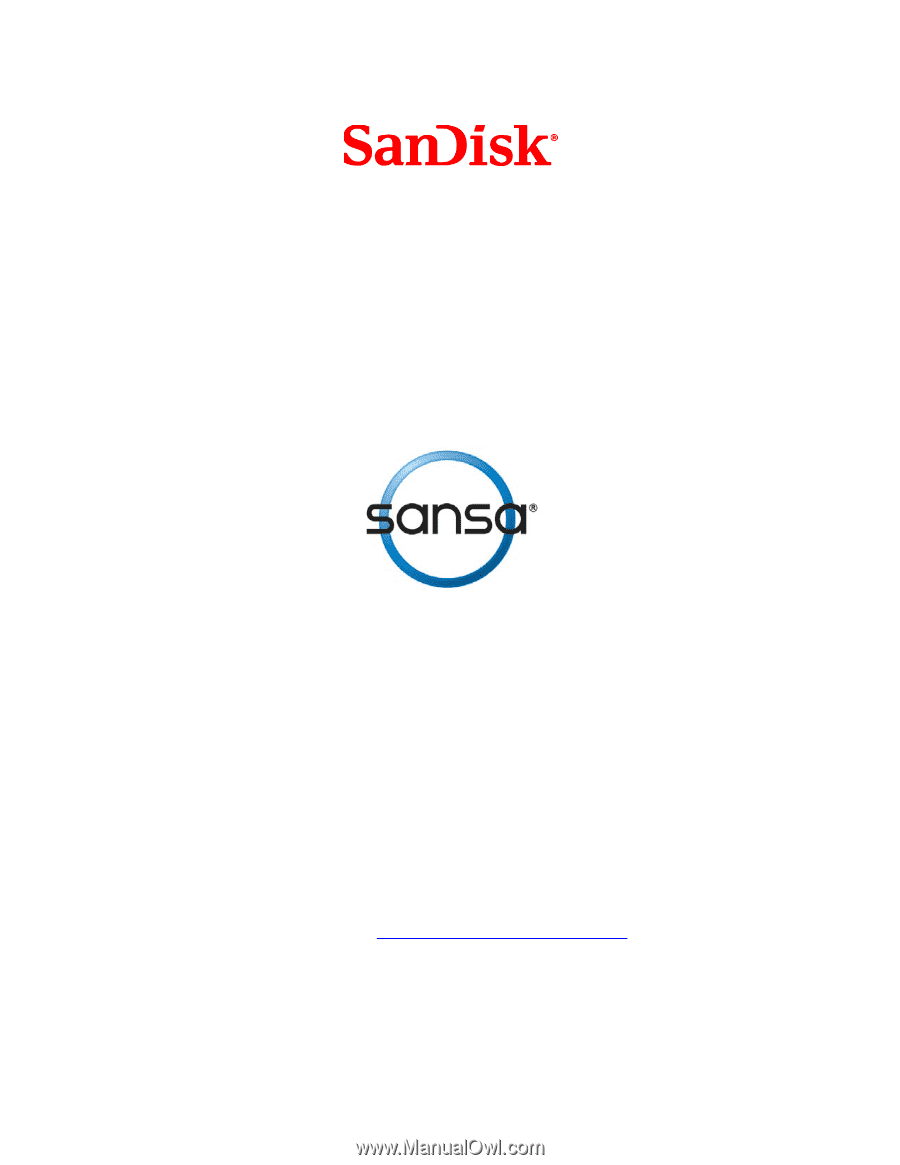
Sansa
®
Players with
Rhapsody
®
Channels
User Manual
Technical Support
U.S.: 1-866-SANDISK (726-3475)
Worldwide:
www.sandisk.com/techsupport