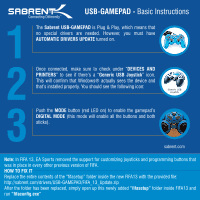Sabrent USB-GAMEPAD User Manual
Sabrent USB-GAMEPAD Manual
 |
View all Sabrent USB-GAMEPAD manuals
Add to My Manuals
Save this manual to your list of manuals |
Sabrent USB-GAMEPAD manual content summary:
- Sabrent USB-GAMEPAD | User Manual - Page 1
USB-GAMEPAD - Basic Instructions The Sabrent USB-GAMEPAD is Plug & Play, which means that no special drivers are needed. However, you must have AUTOMATIC DRIVERS UPDATE turned on. Once connected, make sure to check under "DEVICES AND PRINTERS" to see if there's a "Generic USB Joystick" icon. This - Sabrent USB-GAMEPAD | User Manual - Page 2
icono "joystick USB genérico". Esto confirma que Windows® realmente ve el dispositivo y que está instalado correctamente. Generic USB Joystick Presione el botón MODE (led rojo encendido) para activar el modo DIGITAL del gamepad (este modo activa todos los botones y ambos sticks). sabrent.com Nota - Sabrent USB-GAMEPAD | User Manual - Page 3
Sabrent USB-GAMEPAD est Plug & Play, ainsi il signifie qu'aucun conducteur spécial n'est nécessaire. Cependant, vous devez avoir les DRIVERS AUTOMATIQUES UPDATE allumee dessus Une fois que relié, veillez à vérifier sous des "DEVICES AND PRINTERS" pour voir s'il y a une icône "Generic USB Joystick

The
Sabrent USB-GAMEPAD
is Plug & Play, which means that
no special drivers are needed. However, you must have
AUTOMATIC DRIVERS UPDATE
turned on.
Once connected, make sure to check under “
DEVICES AND
PRINTERS
” to see if there’s a “
Generic USB Joystick
” icon.
This will confirm that Windows® actually sees the device and
that’s installed properly. You should see the following icon:
Push the
MODE
button (red LED on) to enable the gamepad’s
DIGITAL MODE
(this mode will enable all the buttons and both
sticks).
USB-GAMEPAD -
Basic Instructions
Generic USB
Joystick
sabrent.com
Note:
In FIFA 13, EA Sports removed the support for customizing joysticks and programming buttons that
was in place in every other previous version of FIFA.
HOW TO FIX IT
Replace the entire contents of the “fifasetup” folder inside the new FIFA13 with the provided file:
http://sabrent.com/drivers/USB-GAMEPAD/FIFA_13_Update.zip
After the folder has been replaced, simply open up this newly added
“fifasetup”
folder inside FIFA13 and
run
“fifaconfig.exe”