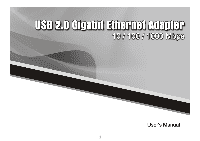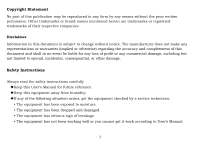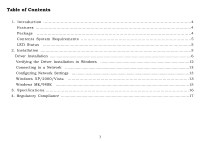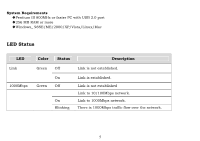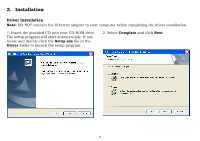Sabrent USB-G1000 User Manual
Sabrent USB-G1000 Manual
 |
View all Sabrent USB-G1000 manuals
Add to My Manuals
Save this manual to your list of manuals |
Sabrent USB-G1000 manual content summary:
- Sabrent USB-G1000 | User Manual - Page 1
1 - Sabrent USB-G1000 | User Manual - Page 2
Always read the safety instructions carefully ◆Keep this User's Manual for future reference ◆Keep this equipment away from humidity ◆If any of the following situation arises, get the equipment checked by a service technician: • The equipment has been exposed to moisture. • The equipment - Sabrent USB-G1000 | User Manual - Page 3
...4 Contents System Requirements 5 LED Status ...5 2. Installation ...5 Driver Installation ...6 Verifying the Driver Installation in Windows 12 Connecting to a Network ...13 Configuring Network Settings ...13 Windows XP/2000/Vista 13 Windows ME/98SE ...15 3. Specifications...16 4. Regulatory - Sabrent USB-G1000 | User Manual - Page 4
Ethernet ◆Supports Jumbo packet of up to 9KB ◆Supports suspend mode and remote wakeup via link-up and magic packet ◆Plug and Play Installation Package Contents Before installation, please check the items of the package. ◆USB 2.0 Gigabit Ethernet Adapter ◆Driver CD ◆Quick Installation Guide - Sabrent USB-G1000 | User Manual - Page 5
System Requirements ◆Pentium III 800MHz or faster PC with USB 2.0 port ◆256 MB RAM or more ◆Windows_ 98SE/ME/2000/XP/Vista/Linux/Mac LED Status LED Link 1000Mbps Color Status Green Off On Green Off On Blinking Description Link is not established. Link is established. Link is not - Sabrent USB-G1000 | User Manual - Page 6
Note: DO NOT connect the Ethernet adapter to your computer before completing the driver installation. 1. Insert the provided CD into your CD-ROM drive. The setup program will start automatically. If not, locate and double-click the Setup.exe file in the Driver folder to launch the setup program - Sabrent USB-G1000 | User Manual - Page 7
3. Click Install to start the installation. 4. Click Finish when the installation is complete. 7 - Sabrent USB-G1000 | User Manual - Page 8
my computer now and click Finish to reboot your computer. 6. After reboot, connect the Ethernet adapter's USB end to a free USB port of your computer. At this stage, different situations may occur according to your operation system. Follow the instructions below to complete the installation. 8 - Sabrent USB-G1000 | User Manual - Page 9
Windows XP / Vista 1. When the Found New Hardware Wizard screen appears, select Install the software automatically (Recommended) and click Next. 2 . If compatibility message appears, just click Continue Anyway. 9 - Sabrent USB-G1000 | User Manual - Page 10
3. Click Finish to complete the installation. 10 - Sabrent USB-G1000 | User Manual - Page 11
If Digital Signature Not Found window appears, just click Yes. Windows ME Just wait the system to complete the installation. Windows 98SE Upon your USB device connection, if the system prompts you for the Windows 98SE CD-ROM, click OK. Remove the provided CD and insert the Windows 98SE CD-ROM. Then - Sabrent USB-G1000 | User Manual - Page 12
is done, you must manually restart your computer to ensure the complete installation. Otherwise some services are not yet installed and the network adapter will not function properly. Verifying the Driver Installation in Windows To verify your Ethernet adapter installation, select Control Panel - Sabrent USB-G1000 | User Manual - Page 13
DSL modem) must also support 1000Mbps. Configuring Network Settings You should configure your Ethernet adapter as required according to your window for your Ethernet adapter. Windows XP/2000/Vista After the installation, a local area connection icon is automatically created for your Ethernet adapter - Sabrent USB-G1000 | User Manual - Page 14
14 - Sabrent USB-G1000 | User Manual - Page 15
Windows ME/98SE Right-click the Network Neighborhood icon on the desktop and select Properties. Then the Network window appears. 15 - Sabrent USB-G1000 | User Manual - Page 16
Operating System Support Certification IEEE 802.3, 802.3u, and 802.3ab USB 2.0 Link, supporting Auto MDIX 10BaseT, 100BaseTx, 1000BaseT 10BaseT, 100BaseTx Embedded 20KB SRAM for RX packet buffering and 20KB SRAM for TX packet buffering 0℃ to 70℃ Windows 98SE, ME, 2000, XP ,Vista / Linux / MAC - Sabrent USB-G1000 | User Manual - Page 17
recycled as required by practices established for your country. For information on recycling of this product, please contact your local authorities, your household waste disposal service or the shop where you purchased the product. 17 - Sabrent USB-G1000 | User Manual - Page 18
18
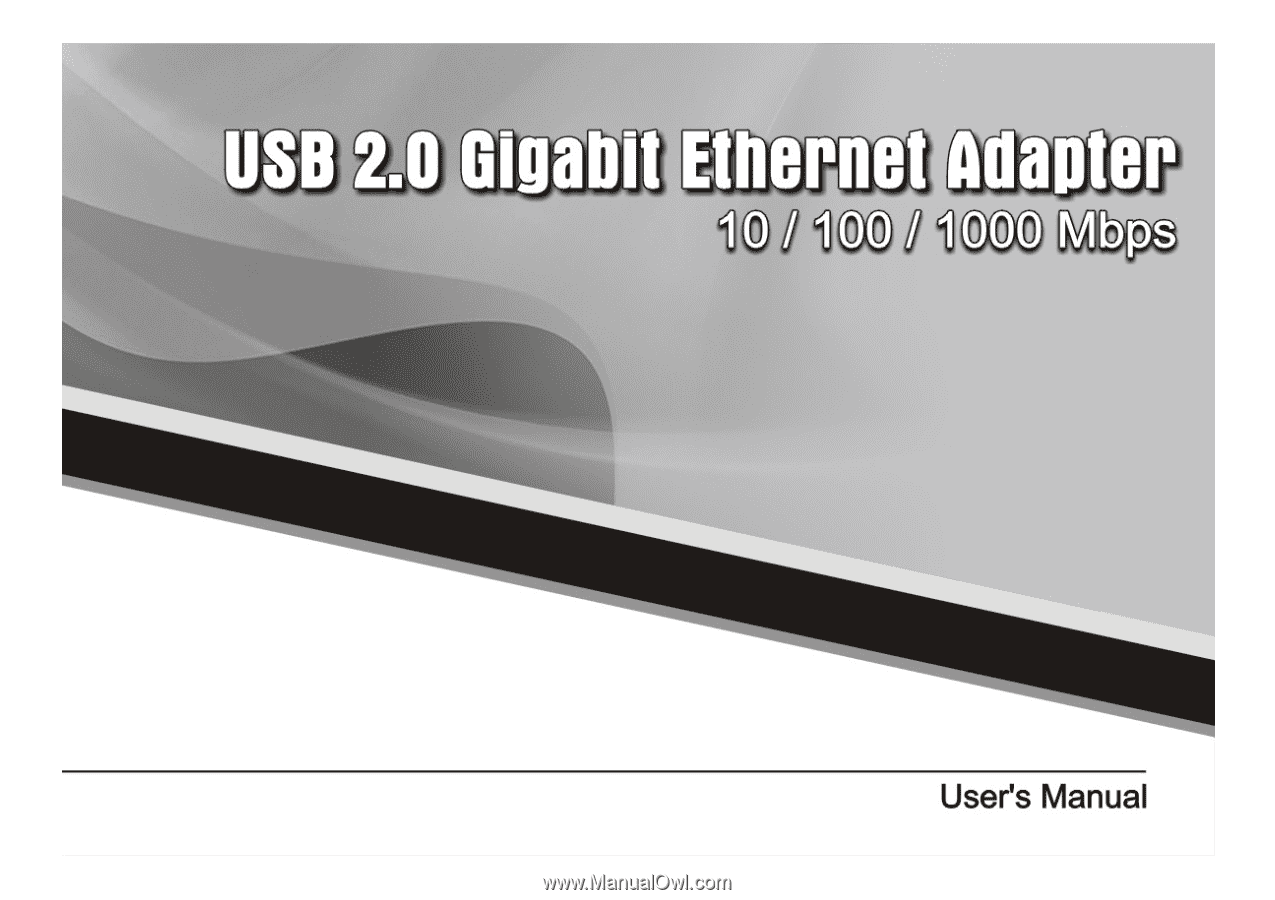
1