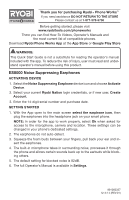Ryobi ES8000 Quick Start Guide
Ryobi ES8000 Manual
 |
View all Ryobi ES8000 manuals
Add to My Manuals
Save this manual to your list of manuals |
Ryobi ES8000 manual content summary:
- Ryobi ES8000 | Quick Start Guide - Page 1
. Download Ryobi Phone Works App at the App Store or Google Play Store WARNING: This Quick Start Guide is not a substitute for reading the operator's manual included with the app. To reduce the risk of injury, user must read and understand operator's manual before using this product. ES8000 Noise - Ryobi ES8000 | Quick Start Guide - Page 2
. Téléchargez l'application Ryobi™ Phone Works™ sur le site App Store ou Google Play Store. AVERTISSEMENT : Ce guide de démarrage rapide est , el usuario debe leer y comprender el manual del operador de este producto antes de utilizarlo. ES8000 Noise Suppressing Earphones (casque d'écoute avec

ES8000 Noise Suppressing Earphones
ACTIVATING DEVICE
1. Select the
Noise Suppressing Earphone
device icon and choose
Activate
Device
.
2. Select your current
Ryobi Nation
login credentials, or if new user,
Create
Account
.
3. Enter the 14-digit serial number and purchase date.
GETTING STARTED
1. With the App open to the main screen
select the earphone icon
, then
plug the earphones into the headphone jack on your smart phone.
NOTE:
In order for the app to work properly, select
Ok
when asked for
access to the microphone, camera and location. These settings can be
changed in your phone’s dedicated settings.
2. The earphones do not auto-detect.
3. Squeeze the foam buds between your fingers, pull back your ear and in-
sert the earphones.
4. The built-in microphone takes in surrounding noise, processes it through
the phone and allows certain sounds back up to the earbuds while block-
ing others.
5. The default setting for blocked noise is 82dB.
6. The full Operator’s Manual is available in
Settings
.
Thank you for purchasing Ryobi
™
Phone Works
™
If you need assistance
DO NOT RETURN TO THE STORE
Please contact us at
1-877-578-6736
991000337
12-4-14 (REV:01)
WARNING:
This Quick Start Guide is not a substitute for reading the operator’s manual
included with the app. To reduce the risk of injury, user must read and under-
stand operator’s manual before using this product.
TM
Before getting started, please visit
www.ryobitools.com/phoneworks
There you can find How-To Videos, Operator’s Manuals and
the most current list of compatible phones.
Download
Ryobi Phone Works App
at the
App Store
or
Google Play Store