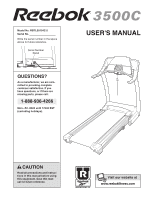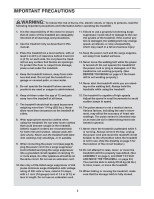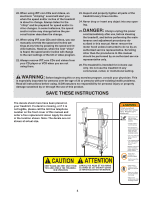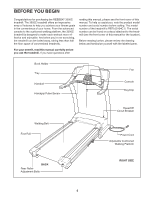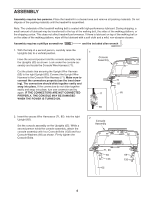Reebok 3500c Treadmill Canadian English Manual
Reebok 3500c Treadmill Manual
 |
View all Reebok 3500c Treadmill manuals
Add to My Manuals
Save this manual to your list of manuals |
Reebok 3500c Treadmill manual content summary:
- Reebok 3500c Treadmill | Canadian English Manual - Page 1
satisfaction. If you have questions, or if there are missing parts, please call: 1-888-936-4266 Mon.-Fri. 8h00 until 17h00 EST (excluding holidays). ® USER'S MANUAL CAUTION Read all precautions and instructions in this manual before using this equipment. Save this man- ual for future reference - Reebok 3500c Treadmill | Canadian English Manual - Page 2
TO FOLD AND MOVE THE TREADMILL 24 TROUBLESHOOTING 26 EXERCISE GUIDELINES 28 PART LIST 30 HOW TO ORDER REPLACEMENT PARTS 31 LIMITED WARRANTY Back Cover Note: An EXPLODED DRAWING is attached in the center of this manual. REEBOK and the Vector Logo are registered trademarks and service marks of - Reebok 3500c Treadmill | Canadian English Manual - Page 3
plug is damaged, or if the treadmill is not working properly. (See BEFORE YOU BEGIN on page 5 if the treadmill is not working properly.) 14. Never start the treadmill while you are standing on the walking belt. Always hold the handrails while using the treadmill. 6. Keep children under the age of - Reebok 3500c Treadmill | Canadian English Manual - Page 4
the motor hood unless instructed to do so by an authorized service representative. Servicing other than the procedures in this manual should be performed by an authorized service representative only. 26. The treadmill is intended for in-home use only. Do not use the treadmill in any commercial - Reebok 3500c Treadmill | Canadian English Manual - Page 5
Before reading further, please review the drawing below and familiarize yourself with the labeled parts. For your benefit, read this manual carefully before you use the treadmill. If you have questions after Book Holder Tray Handrail Handgrip Pulse Sensor Fan Console Key/Clip Walking Belt Foot - Reebok 3500c Treadmill | Canadian English Manual - Page 6
sides of the walking platform, or the shipping carton. This does not affect treadmill performance. If there is lubricant on top of the walking belt or on to the right Upright (65). Connect the Upright Wire Harness to the Console Wire Harness (71). Make sure to connect the connectors properly (see - Reebok 3500c Treadmill | Canadian English Manual - Page 7
be preassembled. 4 Console Assembly 142 Tape 5. Make sure that all parts are properly tightened before you use the treadmill. Place a mat beneath the treadmill to protect the floor or carpet. For your benefit, we recommend that you familiarize yourself with the TROUBLESHOOTING section on pages - Reebok 3500c Treadmill | Canadian English Manual - Page 8
from weather conditions or from other appliances 2 being turned on or off. To decrease the possibility of your treadmill being damaged, always use a surge suppressor with your treadmill (see drawing 1 at the right). Grounding Pin Grounded Outlet Grounding Plug Grounded Outlet Box Adapter Surge - Reebok 3500c Treadmill | Canadian English Manual - Page 9
: If there are thin sheets of clear Key Clip plastic on the console, remove them. FEATURES OF THE CONSOLE The treadmill console offers an impressive array of features designed to help you get the most from your workouts. When the manual mode of the console is selected, the speed and incline of - Reebok 3500c Treadmill | Canadian English Manual - Page 10
rails of the treadmill. Find the clip attached to the key (see the Start buttons. HOW TO USE THE MANUAL MODE 1 Insert the key into the console. See HOW TO TURN ON THE POWER above. 2 Select the manual mode. When the key is inserted, the manual mode will be selected and the indicator on the Manual - Reebok 3500c Treadmill | Canadian English Manual - Page 11
secure place. Note: If the displays and various indicators on the console remain lit after the key is removed, the console is in the "demo" mode. See page 23 and turn off the demo mode. When you are finished using the treadmill, move the reset/off circuit breaker to the off position and unplug the - Reebok 3500c Treadmill | Canadian English Manual - Page 12
USE PERSONAL TRAINER PROGRAMS 1 Insert the key into the console Start button or the Speed increase button to start the program. A moment after the button is pressed, the treadmill all speed settings will move one column to the during the program, you can manually override the setting by pressing the - Reebok 3500c Treadmill | Canadian English Manual - Page 13
a secure place. Note: If the displays and various indicators on the console remain lit after the key is removed, the console is in the "demo" mode. See page 23 and turn off the demo mode. When you are finished using the treadmill, move the reset/off circuit breaker to the off position and unplug the - Reebok 3500c Treadmill | Canadian English Manual - Page 14
see page 23) to use a heart rate program. 2 Insert the key into the console. See HOW TO TURN rate programs, the matrix will show a moving graphic that represents your heart rate. Each Start button or the Speed increase button to start the program. A moment after the button is pressed, the treadmill - Reebok 3500c Treadmill | Canadian English Manual - Page 15
then restarted. To use a heart rate program again, reselect the program and start it at the beginning. 8 Follow your progress with the displays. See step 5 on page 10. 9 Turn on the fan if desired. See step 7 on page 11. 10 When you are finished exercising, remove the key from the console. See step - Reebok 3500c Treadmill | Canadian English Manual - Page 16
key into the console. See HOW TO TURN ON THE POWER on page 10. 2 Select one of the custom programs. To select a custom program, press the Custom Program 1 button or the Custom Program 2 button. The indicator on the button that you press will light. 3 Press the Start the treadmill as will move one - Reebok 3500c Treadmill | Canadian English Manual - Page 17
HOW TO USE CUSTOM PROGRAMS 1 Insert the key into the console. See HOW TO TURN ON THE POWER on page 10. program, press the Start button or the Speed increase button. The walking belt will begin to move at 1 mph. When the next segment of the program begins, the treadmill will automatically adjust to - Reebok 3500c Treadmill | Canadian English Manual - Page 18
with CD player. See pages 18 and 19 for connecting instructions. To use iFIT.com videocassettes, the treadmill must be connected to your VCR. See page 20 for connecting instructions. To use iFIT.com programs directly from our Web site, the treadmill must be connected to your home computer. See page - Reebok 3500c Treadmill | Canadian English Manual - Page 19
If the LINE OUT jack is being used, see instruction B. Note: If your computer has a 3.5mm LINE OUT jack, see instruction A. If your computer has only a PHONES jack, see instruction B. A. Plug one end of the audio cable into the jack on the front of the treadmill near the power cord. Plug the other - Reebok 3500c Treadmill | Canadian English Manual - Page 20
is pressed, your personal trainer will begin guiding you through your workout. Simply follow your personal trainer's instructions. Note: If the time is flashing in the Pace/Time display, press the Start button or the Speed increase button on the console. The treadmill will not respond to a CD or - Reebok 3500c Treadmill | Canadian English Manual - Page 21
belt at any time, press the Stop button on the console. The time will begin to flash in the Pace/Time display. To restart the program, press the Start button or the Speed increase button. After a moment, the walking belt will begin to move at 1 mph. When the next "chirp" is heard, the - Reebok 3500c Treadmill | Canadian English Manual - Page 22
19. In addition, you must have an internet connection and an internet service provider. A list of specific system requirements is found on our Web site. Follow the steps below to use a program from our Web site. 1 Insert the key into the console. See HOW TO TURN ON THE POWER on page 10. 2 Select the - Reebok 3500c Treadmill | Canadian English Manual - Page 23
If a "d" appears in the display, the console is in the "demo" mode. This mode is intended to be used only when a treadmill is displayed in a store. When the console is in the demo mode, the power cord can be plugged in, the key can be removed from the console, and the displays and indicators on the - Reebok 3500c Treadmill | Canadian English Manual - Page 24
one foot on the base. 2. Tilt the treadmill back until it rolls freely on the wheels. Carefully move the treadmill to the desired location. To reduce the risk of injury, use extreme caution while moving the treadmill. Do not attempt to move the treadmill over an uneven surface. 3. Place one foot - Reebok 3500c Treadmill | Canadian English Manual - Page 25
HOW TO LOWER THE TREADMILL FOR USE 1. Hold the treadmill frame firmly with your left hand. Pull the latch knob to the right. Pivot the treadmill down until the pin on the latch knob is below the handgrip. Slowly release the latch knob. Frame Pin 2. Hold the treadmill firmly with both hands, and - Reebok 3500c Treadmill | Canadian English Manual - Page 26
in. c. Remove the key from the console and then reinsert it. d. Make sure that the reset/off circuit breaker is in the on position (see 1. d. above). e. If the treadmill still will not run, see the front cover of this manual. 3. The walking belt slows when walked on a. Use only a single-outlet - Reebok 3500c Treadmill | Canadian English Manual - Page 27
and walk on the treadmill for a few minutes. Repeat until the walking belt is properly tightened. 5. The displays of the a. Remove the key from the console and UNconsole do not func- PLUG THE POWER CORD. Next, remove a 3 mm tion properly the screws from the hood and carefully re- move the hood - Reebok 3500c Treadmill | Canadian English Manual - Page 28
. For aerobic exercise, adjust the speed or incline of the treadmill until your heart rate is near the highest number in your training zone. WORKOUT GUIDELINES Each workout should include the following three parts: A Warm-up-Start each workout with 5 to 10 minutes of stretching and light exercise - Reebok 3500c Treadmill | Canadian English Manual - Page 29
form for several basic stretches is shown at the right. Move slowly as you stretch-never bounce. 1. Toe Touch Stretch leg straight and your back foot flat on the floor. Bend your front leg, lean forward and move your hips toward the wall. Hold for 15 counts, then relax. Repeat 3 times for each - Reebok 3500c Treadmill | Canadian English Manual - Page 30
-Model No. RBTL09104C.0 R0905A To locate the parts listed below, see the EXPLODED DRAWING attached in the center of this manual. Key No. Qty. Description Key No. Qty. Description 12 2 4 3 /Base Belt Guide Screw Console Frame Latch Housing Console Washer Spring Washer Console Wire Harness - Reebok 3500c Treadmill | Canadian English Manual - Page 31
Washer Static Decal Book Holder Idler Pulley Bolt Spring Washer Console Back Latch Assembly Spring Bolt Cushion Adj. Pin Motor PRODUCT (REEBOK® 3500C treadmill) • The SERIAL NUMBER of the product (see the front cover of this manual) • The KEY NUMBER and DESCRIPTION of the part(s) (see the PART LIST - Reebok 3500c Treadmill | Canadian English Manual - Page 32
EXPLODED DRAWING-Model No. RBTL09104C.0 R0905A To identify the parts shown on this EXPLODED DRAWING, see the PART LIST on pages 30 and 31. 59* 50* 45 22 21 21 20 23 2 26 34 26 90 57 19 21 118* 143 68 6 21 1 - Reebok 3500c Treadmill | Canadian English Manual - Page 33
40 40 40 135 40 40 40 142 67 40 141 40 140 40 81 40 40 40 40 40 117 40 40 134 69 133 40 40 80 40 114 82 40 40 72 93 101 82 138 139 136 40 134 69 65 133 73 61 94 96 95 97 71 40 40 40 39 113 88 104 78 137 13 98 43 47 92 49 107 106 145 40 40 77 124 13 40 13 91 - Reebok 3500c Treadmill | Canadian English Manual - Page 34
of sale; store, operate, and maintain the Product as specified in the Manual; notify our Customer Service Department of any defect within 10 days after discovery of the defect; as instructed, return any defected part for replacement or, if necessary, the entire product, for repair. USER'S MANUAL-It
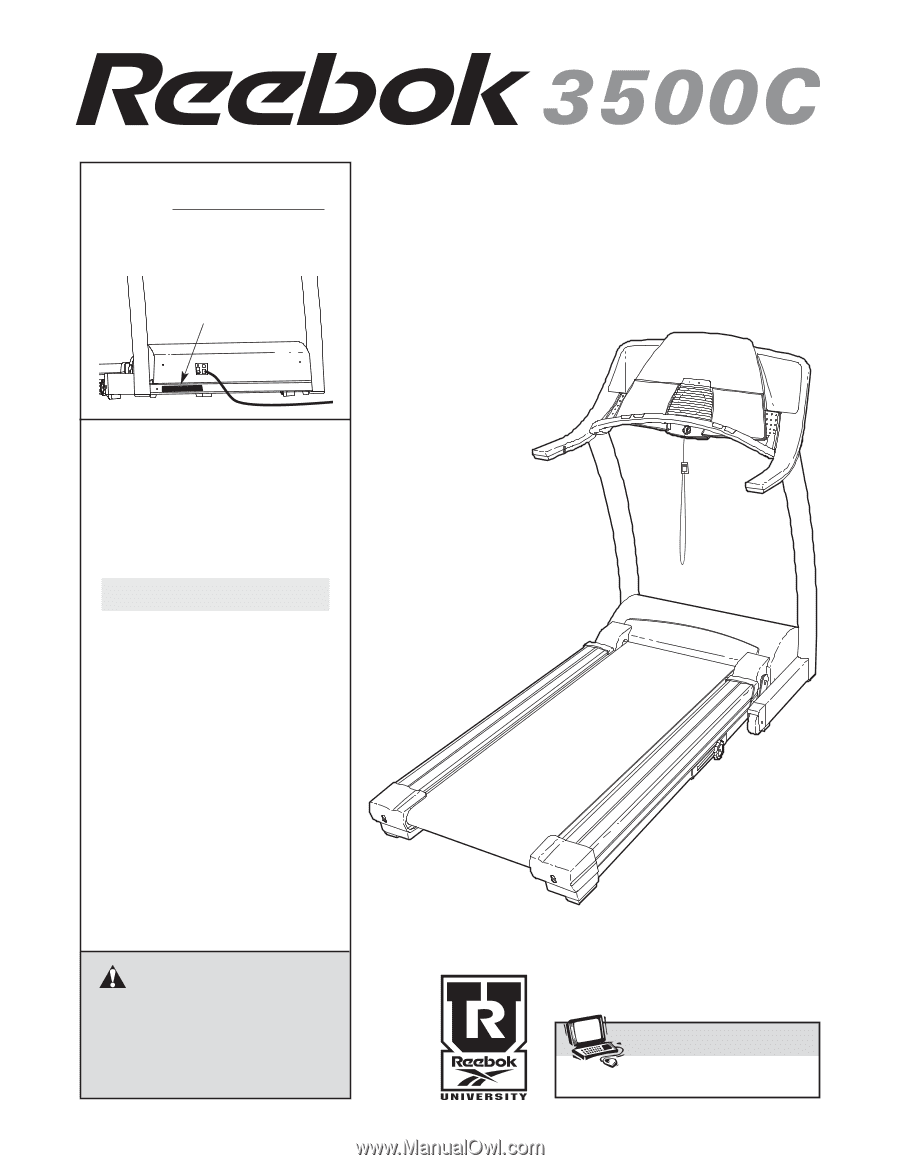
®
Model No. RBTL09104C.0
Serial No.
CAUTION
Read all precautions and instruc-
tions in this manual before using
this equipment. Save this man-
ual for future reference.
Write the serial number in the space
above for future reference.
QUESTIONS?
As a manufacturer, we are com-
mitted to providing complete
customer satisfaction. If you
have questions, or if there are
missing parts, please call:
1-888-936-4266
Mon.–Fri. 8h00 until 17h00 EST
(excluding holidays).
USER'S MANUAL
Serial Number
Decal
www.reebokfitness.com
Visit our website at
®
®