Rane Mongoose Design Manual
Rane Mongoose Manual
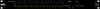 |
View all Rane Mongoose manuals
Add to My Manuals
Save this manual to your list of manuals |
Rane Mongoose manual content summary:
- Rane Mongoose | Design Manual - Page 1
OL POWER COMM MICROPHONE SIG / OL AUDIO RX AUDIO TX RAD1 MICROPHONE SIG / OL POWER COMM LINE INPUT SIG / OL AUDIO RX AUDIO TX RAD2 MONGOOSE Design Manual LINE INPUT SIG / OL POWER COMM LINE INPUT SIG / OL AUDIO RX AUDIO TX RAD3 LINE OUTPUT SIG / OL POWER COMM LINE OUTPUT SIG - Rane Mongoose | Design Manual - Page 2
of this Document...4 Rane Mongoose Documentation Set 5 System Requirements...5 SECTION 2: UNDERSTANDING THE MONGOOSE SYSTEM 6 The Big Picture...6 The Benefits of a Mongoose...8 Components of a Mongoose System 9 The Mongoose Host Device...10 Remote Audio Devices...14 Mongoose Tracker Software...16 - Rane Mongoose | Design Manual - Page 3
MONGOOSE Design Manual List of Figures Figure 1: Audio system using analog cables...6 Figure 2: Audio system using Mongoose and RADs...7 Figure 3: Front panel of the Mongoose...10 Figure 4: Rear panel of Mongoose ...12 Figure 5: Block diagram of Mongoose ...13 Figure 6: Purpose of each CAT 5 twisted - Rane Mongoose | Design Manual - Page 4
MONGOOSE Design Manual SECTION 1: INTRODUCTION Perhaps you are familiar with the furry yet ferocious mongoose, a member of the Herpestidae family that is known for its agility and cunning - so fast and smart that it can capture venomous snakes, even king cobras. But did you know that a Rane Mongoose - Rane Mongoose | Design Manual - Page 5
. The Mongoose Installation Manual (available on the Rane website) explains the details of racking the Mongoose and connecting it to the network, installing the RAD devices and connecting them to the Mongoose, and troubleshooting any connection or audio problems that arise. The software help system - Rane Mongoose | Design Manual - Page 6
MONGOOSE Design Manual SECTION 2: UNDERSTANDING THE MONGOOSE SYSTEM Rane understands the pain and expense of pulling older audio technology to new, this section provides a thorough explanation of the entire Mongoose system - as well as suggestions for incorporating it into your larger audio system - Rane Mongoose | Design Manual - Page 7
MONGOOSE Design Manual Now take a look at the difference when you replace the analog digital signal and converts it to analog for delivery to the attached device. The specific details of the Mongoose and its associated RADs are explained beginning on page 9, but you may first want to review the - Rane Mongoose | Design Manual - Page 8
MONGOOSE Design Manual The Benefits of a Mongoose Mongoose is connected and powered on). The status of the connection is immediately reported via the status lights on the RAD. If there's a problem wall eliminates the mounting, expense, and trouble of isolation transformers traditionally used in analog - Rane Mongoose | Design Manual - Page 9
problem. In an analog system, wiring mistakes and broken cables can be quite difficult to troubleshoot. Mongoose software (called the Mongoose Tracker), which you use to configure and troubleshoot the system. Another key player in a Mongoose Rane's website. This document serves as a CobraNet primer. 9 - Rane Mongoose | Design Manual - Page 10
MONGOOSE Design Manual The Mongoose Host Device The primary purpose of the Mongoose host device is to connect up to eight RADs to a CobraNet network. It is typically housed in the audio rack room along with the DSP and other audio equipment. In addition to hosting the RADs, the Mongoose problem - Rane Mongoose | Design Manual - Page 11
MONGOOSE Design Manual 2. The CobraNet status indicators provide information about the Mongoose's Mongoose Tracker software. • Link LED (green) - indicates if the Ethernet network is connected. If the Mongoose is connected to an Ethernet network but the Link LED is off, this indicates a problem - Rane Mongoose | Design Manual - Page 12
MONGOOSE Design Manual Rear Panel Description 1 23 4 5 67 8 MADE IN U.S.A. MONGOOSE THIS DEVICE COMPLIES WITH PART 15 OF THE FCC RULES FOR A CLASS 'B' COMPUTING DEVICE. RANE CORP. 100-240 V 50/60 Hz 40 WATTS ACN 001 345 482 ETHERNET LOCATE POWER LAN LINK PRIMARY SECONDARY IN USE / - Rane Mongoose | Design Manual - Page 13
MONGOOSE Design Manual Mongoose Block Diagram CobraNet Primary Ethernet MAC/Phys Secondary Ethernet MAC/Phys CobraNet Hardware Chip RX 2 Bundles, 16 Channels TX Link Conductor Link / Activity Remote Audio Devices 12345678 Audio RX Audio TX Comm Power Figure 5: Block diagram of Mongoose 13 - Rane Mongoose | Design Manual - Page 14
as a path for data communications. This makes it possible to control the RAD's configuration settings, view status information, and update a RAD's firmware - all from the host Mongoose. The following picture illustrates how the four twisted pairs within the CAT 5 cable are utilized: RAD NETWORK CAT - Rane Mongoose | Design Manual - Page 15
RAD model, displays red if there is a problem. 9. Light sensor - detects the amount of RAD. Note that you cannot turn these lights off manually. This is by design. We wanted to avoid The Mongoose Tracker software contains a feature to verify the physical location of a specific RAD or Mongoose. When - Rane Mongoose | Design Manual - Page 16
red during a mismatch. Mongoose Tracker Software The Mongoose Tracker allows you to configure and troubleshoot the RADs and Mongoose devices in your system. The software is shipped with the Mongoose product. It is also available free of charge on the Rane website. To run the software, you must have - Rane Mongoose | Design Manual - Page 17
MONGOOSE Design Manual Following is an annotated screen shot of the Mongoose Tracker's main window: Figure 9: Mongoose Tracker main window Understanding how the Audio is Routed Understanding how the audio signal finds its way back and forth between a RAD and the host Mongoose is fairly - Rane Mongoose | Design Manual - Page 18
MONGOOSE Design Manual To configure the audio routing, you use the Mongoose Tracker routing matrix. The matrix contains an four illustrations - two versions of the hardware view and two versions of the corresponding software matrix view. The first hardware view is high level while the second shows a - Rane Mongoose | Design Manual - Page 19
tie-line situation - routing audio between RADs that are connected to the same Mongoose. Hardware view: RAD MONGOOSE MICROPHONE SIG / OL POWER COMM MICROPHONE SIG / OL AUDIO RX AUDIO TX RAD1 MADE IN U.S.A. RANE CORP. MONGOOSE THIS DEVICE COMPLIES WITH PART 15 OF THE FCC RULES FOR A CLASS - Rane Mongoose | Design Manual - Page 20
Manual RAD to RAD routing (different Mongoose) The following graphics illustrate audio routing between RADs connected to different Mongoose devices. Hardware view: RAD MONGOOSE A MICROPHONE SIG / OL POWER COMM MICROPHONE SIG / OL AUDIO RX AUDIO TX RAD1 MONGOOSE A MADE IN U.S.A. RANE - Rane Mongoose | Design Manual - Page 21
Mongoose A Matrix view: MONGOOSE Design Manual Mongoose B Matrix view: Figure 15: Simple view and actual view of matrices routing signal from RAD to RAD on different Mongoose devices 21 - Rane Mongoose | Design Manual - Page 22
Design Manual RAD to CobraNet device The following graphics illustrate the routing of audio between a RAD channel and a CobraNet device. Hardware view: RAD MICROPHONE SIG / OL POWER COMM MICROPHONE SIG / OL AUDIO RX AUDIO TX RAD1 MONGOOSE Tx 425 MADE IN U.S.A. RANE CORP. MONGOOSE THIS - Rane Mongoose | Design Manual - Page 23
DEVICES 12345678 ETHERNET SWITCH Bundle containing 8 RAD channels RAD RAD MONGOOSE B Rx 300 Tx 301 5 Bundle 301 contains eight RAD channels: four from Mongoose A and four from Mongoose B. MONGOOSE B MADE IN U.S.A. RANE CORP. MONGOOSE THIS DEVICE COMPLIES WITH PART 15 OF THE FCC RULES FOR - Rane Mongoose | Design Manual - Page 24
MONGOOSE Design Manual Simplified Matrix view: Mongoose A Matrix view: Note: In the above illustration, each line represents two channels. Mongoose B Matrix view: Figure 19: Simple view and actual view of matrices routing aggregated RAD signals from different Mongoose devices to a CobraNet device - Rane Mongoose | Design Manual - Page 25
format for AutoCAD. You can get these files from the Rane website, and on the CD that comes with the Mongoose. Also on the website and CD are more detailed color You do not need any Mongoose hardware to create this file. All you need is the Mongoose Tracker software and a computer running Microsoft - Rane Mongoose | Design Manual - Page 26
MONGOOSE Design Manual 3. Be sure to design the routing of the CobraNet Bundles for your entire system during your planning. You'll appreciate this when it is time to configure the Mongoose audio routing matrix! 4. For large audio systems, consider using CobraCAD software to help with your network - Rane Mongoose | Design Manual - Page 27
MONGOOSE Design Manual The following graphic shows a CAT 5 scenario involving two Mongoose devices. In this situation, the maximum distance between the RADs would be 500 meters. RAD RAD CAT 5 150 meters MONGOOSE A CobraNet CAT 5 100 meters ETHERNET SWITCH CobraNet CAT 5 100 meters MONGOOSE B RAD - Rane Mongoose | Design Manual - Page 28
Bundles. If you want to view and manage other CobraNet settings not included in the Mongoose Tracker, you can do so using an SNMP MIB browser or the CobraNet Disco software. Note that to use SNMP, you must configure an IP address for CobraNet. You can do this from within CobraNet Disco - Rane Mongoose | Design Manual - Page 29
a shop drawing (similar to the one-line drawing but with Mongoose equipment specified). Each example also includes a link to its corresponding Mongoose Tracker configuration file (on the Rane website). You must use the Mongoose Tracker application to open and view these configuration files. We'll - Rane Mongoose | Design Manual - Page 30
MONGOOSE Design Manual POWER COMM LINE OUTPUT AUDIO RX AUDIO TX RAD4 MADE IN U.S.A. RANE CORP. MONGOOSE 100-240 V 50/60 Hz 40 WATTS THIS DEVICE COMPLIES WITH Mongoose in the overflow hall and use a wireless network to connect them. Wireless CobraNet communication is currently not supported - Rane Mongoose | Design Manual - Page 31
MONGOOSE Design Manual The Mongoose configuration file for this example application can be downloaded here: saint_dawkins. mgs. Following is a screen shot of the configuration's main window, including the routing matrix: Figure 28: Configuration for Saint Dawkins Church tie-line application 31 - Rane Mongoose | Design Manual - Page 32
MONGOOSE Design Manual RAD to DSP (or other device) via CobraNet using a Single Mongoose Since we can safely assume that the back of the room, not from the stage area. In this example, the Mongoose is a wise choice because it provides the school with tremendous flexibility and extensibility. While - Rane Mongoose | Design Manual - Page 33
is the floor plan for the system: MONGOOSE Design Manual powered speaker RAD4 mounted high on wall, near Stage Right LINE OUTPUT POWER COMM LINE OUTPUT AUDIO RX AUDIO TX RAD4 MADE IN U.S.A. RANE CORP. MONGOOSE 100-240 V 50/60 Hz 40 WATTS THIS DEVICE COMPLIES WITH PART 15 OF THE FCC - Rane Mongoose | Design Manual - Page 34
MONGOOSE Design Manual Here is the corresponding shop drawing: Stage Back Stage Left RAD1 MIC INPUTS RAD1 MIC INPUTS RAD2 MIC / LINE INPUTS Stage Right Powered RAD4 LINE OUTPUTS MONGOOSE Rx 395 Tx 486 ETHERNET SWITCH RAD4 LINE OUTPUTS Powered Rx 486 Tx 395 RAD network (CAT 5) Cobranet - Rane Mongoose | Design Manual - Page 35
MONGOOSE Design Manual RAD to DSP (or other device) using Multiple Mongoose Devices The following sample application is a bit more complex. It is a hotel that contains several meeting rooms, a ballroom, and a restaurant/bar. It is a prime target for the Mongoose a satellite music service to the hotel - Rane Mongoose | Design Manual - Page 36
MONGOOSE Design Manual Following is the one-line drawing for this audio system: Bar Inputs connected to the other Mongoose. Each Mongoose is connected via CobraNet to a single DSP device. Carnivore Cantina • One RAD3 to accommodate a CD jukebox and a satellite music service. Botswana Bar • - Rane Mongoose | Design Manual - Page 37
DSP MONGOOSE Design Manual Meerkat Room RAD3 MLM L MLM R LINE INPUT SIG / OL POWER COMM LINE INPUT SIG / OL AUDIO RX AUDIO TX RAD3 Rane MLM INPUT SIG / OL AUDIO RX AUDIO TX RAD3 RAD3 CD Jukebox Music Service Botswana Bar DVD Cable LINE INPUT SIG / OL POWER COMM LINE INPUT - Rane Mongoose | Design Manual - Page 38
Manual Here is the corresponding shop drawing: Meerkat Room Inputs MLM 42S MIXER RAD MIC INPUTS RAD LINE INPUTS Powered Speakers RAD LINE OUTPUTS RAD LINE OUTPUTS Cusimance Room Inputs Powered Speakers RAD MIC LINE INPUTS RAD MIC LINE INPUTS RAD LINE OUTPUTS RAD LINE OUTPUTS MONGOOSE - Rane Mongoose | Design Manual - Page 39
MONGOOSE Design Manual This example uses two Mongoose devices and, therefore, requires two configuration files. The files can be downloaded here: atilax_hotel_a.mgs and atilax_hotel_b.mgs. Following is a screen shot of the configuration's - Rane Mongoose | Design Manual - Page 40
MONGOOSE Design Manual Figure 37: Configuration for Mongoose B in Atilax Hotel example application (routing RADs from multiple Mongoose devices to and from one or more CobraNet devices) 40 - Rane Mongoose | Design Manual - Page 41
MONGOOSE Design Manual CobraNet Bundle to CobraNet Bundle The final example application illustrates the benefits of the Mongoose's ability to aggregate audio channels. In this example, we move to the campus of a small college - Kipling College. To help focus, we highlight a small portion - Rane Mongoose | Design Manual - Page 42
MONGOOSE Design Manual COMM MICROPHONE SIG / OL AUDIO RX AUDIO TX RAD1 Mongoose B MADE IN U.S.A. RANE CORP. MONGOOSE 100-240 V 50/60 Hz 40 WATTS THIS DEVICE routing (virtual) COBRANET DSP: MUSIC SERVICES Campus CD Music 1 2 3 4 5 Radio Jukebox Service Five-Dish Network TV Figure 39 - Rane Mongoose | Design Manual - Page 43
FIBER OPTIC ACROSS CAMPUS Rudyard Student Union Rikki-Tikki-Tavi Cafeteria Powered Speakers MONGOOSE Design Manual Powered Speakers RAD1 MIC INPUTS ETHERNET SWITCH RAD4 LINE OUTPUTS Rx 340 Tx 410 UNION MONGOOSE A RAD1 MIC INPUTS ETHERNET SWITCH RAD4 LINE OUTPUTS Rx 410 Tx 340 CAFETERIA - Rane Mongoose | Design Manual - Page 44
MONGOOSE Design Manual Figure 41: Configuration for Mongoose A in Rudyard Student Union of Kipling College Figure 42: Configuration for Mongoose B in Rikki-Tikki-Tavi Cafeteria of Kipling College 44 - Rane Mongoose | Design Manual - Page 45
MONGOOSE Design Manual SECTION 4: INSTALLATION AND CONFIGURATION ISSUES This section discusses general installation issues you may consider prior to handing your design over to the installer. The actual details of installing the product are covered in the Mongoose Installation Guide instructions. - Rane Mongoose | Design Manual - Page 46
are successfully receiving the audio signal. Troubleshoot any problems. If there is a problem, one of the first things to examine is the device's audio routing matrix (in the Mongoose Tracker). The Mongoose Installation Manual includes detailed troubleshooting tips. 6. Save the final configuration - Rane Mongoose | Design Manual - Page 47
to know, however, that the engineers at Rane designed the Mongoose to greatly simplify this process. We are even willing to say that as long as all your control network connections are working properly, the Mongoose software will magically find all the Mongoose devices on the network - without any - Rane Mongoose | Design Manual - Page 48
MONGOOSE Design Manual Designing Each Network The complexity of your design for both or configure. Another possible disadvantage is the lack of Internet access from the computer. MADE IN U.S.A. RANE CORP. MONGOOSE 100-240 V 50/60 Hz 40 WATTS THIS DEVICE COMPLIES WITH PART 15 OF THE FCC RULES - Rane Mongoose | Design Manual - Page 49
tasks. You could even include a wireless access point, which would allow computer access to the devices while roaming the building: MADE IN U.S.A. RANE CORP. MONGOOSE 100-240 V 50/60 Hz 40 WATTS THIS DEVICE COMPLIES WITH PART 15 OF THE FCC RULES FOR A CLASS 'B' COMPUTING DEVICE. COMMERCIAL - Rane Mongoose | Design Manual - Page 50
MONGOOSE Design Manual CobraNet Network If you are creating a new CobraNet network, you'll need to connect all your CobraNet devices to a network switch dedicated to the CobraNet network. If there is an existing CobraNet network, you will likely want to integrate the Mongoose RANE CORP. MONGOOSE - Rane Mongoose | Design Manual - Page 51
MONGOOSE Design Manual 3. Integrate control network with existing corporate data network If a to integrate with an existing network, consult the organization's IT department. MADE IN U.S.A. RANE CORP. MONGOOSE THIS DEVICE COMPLIES WITH PART 15 OF THE FCC RULES FOR A CLASS 'B' COMPUTING DEVICE - Rane Mongoose | Design Manual - Page 52
MONGOOSE Design Manual 4. Integrate audio data with existing data/control network As described in the previous section, there are many advantages to integrating the Mongoose network performance caused by the audio traffic. MADE IN U.S.A. RANE CORP. MONGOOSE 100-240 V 50/60 Hz 40 WATTS THIS DEVICE - Rane Mongoose | Design Manual - Page 53
MONGOOSE Design Manual 5. Use existing network hardware, but isolate the CobraNet and/or control the network from one another. To use this approach, the network switch must support VLAN technology. MADE IN U.S.A. RANE CORP. MONGOOSE THIS DEVICE COMPLIES WITH PART 15 OF THE FCC RULES FOR A CLASS - Rane Mongoose | Design Manual - Page 54
MONGOOSE Design Manual SECTION 5: INSTALLING AND USING THE MONGOOSE TRACKER If you've read everything up to this point, you know by now that we highly recommend creating the Mongoose configuration file during the design phase. You'll need the Mongoose software for this task, but you do not need any - Rane Mongoose | Design Manual - Page 55
device directly. Using the Mongoose software, you can view and directly edit the current configuration of a live Mongoose. Any changes you make to configuration file and when providing installation instructions to your installer. • If any of your Mongoose devices require static IP addresses, you - Rane Mongoose | Design Manual - Page 56
in detail in the Mongoose Installation Manual and in the online help system. Using the Configuration File during Installation We strongly recommend creating an initial configuration file during the design phase. During installation, your installer can then use the Mongoose software to load the - Rane Mongoose | Design Manual - Page 57
MONGOOSE Design Manual configuration file within a single installation, but your installer may need to modify the audio routing matrix on each device. Make sure you provide this information to your installer. Creating the Configuration File The software to troubleshoot problems. The software provides - Rane Mongoose | Design Manual - Page 58
MONGOOSE Design Manual , the software will create it for you. By default, the file is named RADLabels.pdf and is placed in My Documents\Mongoose Tracker\RAD To do so, download the Microsoft Word template from the Mongoose page on the Rane website. Enter the channel names, apply the appropriate fonts - Rane Mongoose | Design Manual - Page 59
a few minutes. Note: As noted above, the Update Firmware button is enabled even if the firmware and software versions are current and compatible. This makes it possible for you to reapply the firmware, if necessary. When Rane releases a new version of the Mongoose Tracker, you will be notified if - Rane Mongoose | Design Manual - Page 60
button in the Operations column. CAUTION: If you roll back the firmware, you will lose the configuration data on the Mongoose. For this reason, we strongly recommend that you update your software instead of rolling back your firmware. If you decide to roll back, you should make a backup file of your - Rane Mongoose | Design Manual - Page 61
MONGOOSE Design Manual APPENDIX: AVAILABLE RAD MODELS This first release of the Mongoose system includes four types of RADs, which are described in this appendix. Over time, the number of RAD models available will grow, increasing the versatility and flexibility of your Mongoose system. RAD2 A - Rane Mongoose | Design Manual - Page 62
MONGOOSE Design Manual RAD4 A RAD4 provides two balanced (XLR) line-level outputs in a two gang switchbox. LINE OUTPUT POWER COMM LINE OUTPUT AUDIO RX AUDIO TX RAD4 The - Rane Mongoose | Design Manual - Page 63
system 9 Configuration file creating 55-57 loading 45 MONGOOSE Design Manual Control network defined 28 direct connection 48 integrated with corporate network 51 isolated 49 overview 47 use of IP addresses 47 D Disco software, to manage CobraNet network........ 28, 47 Distance requirements - Rane Mongoose | Design Manual - Page 64
MONGOOSE Design Manual M Mongoose benefits of using 8 front panel description 10 rear panel description 12 rolling back firmware 59 upgrading firmware 59 Mongoose U Upgrading Mongoose firmware 59 V VLANs 53 X XLR tab on RAD 15 Z Zero Configuration Networking 47 ©Rane Corporation 10802 47th

MONGOOSE
Design Manual
1
M
ONGOOSE
Remote Audio
CobraNet Interface
1
1
2
3
4
5
6
7
8
R
EMOTE
A
UDIO
D
EVICES
E
THERNET
IN
OUT
IN
OUT
IN
OUT
IN
OUT
IN
OUT
IN
OUT
IN
OUT
IN
OUT
OVERLOAD
SIGNAL
ENABLED
IN USE
/ CONDUCTOR
LINK
/ ACTIVITY
COMM
LINK
LOCATE
POWER
2
1
2
1
2
1
2
1
2
1
2
1
2
1
2
1
2
1
2
1
2
1
2
1
2
1
2
1
2
1
PRIMARY
SECONDARY
2
CobraNet
®
MICROPHONE
MICROPHONE
SIG / OL
AUDIO RX
AUDIO TX
SIG / OL
POWER
COMM
RAD1
LINE INPUT
MICROPHONE
SIG / OL
AUDIO RX
AUDIO TX
SIG / OL
POWER
COMM
RAD2
LINE INPUT
LINE INPUT
POWER
COMM
SIG / OL
SIG / OL
AUDIO RX
AUDIO TX
RAD3
LINE OUTPUT
LINE OUTPUT
POWER
COMM
AUDIO RX
AUDIO TX
SIG / OL
SIG / OL
RAD4
Version 1.0









