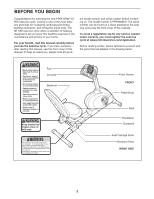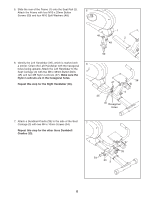ProForm Gt 95x Bike English Manual
ProForm Gt 95x Bike Manual
 |
View all ProForm Gt 95x Bike manuals
Add to My Manuals
Save this manual to your list of manuals |
ProForm Gt 95x Bike manual content summary:
- ProForm Gt 95x Bike | English Manual - Page 1
SERVICE DEPARTMENT DIRECTLY. CALL TOLL-FREE: 1-888-533-1333 Mon.-Fri., 6 a.m.-6 p.m. MST ON THE WEB: www.proformservice.com CAUTION Read all precautions and instructions in this manual before using this equipment. Keep this manual for future reference. USER'S MANUAL Visit our website at www.proform - ProForm Gt 95x Bike | English Manual - Page 2
EXPLODED DRAWING 23 ORDERING REPLACEMENT PARTS Back Cover LIMITED WARRANTY Back Cover IMPORTANT PRECAUTIONS WARNING: To reduce the risk of serious injury, read the following important precau- tions before using the exercise cycle. 1. Read all instructions in this manual and all warnings on the - ProForm Gt 95x Bike | English Manual - Page 3
BEFORE YOU BEGIN Congratulations for selecting the new PROFORM® GT 95X exercise cycle. Cycling is one of the most effective exercises for increasing cardiovascular fitness, building endurance, and toning the entire body. The GT 95X exercise cycle offers a selection of features designed to let you - ProForm Gt 95x Bike | English Manual - Page 4
ASSEMBLY To hire an authorized service technician to assemble the exercise cycle, call toll-free 1-800-445-2480. Assembly requires two persons. Place all parts of the exercise cycle in a cleared area and remove the packing materials. Do not dispose of the packing materials until assembly is - ProForm Gt 95x Bike | English Manual - Page 5
1. To make assembly easier, read the information on page 4 before you begin assembling the exercise cycle. Identify the Front Stabilizer (9), which is shorter than the Rear Stabilizer (not shown). While another person lifts the front of the Frame (1), attach the - ProForm Gt 95x Bike | English Manual - Page 6
5. Slide the rear of the Frame (1) onto the Seat Rail (2). 5 Attach the Frame with four M10 x 25mm Button Screws (50) and four M10 Split Washers (48). 1 48 2 48 50 6. Identify the Left Handlebar (35), which is marked with 6 a sticker. Orient the Left Handlebar with the hexagonal holes - ProForm Gt 95x Bike | English Manual - Page 7
8. Apply a generous amount of the included grease to the Pivot Axle (40). Then, orient the Backrest Bracket 8 (13) near the Seat Carriage (3) as shown. Pull the Backrest Knob (32) and insert the Backrest Bracket (13) into the Seat Carriage (3). Then, release the Backrest Knob into one of the - ProForm Gt 95x Bike | English Manual - Page 8
11. Have another person hold the Upright (4) near the front of the Frame (1). Locate the wire tie (see the inset drawing) in the Upright. Tie the lower end of the wire tie to the Wire Harness (28). Next, pull the upper end of the wire tie upward out of the top of the Upright. Then, untie and discard - ProForm Gt 95x Bike | English Manual - Page 9
Important: Tighten both Pedals as firmly as possible. After using the exercise cycle for one week, retighten the Pedals. For best performance, the sure that all parts are properly tightened before you use the exercise cycle. Note: After assembly is completed, some extra parts may be left over. - ProForm Gt 95x Bike | English Manual - Page 10
engaged in an adjustment hole. HOW TO ADJUST THE BACKREST FOR CYCLING EXERCISE For cycling exer- cise, adjust the backrest to the upright position engaged in an adjustment hole. HOW TO ADJUST THE BACKREST FOR STRENGTH EXERCISES HOW TO ADJUST THE PEDAL STRAPS To adjust the pedal straps, first - ProForm Gt 95x Bike | English Manual - Page 11
to make your workouts more effective and enjoyable. When you select the manual mode of the console, you can change the resistance of the pedals with the touch of a button. As you exercise, the console will display continuous exercise feedback. You can even measure your heart rate using the handgrip - ProForm Gt 95x Bike | English Manual - Page 12
the approximate number of calories you have burned. The center of the display-When you select the manual mode, the center of the display will show a track that represents 1/4 mile. As you exercise, indicators will appear in succession around the track until the entire track appears. The track will - ProForm Gt 95x Bike | English Manual - Page 13
off to conserve the batteries. Pivot the thumb tab on the right side of the fan to adjust the fan angle. 7 When you are finished exercising, the console will turn off automatically. If the pedals do not move for several seconds, a tone will sound and the console will pause. If the - ProForm Gt 95x Bike | English Manual - Page 14
are intended only to provide motivation. Your actual pace may be slower than the target speed settings. Make sure to exercise at a pace that is comfortable for you. You can manually override the resistance level by pressing the Increase or Decrease button. Every few times you press a button, an - ProForm Gt 95x Bike | English Manual - Page 15
- Important: The target speed settings are intended only to provide motivation. Your actual pace may be slower than the target speed settings. Make sure to exercise at a pace that is comfortable for you. To stop the program at any time, stop pedaling. The time will begin to flash in the display - ProForm Gt 95x Bike | English Manual - Page 16
The time will pause and flash in the display. Next, the display will show the recommended number of repetitions for the first strength exercise. 5 Continue the cross training program. When you have performed the recommended number of repetitions, the words START PEDALING will appear in the display - ProForm Gt 95x Bike | English Manual - Page 17
AND TROUBLESHOOTING Inspect and properly tighten all parts of the exercise cycle regularly. Replace any worn parts immediately. To clean the exercise console display becomes dim, the batteries should be replaced; most console problems are the result of low batteries. To replace the batteries, see - ProForm Gt 95x Bike | English Manual - Page 18
guide. The chart below shows recommended heart rates for fat burning, maximum fat burning, and cardiovascular (aerobic) exercise parts: A warm-up, consisting of 5 to 10 minutes of stretching and light exercise and will help to prevent post-exercise problems. EXERCISE FREQUENCY To maintain or improve - ProForm Gt 95x Bike | English Manual - Page 19
health problems. STRENGTH EXERCISE GUIDELINES The exercise cycle and the included dumbbells can be used for a variety of strength exercises designed motion for each strength exercise, and moving only the appropriate parts of the body. Make sure to perform each strength exercise with a smooth, steady - ProForm Gt 95x Bike | English Manual - Page 20
SUGGESTED STRETCHES The correct form for several basic stretches is shown at the right. Move slowly as you stretch-never bounce. 1. Toe Touch Stretch Stand with your knees bent slightly and slowly bend forward from your hips. Allow your back and shoulders to relax as you reach down toward your - ProForm Gt 95x Bike | English Manual - Page 21
NOTES 21 - ProForm Gt 95x Bike | English Manual - Page 22
65 4 M8 x 19mm Washer 66 4 M8 Split Washer 67 8 M5 x 15mm Screw 68 2 M4 x 25mm Screw # 2 Hex Key # 1 Assembly Tool # 1 Grease Packet # 1 Userʼs Manual Note: # indicates a non-illustrated part. Specifications are subject to change without notice. See the back cover of this - ProForm Gt 95x Bike | English Manual - Page 23
EXPLODED DRAWING-Model No. PFEX3096.0 R0607A 64 5 15 13 27 64 18 4 42 42 19 6 20 41 42 40 14 42 41 46 46 38 65 44 66 6665 16 20 26 38 37 16 11 9 49 25 24 23 55 12 62 63 56 58 61 59 52 60 51 1 58 51 22 61 59 60 57 48 28 47 33 35 54 50 54 33 39 53 31 53 3 53 30 39 - ProForm Gt 95x Bike | English Manual - Page 24
PROFORM GT 95X exercise cycle) • the SERIAL NUMBER of the product (see the front cover of this manual) • the KEY NUMBER and DESCRIPTION of the part(s) (see pages 22 and 23) PROFORM 's option, the product through one of its authorized service centers. All repairs for which warranty claims are made

CAUTION
Read all precautions and instruc-
tions in this manual before using
this equipment. Keep this manual
for future reference.
Serial
Number
Decal
Model No. PFEX3096.0
Serial No.
QUESTIONS?
As a manufacturer, we are com-
mitted to providing complete
customer satisfaction. If you
have questions, or if parts are
damaged or missing, PLEASE
CONTACT OUR CUSTOMER
SERVICE DEPARTMENT
DIRECTLY.
CALL TOLL-FREE:
1-888-533-1333
Mon.–Fri., 6 a.m.–6 p.m. MST
ON THE WEB:
www.proformservice.com
Visit our website at
www.proform.com
new products, prizes,
fitness tips, and much more!
USER'S MANUAL