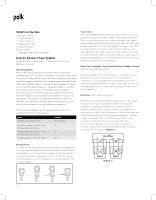Polk Audio LEGEND L100 User Guide 1
Polk Audio LEGEND L100 Manual
 |
View all Polk Audio LEGEND L100 manuals
Add to My Manuals
Save this manual to your list of manuals |
Polk Audio LEGEND L100 manual content summary:
- Polk Audio LEGEND L100 | User Guide 1 - Page 1
OWNER'S MANUAL OWNER'S MANUAL L600 FLOOR-STANDING LOUDSPEAKER L400 CENTER CHANNEL SPEAKER L200 BOOKSHELF SPEAKERS L100 COMPACT BOOKSHELF SPEAKERS - Polk Audio LEGEND L100 | User Guide 1 - Page 2
Expect Great Sound - The Legend Legacy 2 Safety Instructions 3 What's in the Box 4 How to manual, please double-check all wire connections. Should you isolate the problem to the speaker, contact the authorized Polk Audio dealer where you made your purchase, or contact Polk Audio Customer Service - Polk Audio LEGEND L100 | User Guide 1 - Page 3
MANUAL CAUTION TO REDUCE THE RISK OF ELECTRIC SHOCK, DO NOT REMOVE COVER (OR BACK). NO USER-SERVICEABLE PARTS INSIDE. REFER SERVICING TO QUALIFIED SERVICE user to the presence of important operating and maintenance (servicing) instructions in the literature accompanying the appliance. NOTES ON USE - Polk Audio LEGEND L100 | User Guide 1 - Page 4
of wires to the lower terminals. Connect the other ends of both wire sets to the same amplifier outputs. See amplifier/AV receiver user manual for configuration instructions. (Figure 1) Binding Posts To connect wire to the binding post, unscrew the binding post cap and insert the bare wire into the - Polk Audio LEGEND L100 | User Guide 1 - Page 5
in all connections. See amplifier/AV receiver user manual for configuration instructions. High Frequency Amplifier - L+ - R+ Legend Series sitting from them. You may choose to angle the speakers toward the middle to support a more solid center image. FRONT LEFT SUB FRONT RIGHT L600: set to " - Polk Audio LEGEND L100 | User Guide 1 - Page 6
Listening in 5.1 Surround You can use the Legend Series speakers as rear surround speakers in a Polk Audio home theater surround system. Ideal rear channel surround speaker placement is along a side wall, slightly behind and above the listening position. Note: If you cannot place rear surrounds - Polk Audio LEGEND L100 | User Guide 1 - Page 7
Use a can of compressed air for the grille and/or baffle to dust. Use a "computer keyboard" vacuum (only on the grille, not the baffle). OWNER'S MANUAL 1. 7 - Polk Audio LEGEND L100 | User Guide 1 - Page 8
Legend Series Specifications Type Tweeter Midrange/Midbass Woofers Frequency Response (-3dB limits) Overall Frequency Response Steady State Recommended Amplifier Power 2.83V Sensitivity Impedance Crossover Tweeter/Midrange Crossover Frequency Midrange/Midbass Crossover Frequency Tweeter High Pass - Polk Audio LEGEND L100 | User Guide 1 - Page 9
OWNER'S MANUAL Limited 5-Year Warranty Polk Audio, Inc. warrants to the original purchaser shall hereinafter be referred to as "you." To allow Polk Audio to offer the best possible warranty service, please fill out the Product Registration Card(s) and send it to the Factory, at the address provided - Polk Audio LEGEND L100 | User Guide 1 - Page 10
Sound United, LLC 1 Viper Way Vista, CA 92081 USA EU Importer: D&M Europe B.V. Beemdstraat 11, 5653 MA Eindhoven, The Netherlands +1 800-377-7655 www.polkaudio.com email: [email protected] twitter: @polkaudio ©2019 POLK AUDIO 1. A1l0l Rights Reserved. HBP4321

OWNER
’
S MANUAL
L600
FLOOR-STANDING LOUDSPEAKER
L400
CENTER CHANNEL SPEAKER
L200
BOOKSHELF SPEAKERS
L100
COMPACT BOOKSHELF SPEAKERS
OWNER
’
S MANUAL