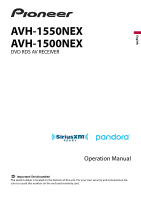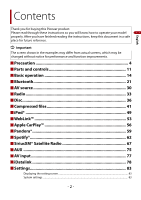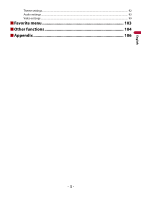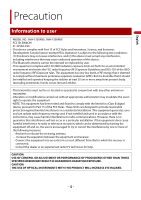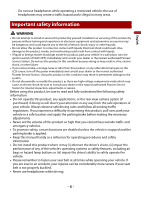Pioneer AVH-1550NEX Owners Manual
Pioneer AVH-1550NEX Manual
 |
View all Pioneer AVH-1550NEX manuals
Add to My Manuals
Save this manual to your list of manuals |
Pioneer AVH-1550NEX manual content summary:
- Pioneer AVH-1550NEX | Owners Manual - Page 1
English AVH-1550NEX AVH-1500NEX DVD RDS AV RECEIVER Operation Manual Important (Serial number) The serial number is located on the bottom of this unit. For your own security and convenience, be sure to record this number on the enclosed warranty card. - Pioneer AVH-1550NEX | Owners Manual - Page 2
buying this Pioneer product. Please read through these instructions so you will know how to operate your model properly. After you have finished reading the instructions ■Disc 36 ■Compressed files 41 ■iPod 49 ■WebLink 53 ■Apple CarPlay 56 ■Pandora 59 ■Spotify 62 ■SiriusXM® Satellite Radio 67 - Pioneer AVH-1550NEX | Owners Manual - Page 3
English Theme settings...92 Audio settings ...93 Video settings ...99 ■Favorite menu 103 ■Other functions 104 ■Appendix 106 - 3 - - Pioneer AVH-1550NEX | Owners Manual - Page 4
English Precaution Information to user -MODEL NO.: AVH-1550NEX, AVH-1500NEX FCC ID: EW4C95 IC: 4250A-C95 -This device complies a residential installation. This equipment generates, uses and can radiate radio frequency energy and, if not installed and used in accordance with the instructions, may - Pioneer AVH-1550NEX | Owners Manual - Page 5
COMMISSION SUPPLIER'S DECLARATION OF CONFORMITY Product Name: DVD RDS AV RECEIVER Model Number: AVH-1550NEX, AVH-1500NEX Responsible Party Name: PIONEER ELECTRONICS (USA), INC. SERVICE SUPPORT DIVISION Address: 2050 W. 190TH STREET, SUITE 100 TORRANCE, CA 90504, U.S.A. Phone: 1-310-952 - Pioneer AVH-1550NEX | Owners Manual - Page 6
the power immediately and consult your dealer or the nearest authorized Pioneer Service Station. Using this product in this condition may result in permanent the parking brake is applied. • Keep this manual handy as a reference for operating procedures and safety information. • Do not install this - Pioneer AVH-1550NEX | Owners Manual - Page 7
as the factory backup camera. Connection to the factory backup camera will require an adaptor, sold separately. Not all vehicles may be able to connect. Please check with a qualified professional installer for installation options specific to your vehicle. Parking brake interlock Certain functions - Pioneer AVH-1550NEX | Owners Manual - Page 8
apply the parking brake. Please keep the brake pedal pushed down before releasing the parking brake. When using a display connected to V OUT The video output terminal (V OUT) is for connection of a display to enable passengers in the rear seats to watch video images. WARNING NEVER install the rear - Pioneer AVH-1550NEX | Owners Manual - Page 9
service for Pioneer products Please contact the dealer or distributor from which you purchased the product for after-sales service contact. -USA&CANADA Pioneer Electronics (USA) Inc. CUSTOMER SUPPORT DIVISION P.O. Box 1760 updates on the latest products and technologies. 3 Download owner's manuals - Pioneer AVH-1550NEX | Owners Manual - Page 10
About this manual This manual uses diagrams of actual screens to describe operations. However, the screens on some units may not match those shown in this manual depending on the model used. Meanings of symbols used in this manual 0000NEX This indicates model names that are supported by the - Pioneer AVH-1550NEX | Owners Manual - Page 11
screen. Press and hold to switch to the camera view mode. NOTE To activate the camera view mode with this button, set [Back Camera Input] to [On] or [AV Input] to [Camera] (page 84). Press to display the top a disc. Refer to Inserting and ejecting a disc (page 36). Remote control 1550NEX - 11 - - Pioneer AVH-1550NEX | Owners Manual - Page 12
the Application screen and the AV operation screen. Press and hold to switch to the camera view mode. NOTE To activate the camera view mode with this button, set [Back Camera Input] to [On] or [AV Input] to [Camera] (page 84). Press to cycle through all the available sources. Press and hold to turn - Pioneer AVH-1550NEX | Owners Manual - Page 13
English The remote control CD-R33 is sold separately. - 13 - - Pioneer AVH-1550NEX | Owners Manual - Page 14
must be reset under the following conditions: - Prior to using this product for the first time after installation. - If this product fails to operate properly. - If there appears to be problems with the operation of the system. 1 Turn the ignition switch OFF. 2 Press RESET with a pen tip or - Pioneer AVH-1550NEX | Owners Manual - Page 15
body, seek immediate medical attention. • Batteries (battery pack or batteries installed) must not be exposed to excessive heat such as sunshine, fire or remote control fall onto the floor, where it may become jammed under the brake or gas pedal. Starting up the unit 1 Start the engine to boot up - Pioneer AVH-1550NEX | Owners Manual - Page 16
English 4-speaker system with front and rear speakers, or a 6-speaker system with front and rear speakers and subwoofers. [Network Mode] 3-way system with a high range speaker, middle range speaker and subwoofer (low range speaker) for reproduction of high, middle and low frequencies (bands). - Pioneer AVH-1550NEX | Owners Manual - Page 17
the key, the rests are scrolled for display. NOTE This function is available only when you stop your vehicle in a safe place and apply the parking brake. Appears when items cannot be displayed on a single page. Drag the side bar, the initial search bar or the list to view any hidden items - Pioneer AVH-1550NEX | Owners Manual - Page 18
English Switches the dimmer duration by day or night. Switches between playback and pause. Skips files forward or backward. Performs fast reverse or fast forward. Displays setting menu screen (page 83). Closes the menu bar. Top menu screen Switches the top menu screen layout. 1 Touch and hold . - Pioneer AVH-1550NEX | Owners Manual - Page 19
received (only for hands-free phoning via Bluetooth). • A rear view camera image is input when the vehicle is in reverse. • A button on with connected devices such as WebLink and Apple CarPlay. TIP When a device with a compatible parking brake. AV source (page 30) Hands-free phoning (page 23) - 19 - - Pioneer AVH-1550NEX | Owners Manual - Page 20
TIP When you connect the external navigation system to this unit, navigation system. is displayed. Touch to start the English - 20 - - Pioneer AVH-1550NEX | Owners Manual - Page 21
is displayed. Delete a paired device first (page 22). • If your device supports SSP (Secure Simple Pairing), a six-digit number appears on the display of ). For details on Bluetooth device operations, refer to the operating instructions supplied with the Bluetooth device. • Two cellular phones can be - Pioneer AVH-1550NEX | Owners Manual - Page 22
the device, touch the name of the connected device in the list. [Auto Connect] [On] [Off] NOTE Connect the Bluetooth device manually in the following cases: • Two or more Bluetooth devices are registered, and you want to manually select the device to be used. • You want to reconnect a disconnected - Pioneer AVH-1550NEX | Owners Manual - Page 23
English registered devices are already connected, you can connect the remaining third device to use the audio function only from the switch devices key on the audio source screen. • The icon for the cellular phone currently being used is displayed on the Phone menu screen. If you connect two - Pioneer AVH-1550NEX | Owners Manual - Page 24
be automatically transferred to this product. • Update the phone book manually. NOTES • [Visibility] of the [Bluetooth ] screen should be on (page 22). • If two cellular phones are automatically connected to this product with the Bluetooth device auto - Pioneer AVH-1550NEX | Owners Manual - Page 25
English 2 Touch . 3 Touch or . On the [Phone Book] screen, touch the desired name to display the contact's phone number. 4 Touch . ▶Dialing from the preset dial list 1 Touch . 2 Touch the desired entry on the list to make a call. The dial screen appears and dialing starts. ▶Deleting a phone - Pioneer AVH-1550NEX | Owners Manual - Page 26
You can also launch the voice recognition function by pressing button. • If two cellular phones are automatically connected to this product with the Bluetooth device auto connect function, the voice recognition function (Siri Eyes Free Mode) will be set on the second phone. • If you want to use the - Pioneer AVH-1550NEX | Owners Manual - Page 27
free phoning ▶General notes • Connection to all cellular phones featuring Bluetooth wireless technology is not guaranteed. • The line-of-sight distance between cellular phone. Refer to the instruction manual that came with your cellular phone for detailed instructions. • When phone book transfer - Pioneer AVH-1550NEX | Owners Manual - Page 28
on the Bluetooth device connected to this product, the available operations with this product may be limited or differ from the descriptions in this manual. • While you are listening to songs on your Bluetooth device, refrain from operating the phone function as much as possible. If you try - Pioneer AVH-1550NEX | Owners Manual - Page 29
The Bluetooth audio playback screen appears. Basic operation Bluetooth audio playback screen English Track number indicator Switches between playback and pause. Skips files forward or backward. • By pressing then touch or backward. • By pressing then touch and hold reverse or fast forward. Sets a - Pioneer AVH-1550NEX | Owners Manual - Page 30
English AV source Supported AV source You can play or use the following sources with this product. • SiriusXM® Satellite Radio • AV input (AV) • AUX • Car Sources (iDatalink)* * AVH-1550NEX Displaying the AV operation screen 1 Press then touch the AV operation key. The AV operation screen - Pioneer AVH-1550NEX | Owners Manual - Page 31
off. Changing the display order of source NOTE This function is available only when you stop your vehicle in a safe place and apply the parking brake. Changing the display order of source icons 1 Press then touch . 2 Touch and hold the source icon and drag the icon to the desired position - Pioneer AVH-1550NEX | Owners Manual - Page 32
the range of favorite source icons area NOTE This function is available only when you stop your vehicle in a safe place and apply the parking brake. 1 Press . 2 Touch and hold . appears at the top left of the favorite source icons. 3 Drag to the desired position. When you finish adjusting - Pioneer AVH-1550NEX | Owners Manual - Page 33
channel list. Select an item on the list ([1] to [6]) to switch to the preset channel. Selects the FM1, FM2, FM3, or AM band. Performs BSM (best stations memory) function (page 34). - 33 - - Pioneer AVH-1550NEX | Owners Manual - Page 34
English Manual tuning TIPS • By pressing • By pressing Seek tuning or non stop you can also perform seek tuning. Storing the strongest broadcast frequencies (BSM) The BSM (best stations memory) function automatically stores the six strongest broadcast frequencies under the preset channel keys - Pioneer AVH-1550NEX | Owners Manual - Page 35
Menu Item Description [Local] [Off] FM: [Level1] [Level2] [Level3] [Level4] AM: [Level1] [Level2] Local seek tuning allows you to only tune into radio stations with sufficiently strong signals. NOTES • [Level4] for FM and [Level2] for AM are available only with the stations with the strongest - Pioneer AVH-1550NEX | Owners Manual - Page 36
English Disc Inserting and ejecting a disc You can play a normal music CD, Video-CD, or DVD-Video using the built-in drive of this product. CAUTION Do not insert anything other than a disc into the disc-loading slot. Inserting a disc 1 Insert a disc into the disc-loading slot. The source changes - Pioneer AVH-1550NEX | Owners Manual - Page 37
For safety reasons, video images cannot be viewed while your vehicle is in motion. To view video images, stop in a safe place and apply the parking brake. - 37 - - Pioneer AVH-1550NEX | Owners Manual - Page 38
English Video source screen 1 Hides the touch panel keys. To display the keys again, touch anywhere on the screen. Performs fast reverse or fast forward. Touch again to change the playback speed. Stops playback. Performs frame-by-frame playback. Performs slow-motion playback. Each time you touch , - Pioneer AVH-1550NEX | Owners Manual - Page 39
English Searches for the part you want to play. Touch [Title], [Chapter], [10Key], or [Track] then input the desired number from [0] to [9]. To start playback from the number you registered, touch . TIPS • To cancel an input number, touch [C]. • For DVD-Videos, you can select [Title], [Chapter] or - Pioneer AVH-1550NEX | Owners Manual - Page 40
English Resumes playback (Bookmark). This function is available for DVD-Video. You can memorize one point as a Bookmark for a disc (up to five discs). To clear the bookmark on the disc, touch and hold this key. Returns and begins playback from the specified point. This function is available for DVD - Pioneer AVH-1550NEX | Owners Manual - Page 41
English Compressed files Inserting and ejecting media You can play compressed audio, compressed video, or still image files stored in a disc or an external storage device. CAUTION Do not insert anything other than a disc into the disc-loading slot. Inserting a disc 1 Insert a disc into the disc- - Pioneer AVH-1550NEX | Owners Manual - Page 42
USB storage device Unplugging a USB storage device 1 Pull out the USB storage device from the USB cable. NOTES • Check that no data is being accessed before pulling out the USB storage device. • Turn off (ACC OFF) the ignition switch before unplugging the USB storage device. Starting procedure - Pioneer AVH-1550NEX | Owners Manual - Page 43
English Displays the link search screen. Touch the song to play back followed by touching the song information, after switching to Music Browse mode (page 44). TIP If you touch the artwork, the list of songs in the album is displayed. NOTE This function is available for the USB storage device only. - Pioneer AVH-1550NEX | Owners Manual - Page 44
Selects a file from the list. Touch a file on the list to playback. TIP Touching a folder on the list shows its contents. You can play a file on the list by touching it. NOTE When you play compressed audio files stored in a USB storage device, you can search for a file using Music Browse (page 44). - Pioneer AVH-1550NEX | Owners Manual - Page 45
safety reasons, video images cannot be viewed while your vehicle is in motion. To view video images, stop in a safe place and apply the parking brake. Video source screen (Example: USB) Hides the touch panel keys. To display the keys again, touch anywhere on the screen. Switches between playback and - Pioneer AVH-1550NEX | Owners Manual - Page 46
English Performs frame-by-frame playback. Performs slow-motion playback. Sets a repeat play range for all files/the current folder/the current file. Switches the audio/subtitle language. NOTE Switching of the subtitle function is only available on disc. Switches the following media file types. [ - Pioneer AVH-1550NEX | Owners Manual - Page 47
English Still image screen Hides the touch panel keys. To display the keys again, touch anywhere on the screen. Switches between playback and pause. Skips files forward or backward. Selects the previous folder or the next folder. Saves the current images as the wallpaper. Touch the following items - Pioneer AVH-1550NEX | Owners Manual - Page 48
English Selects a file from the list. Touch a file on the list to playback. TIP Touching a folder on the list shows its contents. You can play a file on the list by touching it. - 48 - - Pioneer AVH-1550NEX | Owners Manual - Page 49
. • Do not delete the Apple Music® app from your iPod, since some functions may not be available. 1 Connect your iPod. • iPhone or iPod via USB or Bluetooth 2 Press then touch . 3 Touch [iPod]. NOTES • For USB connection, refer to the Installation Manual. • For Bluetooth connection, see - Pioneer AVH-1550NEX | Owners Manual - Page 50
currently playing. TIP If you touch the artwork, the list of songs in the album is displayed. NOTE This function is not available while playing Apple Music Radio. Switches between playback and pause. Skips files forward or backward. Sets a repeat play range for all in the selected list/the current - Pioneer AVH-1550NEX | Owners Manual - Page 51
be available in your country or region. For details about Apple Music Radio, visit the following site: http://www.apple.com/music/ NOTE This function is only available when using the iPod function with iOS 8 or higher (up to iOS 11) installed on iPhone 7, iPhone 7 Plus, iPhone SE, iPhone 6s, iPhone - Pioneer AVH-1550NEX | Owners Manual - Page 52
English Displays the pop-up menu for Apple Music Radio. • Touch [Play More Like This] to play back songs similar to the current song. • Touch [ the current song to the iTunes® wish list. NOTE This function may not be used depending on your Apple Music account status. Skips tracks forward. - 52 - - Pioneer AVH-1550NEX | Owners Manual - Page 53
• The supported finger gestures may vary depending on the WebLink compatible application. • To use WebLink, you must first install the WebLink Host is parked. No feature should be used unless it is safe to do so under the driving conditions you are experiencing. Using WebLink Important • Pioneer is - Pioneer AVH-1550NEX | Owners Manual - Page 54
it to this product via USB. Refer to the Installation Manual. 2 Press . 3 Touch . 4 Touch [WebLink]. 5 Touch desired icon in the tab. The WebLink app is launched. For smartphone (Android™) users System requirement Android 5.0 or higher (up to Android 8.x) NOTES • [USB MTP] is set to [Off] to use - Pioneer AVH-1550NEX | Owners Manual - Page 55
English Refer to the Installation Manual. 2 Press . 3 Touch . 4 Touch [WebLink]. 5 Touch desired icon in the tab. The WebLink app is launched. Using the audio mix function You can output the audio - Pioneer AVH-1550NEX | Owners Manual - Page 56
in your country or region. For details about Apple CarPlay, visit the following site: http://www.apple.com/ios/carplay • The content and functionality of the supported applications are the responsibility of the App providers. • In Apple CarPlay, usage is limited while driving, with availability of - Pioneer AVH-1550NEX | Owners Manual - Page 57
can use Siri function by pressing button once Apple CarPlay is activated. NOTES • For details on USB connection, refer to the Installation Manual. • If an Apple CarPlay compatible device has been connected and another screen is displayed, touch [Apple CarPlay] on the top menu screen to display the - Pioneer AVH-1550NEX | Owners Manual - Page 58
English Touch to mute. Touch again to cancel mute. Touch [+]/[-] to adjust the guidance volume. Displays the main sound volume. To adjust the main sound volume, press VOL (+/-) on the unit or touch [+]/[-]. NOTE The volume menu is displayed for four seconds. If the menu disappears, press VOL (+/-) - Pioneer AVH-1550NEX | Owners Manual - Page 59
by any of the following: firmware version of the iPhone or smartphone, firmware version of the Pandora application, changes to the Pandora music service. • Certain functions of the Pandora service are not available when accessing the service through Pioneer car audio/video products. They include - Pioneer AVH-1550NEX | Owners Manual - Page 60
device and start playback. NOTES • For details on Bluetooth connection, see page 21. • For details on USB connection, refer to the Installation Manual. Basic operation Playback screen English Recalls the preset station stored to a key from the memory. Stores the current station to a key. Displays - Pioneer AVH-1550NEX | Owners Manual - Page 61
English Creates a new station. Touch [Track] or [Artist] to create a new station. Adds information for the track currently playing to bookmarks. Switches among connected devices. Selects a Pandora station from the list. • : Switches to the station list. • : Switches to the genre list. • : Plays - Pioneer AVH-1550NEX | Owners Manual - Page 62
service not affiliated with Pioneer. More information is available at https://support.spotify.com/. • The Spotify application is available for most iPhone and smartphone, please visit https://support.spotify.com/ for the latest compatibility information. Listening to Spotify Update the firmware - Pioneer AVH-1550NEX | Owners Manual - Page 63
[Spotify]. NOTES • For details on Bluetooth connection, see page 21. • For details on USB connection for iPhone, refer to the Installation Manual. Basic operation Playback screen 1 (Track) Switches between playback and pause. Skips tracks forward or backward. TIP By pressing then touch , you - Pioneer AVH-1550NEX | Owners Manual - Page 64
English Displays the hidden function bar. TIP You can also display the hidden function bar by flicking the bar from the right to the left. Switches among connected devices. Selects a track or station from the list. Your Music: Selects a track or station from the list of saved song information. - Pioneer AVH-1550NEX | Owners Manual - Page 65
Playback screen 1 (Radio mode) English Switches between playback and pause. Skips tracks forward or backward. TIP By pressing then touch , you can skip songs forward. NOTE The number of tracks that are skipped varies depending on the application. Starts new radio mode. Saves or deletes the - Pioneer AVH-1550NEX | Owners Manual - Page 66
English Playback screen 2 (Radio mode) Displays the hidden function bar. TIP You can also display the hidden function bar by flicking the bar from the left to the right. Gives a Thumbs Up to the playing track. Gives a Thumbs Down to the playing track and skips to the next track. NOTE The number of - Pioneer AVH-1550NEX | Owners Manual - Page 67
commercial-free music plus the best sports, news, talk, that your SiriusXM Connect Vehicle Tuner is installed correctly. 3 Switch to Channel 0 and O, S, or F. 4 Activate the service either online or by phone. TIP has received the message, [Subscription Updated] is displayed. • The activation - Pioneer AVH-1550NEX | Owners Manual - Page 68
English Listening to SiriusXM 1 Press then touch . 2 Touch [SiriusXM]. Basic operation TIPS • By pressing then touch or , you can move the preset channels up or down on the current channel screen, and skip files forward or backward on the play time indicator screen. • By pressing then touch - Pioneer AVH-1550NEX | Owners Manual - Page 69
English Performs TuneScan™ (page 70). Switches TuneMix™ to on or off. You can use TuneMix™ from each of the music channels stored as presets on the current band. NOTES • When fewer than two music channels are stored as presets, you cannot use TuneMix™. • Locked channels will not be used by TuneMix™ - Pioneer AVH-1550NEX | Owners Manual - Page 70
English Selects a channel from the list. Select the category name or the list of all channels then touch the desired channel. To switch the display list, touch . TIPS • The displayed list switches in the following order. Channel Name-Artist Name-Song Title-Content Info • If you touch , you can scan - Pioneer AVH-1550NEX | Owners Manual - Page 71
• TuneScan™ may take a few minutes to become available after the product is turned on or the preset band is changed. 1 Touch to display the following display. English Continues playing the current scanning song or channel. Skips to the previous/next song during TuneScan™ or to the previous/next - Pioneer AVH-1550NEX | Owners Manual - Page 72
English For details, see [Featured Favorites] and [Featured Band Update Message] in SiriusXM settings (page 72). How to access When there is a Featured Favorite, access it with the band key. 1 Touch the band key. SXM1- - Pioneer AVH-1550NEX | Owners Manual - Page 73
[On] to allow you to discover new channels created by the SiriusXM Programming department. NOTE When [Featured Band Update Message] is set to [On] and the Featured Favorite Band is updated, the Featured Band Update message will appear. Set to [On] to be notified when the featured seasonal theme is - Pioneer AVH-1550NEX | Owners Manual - Page 74
turn off the engine while restoring the settings. NOTES • This setting is available only when you stop your vehicle in a safe place and apply the parking brake. • The source is turned off before the process starts. English - 74 - - Pioneer AVH-1550NEX | Owners Manual - Page 75
in motion. To view video images, stop in a safe place and apply the parking brake. NOTE A Mini-jack AV cable (sold separately) is required for connection. For details, refer to the Installation Manual. Starting procedure 1 Press . 2 Touch then . 3 Touch [Input/Output settings]. 4 Confirm that - Pioneer AVH-1550NEX | Owners Manual - Page 76
English Hides the touch panel keys. To display the keys again, touch anywhere on the screen. TIP You can set the screen size for the video image (page 104). Switches between the video input and audio input. - 76 - - Pioneer AVH-1550NEX | Owners Manual - Page 77
device connected to video or camera input. For details, refer to the Installation Manual. CAUTION For safety reasons, video images cannot be viewed while your vehicle is in motion. To view video images, stop in a safe place and apply the parking brake. Starting procedure 1 Press . 2 Touch then - Pioneer AVH-1550NEX | Owners Manual - Page 78
parking support Important • For details about vehicle models that are compatible with the iDatalink adapter, refer to the information on our website. • After installing troubleshooting information about iDatalink functions, visit the following website. http://maestro.idatalink.com/support firmware. 1 - Pioneer AVH-1550NEX | Owners Manual - Page 79
instructions to configure the desired firmware. http://maestro.idatalink.com/ NOTE When the serial number input is required, input the device number of this product. 3 Install the vehicle/head unit specific firmware Installation Manual. • You can also check the device number on the [Firmware - Pioneer AVH-1550NEX | Owners Manual - Page 80
Displays the Gauge screen. Displays the Vehicle Information screen. Displays the Climate screen. Displays the Parking Assist screen. Gauges screen English Vehicle Information screen Climate screen - 80 - - Pioneer AVH-1550NEX | Owners Manual - Page 81
all dangers and obstacles and is not a substitute for your attentiveness, judgement, and care while parking your vehicle. NOTE This function is only available for vehicles equipped with a parking sensor system. iDatalink settings 1 Press . 2 Touch then . 3 Touch [OEM Settings] or [OEM Volume - Pioneer AVH-1550NEX | Owners Manual - Page 82
Menu Item [OEM Settings] [OEM Volume Settings] Description Setting for iDatalink function when the iDatalink adapter is connected to the unit. Setting for iDatalink function volume when the iDatalink adapter is connected to the unit. English - 82 - - Pioneer AVH-1550NEX | Owners Manual - Page 83
English Settings You can adjust various settings in the main menu. Displaying the setting screen 1 Press . 2 Touch . 3 Touch one of the following categories, then select the options. System settings (page 83) Theme settings (page 92) Audio settings (page 93) Video settings (page 99) Bluetooth - Pioneer AVH-1550NEX | Owners Manual - Page 84
On] [AV Input] [Source] [Camera] [Off]*1 [On] [Off]*2 [AUX Input] [On] [Off] *1 AVH-1550NEX *2 AVH-1500NEX Description Select whether or not to [Parking Assist Guide Adjust] (page 86). ▶Camera for Camera View mode Camera View can be displayed at all times. Note that with this setting, the camera - Pioneer AVH-1550NEX | Owners Manual - Page 85
the display appears. Touch this key to switch the display between the rear view image and 2nd camera image.* * AVH-1550NEX CAUTION Pioneer recommends the use of a camera which outputs mirror reversed images, otherwise the screen image may appear reversed. • Immediately verify whether the display - Pioneer AVH-1550NEX | Owners Manual - Page 86
the vehicle in a safe place and apply the parking brake; this setting is available only when the vehicle is parked with the parking brake applied. • Turn the vehicle off before getting out to place the markings. • The range projected by the rear view camera is limited. Also, the vehicle width and - Pioneer AVH-1550NEX | Owners Manual - Page 87
engine while restoring the settings. NOTES • This setting is available only when you stop your vehicle in a safe place and apply the parking brake. • The source is turned off and the Bluetooth connection is disconnected before the process starts. • Before starting the restore process, disconnect any - Pioneer AVH-1550NEX | Owners Manual - Page 88
. [Dimmer Settings] NOTE This setting is available only when you stop your vehicle in a safe place and apply the parking brake. Menu Item [Dimmer Trigger] [Auto] [Manual] [Time] [Day/Night] [Day] [Night] Description Setting the dimmer brightness. Switches the dimmer to on or off automatically - Pioneer AVH-1550NEX | Owners Manual - Page 89
• Apple CarPlay™ (page 56) [Picture Adjustment] You can adjust the picture for each source and rear view camera. CAUTION For safety reasons, you cannot use some of these functions while your vehicle is in motion. To enable these functions, you must stop in a safe place and apply the parking brake - Pioneer AVH-1550NEX | Owners Manual - Page 90
the setting or the time to switch it to on or off (page 88). • The picture adjustment may not be available with some rear view cameras. • The setting contents can be memorized separately. [System Information] Menu Item [Firmware Information] Description Displaying the - Pioneer AVH-1550NEX | Owners Manual - Page 91
turn this product off, disconnect the USB storage device while the firmware is being updated. • You can only update the firmware when the vehicle is stopped and the parking brake is engaged. 1 Download the firmware update files into your computer. 2 Connect a blank (formatted) USB storage device to - Pioneer AVH-1550NEX | Owners Manual - Page 92
English Theme settings The menu items vary according to the source. Menu Item Description [Background] Select the wall paper from the preset items in this product or original pictures via the external device. The wall paper can be set from selections for the top menu screen and AV operation - Pioneer AVH-1550NEX | Owners Manual - Page 93
will be changed to [Custom1] mandatorily. • If you make adjustments when the [Custom2] curve is selected for example, the [Custom2] curve will be updated. • [Custom1] and [Custom2] curves can be created common to all sources. • If you trail a finger across the bars of multiple equalizer bands, the - Pioneer AVH-1550NEX | Owners Manual - Page 94
English Menu Item [Source Level Adjuster] [-4] to [+4] [Subwoofer] [On] [Off] [Speaker Level] Listening Position*1*2 [Off] [Front Left] [Front Right] [Front] [All] Standard Mode*3 [Front Left] [Front Right] [Rear Left] [Rear Right] [Subwoofer] Network Mode*3 [High Left] [High Right] [Mid Left] [Mid - Pioneer AVH-1550NEX | Owners Manual - Page 95
is available only when the listening position setting is set to [Front Left] or [Front Right]. Set the auto-adjusted equalizer to suit the vehicle's acoustics. To use this function, the Auto EQ measurement must be done in advance (page 97). Measures and adjusts the vehicles acoustics, equalizer, and - Pioneer AVH-1550NEX | Owners Manual - Page 96
] [Sound Retriever] [Off] [Mode1] [Mode2] Description Corrects automatically the audio level difference between the music files or the sources. Turns the auto level control setting off. Corrects a little the audio level difference between the music files or the sources (for the narrow dynamic range - Pioneer AVH-1550NEX | Owners Manual - Page 97
power amp with an LPF (low pass filter), turn the LPF off before performing Auto EQ. Also, set the cutoff frequency for the built-in LPF of an . If the engine is left running, engine noise may prevent correct Auto EQ. NOTE If driving restrictions are detected during measurement, the measurement - Pioneer AVH-1550NEX | Owners Manual - Page 98
until the countdown finishes. When the countdown finishes, a measurement tone (noise) is emitted from the speakers and Auto EQ measurement begins. 13 Wait until the measurement is completed. When Auto EQ is completed, a message is displayed. NOTE The measurement time varies depending on the type of - Pioneer AVH-1550NEX | Owners Manual - Page 99
English NOTE [Subwoofer Settings] is available only when [Subwoofer] is [On]. 1 Press . 2 Touch then . 3 Touch [Crossover] or [Subwoofer Settings]. 4 Touch or to switch the speaker. 5 Drag the graph line to set the cutoff position. 6 Drag the lowest point of the graph to set the cutoff slope. - Pioneer AVH-1550NEX | Owners Manual - Page 100
] setting. Confirm whether the disc package bears the mark. • The TV aspect ratio cannot be changed for some discs. For details, refer to the disc's instructions. Displays the wide screen image (16:9) as it is (initial setting). Makes the image in the shape of a letterbox with black bands on the top - Pioneer AVH-1550NEX | Owners Manual - Page 101
is applied. 4 Touch . Sets the parental lock level. [DVD Auto Play] [On] [Off] NOTES • We recommend keeping a record playback resumes. For details, refer to the disc's instructions. Set to display the DVD menu automatically and start [Manual] Description Select the interval of image file slideshows on - Pioneer AVH-1550NEX | Owners Manual - Page 102
English [Video Signal Setting] Menu Item [AV] [Auto] [PAL] [NTSC] [PALM] [PAL-N] [SECAM] [AUX] [Auto] [PAL] [NTSC] [PALM] [PAL-N] [SECAM] [Camera] [Auto] [PAL] [NTSC] [PALM] [PAL-N] [SECAM] Description Select the suitable video signal setting when you connect this product to an AV equipment. - Pioneer AVH-1550NEX | Owners Manual - Page 103
English Favorite menu Registering your favorite menu items in shortcuts allows you to quickly jump to the registered menu screen by a simple touch on the [Favorites] screen. NOTE Up to 12 menu items can be registered in the favorite menu. Creating a shortcut 1 Press then touch . 2 Touch the - Pioneer AVH-1550NEX | Owners Manual - Page 104
English Other functions Setting the time and date 1 Touch the current time on the screen. 2 Touch or to set the correct time and date. You can operate the following items: Year, month, date, hour, minute. TIPS • You can change the time display format to [12hour] or [24hour]. • You can change - Pioneer AVH-1550NEX | Owners Manual - Page 105
English [Trimming] An image is displayed across the entire screen with the horizontal-to-vertical ratio left as is. If the screen ratio differs from the image, the image may be displayed partly cut off either at the top/bottom or sides. NOTE [Trimming] is for image files only. TIPS • Different - Pioneer AVH-1550NEX | Owners Manual - Page 106
Appendix Troubleshooting If you have problems operating this product, refer to this section. The most common problems are listed below, along with likely causes and solutions. If a solution to your problem cannot be found here, contact your dealer or the nearest authorized Pioneer service facility - Pioneer AVH-1550NEX | Owners Manual - Page 107
iPhone. - Update the iPod software version. → An error has occurred. - Reconnect the iPod with the USB interface cable for iPod/iPhone. - Park your vehicle back camera image when the vehicle is in reverse. → The back camera input setting on the receiver is set to Off. - Change the back camera setting - Pioneer AVH-1550NEX | Owners Manual - Page 108
vehicle is not in reverse. → The camera polarity is not set properly in the Camera settings menu. - Review System Settings section of this manual for steps to switch the camera polarity. Park in a safe place, then while keeping your foot firmly on the brake, put the vehicle in reverse, access the - Pioneer AVH-1550NEX | Owners Manual - Page 109
message appears on the display. Refer to the table below to identify the problem, then take the suggested corrective action. If the error persists, record the error message and contact your dealer or your nearest Pioneer service center. Common AMP Error → This product fails to operate or the speaker - Pioneer AVH-1550NEX | Owners Manual - Page 110
installed in the connected device. - Install the Spotify application in your mobile device. Update App → The Spotify application is out of date. - Update switched off/on, contact your dealer or the nearest authorized Pioneer service center for assistance. Check Tuner → The SiriusXM Connect Vehicle - Pioneer AVH-1550NEX | Owners Manual - Page 111
authorized to play this DivX protected video. → This product cannot play copy- protected DivX files. - Select a file that can be played. Video frame rate not supported → DivX file's frame rate is more than 30 fps. - Select a file that can be played. Audio Format not - Pioneer AVH-1550NEX | Owners Manual - Page 112
USB storage device is enabled. - Follow the USB storage device instructions to disable security. Skipped → The connected USB storage device contains storage device. Incompatible USB → The connected USB storage device is not supported by this product. - Disconnect your device and replace it with a - Pioneer AVH-1550NEX | Owners Manual - Page 113
it. Error-02-67 → The iPod firmware version is old. - Update the iPod version. Bluetooth Error-10 → authorized Pioneer Service Station. Apple CarPlay Attempting to connect to Apple CarPlay. → that can be printed on label surfaces, check the instructions and the warnings of the discs. Depending on - Pioneer AVH-1550NEX | Owners Manual - Page 114
CD side with this product. • Frequent loading and ejecting of a DualDisc may result in scratches to the disc. • Serious scratches can lead to playback problems on this product. In some cases, a DualDisc may become stuck in the discloading slot and will not eject. To prevent this, we recommend you - Pioneer AVH-1550NEX | Owners Manual - Page 115
English Detailed information for playable media Compatibility Common notes about disc compatibility • Certain functions of this product may not be available for some discs. • Compatibility with all discs is not guaranteed. • It is not possible to play DVD-RAM discs. • Playback of discs may become - Pioneer AVH-1550NEX | Owners Manual - Page 116
secure the USB storage device when driving. Do not let the USB storage device fall onto the floor, where it may become jammed under the brake or gas pedal. • There may be a slight delay when starting playback of audio files encoded with image data. • Some USB storage devices connected to this - Pioneer AVH-1550NEX | Owners Manual - Page 117
English • Maximum playback time of audio file stored on an USB storage device: 7.5 h (450 minutes) CD-R/-RW, DVD-R/-R SL/-R DL/DVD-RW CODEC FORMAT MP3, WMA, AAC, AVI, MPEG USB storage device CODEC FORMAT MP3, WMA, WAV, AAC, FLAC, AVI, MPEG-PS, MP4, 3GP, MKV, MOV, ASF, FLV, M4V, MPEG-TS MP3 - Pioneer AVH-1550NEX | Owners Manual - Page 118
• Some special operations may be prohibited because of the composition of DivX files. • Files with high transfer rates may not be played back correctly. The standard transfer rate is 4 Mbps for CDs and 10.08 Mbps for DVDs. CD-R/-RW, DVD-R/-R SL/-R DL/DVDRW, USB storage device EXTENSION MAX - Pioneer AVH-1550NEX | Owners Manual - Page 119
numbers. Bluetooth The Bluetooth® word mark and logos are registered trademarks owned by Bluetooth SIG, Inc. and any use of such marks by PIONEER CORPORATION is under license. Other trademarks and trade names are those of their respective owners. SiriusXM® Satellite Radio Sirius, XM and all - Pioneer AVH-1550NEX | Owners Manual - Page 120
TO, PROCUREMENT OF SUBSTITUTE GOODS OR SERVICES; LOSS OF USE, DATA, OR PROFITS . Google, Google Play, Android Google, Google Play and Android are trademarks of Google LLC videos. Detailed information regarding connected iPod devices • Pioneer accepts no responsibility for data lost from an iPod - Pioneer AVH-1550NEX | Owners Manual - Page 121
it may become jammed under the brake or gas pedal. • For details, refer to the iPod manuals. iPhone, iPod and Lightning® Apple Music Apple Music is a trademark of Apple Inc., registered in the U.S. and other countries. Apple CarPlay English Use of the Made for Apple badge means that an accessory - Pioneer AVH-1550NEX | Owners Manual - Page 122
application(s) or service by its provider. • Pioneer is not liable for any issues that may arise from incorrect or flawed appbased content. • The content and functionality of the supported applications are the responsibility of the App providers. • In WebLink and Apple CarPlay, functionality through - Pioneer AVH-1550NEX | Owners Manual - Page 123
SPOTIFY and the Spotify logo are among the registered trademarks of Spotify AB. Compatible mobile digital devices and premium subscription required, where available, see https://www.spotify.com. Using the LCD screen correctly English Notice regarding video viewing Remember that use of this system - Pioneer AVH-1550NEX | Owners Manual - Page 124
will become dimmer and the image will no longer be visible. In that case, please consult your dealer or the nearest authorized Pioneer Service Station. Specifications General Rated power source: 14.4 V DC (10.8 V to 15.1 V allowable) Grounding system: Negative type Maximum current consumption: 10 - Pioneer AVH-1550NEX | Owners Manual - Page 125
English Equalizer (13-Band Graphic Equalizer): Frequency: 50 Hz/80 Hz/125 Hz/200 Hz/315 Hz/ 500 Hz/800 Hz/1.25 kHz/2 kHz/3.15 kHz/5 kHz/8 kHz/12.5 kHz Gain: ±12 dB (2 dB/step) HPF: Frequency: 25 Hz/31.5 Hz/40 Hz/50 Hz/63 Hz/80 Hz/100 Hz/125 Hz/160 Hz/200 Hz/250 Hz Slope: -6 dB/oct, - Pioneer AVH-1550NEX | Owners Manual - Page 126
English Signal-to-noise ratio: 91 dB (1 kHz) (IHF-A network) (RCA level) Output level: Video: 1.0 V p-p/75 Ω (±0.2 V) Number of channels: 2 (stereo) MP3 decoding format: MPEG-1 & 2 & 2.5 Audio Layer 3 WMA decoding format: Ver. 7, 7.1, 8, 9, 9.1, 9.2 (2 ch audio) (Windows Media Player) AAC decoding - Pioneer AVH-1550NEX | Owners Manual - Page 127
English Usable sensitivity: 12 dBf (1.1 μV/75 Ω, mono, S/N: 30 dB) Signal-to-noise ratio: 72 dB (IHF-A network) AM tuner Frequency range: 530 kHz to 1 710 kHz Usable sensitivity: 28 μV (S/N: 20 dB) Signal-to-noise ratio: 62 dB (IHF-A network) CEA2006 Specifications Power output: 14 W RMS × 4 - Pioneer AVH-1550NEX | Owners Manual - Page 128
© 2019 PIONEER CORPORATION. All rights reserved. UC
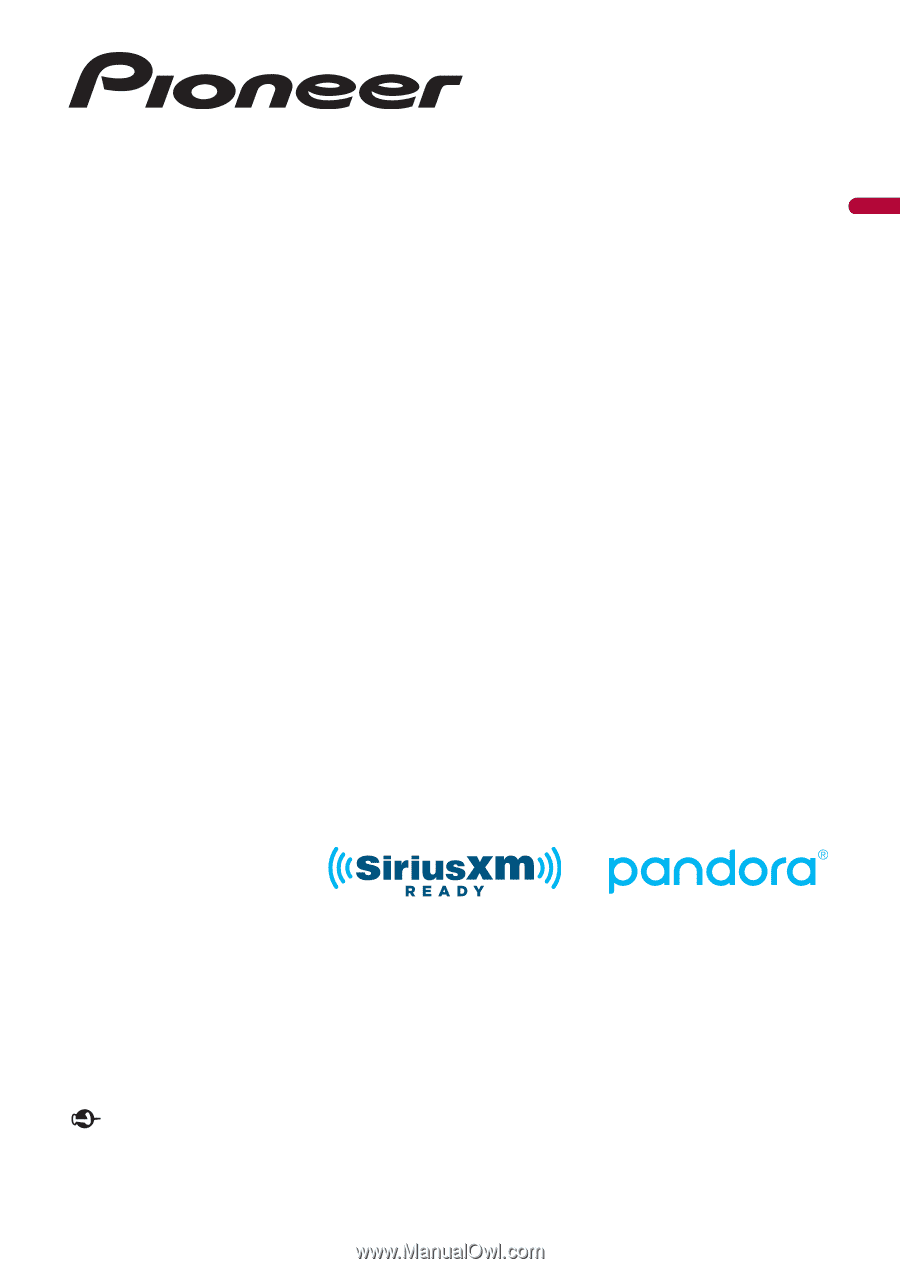
English
AVH-1550NEX
AVH-1500NEX
DVD RDS AV RECEIVER
Important (Serial number)
The serial number is located on the bottom of this unit. For your own security and convenience, be
sure to record this number on the enclosed warranty card.
Operation Manual