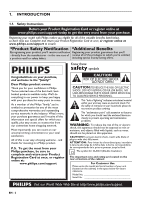Philips BDP5506 User Manual
Philips BDP5506 Manual
 |
View all Philips BDP5506 manuals
Add to My Manuals
Save this manual to your list of manuals |
Philips BDP5506 manual content summary:
- Philips BDP5506 | User Manual - Page 1
Register your product and get support at www.philips.com/support BDP5506/F7 BDP5506/F8 EN User Manual FR Manuel d'Utilisation ES Manual del Usuario EN: For further assistance, call the customer support service in your country. • To obtain assistance in the U.S.A., Canada, Puerto Rico, or the U.S. - Philips BDP5506 | User Manual - Page 2
philips.com/support CAUTION RISK OF ELECTRIC SHOCK DO NOT OPEN CAUTION:TO REDUCE THE RISK OF ELECTRIC SHOCK, DO NOT REMOVE COVER (OR BACK). NO USER-SERVICEABLE PARTS INSIDE. REFER SERVICING TO QUALIFIED SERVICE closely to prevent operating and maintenance problems. WARNING: To reduce the risk of - Philips BDP5506 | User Manual - Page 3
Install in accordance with the manufacturer's instructions. 8. Do not install near any time. 14. Refer all servicing to qualified service personnel. Servicing is required when the apparatus has expressly approved in the manual. The user could lose plug to shut off when find trouble or not in use. The - Philips BDP5506 | User Manual - Page 4
in the picture. In case of picture problems with 525(480) progressive scan output, it 1.2. Maintenance Ⅲ Servicing • Please refer to relevant topics on "TROUBLESHOOTING" on page 51 For online reference, please visit our website at www.philips.com/support Ⅲ Cleaning the Cabinet • Wipe the front panel - Philips BDP5506 | User Manual - Page 5
unit still does not perform properly although you refer to the relevant sections and to "TROUBLESHOOTING" in this user manual, the laser optical pickup unit may be dirty. Consult your dealer or an Authorized Service Center for inspection and cleaning of the laser optical pickup unit. Ⅲ Disc Handling - Philips BDP5506 | User Manual - Page 6
For Product recycling information, please visit www.recycle.philips.com End of life directives Philips pays a lot of attention to produce environment-friendly . 1.5. Supplied Accessories • Remote Control • Batteries (AAA, 1.5V x 2) • User Manual • Quick Start Guide • Registration card • Box - Philips BDP5506 | User Manual - Page 7
EN Windows Media and the Windows logo are trademarks or registered trademarks of Microsoft Corporation in the United States and/or other countries. Pandora is a registered trademark of Pandora Media, Inc. "AVCHD" and the "AVCHD" logo are trademarks of Panasonic Corporation and Sony Corporation. " - Philips BDP5506 | User Manual - Page 8
2 Safety Instructions 2 Maintenance 4 Notice 5 Important 5 Supplied Accessories 6 Trademark Information 6 FEATURES 9 Features 9 Version Info 10 Symbols Used in this User Manual 10 FUNCTIONAL OVERVIEW 11 Front Panel 11 Rear Panel 11 Remote Control 12 Display Panel 14 Guide to On - Philips BDP5506 | User Manual - Page 9
Philips! To fully benefit from the support that Philips offers, register your product at www.philips.com/support . Intuitive user interface and remote control The Philips logical user interface allows you BDP5506 to your HDTV with one single HDMI (High-Definition Multimedia Interface) cable. Philips - Philips BDP5506 | User Manual - Page 10
instructions on using VUDU service, please visit www.vudu.com/docs to view an updated in-depth online manual. (This feature is available only in the United States.) Pandora This unit supports Pandora Internet radio service download the latest software from the Philips website and update it yourself - Philips BDP5506 | User Manual - Page 11
Touch to open or close the disc tray. 5. Disc tray • Place a disc after opening the disc tray. 6. Infrared sensor window • Receives signals from your remote control so that you can control the unit from a distance. 7. Display panel • Refer to "Display Panel" on page 14. 8. USB input • Connect a USB - Philips BDP5506 | User Manual - Page 12
3.3. Remote Control 1 2 in picture feature on/off (only applicable to BD-video which supports the PiP (BONUSVIEW™) function). 3. OPTION button • During playback, TV VOL button • Press to adjust the TV volume (only applicable to the Philips brand TV). 15. A (open/close) button* • Press to open or - Philips BDP5506 | User Manual - Page 13
down (only applicable to the Philips brand TV). 22. d (mute) button • Press to mute the TV volume (only applicable to the Philips brand TV). 23. D the batteries when you notice a fall-off in the operating range of the remote control. • The maximum operable ranges from the unit are as follows. - - Philips BDP5506 | User Manual - Page 14
USB card reader. Home menu is displayed. Network media mode menu is displayed. 3.5. Guide to On-Screen Display Ⅲ Home Menu When you turn on the unit, home To access the menu of network services "MediaConnect" : To access the Philips Wireless MediaConnect menu "Setup" : To access setup menu EN - - Philips BDP5506 | User Manual - Page 15
enjoy Blu-ray 3D™ video, connect this unit to a 3D capable TV using a 3D compatible HDMI cable. 4.2. Standard Video + Standard Audio Connection (Supports only 480i resolution.) Your TV L R AUDIO OUT VIDEO OUT Video cable (supplied) Audio cable (supplied) VIDEO IN L AUDIO IN R • Connect this - Philips BDP5506 | User Manual - Page 16
you change the connections, all devices should be turned off. • When making connections with external devices, please refer to their user manuals for additional setup help. Ⅲ 2-Channel Analog Audio Connection Stereo system with analog audio input jacks AUDIO IN R L Ⅲ Digital Audio Connection - Philips BDP5506 | User Manual - Page 17
EN Ⅲ Audio Output from AUDIO OUT jacks Media BD-video DVD-video DTS-CD AVCHD Audio CD MP3 Windows Media™ Audio Netflix Film Fresh Blockbuster VUDU Pandora "Blu-ray Disc Audio" setting A Audio Source Dolby Digital Dolby Digital Plus Dolby TrueHD DTS® DTS-HD® LPCM Dolby Digital DTS® LPCM DTS® - Philips BDP5506 | User Manual - Page 18
Ⅲ Audio Output from DIGITAL OUT (COAXIAL) jack Media BD-video DVD-video DTS-CD AVCHD Audio CD MP3 Windows Media™ Audio Netflix Film Fresh Blockbuster VUDU Pandora "Digital Audio" setting A "Bitstream" "Blu-ray Disc Audio" "Primary Audio setting A Only" "Mix Audio Output" Audio Source - Philips BDP5506 | User Manual - Page 19
EN Ⅲ Audio Output from HDMI OUT jack Media BD-video DVD-video DTS-CD AVCHD Audio CD MP3 Windows Media™ Audio Netflix Film Fresh Blockbuster VUDU Pandora "HDMI Audio" setting A "Blu-ray Disc Audio" setting A Audio Source Dolby Digital Dolby Digital Plus Dolby TrueHD DTS® DTS-HD® LPCM Dolby - Philips BDP5506 | User Manual - Page 20
access BD-Live™, Netflix, Film Fresh, Blockbuster, VUDU and Pandora services. D Note • For a stable connection, wired connection is recommended port, add a hub. • For a wired router, use a router which supports 10BASE-T / 100BASE-TX ETHERNET standard. • Please purchase shielded LAN cables at your - Philips BDP5506 | User Manual - Page 21
network settings. (For the network setting of Wi-Fi connection, refer to "Wireless" on page 46.) • For a Wi-Fi router, use a router which supports IEEE 802.11 b/g/n. ("n" type is recommended for stable operation of the Wi-Fi network.) • Set the Wi-Fi router to Infrastructure mode. This unit does - Philips BDP5506 | User Manual - Page 22
input channel. It may be labeled "SOURCE", "AV", "AUX" or "SELECT" (refer to your TV's user manual). Or press "2" on the TV's remote control, then press channel down button repeatedly until you see the Philips splash screen. This is the correct viewing channel (external input source). • If the TV is - Philips BDP5506 | User Manual - Page 23
files / data MP3, WMA, JPEG, picture-in- USB storage device supports picture commentary, subtitles or USB1.1 / USB2.0 other extras for BD-ROM software to burn or copy AVCHD files to DVD. (Please refer to user manuals of the device / software for more information.) MP3 / Windows Media™ Audio • - Philips BDP5506 | User Manual - Page 24
USB Storage Device C Caution • Philips is not responsible if the USB storage device is not supported nor is it responsible for damage region "A", DVD-video with region "ALL" or "1" for BDP5506/F7 (USA / Canada) and region "ALL" or "4" for BDP5506/F8 (Mexico). You cannot play back BD-video or DVD- - Philips BDP5506 | User Manual - Page 25
for Disc Playback The contents of a disc are generally divided into sections or folders (groups of titles / files) as shown below. 6.2. Guide to File List Ⅲ Music File List BD-video, DVD-video, AVCHD title 1 chapter 1 chapter 2 chapter 1 title 2 chapter 2 chapter 3 e.g.) MP3 mode 2 3 track - Philips BDP5506 | User Manual - Page 26
filter screen will appear. 2. Select the type of the file you want to play back, then press [OK]. Align the disc to the disc tray guide. 3. Press [A (open/close)] to close the disc tray. • It may take a while to load the disc. Music Photo AVCHD 3. For "AVCHD", playback will start automatically - Philips BDP5506 | User Manual - Page 27
display thumbnail screen. • This unit conforms to ver.7.0 of KODAK Picture CD. For details of KODAK Picture CD, contact a shop that provides developing service for Kodak Inc. • Some unplayable folders or files may be listed due to the recording status. • High-resolution JPEG files take longer to be - Philips BDP5506 | User Manual - Page 28
For more information, refer to "IMPORTANT HEALTH AND SAFETY INFORMATION FOR 3D TELEVISIONS" on page 60. D Note • For more information, refer to the 3D TV's manual. • When "3D Output" is set to "Auto (XX)" and your TV is not 3D capable, playback of Blu-ray 3D™ discs will revert to 2D - Philips BDP5506 | User Manual - Page 29
contents, refer to the instruction book that came with Philips cannot be held responsible if your USB storage device is not supported, nor will Philips or a disc menu which guides you through the available functions in up the menu. Refer to the disc's manual on how to navigate through the menu. D - Philips BDP5506 | User Manual - Page 30
8. SPECIAL PLAYBACK 8.3. Step by Step Playback 8.1. Fast Forward / Fast Reverse 1. During playback, press [D (forward)] repeatedly for fast forward. During playback, press [E (reverse)] repeatedly for fast reverse. Every time you press [D (forward)] or [E (reverse)], the playback speed will change - Philips BDP5506 | User Manual - Page 31
such as movie trailers, subtitles, BD-Java applications, etc. • While downloading, special video data may be played back. - Service and functions differ depending on the disc. Follow the instructions given by the disc when using the BD-Live™ function. - Insert a USB storage device of at least 1GB - Philips BDP5506 | User Manual - Page 32
"Connection to the Network" on page 20. • For the network setup, refer to "Network Installation" on page 43. • For certain discs, BD-Live™ setting in "Manual Setup" may need to be changed. (Refer to page 44.) • Depending on your connection environment, it may take time to connect to the Internet or - Philips BDP5506 | User Manual - Page 33
time entered. 6. Press [BACK U] to exit. Some video materials may have subtitles in one or more languages. For commercially available discs, the supported languages can be found on the disc case. Follow the steps below to switch the subtitle language during playback. 1. During playback, press - Philips BDP5506 | User Manual - Page 34
audio mode. • Some discs allow changing the audio language setting on the disc menu. (Operation varies depending on the discs. Refer to the manual accompanying the disc.) • [AUDIO] may not work on some discs with multiple audio streams or channels (e.g. DVDs that allow changing audio setting on - Philips BDP5506 | User Manual - Page 35
EN 8.14. Black Level 8.16. Virtual Surround You can adjust the black level setting to make the black parts of the pictures as bright as you prefer. You can select "On" or "Off". 1. During playback, press [OPTION] to display the play menu. 2. Use [K / L] to select "Black Level", then press [OK]. - Philips BDP5506 | User Manual - Page 36
Follow the instructions on your PC to complete software installation. Ⅲ Using Philips Wireless MediaConnect 1. Launch Philips Wireless MediaConnect on your PC first. • Select "Start projecting" with right click on the in the system tray. 2. Press [ (home)] on the Blu-ray Disc™ Player remote. 3. Use - Philips BDP5506 | User Manual - Page 37
PANDORA OPERATIONS 9.1. Before Using Network Services Please follow the instructions below before using network features. 1. time only, "Philips Terms of Use Internet Enabled Product" screen will appear. After confirming the content, press [OK]. 4. Press [ (home)] to exit. Ⅲ Guide to Net TV menu - Philips BDP5506 | User Manual - Page 38
10.3. Creating a New Station 10.4. Guide to the Player Screen By entering your favorite artists or songs, Pandora selects music and creates a new station for you on the basis of the - Philips BDP5506 | User Manual - Page 39
11. LIST OF SETTINGS In the setup menu, you can customize various kinds of settings as you prefer. Refer to the following instructions to navigate through the setup menu. 1. Press [ (home)] to access the home menu. 2. Use [K / L / s / B] to select "Setup", then press [OK]. 3. Use [K / L] to select - Philips BDP5506 | User Manual - Page 40
Category EasyLink Setup Preference Setup EasyLink One Touch Play One Touch Standby Menu Language Audio Subtitle Menus / Options On Off On Off On Off Auto (XXXX) English Español Français Original Bulgarian Chinese Czech Danish Dutch English Finnish French German Greek Hungarian Icelandic Irish Off - Philips BDP5506 | User Manual - Page 41
EN Category Preference Setup Advanced Setup Disc Menu Parental Control Change Password Screen Saver Angle Icon Display Panel Software Update Automatically check for latest software Quick Start Mode* Version Info Restore default settings Menus / Options Bulgarian Chinese Czech Danish Dutch English - Philips BDP5506 | User Manual - Page 42
1080p/60 1080p/60 1080p/60 1080p/24 Auto The highest resolution supported by your display device will be in effect automatically. • Composite video during the playback of a BD-video. • The selected resolution must also be supported by your display device. • Even if "HDMI Video" is set to "1080p - Philips BDP5506 | User Manual - Page 43
HDCP is copy protection technology that comprises data encryption and authentication of the connected AV device. This unit supports HDCP. Please read the operating instructions of your display device (or an AV receiver / amplifier) for more information. 12.3. Network Installation (home) A "Setup - Philips BDP5506 | User Manual - Page 44
settings and set the network connection automatically. Manual Setup In following cases, select "Manual Setup" to set each setting as necessary. - When connection test failed with the setting of "Auto Setup". - When instructed by your Internet service provider to make specific settings in accordance - Philips BDP5506 | User Manual - Page 45
EN 6. Select "Subnet Mask", "Default Gateway", "Primary DNS" and "Secondary DNS" in turn, and enter each address number with cursor buttons and number buttons, then press [OK]. • Enter the DNS addresses provided by your Internet provider. • If the DNS address is unknown, check the DNS address of - Philips BDP5506 | User Manual - Page 46
Setup", follow step 5 in "Auto Setup" on page 44. • If you select "Manual Setup", follow steps 3 to 12 and 14 to 16 in "Manual Setup" on page 44. D Note • The internal wireless LAN supports following specifications - Wi-Fi standards : IEEE 802.11 b/g/n - Frequency spectrum : 2.4 GHz - Security - Philips BDP5506 | User Manual - Page 47
page 44. Easy Connect You can set up the Wi-Fi connection quickly. ("Easy Connect" is available only when your router supports it. For details, please refer to the user manual of your Wi-Fi router.) Push Button Method Please confirm your Wi-Fi router has a PBC button. 1. Follow steps 1 to 2 in - Philips BDP5506 | User Manual - Page 48
service might ask you for this number during troubleshooting. 1. Follow steps 1 to 2 in "Connection Test" on page 43. 2. Use [K / L] to select "Netflix ESN", then press [OK]. 3. Press [ (home)] to exit. 12.4. EasyLink Setup (home) A "Setup" A "EasyLink Setup" This unit supports Philips remote - Philips BDP5506 | User Manual - Page 49
try to play them back. "Enter current password." Follow the instruction which appears on the TV screen to cancel parental lock. After can be downloaded from our website at www.philips.com/support using the model number of your Blu-ray Disc™ Player (e.g. BDP5506) to find information. Ⅲ Disc / USB - Philips BDP5506 | User Manual - Page 50
D Note • Please visit www.philips.com/support to download the latest software version. Please read the software update Read-me file carefully before performing an update using a disc or USB storage device. • - Philips BDP5506 | User Manual - Page 51
TROUBLESHOOTING Problem No reaction to the remote your 3D TV's user manual for more information. Assign supports the disc. Check the region code of the disc. This unit supports following region codes. - Blu-ray Disc™ :"A" - DVD :"ALL" or "1" for BDP5506/F7 (USA / Canada) "ALL" or "4" for BDP5506 - Philips BDP5506 | User Manual - Page 52
device / software to burn or copy AVCHD files to DVD. (Please refer to user manuals of the device / software for more information.) Error message appears when I select Make sure that the unit is connected to the Philips brand EasyLink TV and the "Auto" in the "Menu Language". Cannot connect to the - Philips BDP5506 | User Manual - Page 53
Problem on the same network. For smooth operation of your PC while Philips MediaConnect is running you need a mainstream dual core processor from Service Provider prevents multiple terminals connecting at the same time. Data may be written to the USB storage device when a BD-video that supports - Philips BDP5506 | User Manual - Page 54
the description or model. 5. Under Product support, click "User manuals". 13.2. Contact Us • If you cannot resolve your problem, refer to the FAQ for this Blu-ray Disc™ Player at www.philips.com/support If the problem remains unresolved, contact the Customer Support Center in your country. D Note - Philips BDP5506 | User Manual - Page 55
lossless coding technology developed as an extension of the original DTS Coherent Acoustics format. Blu-ray Disc™ supports 7.1 multi-channel surround sound output. Film Fresh Film Fresh is online service which you can rent or purchase movies and TV episodes streamed over the Internet. Film Fresh is - Philips BDP5506 | User Manual - Page 56
, offering online streaming to customers in the United States. Pandora Pandora is the personalized Internet radio service. You can instantly listen to personalized radio stations streamed over the Internet from Pandora. Pandora is available only in the United States. PCM (Pulse Code - Philips BDP5506 | User Manual - Page 57
and subtitles at the same time. The method of the playback varies depending on discs. VUDU VUDU is a leading HD on-demand video service which utilizes the Internet connection to deliver the highest quality on-demand video and Internet applications. Windows Media™ Audio Windows Media™ Audio is the - Philips BDP5506 | User Manual - Page 58
15. LANGUAGE CODE LIST Language A-B Abkhazian Afar Afrikaans Albanian Amharic Arabic Armenian Assamese Aymara Azerbaijani Bashkir Basque Bengali;Bangla Bhutani Bihari Bislama Breton Bulgarian [BUL] Burmese Byelorussian C-E Cambodian Catalan Chinese [CHI] Corsican Croatian Czech [CZE] Danish [DAN] - Philips BDP5506 | User Manual - Page 59
EN 16. SPECIFICATIONS Signal System Power requirements Power consumption Dimensions (width x height x depth) Weight Operating temperature Operating humidity General NTSC Color 120 V AC, 60 Hz 20 W (standby: 0.5 W) 17.2 x 1.6 x 8.5 inches (435 x 38.9 x 213.85 mm) 4.4 lbs. (2.0 kg) 41°F (5°C) to - Philips BDP5506 | User Manual - Page 60
17. IMPORTANT HEALTH AND SAFETY INFORMATION FOR 3D TELEVISIONS Read the following information before viewing 3D television images. CAUTION NOTICE: 1. Ambient fluorescent lighting may cause a flickering effect and direct sunlight may adversely affect the operation of your 3D glasses. 2. DO NOT place - Philips BDP5506 | User Manual - Page 61
signature verification receipt can be provided. • Failure to operate per Owner's Manual. TO OBTAIN ASSISTANCE IN THE U.S.A., CANADA, PUERTO RICO, OR U.S. , misapplication, or non-Philips product, (b) to damage caused by service performed by anyone other than an Authorized Service Location, (c) to a - Philips BDP5506 | User Manual - Page 62
have the freedom to distribute copies of free software (and charge for this service if you wish), that you receive source code or can get it if to know that what they have is not the original, so that any problems introduced by others will not reflect on the original authors' reputations. Finally - Philips BDP5506 | User Manual - Page 63
version, but may differ in detail to address new problems or concerns. Each version is given a distinguishing version exceptions for this. Our decision will be guided by the two goals of preserving the DEFECTIVE, YOU ASSUME THE COST OF ALL NECESSARY SERVICING, REPAIR OR CORRECTION. 12. IN NO EVENT - Philips BDP5506 | User Manual - Page 64
be conveniently linked with application programs (which use some of those functions and data) to form executables. The "Library", below, refers to any such software library or work which has been distributed under these terms. A "work based on the Library" means either the Library or any derivative - Philips BDP5506 | User Manual - Page 65
version, but may differ in detail to address new problems or concerns. Each version is given a distinguishing version exceptions for this. Our decision will be guided by the two goals of preserving the DEFECTIVE,YOU ASSUME THE COST OF ALL NECESSARY SERVICING, REPAIR OR CORRECTION. 16. IN NO EVENT - Philips BDP5506 | User Manual - Page 66
LIABLE FOR ANY DIRECT, INDIRECT, * INCIDENTAL, SPECIAL, EXEMPLARY, OR CONSEQUENTIAL DAMAGES * (INCLUDING, BUT NOT LIMITED TO, PROCUREMENT OF SUBSTITUTE * GOODS OR SERVICES; LOSS OF USE, DATA, OR PROFITS; OR BUSINESS * INTERRUPTION) HOWEVER CAUSED AND ON ANY THEORY OF LIABIL* ITY,WHETHER IN CONTRACT - Philips BDP5506 | User Manual - Page 67
BE LIABLE FOR ANY DIRECT, INDIRECT, INCIDENTAL, SPECIAL, EXEMPLARY, OR CONSEQUENTIAL DAMAGES (INCLUDING, BUT NOT LIMITED TO, PROCUREMENT OF SUBSTITUTE GOODS OR SERVICES; LOSS OF USE, DATA, OR PROFITS; OR BUSINESS INTERRUPTION) HOWEVER CAUSED AND ON ANY THEORY OF LIABILITY,WHETHER IN CONTRACT, STRICT - Philips BDP5506 | User Manual - Page 68
S.A. de C.V. Av. La Palma No. 6, Col. San Fernando La Herradura, Huixquilucan Edo. de México C.P. 52787 Meet Philips at the Internet http://www.philips.com/support BDP5506 ENERGIA 120 V ~ 60 Hz 20 W Comercializado por : IMPORTADOR: EXPORTADOR : País de Origen : P&F Mexicana, S.A. DE C.V. Sojitz

FR
Manuel d’Utilisation
EN
User Manual
ES
Manual del Usuario
EN:
For further assistance, call the customer support service in your country.
To obtain assistance in the U.S.A., Canada, Puerto Rico, or the U.S.Virgin Islands, contact Philips
Customer Care Center at 1-866-309-0866
•
•
•
•
•
•
To obtain assistance in Mexico, contact Philips Customer Care Center at 01 800 504 62 00
ES:
Para obtener más información, llame al servicio de soporte al cliente de su país.
Para obtener asistencia en los Estados Unidos, en Canadá, Puerto Rico o en las Islas Vírgenes de los
Estados Unidos, comuníquese con Centro de atención al cliente de Philips al 1-866-309-0866
Solo para Mexico CENTRO DE ATENCIÓN A CLIENTES LADA.
01 800 504 62 00
Solo
Para México.
FR:
Pour obtenir de l’aide supplémentaire, communiquez avec le centre de service à la clientèle de
votre pays.
Pour obtenir de l’aide aux États-Unis, au Canada, à Puerto Rico ou aux Îles Vierges américaines,
communiquez avec le centre de service à la clientèle Philips au : 1-866-309-0866
Pour obtenir l’aide au Mexique, entrez en contact avec le centre de soin de client de Philips à
01 800 504 62 00
Lea este manual antes de usar el product.
Register your product and get support at
www.philips.com/support
BDP5506/F7
BDP5506/F8