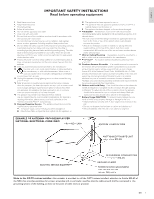Philips 40PFL7505D User manual
Philips 40PFL7505D Manual
 |
UPC - 609585186279
View all Philips 40PFL7505D manuals
Add to My Manuals
Save this manual to your list of manuals |
Philips 40PFL7505D manual content summary:
- Philips 40PFL7505D | User manual - Page 1
Register your product and get support at www.philips.com/welcome 55PFL7505D 46PFL7505D 40PFL7505D EN User manual FR Manuel d'utilisation ES Manual del usuario EN: For further assistance, call the customer support service in your country. • To obtain assistance in the U.S.A., Canada, Puerto Rico, - Philips 40PFL7505D | User manual - Page 2
Remote control 4 Get started Supplied accessories Mounting base onto TV for 40" and 46" Positioning the TV Adjusting the swivel angle Installing the remote control batteries Connecting the antenna or cable Managing cables Connecting the AC power cord Switching on and set up the TV 5 Use your TV - Philips 40PFL7505D | User manual - Page 3
philips.com/welcome Know these safety symbols CAUTION RISK OF ELECTRIC SHOCK DO NOT OPEN CAUTION: TO REDUCE THE RISK OF ELECTRIC SHOCK, DO NOT REMOVE COVER (OR BACK). NO USER-SERVICEABLE PARTS INSIDE. REFER SERVICING TO QUALIFIED SERVICE and maintenance problems. WARNING: TV cabinet. Retain this information - Philips 40PFL7505D | User manual - Page 4
Such items could unsuspectingly fall from the top of the set and cause product damage and/or personal injury. 18. Wall or Ceiling Mounting - The appliance should be mounted to a wall or ceiling only as recommended by the manufacturer. 19. Power Lines - An outdoor antenna should be located away from - Philips 40PFL7505D | User manual - Page 5
open or remove covers to the inside of the product. Repairs may only be done by Philips Service Centers and official repair shops. Failure to do so shall void any warranty, stated or implied. Any operation expressly prohibited in this manual, any adjustments, or assembly procedures not recommended or - Philips 40PFL7505D | User manual - Page 6
customer support service in your country. • To obtain assistance in the U.S.A., Canada, Puerto Rico, or the U.S.Virgin Islands, contact Philips Customer Care Center at 1-866-309-0841 Product information This TV consumes minimal energy in standby mode to minimize environmental impact.The active power - Philips 40PFL7505D | User manual - Page 7
from the support that Philips offers, register your product at a www.philips.com/welcome s b Side controls and indicators r c q d e e p f d g h c a o i b j a Standby indicator / remote control sensor n b . POWER Switches the TV on or off.The TV is not powered off completely - Philips 40PFL7505D | User manual - Page 8
main menu. g OK Activates a selection or accesses the menu. h ÎïÍ Æ (Navigation buttons) Navigates through the menus. i INFO Displays information about the TV Cycles through the preset picture and sound setting (see 'Using auto mode' on page 17). s PIXEL PLUS Displays the Active control menu. EN 7 - Philips 40PFL7505D | User manual - Page 9
4 Get started Supplied accessories • Remote control • 2 x AAA, 1.5V batteries • M4 x 10 double sems screw x 4 (available for 40" and 46" only) • AC Power cord • Cable management tie • User manual • Quick Start Mounting base onto TV for 40" and 46" Applicable to TVs without mounted bases. 1 In - Philips 40PFL7505D | User manual - Page 10
the Quick Start provided. If you connect a set-top box through HDMI If the TV is connected to a cable box or satellite set-top box via HDMI, make sure you select the correct HDMI source by using SOURCE on this unit's remote control. If you connect a set-top box through component video input If the - Philips 40PFL7505D | User manual - Page 11
46" 2 Keep the cable through this holder to avoid tangle them. 10 EN Disconnect the TV from the power outlet Caution • Pull the AC power cord by the plug; do not pull on the AC power cord. 1 Unplug the AC power cord from the power outlet. 2 Unplug the AC power cord from the power connector at the - Philips 40PFL7505D | User manual - Page 12
English Switching on and set up the TV Before you switch on the TV, check that the AC power cord is properly connected. Press . POWER at the right side of the TV, or press . (Standby-On) on the remote control. The TV normally takes 25-30 seconds to start up and the following screen appears the first - Philips 40PFL7505D | User manual - Page 13
(Standby-On) on the remote control again. Note • Energy consumption contributes to air and water pollution.When the AC power cord is plugged in, your TV consumes energy.Your TV has a very low standby power consumption. Press CHANNEL + / − on the side of the TV. For digital channels, press a number - Philips 40PFL7505D | User manual - Page 14
on the TV screen. 2 Use the remote control of your set-top box to select channels. If the picture does not appear To increase or decrease volume • Press VOL + / − on the remote control or press VOLUME + / − on the side of the TV. To mute or unmute sound • Press MUTE on the remote control to mute - Philips 40PFL7505D | User manual - Page 15
, picture and sound settings as well as other useful features. 1 Press MENU on the remote control. Watch TV Setup set RC key forwarding on, will be displayed at the top left of the device icons. Note • This function is available only when your devices are connected to this unit through HDMI cables - Philips 40PFL7505D | User manual - Page 16
you turn off the unit. Changing picture settings 1 Press MENU on the remote control. 2 Use to select [Setup] > [Picture]. Picture Sound Features Installation Software update Settings assistant Contrast Brightness Color Tint Sharpness Color temperature Dynamic contrast Start now Cool Off 3 Use - Philips 40PFL7505D | User manual - Page 17
format 1 Press FORMAT on the remote control. 2 Use Î or ï to select a picture format and press OK to confirm your choice. Summary of picture formats Display modes can be selected when the broadcasting station is sending 16:9 or 4:3 video signal. And 3 types of display modes can be selected for - Philips 40PFL7505D | User manual - Page 18
60Hz Changing sound settings 1 Press MENU on the remote control and then use to select [Setup] > [Sound]. Picture Sound Features Installation Equalizer Start now Balance SRS TruSurround HD Off AVL Off TV speakers On Delta volume Software update 2 Use to highlight a sound setting and - Philips 40PFL7505D | User manual - Page 19
your choice. 3 Press MENU to exit. DTV Selecting DTV caption services 1 Select a caption service for digital channels : • Press MENU on the remote control and then use to select [Setup] > [Features] > [Caption settings] > [Digital caption service]. • Use Î or ï to select one of the listed caption - Philips 40PFL7505D | User manual - Page 20
programs or certain channels by locking the TV controls and by using ratings. Setting your PIN 1 Press MENU on the remote control and then use to select [Setup] > [Features] > [Child lock]. 2 Enter a 4-digit PIN on the Number buttons, of the remote control. • If you have not set up your PIN, enter - Philips 40PFL7505D | User manual - Page 21
the program provider. If you receive channels through a set-top box or cable box connected by HDMI, you cannot use the TV ratings lock.Your set-top box or cable box must be connected through RF or AV connectors. 1 Press MENU on the remote control and then use to select [Setup] > [Features] > [Child - Philips 40PFL7505D | User manual - Page 22
Using the movie ratings lock You can control viewing of movies based on their MPAA (Motion Picture Association of America) rating. 1 Press MENU on the remote control and then use to select [Setup] > [Features] > [Child lock]. 2 Enter your PIN (see 'Setting your PIN' on page 19). 3 Select one of the - Philips 40PFL7505D | User manual - Page 23
through an HDMI cable. 1 Press MENU on the remote control and then use to select [Setup] > [Installation] > [Preferences] > [EasyLink]. Location EasyLink Master EasyLink Auto TV On RC Key forwarding Device List On • On • Select • Select 2 Use Î or ï to highlight the desired setting and then - Philips 40PFL7505D | User manual - Page 24
location to home You can set the location of your TV to [Home] or [Retail store]. Choosing [Home] gives you full flexibility to change predefined settings for picture and sound. 1 Press MENU on the remote control and then use to select [Setup] > [Installation] > [Preferences] > [Location]. 2 Select - Philips 40PFL7505D | User manual - Page 25
clockwise 270 degrees. 1x Displays an image at its original size. 2x Magnifies a current image as twice. 4x Magnifies a current image as fourfold. *1 You can set [Slide time] and [Transitions] when images are in Slide show. *2 You can set [Rotate] and [Zoom] when Slide show is in pause mode - Philips 40PFL7505D | User manual - Page 26
off. Sets shuffle playback for all MP3 files in the current folder. The sound will not be output from the unit's speakers. The sound will be output from the unit's speakers. You can control audio output from your connected EasyLink Compliant Devices with VOL + / − by using this unit's remote control - Philips 40PFL7505D | User manual - Page 27
your menu language 1 Press MENU on the remote control and then use to select [Setup] > [Installation] > [Language]. Picture Sound Features Installation Language Channels Preferences Clock Reset AV settings English Français Español Software update 2 Select a language and then press OK to - Philips 40PFL7505D | User manual - Page 28
TV (e.g. 55PFL7505D) to find information. Checking your current software version 1 Press MENU on the remote control and then use to select [Setup] > [Software update] > [Current software info] > [Select]. » The version and a description of the current software is displayed. Picture Sound Current - Philips 40PFL7505D | User manual - Page 29
, game console, etc.This connector is used with audio input. d antenna input jack Signal input from an antenna, cable or satellite. e USB terminal Data input from USB storage devices only. Do not connect any device to this terminal such as; digital camera, keyboard, mouse, etc. f HDMI 4 input - Philips 40PFL7505D | User manual - Page 30
high-definition signals and gives highest picture and sound quality.Video and audio signals are combined in one cable.You must use HDMI for full high-definition video and to enable Philips EasyLink. Note • Philips HDMI supports HDCP (High-bandwidth Digital Contents Protection). HDCP is a form of - Philips 40PFL7505D | User manual - Page 31
types of connectors can be used to connect a device to your TV.The following sections describe examples only, other configurations are possible. Connecting a set-top box, Blu-ray Disc player and HD game console via HDMI HDMI IN IN HDMI IN HDMI OUT Set-top box OUT Blu-ray Disc player OUT HD - Philips 40PFL7505D | User manual - Page 32
OUT Set-top box RF IN CABLE Note • Only the left loudspeaker reproduces sound for mono equipment. Use a mono to stereo adapter (not supplied) for sound reproduction via all internal loudspeakers. • When you connect cables, match the cable colors to the connectors on the TV. Connecting a digital - Philips 40PFL7505D | User manual - Page 33
Add devices After connecting devices, assign the device attached to each connector. This allows you to easily identify devices connected to your TV. 1 Press MENU on the remote control and then use to select [Add new devices]. 2 Use Í or Æ to select [Start], then press OK. 3 Use Î or ï to select a - Philips 40PFL7505D | User manual - Page 34
the TV to a different power socket outlet. No picture or sound is detected from the device using HDMI 1-4 input jack. HDCP authentication fail. Ensure that your HDMI cable is certified. Press SOURCE on the remote control to switch to another source and then switch back to the HDMI source. Reset - Philips 40PFL7505D | User manual - Page 35
Picture enhancement Type : Aspect Ratio : Viewing Angles : Built-in digital tuner : 1080p 120Hz 16:9 178° (V) by 178° (H) ATSC / QAM Sound enhancement Mono / Stereo : Power Y of components) video input with audio L/R : HDMI : 4 HDMI supporting video signals : 480i/p, 720p, 1080i @60Hz, 1080p - Philips 40PFL7505D | User manual - Page 36
customer controls on the product, and installation or repair of antenna/signal source systems outside of the product. • Product repair and/or part replacement because of improper installation or maintenance, connections to improper voltage supply, power line surge, lightning damage, retained images - Philips 40PFL7505D | User manual - Page 37
format Picture settings Product information R Ratings Remote control insert batteries overview Retail store mode RC key forwarding S Settings assistant Side controls Signal quality Sleeptimer Software update version Sound settings Speakers EasyLink Standby Stand mount the TV T Troubleshooting TV as - Philips 40PFL7505D | User manual - Page 38
52787 TELEVISOR A COLOR DE CRISTAL LIQUIDO (LCD) MODELO 55PFL7505D/F7 46PFL7505D/F7 40PFL7505D/F7 LCD 55"(139,70cm) 46"(116,84cm) 40"(101,60cm) IMAGEN VISIBLE 139,70cm 116,81cm SU APARATO. © 2010 Koninklijke Philips Electronics N.V. All rights reserved. Printed in China A01P7UH 1EMN26143

MODEL NUMBER
SERIAL NUMBER
55PFL7505D
46PFL7505D
40PFL7505D
Register your product and get support at
www.philips.com/welcome
EN
User manual
FR
Manuel d’utilisation
ES
Manual del usuario
EN:
For further assistance, call the customer support service in your country.
•
To obtain assistance in the U.S.A., Canada, Puerto Rico, or the U.S.Virgin Islands, contact Philips
Customer Care Center at
1-866-309-0841
•
To obtain assistance in Mexico, contact Philips Customer Care Center at
01 800 504 62 00
Enter below the model and serial numbers located on the back and right side of the TV cabinet.
FR:
Pour obtenir de l’aide supplémentaire, communiquez avec le centre de service à la clientèle de
votre pays.
•
Pour obtenir de l’aide aux États-Unis, au Canada, à Puerto Rico ou aux Îles Vierges américaines,
communiquez avec le centre de service à la clientèle Philips au :
1-866-309-0841
•
Pour obtenir l’aide au Mexique, entrez en contact avec le centre de soin de client de Philips à
01 800 504 62 00
Entrer ci dessous le modèle et le numéro de série situés dérrière à droite sur le dos du téléviseur.
ES:
Para obtener más información, llame al servicio de soporte al cliente de su país.
•
Para obtener asistencia en los Estados Unidos, en Canadá, Puerto Rico o en las Islas
Vírgenes de los Estados Unidos, comuníquese con Centro de atención al cliente de Philips al
1-866-309-0841
•
Solo para Mexico CENTRO DE ATENCIÓN A CLIENTES LADA.
01 800 504 62 00
Solo
Para México.
Escriba a continuación el modelo y número de serie que estan localizados en lado derecho y parte
posterior de el gabinete de el televisor.