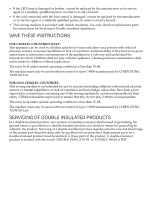Pfaff quilt ambition 630 Manual
Pfaff quilt ambition 630 Manual
 |
View all Pfaff quilt ambition 630 manuals
Add to My Manuals
Save this manual to your list of manuals |
Pfaff quilt ambition 630 manual content summary:
- Pfaff quilt ambition 630 | Manual - Page 1
User's Guide - Pfaff quilt ambition 630 | Manual - Page 2
in should be easily accessible. Always unplug this sewing machine from the electric outlet immediately after using and before cleaning, removing covers, lubricating or when making any other user servicing adjustments mentioned in the instruction manual. WARNING -TO REDUCE THE RISK OF BURNS, FIRE - Pfaff quilt ambition 630 | Manual - Page 3
a similarly qualified person, in order to avoid a hazard. • This sewing machine is provided with double insulation. Use only identical replacement parts. See instructions for Servicing of Double-Insulated Appliances. SAVE THESE INSTRUCTIONS FOR CENELEC COUNTRIES ONLY: This appliance can be used by - Pfaff quilt ambition 630 | Manual - Page 4
TABLE OF CONTENTS 1 Introduction 6 Attach Presser Foot 27 Machine Overview 6 Front 6 3 Operating your ambition™ 620 ...... 28 Top Parts 7 Buttons and Indicators 28 Rear Side 7 Graphic Display 28 Accessory Tray 8 Needle Stop Up/Down Button with Accessories 8 Included Accessories - Pfaff quilt ambition 630 | Manual - Page 5
55 Handlook Quilting 56 Free-Motion 56 Free-Motion Stippling 57 Blindhem Stitch 57 Sewing in Zippers 58 Sewing Pop-Ups 58 6 Maintenance 60 Cleaning the Machine 60 Cleaning the Bobbin Area 60 Cleaning Under the Bobbin Area 60 Replacing the Needle Plate 61 Troubleshooting 61 Technical - Pfaff quilt ambition 630 | Manual - Page 6
1 Introduction Machine Overview Front Introduction 1. Lid with stitch overview 2. Presser foot pressure dial 3. Threading slots 4. Thread cutter 5. LED lights 6. Needle bar 7. Buttonhole lever 8. Built-in needle threader 9. Needle thread guide 10. Needle plate 6 11. Bobbin cover 12. Free arm 13. - Pfaff quilt ambition 630 | Manual - Page 7
Introduction Top Parts 1. Thread guides 2. Bobbin winder thread guide and tension disc 3. Bobbin thread cutter 4. Bobbin winder lever and bobbin spindle 5. Hole for auxiliary spool pin 6. Spool pin 7. Thread tension discs 8. Take-up lever Rear Side 1. Handle 2. Presser foot lift 3. IDT™ system 4. - Pfaff quilt ambition 630 | Manual - Page 8
Space for accessories 2. Hook Accessories Included Accessories 1. Thread net 2. Edge guide 3. Felt pad (2) 4. Screwdriver 5. Auxiliary spool pin 6. Seam ripper 7. Brush. Use the sharp edge of the brush to clean the area around the feed dogs. 8. Bobbins (5, one is on the machine) 9. Screwdriver for - Pfaff quilt ambition 630 | Manual - Page 9
foot guides the fabric. The red guide on the machine will sew a buttonhole to fit that button size. Used to sew buttonholes up to 25 mm. 6 - Embroidery/Free-Motion Foot (630) This foot is used for free-motion sewing. This foot can also be used for darning. 1/4" quilting foot with IDT™ System (630 - Pfaff quilt ambition 630 | Manual - Page 10
elastic, darning, patching and decorative sewing. 10 12 Honeycomb stitch Decorative stitch for stretch fabrics and hems. Also used with elastic thread in the bobbin. 11 13 Bridging stitch Joining fabrics and quilt batting, decorative stitch for quilting, hemstitching. 12 14 Foundation elastic - Pfaff quilt ambition 630 | Manual - Page 11
Introduction Stitch № 620 630 17 19 Name Closed overlock - 20 Closed overlock Description Seam and overcast stretch fabrics in one step for light garments or jackets. 28 38 Stretch buttonhole Buttonhole for stretch fabrics. 29 39 Button sewing 30 40 Eyelet Sew on buttons or tacking. Heirloom - Pfaff quilt ambition 630 | Manual - Page 12
Stitch № 620 630 31 41 Name Programmable darning stitch 32 42 Programmable reinforced darning stitch 33 43 Bartack 34 44 Denim bartack Description Darning holes or damaged fabric. - Pfaff quilt ambition 630 | Manual - Page 13
Quilt Stitches 620 35 - 36 37 38 - - 39 - 40 - 41 42 43 630 46 47 48 49 50 51 52 53 54 55 56 57 58 59 620 44 45 - 46 47 48 - 49 - - 50 51 52 - 630 73 620 53 54 55 - 56 57 58 59 60 61 - - - - 630 74 75 76 77 78 79 80 81 82 83 84 85 86 87 Needle Art - Pfaff quilt ambition 630 | Manual - Page 14
147 148 149 150 151 152 153 620 - 103 104 105 106 107 - 108 - - 109 630 154 155 156 157 158 159 160 161 162 163 164 620 110 111 - 112 - - 113 114 115 116 - 630 165 166 167 168 169 170 171 172 173 174 175 620 - 117 118 119 - 120 - Pfaff quilt ambition 630 | Manual - Page 15
Optional Feet Stitches Stitch № 620 630 131 196 Name Beading stitch, 4-6 mm 132 197 Beading stitch 133 198 Candlewicking 134 199 Candlewicking 135 200 Joining and edging stitch 136 201 Joining and edging stitch Description For sewing on pearls, beads etc. Requires optional Beading foot (part - Pfaff quilt ambition 630 | Manual - Page 16
PFAFF® ambition™ 620/quilt ambition™ 630 machine is adjusted to provide the best stitch result at normal room temperature. Extreme hot and cold temperatures can affect the sewn result. Note: Some fabrics have a lot of excess dye which can cause discoloration on other fabric but also on your sewing - Pfaff quilt ambition 630 | Manual - Page 17
Cord and Foot Control Among the accessories you will find the power cord and the foot control. Note: Consult a qualified electrician if in doubt as how to connect the machine to the power source. Unplug the power cord when the machine is not in use. For this sewing machine, foot control model C-9000 - Pfaff quilt ambition 630 | Manual - Page 18
accessory tray securely attached to the machine. Remove the tray by sliding it to the left. Mounting Machine in Sewing Cabinet There are two holes on the underside of the machine designed for mounting the machine into a sewing cabinet. Attach the machine . If you experience problems with the thread, - Pfaff quilt ambition 630 | Manual - Page 19
Auxiliary Spool Pin The auxiliary spool pin is used when winding a bobbin thread from a second spool of thread or for a second spool when sewing with a twin needle. Insert the auxiliary spool pin into the hole at the top of the machine (A). Place a felt pad under the thread spool. Main spool pin in - Pfaff quilt ambition 630 | Manual - Page 20
Machine Make properly in the threading path. 2. Pull the thread under the thread guide (A) from the right to the left. 3. Pull the thread from There are also some optional accessories that require manual threading of the needle. When threading the needle manually, make sure that the needle - Pfaff quilt ambition 630 | Manual - Page 21
Thread the second thread the same way as the first. 6. Make sure that one thread is inside the needle thread guide and the other one outside. 7. Thread needle eye by hand from front to back. Note: The weight and : Do not use asymmetrical twin needles, since they may damage your sewing machine. 21 - Pfaff quilt ambition 630 | Manual - Page 22
and then through the thread guide (C) from back to front. Pass thread under tension disc (D) in counter clockwise direction. Note: Make sure the thread is pulled securely inside the tension disc for correct thread tension. 4. Thread through the hole in the empty bobbin (E) from the inside to the - Pfaff quilt ambition 630 | Manual - Page 23
through the lefthand threading slot and through the bobbin thread guide (A). Then follow step 3 to 6. Note: Use a metal presser foot when bobbin winding from the needle. Inserting the Bobbin Make sure that the needle is fully raised and the machine is turned off before inserting or removing the - Pfaff quilt ambition 630 | Manual - Page 24
IDT™ System (Integrated Dual Feed) For sewing any fabric precisely, the PFAFF® ambition™ 620/quilt ambition™ 630 machine provides the ideal solution: the integrated dual feed, IDT™ system. As on industrial machines, the IDT™ system feeds the fabric from the top and bottom at the same time. The - Pfaff quilt ambition 630 | Manual - Page 25
Needles The sewing machine needle plays an important role in successful sewing. Use only quality needles. We recommend needles of system 130/705H. The needle package included with your machine contains needles of the most frequently used sizes. Universal Needle Universal needles have a slightly - Pfaff quilt ambition 630 | Manual - Page 26
not need to adjust the presser foot pressure. For specialty techniques, or when sewing on very light or heavy fabric, adjusting the pressure can improve the result is lowered or raised with the presser foot lift (A). If you are sewing on heavy fabric or several layers of fabric, the presser foot can - Pfaff quilt ambition 630 | Manual - Page 27
Preparations Changing the Presser Foot Remove Presser Foot Press the presser foot downwards until it disengages from the presser foot holder. Attach Presser Foot Place the presser foot under the presser foot holder (A) lining up the notch (B) with the pins (C). Lower the presser foot lift and the - Pfaff quilt ambition 630 | Manual - Page 28
Buttons and Indicators Operating your ambition™ 620 1. Needle stop up/down button with indicator 2. Tie-off with Indicator Press the tie-off button while sewing and your machine immediately sews a few tie-off stitches and stops automatically. To set the machine to perform tie-off at the end of - Pfaff quilt ambition 630 | Manual - Page 29
Operating your ambition™ 620 machine will sew the selected stitch or sequence once, tie-off and . Thread Snips Button with Indicator Press the button when you are not sewing and your sewing machine cuts the top and bobbin threads and raises the needle. The thread snips indicator will be lit. - Pfaff quilt ambition 630 | Manual - Page 30
Operating your ambition™ 620 Settings Menu In the settings menu, you can adjust the machine settings, sound settings the settings menu and the settings menu tab is highlighted. Thread Tension Your sewing machine will electronically pre-set a thread tension for the selected stitch. Depending on the - Pfaff quilt ambition 630 | Manual - Page 31
Operating your ambition™ 620 Stitch Width Safety Select this function when using a presser foot for quilting, available as an optional accessory, to lock the center needle position for all stitches and prevent damage to the needle or presser foot. In sewing mode, press the info button. The stitch - Pfaff quilt ambition 630 | Manual - Page 32
Operating your ambition™ 620 Sewing Mode Sewing mode is the first view on the graphic display after you turn on the machine. Your selected stitch will be shown in real size in the stitch field. Here you will find all the basic information you need to start sewing. This is also the menu where you - Pfaff quilt ambition 630 | Manual - Page 33
Operating your ambition™ 620 Sewing Recommendations Press the info button to show sewing recommendations for the current stitch. Press the info button again to hide the information. 1. Needle recommendation/setting Universal needle Set for twin needle Wing needle - Pfaff quilt ambition 630 | Manual - Page 34
reset to default when another stitch is selected. Adjusted settings are not automatically saved when the machine is turned off. The values for stitch length and stitch width are shown to the right of instead of stitch length. 3. Stitch width/ stitch positioning Operating your ambition™ 620 34 - Pfaff quilt ambition 630 | Manual - Page 35
the two fabric layers. Your sewing machine electronically sets a thread tension for the selected stitch. Depending on the fabric, batting, thread etc, the tension may need to be adjusted. See page 30 for instructions on how to change the setting manually. If the bobbin thread is visible on the top - Pfaff quilt ambition 630 | Manual - Page 36
Operating your ambition™ 620 Personal Stitch Save Personal Stitch Save your personal stitch in your machine by pressing the save in a sequence. Save your sequence on your machine; reload and sew any time you like. All stitches in your sewing machine can be used for sequencing except for stitch - Pfaff quilt ambition 630 | Manual - Page 37
Operating your ambition™ 620 Create a Sequence 1. To enter sequencing; press the left or right wheel arrows until the sequencing tab is highlighted. 2. Select the stitch you wish to - Pfaff quilt ambition 630 | Manual - Page 38
Operating your ambition™ 620 Adjust Text and Stitches Press the left or right wheel buttons to enter sequencing. You can mirror, adjust length and width or change the density, elongation and stitch position of the selected stitch. The adjustments work just like in sewing mode. See page 32. When you - Pfaff quilt ambition 630 | Manual - Page 39
ambition™ 620 Manage Your Sequences You can save and reload your sequence. The sequence memory has a space of 60 stitches and letters. Save Sequence Saving your sequence works just like in sewing of the sequence, press the thread snips while sewing. The machine will tie-off and cut the threads at - Pfaff quilt ambition 630 | Manual - Page 40
Operating your ambition™ 620 Sequencing Pop-Ups This Stitch Cannot Be Added in a Sequence This message is shown if you try to add a buttonhole, eyelet, bartack, darning stitch or the sew-on-button stitch (stitch numbers 22-34) to a sequence. All stitches in your sewing machine can be added in a - Pfaff quilt ambition 630 | Manual - Page 41
4 Operating your quilt ambition™ 630 Buttons and Indicators Operating your quilt ambition™ 630 1. Needle stop up/down button with indicator with Indicator Press the button when you are not sewing and your sewing machine cuts the top and bobbin threads and raises the needle. The thread snips - Pfaff quilt ambition 630 | Manual - Page 42
Operating your quilt ambition™ 630 sewing. The indicators (3 & 5) will be lit and the machine will cut the threads after the stitch or sequence has completed. Start/Stop Button Press this button to start or stop the machine without using the foot control. Press the button once to start and press it - Pfaff quilt ambition 630 | Manual - Page 43
Operating your quilt ambition™ 630 Stitch Width Safety Select this function when using a presser foot for quilting, to lock the center needle position for all stitches and prevent damage to the needle or presser foot when using a single hole foot or needle plate. In sewing mode, the stitch width - Pfaff quilt ambition 630 | Manual - Page 44
Operating your quilt ambition™ 630 Sewing Mode Sewing mode is the first view on the graphic display after you turn on the machine. Your selected stitch will be shown in real size in the stitch field. Here you will find all the basic information you need to start sewing. This is also the menu where - Pfaff quilt ambition 630 | Manual - Page 45
Operating your quilt ambition™ 630 Select a Stitch Touch the up or down arrow buttons (7 and be reset to default when another stitch is selected. Adjusted settings are not automatically saved when the machine is turned off. The values for stitch length and stitch width are shown in the lower part - Pfaff quilt ambition 630 | Manual - Page 46
Operating your quilt ambition™ 630 Stitch Length/Stitch sewing machine electronically sets a thread tension for the selected stitch. Depending on the fabric, batting, thread etc, the tension may need to be adjusted. See page 42 for instructions on how to change the setting manually. If the bobbin - Pfaff quilt ambition 630 | Manual - Page 47
Operating your quilt ambition™ 630 Mirroring To mirror end to end, touch the mirror end your sequence on your machine; reload and sew any time you like. All stitches in your sewing machine can be used for sequencing except for buttonholes, eyelet, darning stitch, button sewing and bar tack stitches - Pfaff quilt ambition 630 | Manual - Page 48
Operating your quilt ambition™ 630 Create a Sequence 1. Touch the sequencing tab to enter sequencing. 2. Select the stitch you wish to use (see page 45 on how to select a stitch). The - Pfaff quilt ambition 630 | Manual - Page 49
Operating your quilt ambition™ 630 Adjust Text and Stitches Touch the sequencing tab to enter sequence view. You can mirror, adjust length and width or change the density, elongation and stitch position of the selected stitch. The adjustments work just like in sewing mode. See page 44. When you - Pfaff quilt ambition 630 | Manual - Page 50
quilt ambition™ 630 Manage Your Sequences You can save and reload your sequence. The sequence memory has a space of 60 stitches and letters. Save Sequence Saving your sequence works just like in sewing the sequence, press the thread snips while sewing. The machine will tie-off and cut the threads at - Pfaff quilt ambition 630 | Manual - Page 51
Operating your quilt ambition™ 630 Sequencing Pop-Ups This Stitch Cannot Be Added in a Sequence This message is shown if you try to add a buttonhole, eyelet, bartack, darning stitch or the sew-on-button stitch (stitch numbers 32-45) to a sequence. All stitches in your sewing machine can be added in - Pfaff quilt ambition 630 | Manual - Page 52
can also be used as an elastic stitch to allow seams to stretch when sewing knit fabrics. Buttonholes Your machine's buttonholes are specially adjusted for different kinds of fabric and garments. Look at the stitch table on page 10 in this book to find descriptions of each buttonhole. The fabric - Pfaff quilt ambition 630 | Manual - Page 53
marking on the fabric is aligned with the center of the buttonhole foot. 6. Lower the buttonhole lever (A) all the way down. Note: The machine will not start to sew if the buttonhole lever is not lowered properly or the frame of buttonhole foot is not positioned all the way forward. 7. Hold the - Pfaff quilt ambition 630 | Manual - Page 54
a button, remove the presser foot and select the button sewing stitch. 2. Lower the feed dogs. 3. Place the button button on the fabric in steps of two, using the + and - buttons. 5. Start to sew. The machine will sew the program for you and then tie-off and stop. Note: Use the multi-purpose tool to - Pfaff quilt ambition 630 | Manual - Page 55
hole, press the reverse button to set the length of the stitch. Your sewing machine will automatically complete the stitch. 5. By default, the machine will be set to repeat the same size darning square, just continue sewing. Re-select the darning stitch to deactivate repeat. Note: The reverse button - Pfaff quilt ambition 630 | Manual - Page 56
or lighter) thread in the bobbin. Recommended stitches for a handlook quilt 3. Select a quilt stitch and snap on the recommended foot shown in the sewing recommendations view. 4. Engage the IDT™ system. 5. When you sew the stitch you should only see your bobbin thread. You might need to adjust - Pfaff quilt ambition 630 | Manual - Page 57
quilt, while keeping the layers together. Free-motion stippling is done with the feed dogs lowered. You move the fabric manually to determine the stitch length. 1. Set your sewing machine for free-motion sewing foot so that the fold runs along edge guide (A). 5. When the needle swings into the - Pfaff quilt ambition 630 | Manual - Page 58
-up message is shown. Raise the needle and press the OK button to close the pop-up message. Please Lower the Presser Foot Your machine will not sew if the presser foot is raised. Lower the presser foot and press the OK button to close the pop-up message. Stitch Width Limited - Pfaff quilt ambition 630 | Manual - Page 59
button to close the popup message. Machine Needs to Rest. Please Wait a Moment. If the machine stops and this pop-up appears on the screen, the machine needs to rest. When the pop-up message closes you can resume sewing. The sewing results will not be affected. Machine set for twin needle This pop - Pfaff quilt ambition 630 | Manual - Page 60
Cleaning the Machine To keep your sewing machine operating well, clean it often. No lubrication (oiling) is needed. Wipe the exterior surface of your machine with a soft cloth to remove any dust or lint built up. Wipe the graphic display with a clean, soft and damp cloth. Cleaning the Bobbin Area - Pfaff quilt ambition 630 | Manual - Page 61
tighten the two needle plate screws. Replace the bobbin cover. Maintenance Troubleshooting In this troubleshooting guide you will find solutions to the problems you may have with your machine. For further information please contact your local authorized PFAFF® dealer who will be happy to help you - Pfaff quilt ambition 630 | Manual - Page 62
the accessory tray is attached to the machine and the buttonhole lever is lowered all the way down. Lower the presser foot gently. Have your sewing machine serviced regularly by your local authorized PFAFF® dealer! If you have followed this trouble shooting information and still have problems, take - Pfaff quilt ambition 630 | Manual - Page 63
Sewing machine Rated voltage Nominal consumption Light Sewing speed Machine dimensions: Length (mm) Width (mm) Height (mm) Net weight (kg) 100-240V ~ 50-60Hz 55W LED 800 rpm maximum 480 193 300 8.8 Foot control Model Rated voltage • The technical specifications and this owner's manual - Pfaff quilt ambition 630 | Manual - Page 64
Problems 61 Graphic Display 28, 41 B basting 57 Blindhem Stitch 57 Block 15 Bobbin Thread Breaks 62 Bobbin Quilting 56 Horizontal Position 18 I IDT™ system 24, 33, 44, 55 Info Button 29 Inserting the Bobbin 29 Mirroring 35, 47 Mounting Machine in Sewing Cabinet 18 N Needle Art Stitches - Pfaff quilt ambition 630 | Manual - Page 65
620 28 Operating your quilt ambition™ 630 41 Optional Feet Stitches 15 Overwrite Personal Stitch 36, 47 P Pack Away After Sewing 17 Personal Stitch 36, 47 Presser Feet 9 Presser Foot Lift 26 Presser Foot Pressure 26 Stitch Width/Stitch Positioning 29, 34, 45 T The Machine Does Not Feed or - Pfaff quilt ambition 630 | Manual - Page 66
- Pfaff quilt ambition 630 | Manual - Page 67
change the machine equipment and the assortment of accessories without prior notice, or make modifications to the performance or design. Such modifications, however, will always be to the benefit of the user and the product. INTELLECTUAL PROPERTY AMBITION, IDT, PFAFF, QUILT AMBITION, and PERFECTION - Pfaff quilt ambition 630 | Manual - Page 68
www.pfaff.com 4710496-26A · © 2018 Singer Sourcing Limited LLC · All rights reserved

User’s Guide