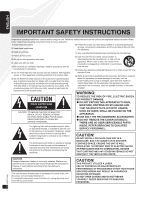Panasonic SAHC20 SAHC20 User Guide
Panasonic SAHC20 - COMPACT STEREO SYSTEM Manual
 |
View all Panasonic SAHC20 manuals
Add to My Manuals
Save this manual to your list of manuals |
Panasonic SAHC20 manual content summary:
- Panasonic SAHC20 | SAHC20 User Guide - Page 1
Operating Instructions Instrucciones de funcionamiento Compact Stereo System Sistema estéreo compacto Model No. / Nº de modelo SC-HC20 As an ENERGY STAR Partner, Panasonic has determined that this product meets the ENERGY STAR guidelines for energy efficiency. Como socio de ENERGY STAR , Panasonic - Panasonic SAHC20 | SAHC20 User Guide - Page 2
SERVICE EQUIPMENT ANTENNA DISCHARGE UNIT (NEC SECTION 810-20) GROUNDING CONDUCTORS (NEC SECTION 810-21) GROUND CLAMPS ENGLISH POWER SERVICE GROUNDING ELECTRODE SYSTEM (NEC ART 250, PART H) IMPORTANT SAFETY INSTRUCTIONS NEC-NATIONAL ELECTRICAL CODE Read these operating instructions replacement of - Panasonic SAHC20 | SAHC20 User Guide - Page 3
SERIAL NUMBER User memo: DATE OF PURCHASE DEALER NAME DEALER ADDRESS TELEPHONE NUMBER "Made for iPod" means that an electronic accessory has been designed to connect specifically to iPod and has been certified by the developer to meet Apple performance standards. "Works with iPhone" means - Panasonic SAHC20 | SAHC20 User Guide - Page 4
) 1 Remote control (N2QAYB000518) 1 FM indoor antenna (RSAX0002) • The included AC power supply cord is for use with this unit only. Do not use it with other equipment. • Do not use an AC power supply cord of other equipment. Connections Table of contents IMPORTANT SAFETY INSTRUCTIONS - Panasonic SAHC20 | SAHC20 User Guide - Page 5
MENU] (8) 25 [BASS/TREBLE] (7) 26 [SURROUND] (7) 27 [INPUT LEVEL] (4) 28 [FM MODE] (7) 29 [FM/AM/AUX] (7, 8) 30 [CD ;, OPEN/CLOSE] (6) 31 iPod /iPhone dock (8) 32 Remote control signal sensor Aim the remote control at the sensor, avoiding obstacles, at a maximum range of 7 m (23 feet) directly in - Panasonic SAHC20 | SAHC20 User Guide - Page 6
of the Compact Disc Digital Audio (CD-DA) format so play may not be possible. Creating MP3 files playable on this unit • Maximum number of tracks and albums: 999 tracks and 255 albums. • Compatible compression rate: Between 64 kbps and 320 kbps (stereo). 128 kbps (stereo) is recommended - Panasonic SAHC20 | SAHC20 User Guide - Page 7
operations Manual tuning Press [RADIO] to select "FM" or "AM". Press [TUNE MODE] to select "MANUAL above). • Prepare the music source (disc, radio, iPod /iPhone or AUX) and set the volume. Press [CLOCK/ "OFF SURROUND". If interference in FM stereo reception increases, cancel the surround sound - Panasonic SAHC20 | SAHC20 User Guide - Page 8
Compatibility depends on the software version of the iPod® /iPhone. Changing the main unit and remote control mode The remote control and main unit are factory-set to "REMOTE 1" mode. If you find the remote control unintentionally also controls other equipment, you can switch to operate in "REMOTE - Panasonic SAHC20 | SAHC20 User Guide - Page 9
. Read the instructions and try again (➡ page 8). "REMOTE 1" • The main unit is in "REMOTE 1" mode. Switch the remote control to "REMOTE 1" mode (➡ page 8). "REMOTE 2" • The main unit is in "REMOTE 2" mode. Switch the remote control to "REMOTE 2" mode (➡ page 8). g iPod /iPhone iPod /iPhone does not - Panasonic SAHC20 | SAHC20 User Guide - Page 10
Stereo, 3.5 mm (1/8") jack Output level (CD, 1 kHz, -20 dB) max. 0.385 mW + 0.385 mW, 32 Ω Aux (Rear) Sensitivity Normal level 504 mV, 12.4 kΩ High level 100 mV, 12.4 kΩ Terminal Stereo, 3.5 mm (1/8") jack g TUNER SECTION Preset Memory Frequency Modulation (FM) Frequency range Antenna - Panasonic SAHC20 | SAHC20 User Guide - Page 11
(c) refund your purchase price. The decision to repair, replace or refund will be made by the warrantor. Product or Part Name Parts Labor Audio Products (except items below) 1 year 1 year DVD Home Theater System 1 year 1 year USB Reader-writer, PC Card Adapters (defective exchange) 1 year - Panasonic SAHC20 | SAHC20 User Guide - Page 12
SERVICE EQUIPMENT ANTENNA DISCHARGE UNIT (NEC SECTION 810-20) GROUNDING CONDUCTORS (NEC SECTION 810-21) GROUND CLAMPS INSTRUCCIONES DE SEGURIDAD POWER SERVICE GROUNDING IMPORTANTES ELECTRODE SYSTEM el punto en el que sale del aparato. 11) Use SER. EL USAR LOS CONTROLES, HACER LOS REGLAJES - Panasonic SAHC20 | SAHC20 User Guide - Page 13
específicamente con el iPod y que su desarrollador ha certificado que cumple con las normas de funcionamiento de Apple. "Works with iPhone" (Funciona con iPhone) significa que un accesorio electrónico ha sido diseñado para conectarse específicamente con Panasonic Corporation of North America - Panasonic SAHC20 | SAHC20 User Guide - Page 14
Conexiones 4 Guía de control 5 Operaciones de discos 6 para evitar que se caigan el iPod /iPhone o la unidad. 1 Conecte la antena interior de FM. • Fije la antena con cinta entrada distorsionará el sonido. • Consulte detalles en el manual de instrucciones del otro equipo. • No se incluyen los - Panasonic SAHC20 | SAHC20 User Guide - Page 15
control Mando a distancia • Los números entre paréntesis indican las páginas de referencia. 16 1 17 18 2 19 3 20 4 21 5 6 22 7 8 9 10 23 24 11 25 12 13 26 14 27 15 28 AUDIO SYSTEM [FM MODE] (7) 29 [FM/AM/AUX] (7, 8) 30 [CD ;, OPEN/CLOSE] (6) 31 Puerto del iPod®/iPhone - Panasonic SAHC20 | SAHC20 User Guide - Page 16
un DualDisc no cumple con las especificaciones técnicas del formato Compact Disc Digital Audio (CD-DA), por lo que su reproducción podría ser imposible de las carpetas. Limitaciones relacionadas con MP3 • Esta unidad es compatible con multisesiones y tarda más en iniciar la reproducción. • Esta - Panasonic SAHC20 | SAHC20 User Guide - Page 17
Operaciones de la radio Sintonización manual Presione [RADIO] para seleccionar "FM" o "AM". Presione [TUNE MODE] para seleccionar "MANUAL". Presione [u/t] o (➡ arriba). • Prepare la fuente de música (disco, radio, iPod®/iPhone o AUX) y ajuste el volumen. Presione repetidamente [CLOCK/TIMER] - Panasonic SAHC20 | SAHC20 User Guide - Page 18
no usará el iPod®/iPhone durante un período prolongado después de que se complete la carga, desconéctelo de la unidad principal, ya que la pila se descargará naturalmente. (Una vez que se carga por completo, no ocurrirá su recarga adicional.) ■ iPod® compatibles Nombre iPod nano de la 5ª generaci - Panasonic SAHC20 | SAHC20 User Guide - Page 19
REMOTE 1" (➡ página 8). "REMOTE 2" • La unidad principal está en el modo "REMOTE 2". Cambie el mando a distancia al modo "REMOTE 2" (➡ página 8). g iPod®/iPhone El iPod ®/iPhone no se enciende • Verifique que la pila del iPod®/iPhone use limpiador de lentes de tipo CD. • No use disolventes, como el - Panasonic SAHC20 | SAHC20 User Guide - Page 20
Preajuste de estaciones FM, 30 estaciones AM, 15 estaciones Modulación de frecuencia (FM) Gama de frecuencias [8 cm (3") o 12 cm (5")] (1) CD-Audio (CD-DA) (2) CD-R/RW (CD-DA, MP3) (3) MP3* * MPEG-1 capa 01-8000-94PANA (01-8000-947262) 1800-PANASONIC (1800-726276) 800-PANA737 (800-7262737

RQTX1051-3P
P
Operating Instructions
Instrucciones de funcionamiento
Compact Stereo System
Sistema estéreo compacto
SC-HC20
Model No. / Nº de modelo
Como socio de ENERGY STAR
, Panasonic ha
determinado que este producto cumple con las
directrices de la ENERGY STAR
para el rendimiento
energético.
As an ENERGY STAR
Partner, Panasonic has
determined that this product meets the ENERGY
STAR
guidelines for energy efficiency.
Estimado cliente
Muchas gracias por comprar este producto.
Antes de conectar, operar o ajustar este producto, por favor lea
completamente las instrucciones. Sírvase guardar este manual para su
consulta futura.
Las operaciones de estas instrucciones se describen principalmente
usando el mando a distancia, pero puede realizar las mismas
operaciones en la unidad principal.
Es posible que su unidad no sea exactamente como la que se muestra.
If you have any questions contact
1-800-211-PANA (7262)
Dear customer
Thank you for purchasing this product.
Before connecting, operating or adjusting this product, please read the
instructions completely. Please keep this manual for future reference.
Operations in these instructions are described using remote control, but
you can do the operations with the main unit if the controls are the same.
Your unit may not look exactly as illustrated.
Por favor devuelva la tarjeta de registro del
producto (si se incluyó) o regístrese en Internet, en:
www.panasonic.com/register
The warranty can be found on page 11.
Please return the product registration card (if included), or
register via the Internet at: www.panasonic.com/register