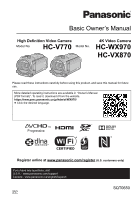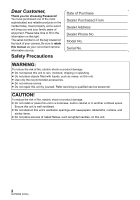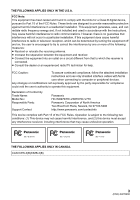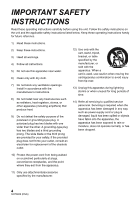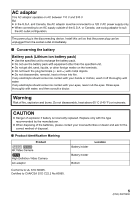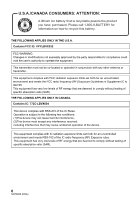Panasonic HC-V770 Basic Operating Manual
Panasonic HC-V770 Manual
 |
View all Panasonic HC-V770 manuals
Add to My Manuals
Save this manual to your list of manuals |
Panasonic HC-V770 manual content summary:
- Panasonic HC-V770 | Basic Operating Manual - Page 1
. 4K Video Camera HC-WX970 HC-VX870 Please read these instructions carefully before using this product, and save this manual for future use. More detailed operating instructions are available in "Owner's Manual (PDF format)". To read it, download it from the website. https://eww.pavc.panasonic.co - Panasonic HC-V770 | Basic Operating Manual - Page 2
Panasonic of your camera. Be sure to retain this manual as your convenient camera information source. Safety Precautions recommended accessories. ≥ Do not remove covers. ≥ Do not repair this unit by yourself. Refer servicing to qualified service personnel lighted candles, on this unit. 2 SQT0650 (ENG) - Panasonic HC-V770 | Basic Operating Manual - Page 3
This equipment has been tested and found to comply , follow the attached installation instructions and use only shielded interface Party: Support Contact: Panasonic HC-WX970/HC-VX870/HC-V770 Panasonic Corporation of HC-WX970 HC-VX870 THE FOLLOWING APPLIES ONLY IN CANADA. CAN ICES-3(B)/NMB-3(B) HC - Panasonic HC-V770 | Basic Operating Manual - Page 4
openings. Install in accordance with the manufacturer's instructions. 8) Do not install near any heat sources periods of time. 14) Refer all servicing to qualified service personnel. Servicing is required when the apparatus has been damaged accessories specified by the manufacturer. 4 SQT0650 (ENG) - Panasonic HC-V770 | Basic Operating Manual - Page 5
only. ≥ When connecting to an AC supply outside of the U.S.A. or Canada, use a plug adaptor to suit the AC outlet configuration. The power plug Marking Product WX970 VX870 4K Video Camera V770 High Definition Video Camera AC adaptor Battery holder Battery holder Bottom Location Conforms - Panasonic HC-V770 | Basic Operating Manual - Page 6
radio frequency (RF) Exposure Guidelines in Supplement C to OET65. This equipment has very low levels of RF energy that are deemed to comply without testing of specific absorption ratio (SAR). THE FOLLOWING APPLIES ONLY IN CANADA. Contains IC: 772C-LBVX604 This device complies with RSS-210 of the IC - Panasonic HC-V770 | Basic Operating Manual - Page 7
cords and cables. If you use optional accessories, use the cords and the cables supplied a long time. Cleaning ≥ Before cleaning, detach the battery or pull the AC adaptor from the AC outlet, and ≥ When using a chemical dust cloth, follow the instructions that came with the cloth. When you are not - Panasonic HC-V770 | Basic Operating Manual - Page 8
40%RH to 60%RH) ≥ To store the battery for a long period of time, we recommend you HD Writer AE 5.2. j Copy the image to a Panasonic Blu-ray disc recorder that supports AVCHD Progressive. WX970 / VX870 4K MP4: This is a recording format suitable for editing images. This format can record 4K motion - Panasonic HC-V770 | Basic Operating Manual - Page 9
condensation has occurred, remove the battery and/or the AC adapter For the purposes of these owner's manual ≥ SD Memory Card, SDHC Memory that can be used for Motion Picture Recording Mode: Function VX870 Scene(s) recorded in the recording format [4K MP4] and scene(s) recorded in 4K PHOTO mode: "4K - Panasonic HC-V770 | Basic Operating Manual - Page 10
region of purchase. ∫ Installing HD Writer AE 5.2 Check the website below to download/install the software. ≥ The software is available for download until the end of March 2018. http://panasonic.jp/support/global/cs/soft/ download/f_ae52.html ∫ Downloading the Owner's Manual (PDF format) You can - Panasonic HC-V770 | Basic Operating Manual - Page 11
32 If the Wi-Fi connection cannot be established 34 Wireless Twin Camera function 35 Others Troubleshooting 35 About copyright 37 Specifications 39 Optional accessories 43 Accessory Order Form (For USA Customers 44 Limited Warranty (ONLY FOR U.S.A.).........45 Warranty (For Canadian Customers - Panasonic HC-V770 | Basic Operating Manual - Page 12
the accessories out of reach of children to prevent swallowing. Product numbers correct as of Dec. 2014. These may be subject to change. Battery pack VW-VBT190 AC adaptor VSK0815F DC cable K2GHYYS00002 USB cable K2KYYYY00236 HDMI micro cable K1HY19YY0038 Shoe adaptor VYC1055-A WX970 / VX870 Lens - Panasonic HC-V770 | Basic Operating Manual - Page 13
which can be used safely. The dedicated battery (VW-VBT190/VW-VBT380) supports this function. The only batteries suitable for use with this unit are genuine Panasonic products and batteries manufactured by other companies and certified by Panasonic. Panasonic cannot in any way guarantee the quality - Panasonic HC-V770 | Basic Operating Manual - Page 14
battery is not charged. Charge the battery fully before using this unit for the first time. The unit is in the standby condition when the AC adaptor is connected. The primary circuit is always "live ≥ We recommend using Panasonic batteries (l 13). ≥ If you use other batteries, we cannot guarantee the - Panasonic HC-V770 | Basic Operating Manual - Page 15
battery/ VW-VBT190 (optional) [3.6 V/1940 mAh] Charging time Recording Recording format mode 2 h 20 min (5 h 20 min) [AVCHD] [4K WX970 / VX870 only ≥ "h" is an battery has been discharged completely. Charging time and recordable time vary depending on the usage conditions such as high/ low - Panasonic HC-V770 | Basic Operating Manual - Page 16
GB ≥ Please check the latest information on the support website below. http://panasonic.jp/support/global/cs/e_cam (This website is in English only record motion pictures. Use of a non-compatible card may cause recording to stop suddenly. j FULL HD Slow Motion Video Mode j WX970 / VX870 4K Photo - Panasonic HC-V770 | Basic Operating Manual - Page 17
an SD card When using an SD card not from Panasonic, or one previously used on other equipment, for the off. Access lamp [ACCESS] A ≥ When this unit is accessing the SD card, the access lamp lights up. 1 Open the SD card cover and insert (remove) the SD card into (from) the card slot B. - Panasonic HC-V770 | Basic Operating Manual - Page 18
unit between Recording Mode and Playback Mode. ≥ When you turn on this unit, it starts up in Recording Mode. Switching this unit between Motion Picture Recording Mode and Still Picture Recording Mode Touch the recording mode switching icon displayed on the LCD monitor (touch screen) to switch this - Panasonic HC-V770 | Basic Operating Manual - Page 19
If the recording start/stop button is pressed in Still Picture Recording Mode or Playback Mode, this unit will be switched to Motion Picture Recording Mode. During motion picture/still picture playback or in other conditions, even if the recording start/stop button is pressed, the recording mode may - Panasonic HC-V770 | Basic Operating Manual - Page 20
the Touch Menu Display of the Touch Menu will disappear when no touch operation is performed for a specific period of time during recording of motion picture/still picture. To display it again, touch . Preparation Setting date and time The clock is not set at the time of purchase. Make - Panasonic HC-V770 | Basic Operating Manual - Page 21
GMT (Greenwich Mean Time) ≥ For information on how to change your home region or set the region of your travel destination, refer to the Owner's Manual (PDF format). 21 (ENG) SQT0650 - Panasonic HC-V770 | Basic Operating Manual - Page 22
Recording Mode button icon. ≥ is available only for the WX970 / VX870 . Mode Effect *1 Intelligent Auto *2 You can switch the mode to Movie Scene Mode MNL Manual *1 FULL HD Slow Motion Video *1, 3 4K Photo *2 Stop Motion Animation Assist You can record motion pictures with added effects - Panasonic HC-V770 | Basic Operating Manual - Page 23
pictures 1 Open the LCD monitor, and set this unit to Motion Picture Recording Mode. (l 18) 2 Press the recording start/stop button to start recording. T W 3 Press the recording start/stop button again to pause recording. ≥ Recording can - Panasonic HC-V770 | Basic Operating Manual - Page 24
Basic Recording with the Sub Camera (Twin Camera) [WX970] Using the Sub Camera and the Main Camera, you can record two images simultaneously. (Twin Camera) Use the Sub Camera to enjoy recording yourself, a family member next to you or scenery different from that seen from the Main Camera. A - Panasonic HC-V770 | Basic Operating Manual - Page 25
]. (l 27) 3 Select the still picture C or the recording format of the motion picture D you wish to play back. ≥ [4K MP4] is available only for the WX970 / VX870 . ≥ Touch [Enter]. ≥ WX970 / VX870 If you touch [4K MP4], its recording mode icon will be displayed on the thumbnail screen - Panasonic HC-V770 | Basic Operating Manual - Page 26
no touch operation is performed for a specific period of time. To display them again, touch the screen. ≥ Touch 1/; to start/pause playback of motion pictures. 0h01m30s Operation icon Watching Video/Pictures on your TV Connect this unit to a TV using an HDMI micro cable (supplied) or a Composite - Panasonic HC-V770 | Basic Operating Manual - Page 27
5 Touch [EXIT] to exit the menu setting. ∫ About guide display After touching , touching the submenus and items will cause [SD CARD]/[HDD]* * Displayed when connecting a USB HDD. (Refer to the Owner's Manual (PDF format)) ≥ Media selection screen is not displayed when the USB HDD is not - Panasonic HC-V770 | Basic Operating Manual - Page 28
motion pictures and still pictures recorded in this unit on SNS (Social Networking Service). pictures on the TV. You can broadcast motion pictures of this unit live by setting up a link between the " get it ready for use. This Basic Owner's Manual describes the procedure for using [Link to Cell] - Panasonic HC-V770 | Basic Operating Manual - Page 29
[Help] in the "Image App" menu about how to operate. ≥ The service may not be able to be used properly depending on the type of smartphone being used. For information on the "Image App", check the support website below. http://panasonic.jp/support/global/cs/e_cam (This Site is English only.) ≥ When - Panasonic HC-V770 | Basic Operating Manual - Page 30
Preparations before using [Link to Cell] Check if the smartphone is an Android (NFC-compatible), Android (non-NFCcompatible), or iOS device. ≥ If the smartphone is NFC-compatible, the NFC mark is displayed when you start up "Image App". Setting up a direct Wi-Fi connection between this unit and a - Panasonic HC-V770 | Basic Operating Manual - Page 31
the environment it is used in. ≥ For details on how to set up a connection with [Direct Connection Password] set to [ON], refer to the Owner's Manual (PDF format). 31 (ENG) SQT0650 - Panasonic HC-V770 | Basic Operating Manual - Page 32
the operating instructions for the wireless access point. (When using a tethering connection, please read the operating instructions for the smartphone ≥ For information on how to set a PIN code, refer to the Owner's Manual (PDF format). ≥ When this unit is connected to a wireless access point, - Panasonic HC-V770 | Basic Operating Manual - Page 33
Step 7. 6 (When there is an Encryption key (Password)) Enter the Password. ≥ For information on how to enter characters, refer to the Owner's Manual (PDF format). ≥ When the entry is complete, touch [Enter]. ≥ The connection will be completed and a message will be displayed. Touch [ENTER], and - Panasonic HC-V770 | Basic Operating Manual - Page 34
instruction of the device in use for details about the setting of the wireless access point or smartphone. Problem settings. ≥ If the wireless access point supports both the 2.4 GHz band and the 5 problems with the signal. Refer to "Connecting by entering an SSID and Password" in the Owner's Manual - Panasonic HC-V770 | Basic Operating Manual - Page 35
Manual (PDF format). For information on non-smartphone devices that support the Wireless Sub Camera function and the procedures for using them, check the support website below. (As of January 2015) http://panasonic.jp/support/global/cs/e_cam Others Troubleshooting to the Motion Picture Recording - Panasonic HC-V770 | Basic Operating Manual - Page 36
object is recorded under fluorescent light, mercury light or sodium light, etc., but this is not a malfunction. ≥ In Motion Picture Recording Mode, record in ≥ In FULL HD Slow Motion Mode, setting the shutter speed to 1/120 seconds reduces the intensity of the problem. Problem Scenes/still pictures - Panasonic HC-V770 | Basic Operating Manual - Page 37
Progressive" and the "AVCHD Progressive" logo are trademarks of Panasonic Corporation and Sony Corporation. ≥ Manufactured under license from Dolby service marks, or certification marks of the Digital Living Network Alliance. ≥ Other names of systems and products mentioned in these instructions - Panasonic HC-V770 | Basic Operating Manual - Page 38
displayed by following the procedure described in [SOFTWARE INFO] under "Using the Setup Menu" in the Owner's Manual (PDF format). At least three (3) years from delivery of this product, Panasonic will give to any third party who contacts us at the contact information provided below, for a charge no - Panasonic HC-V770 | Basic Operating Manual - Page 39
Mbps (VBR) [720]; Average 9 Mbps (VBR) [iFrame]; Maximum 28 Mbps (VBR) WX970 / VX870 [4K MP4]; [2160]; Maximum 72 Mbps (VBR) Refer to the owner's manual (PDF format) for the picture size and recordable time of a motion picture. Still picture recording format: JPEG (Design rule for Camera File system - Panasonic HC-V770 | Basic Operating Manual - Page 40
to F3.6 Focal length; 4.08 mm to 81.6 mm (Full range AF) 35 mm equivalent; WX970 / VX870 Motion picture; 30.8 mm to 626 mm (16:9)*1, 2, 37.0 mm to 752 mm (16:9)*3, 4 Still picture; illumination: Approx. 2 lx (1/30 with Low Light Mode in the Scene Mode) WX970 / VX870 Approx. 1 lx with the Night Mode - Panasonic HC-V770 | Basic Operating Manual - Page 41
/ VX870 [4K MP4]; Linear PCM MIC input: j60 dBV (Mic sensitivity j40 dB equivalent, 0 dB=1 V/Pa, 1 kHz) (Stereo mini jack) USB: Reader function SD card; Read only (No copyright protection support) Hi-Speed USB (USB 2.0), USB terminal Type micro AB USB host function (for USB HDD) Battery - Panasonic HC-V770 | Basic Operating Manual - Page 42
WX970 Sub Camera Image sensor: 1/4 z 1MOS image sensor Total; 5270 K Lens: F2.2 Focal length; 3.54 mm 35 mm equivalent (Motion picture); 37.2 mm Minimum focus distance; Approx. 30 cm (12q) AC adaptor Information for your safety Power source: AC 110 V to 240 V, 50/60 Hz - Panasonic HC-V770 | Basic Operating Manual - Page 43
VW-CTR1PP Remote Pan Tilt Cradle *1 Please refer to page 15, concerning the battery charging time and available recording time. *2 Set the video light setting to ([OFF]). NOTE: Accessories and/or model numbers may vary by country. Please consult your local dealer. Product numbers correct as of - Panasonic HC-V770 | Basic Operating Manual - Page 44
VISIT YOUR LOCAL PANASONIC DEALER OR YOU MAY CONTACT US DIRECTLY AT: 1-800-237-9080 (FAX ONLY) OR MAIL THIS ORDER TO: PANASONIC NATIONAL PARTS CENTER 20421 84th Avenue South, Kent, WA 98032 $6.95 In CANADA, please contact your local Panasonic dealer for more information on Accessories. 44 SQT0650 - Panasonic HC-V770 | Basic Operating Manual - Page 45
status visit our Web Site at www.panasonic.com/support. When shipping the unit, carefully pack, include all supplied accessories listed in the Owner's Manual, and send it prepaid, adequately insured and packed well in a carton box. When shipping Lithium Ion batteries please visit our Web Site at - Panasonic HC-V770 | Basic Operating Manual - Page 46
with this product develops during or after the warranty period, you may contact your dealer or Service Center. If the problem is not handled to your satisfaction, then write to: Consumer Affairs Department Panasonic Corporation of North America 661 Independence Pkwy Chesapeake, VA 23320 PARTS AND - Panasonic HC-V770 | Basic Operating Manual - Page 47
. The decision to repair, replace or refund will be made by Panasonic Canada Inc. Camcorder Products - One (1) year, parts and labour This warranty is given WARRANTY SERVICE For product operation, repairs and information assistance, please visit our Support page: www.panasonic.ca/english/support IF - Panasonic HC-V770 | Basic Operating Manual - Page 48
Panasonic Corporation of North America Two Riverfront Plaza, Newark, NJ 07102-5490 http://www.panasonic.com Panasonic Canada Inc. 5770 Ambler Drive, Mississauga, Ontario, L4W 2T3 www.panasonic.com © Panasonic Corporation 2014 Printed in Malaysia
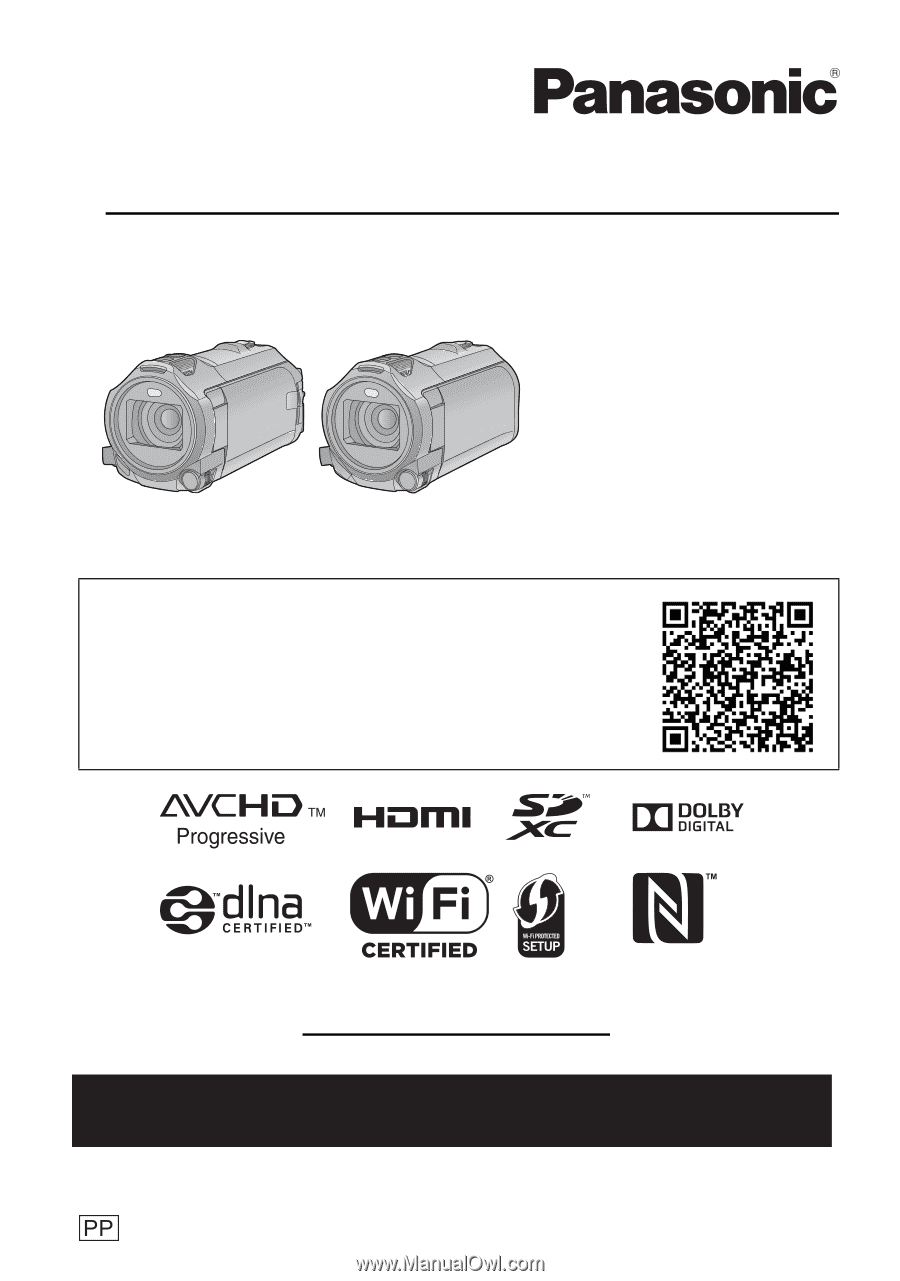
Basic Owner’s Manual
High Definition Video Camera
4K Video Camera
Model No.
HC-V770
Model No.
HC-WX970
HC-VX870
Please read these instructions carefully before using this product, and save this manual for future
use.
More detailed operating instructions are available in “Owner’s Manual
(PDF format)”. To read it, download it from the website.
≥
Click the desired language.
SQT0650
Register online at www.panasonic.com/register
(U.S. customers only)
If you have any questions, visit :
U.S.A. : www.panasonic.com/support
Canada : www.panasonic.ca/english/support