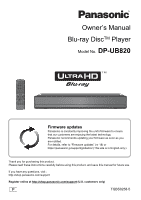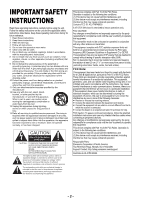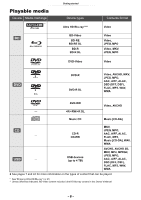Panasonic DP-UB820 Advanced Owners Manual - DP-UB820
Panasonic DP-UB820 Manual
 |
View all Panasonic DP-UB820 manuals
Add to My Manuals
Save this manual to your list of manuals |
Panasonic DP-UB820 manual content summary:
- Panasonic DP-UB820 | Advanced Owners Manual - DP-UB820 - Page 1
are notified. For details, refer to "Firmware updates" (> 18) or https://panasonic.jp/support/global/cs/ (This site is in English only.) Thank you for purchasing this product. Please read these instructions carefully before using this product, and save this manual for future use. If you have any - Panasonic DP-UB820 | Advanced Owners Manual - DP-UB820 - Page 2
user to the presence of important operating and maintenance (servicing) instructions in the literature accompanying the appliance. This device complies : Panasonic Corporation of North America Two Riverfront Plaza, Newark, NJ 07102-5490 Support Contact: http://shop.panasonic.com/support Conforms - Panasonic DP-UB820 | Advanced Owners Manual - DP-UB820 - Page 3
as you connect it to the Internet. We do this to protect our customers and the integrity of our Service as well as to protect the rights or property of Panasonic. You have a right of access, rectification and objection to in certain circumstances, a right of erasure, restriction of processing, data - Panasonic DP-UB820 | Advanced Owners Manual - DP-UB820 - Page 4
Table of contents IMPORTANT SAFETY INSTRUCTIONS 2 Precautions 3 Getting started Voice Control For details, refer to https://panasonic.jp/support/global/cs/ Accessories 5 Unit and media care 5 Playable media 6 Control reference guide 8 Connecting to a TV 10 Connecting to an amplifier/ - Panasonic DP-UB820 | Advanced Owners Manual - DP-UB820 - Page 5
supply cord (K2CB2YY00092) ≥ Product numbers are provided in this Owner's Manual correct as of April 2018. These may be subject to change. ≥ to clean this unit. ≥ Before using chemically treated cloth, carefully read the instructions that came with the cloth. ∫ This unit's lens Use the lens cleaner - Panasonic DP-UB820 | Advanced Owners Manual - DP-UB820 - Page 6
can be played. *1 See "Enjoying Ultra HD Blu-ray" (> 21) *2 Unless otherwise indicated, BD-Video content includes Ultra HD Blu-ray content in this Owner's Manual. - 6 - - Panasonic DP-UB820 | Advanced Owners Manual - DP-UB820 - Page 7
specifically supported or previously described. ≥ DVD-RAM ≥ Super Audio CD ≥ Photo CD ≥ DVD-Audio ≥ Video CD and Super Video CD ≥ HD DVD ∫ Region always be able to control play as described in this Owner's Manual. Read the disc's instructions carefully. ∫ 3D 3D videos and 3D still pictures can be - Panasonic DP-UB820 | Advanced Owners Manual - DP-UB820 - Page 8
Getting started Control reference guide ∫ Remote control When other Panasonic devices respond to the (> 20) 18 15 Show "Playback Information Window" (> 20) 16 Show the Home screen of the Network Service (> 22) 7 19 17 Show "HDR Setting" (> 20) 20 18 Show NETFLIX screen (> 22) 19 - Panasonic DP-UB820 | Advanced Owners Manual - DP-UB820 - Page 9
connect a Panasonic product with a USB connection cable, the setup screen may be displayed on the connected equipment. For details, refer to the instructions for the (> 12) 8 USB port (HDD) ( DC 5 V 900 mA) This port supports USB 3.0 Super-Speed. 9 2ch AUDIO OUT terminals (> 12) 10 7.1ch AUDIO OUT - Panasonic DP-UB820 | Advanced Owners Manual - DP-UB820 - Page 10
HDMI cables 5.0 meters (16.4 ft.) or less. It is recommended that you use Panasonic's HDMI cable. ≥ If you connect this unit to a 4K-compatible TV and perform in 4K/HDR format, connect to the HDMI terminal of a device that supports HDCP2.2, 4K/60p (4:4:4), and HDR signals that meet Ultra HD Blu-ray - Panasonic DP-UB820 | Advanced Owners Manual - DP-UB820 - Page 11
Getting started Connecting to an amplifier/receiver Enjoying video with a 4K-compatible TV and audio with an amplifier You can enjoy richer sound by using the HDMI AUDIO OUT terminal. (Audio is output in high resolution.) HDMI IN HDMI cable HDMI cable (18 Gbps) HDMI IN Amplifier/receiver - Panasonic DP-UB820 | Advanced Owners Manual - DP-UB820 - Page 12
Getting started Enjoying audio with an amplifier connected to the OPTICAL/2ch AUDIO OUT/7.1ch AUDIO OUT terminal Setting Set the following items in the setup menu (> 29): ≥ Set "HDMI(VIDEO) Output Mode" to "Auto ( Video Only / Video+Audio )". (> 29) ≥ Set "HDMI(AUDIO) Output Mode" to "Audio Only". - Panasonic DP-UB820 | Advanced Owners Manual - DP-UB820 - Page 13
a 4K-compatible TV 3D or 4K images can be played back when this unit is connected to a 3D or 4K compatible TV. ≥ This connection only supports up to 5.1ch. ≥ To connect a TV and amplifier with an HDMI cable, connecting terminals on both the TV and amplifier must be ARC-compatible. (> 11 - Panasonic DP-UB820 | Advanced Owners Manual - DP-UB820 - Page 14
Getting started Enjoying video with a 4K-compatible TV in combination with a 2K-compatible projector and an amplifier that is connected to the OPTICAL/2ch AUDIO OUT/7.1ch AUDIO OUT terminal HDMI IN HDMI cable HDMI cable (18 Gbps) HDMI IN Projector (2K-compatible) Amplifier/receiver Setting - Panasonic DP-UB820 | Advanced Owners Manual - DP-UB820 - Page 15
Getting started Enjoying video with a 4K-compatible TV in combination with a 2K-compatible projector and an amplifier that is connected to the HDMI AUDIO OUT terminal and another amplifier that is connected to the OPTICAL/2ch AUDIO OUT/7.1ch AUDIO OUT terminal HDMI cable HDMI cable (18 Gbps) - Panasonic DP-UB820 | Advanced Owners Manual - DP-UB820 - Page 16
can be used when this unit is connected to broadband. ≥ Firmware can be updated (> 18) ≥ You can enjoy BD-Live/Network Service (> 21, 22) ≥ You can access other devices (Home Network) (> 23) ≥ This unit supports Direct Access and can make a wireless connection to wireless devices without router - Panasonic DP-UB820 | Advanced Owners Manual - DP-UB820 - Page 17
. 2 Follow the on-screen instructions to continue with the settings. (e.g., "Quick Start") ≥ Certain recent models of Panasonic TVs (VIERA) may automatically apply setting up your network. For more details, refer to the manual supplied with the wireless broadband router, or contact your Internet - Panasonic DP-UB820 | Advanced Owners Manual - DP-UB820 - Page 18
XX Current Version: X.XX Do you want to start firmware update? For the update information, please visit the following website: http://panasonic.net/support/ Yes No OK RETURN Select "Yes" to start downloading the firmware. When the firmware update starts after the downloading is finished, a black - Panasonic DP-UB820 | Advanced Owners Manual - DP-UB820 - Page 19
dropped or copied and pasted to the media. ≥ To enjoy BD-Video that supports Dolby Atmos® or DTS:XTM (> 31) ≥ If you press the blue Media Renderer (> 24) (> 23) (> 24) Network Service Displays the Home screen of Network Service. (> 22) Setup Player Settings Wallpaper BD-Video Data Erase - Panasonic DP-UB820 | Advanced Owners Manual - DP-UB820 - Page 20
Playback Slow motion While paused, press [SEARCH6] or [SEARCH5]. ≥ BD-Video and AVCHD: [SEARCH5] only. ≥ MKV, MP4 and MPEG2: Not effective. The speed increases up to 5 steps. ≥ Music, MP3, etc.: The speed is fixed to a single step. ≥ Press [1PLAY] to revert to normal playback speed. Skip While - Panasonic DP-UB820 | Advanced Owners Manual - DP-UB820 - Page 21
for the TV. ≥ Play back following the instructions displayed on the screen. ≥ 3D Settings (> viewing, connect to a device and terminals that support HDCP2.2*1, 4K/60p (4:4:4) and HDR signals that ) 2 Connect a USB device with 1 GB or more free space. ≥ The USB device is used as the local storage - Panasonic DP-UB820 | Advanced Owners Manual - DP-UB820 - Page 22
. Select the folder from which the music files are played. Background music is played in random order. Network Service (Enjoying NETFLIX, etc.) Network Service allows you to access some specific websites supported by Panasonic, and enjoy Internet contents such as photos, videos, etc. from Network - Panasonic DP-UB820 | Advanced Owners Manual - DP-UB820 - Page 23
update the firmware as soon as a firmware update notice is displayed on the screen. If the firmware is not updated, you may not be able to use Network Service function properly. (> 18) ≥ Network Service unit (DP-UB820) as the device to be connected. For details, refer to the instructions supplied - Panasonic DP-UB820 | Advanced Owners Manual - DP-UB820 - Page 24
[PC, smartphone, etc.] connected to your home network. ≥ About support format of Network Contents (> 43) Using the Digital Media Controller You Select "Network Media Playback" and press [OK]. ≥ The list can be updated by pressing the green button on the remote control. ≥ The selected equipment can - Panasonic DP-UB820 | Advanced Owners Manual - DP-UB820 - Page 25
When the unit is connected to a Panasonic TV (VIERA) that supports VIERA Link and an amplifier/receiver supports VIERA Link. 1 While playing music for this unit vary depending on the TV. For details, refer to the owner's manuals of the TV. ≥ The operation of this unit may be interrupted when you - Panasonic DP-UB820 | Advanced Owners Manual - DP-UB820 - Page 26
the Control Panel. ∫ Top Menu Display Top Menu. ∫ Pop-up Menu Display Pop-up Menu. ∫ Menu Display Menu. ∫ Closed Caption (> 32) You can only set "Manual setting" and "CC Reset" in the Setup menu. These settings are also displayed by pressing [CC]. - 26 - - Panasonic DP-UB820 | Advanced Owners Manual - DP-UB820 - Page 27
(High Dynamic Range) video to a connected HDR-compatible TV. ≥ Dynamic Range Conversion Adj. : When this unit is connected to a TV that does not support HDR (High Dynamic Range) input, HDR video is output converting to a SDR (Standard Dynamic Range) video signal. If you set a smaller value, their - Panasonic DP-UB820 | Advanced Owners Manual - DP-UB820 - Page 28
Playback Audio Settings ∫ Sound Effects*1, *2 Select the sound effect. (Upsampling up to 192 kHz/32 bit is possible.) When "Voice Guidance Setting" is set to "On", the maximum upsampling frequency will be fixed at 48 kHz. (> 32) ≥ Night Surround : Enjoy a movie with powerful sound even when the - Panasonic DP-UB820 | Advanced Owners Manual - DP-UB820 - Page 29
Only Off On Ratings System OK RETURN 4 Select an item and change the settings. To exit the screen Press [HOME]. HDMI ∫ Resolution The items supported by the connected devices are indicated on the screen as "¢". When any item without "¢" is selected, the images may be distorted. ≥ If "Auto"*1 is - Panasonic DP-UB820 | Advanced Owners Manual - DP-UB820 - Page 30
method to be used when this unit is connected to a TV that supports Deep Color. hHDR/Color Gamut Output Set the output type for HDR (High Dynamic Range) material. hSDR/HDR Conv. (Network Service) When Network Service content is played back, this converts SDR (Standard Dynamic Range) content to - Panasonic DP-UB820 | Advanced Owners Manual - DP-UB820 - Page 31
. ∫ OPTICAL Down Sampling Set the maximum sampling frequency to be used when outputting down-sampled audio from the OPTICAL terminal. ≥ Set a frequency supported by the connected device. ≥ When playing back BD-Video, signals are converted to 48 kHz despite the settings in the following cases: - when - Panasonic DP-UB820 | Advanced Owners Manual - DP-UB820 - Page 32
the language for menus and on-screen messages. ∫ Closed Caption Closed captioning services are dependent on contents, and the unit can display closed captions of CC Select the channel of digital closed captions. h Manual setting Set the display style of closed captions. hCC Reset Restore the default " - Panasonic DP-UB820 | Advanced Owners Manual - DP-UB820 - Page 33
by this unit into the wireless access point you want to connect to. Manual setting If a search using "Search for wireless network" does not find the Time Zone Set the unit's time to match your location. ≥ Some Network Service contents require the time zone to be set. Set time zone if necessary. DST - Panasonic DP-UB820 | Advanced Owners Manual - DP-UB820 - Page 34
device from Networked Standby and apps designed for various services of "Network Service". Refer to the instructions for the respective apps for details. ≥ Only use "VIERA Link" function when connected via HDMI cable to a device that supports "VIERA Link". ≥ Select "Off" when you do not want to use - Panasonic DP-UB820 | Advanced Owners Manual - DP-UB820 - Page 35
other Panasonic products react to this remote control. ∫ Firmware Update (> 18) Press [OK] to show the following settings: hAutomatic Update Check latest firmware version when it is turned on and you can update it if necessary. hUpdate Now You can update the firmware manually if a firmware update is - Panasonic DP-UB820 | Advanced Owners Manual - DP-UB820 - Page 36
Reference Troubleshooting guide Before requesting service, please perform the following checks. Do you have the latest firmware installed? Panasonic is constantly improving the unit's firmware to ensure that our customers are enjoying the latest technology. (> 18) 4 Make the following checks and - Panasonic DP-UB820 | Advanced Owners Manual - DP-UB820 - Page 37
screen displayed when playing 3D discs. (> 32) h When outputting in 4K, images may be distorted depending on the HDMI cable. Use an HDMI cable that supports 18 Gbps. Video is not output. h Video is not output when the "High Clarity Sound" is set to "On (Video Off)". (> 28) h Video from the - Panasonic DP-UB820 | Advanced Owners Manual - DP-UB820 - Page 38
"Auto". (> 29) Cannot output video in HDR quality even when connected to an HDR-compatible TV. h When connected to a device or terminal that does not support HDR, this unit applies Dynamic Range Conversion to HDR signals to output them. In addition, depending on the disc, it may not be possible to - Panasonic DP-UB820 | Advanced Owners Manual - DP-UB820 - Page 39
Reference Audio Cannot hear the desired audio. h Check the connections and the "Digital Audio Output" settings. (> 11, 31) h When the unit is connected to an amplifier/ receiver with the 2ch AUDIO OUT/7.1ch AUDIO OUT terminals, set "Analog Audio Output". (> 31) h To output audio from a device - Panasonic DP-UB820 | Advanced Owners Manual - DP-UB820 - Page 40
to detect your network name (> 18, "SSID"). h Check the owner's manuals for each device and connect accordingly. When using wireless LAN connection, video 802.11n (2.4 GHz or 5 GHz) or 802.11ac wireless router may solve the problem. If you use 802.11n (2.4 GHz or 5 GHz) or 802.11ac wireless router - Panasonic DP-UB820 | Advanced Owners Manual - DP-UB820 - Page 41
. (> 34) h A DVD-Video disc with an incompatible color encoding system or region code is inserted. NO READ h The media is dirty or badly scratched. The START h A firmware update will start. Please do not turn off the unit. UPDATE /5 (" " stands for a number.) h A firmware update is in progress. - Panasonic DP-UB820 | Advanced Owners Manual - DP-UB820 - Page 42
video resolution, frame rate condition and so on. ≥ MOTION JPEG is not supported. ≥ Depending on the audio compression method, only images may be played back audio. JPEG ".JPG", ".jpg" ≥ MOTION JPEG and Progressive JPEG are not supported. ≥ You may not be able to play back the file if you have - Panasonic DP-UB820 | Advanced Owners Manual - DP-UB820 - Page 43
is output as the original format. *2 The audio output is amplified from 5.1ch or 6.1ch to 7.1ch depending on the DTS, Inc. specifications. Supported format for Network Media Playback When this unit works as a Network Contents client, following contents are playable. ≥ File formats that are not - Panasonic DP-UB820 | Advanced Owners Manual - DP-UB820 - Page 44
MRI Thai BUL Polish RUM Czech GRE Slovak TUR Hungarian Finnish Arabic Hindi Persian Indonesian Maori Bulgarian Romanian Greek Turkish Others TV code list Brand Panasonic LG SAMSUNG SONY VIZIO TV Code 01/02 10/11 20/21/22 30 40/41 - 44 - - Panasonic DP-UB820 | Advanced Owners Manual - DP-UB820 - Page 45
" are trademarks of Panasonic Corporation and Sony Corporation Panasonic Corporation, (2) the software owned by third party and licensed to Panasonic years from delivery of this product, Panasonic will give to any third party panasonic.com The source code and the copyright notice are also available for - Panasonic DP-UB820 | Advanced Owners Manual - DP-UB820 - Page 46
Reference (1) MS/WMA This product is protected by certain intellectual property rights of Microsoft Corporation and third parties. Use or distribution of such technology outside of this product is prohibited without a license from Microsoft or an authorized Microsoft subsidiary and third parties. - Panasonic DP-UB820 | Advanced Owners Manual - DP-UB820 - Page 47
shop.panasonic.com/support For the hearing or speech impaired TTY: 1- 877-833-8855 1912 The model number and serial number of this product can be found on either the back or the bottom of the unit. Please note them in the space provided below and keep for future reference. MODEL NUMBER DP-UB820 - Panasonic DP-UB820 | Advanced Owners Manual - DP-UB820 - Page 48
Reference Referencia rápida en español (Spanish Quick Reference) Conecte el cable de alimentación de CA por último Conexiones básicas Conexión a un televisor compatible con HDMI Cable HDMI HDMI IN Conexión a un televisor compatible con HDMI y a un amplificador/receptor compatible con HDMI Cable - Panasonic DP-UB820 | Advanced Owners Manual - DP-UB820 - Page 49
Reference Conexiones básicas Preparación Encienda el televisor y seleccione la entrada de vídeo adecuada en el televisor. 1 Pulse [Í] para encender la unidad. Después de conectar su nuevo reprodutor y pulsar el botón de encendido, aparecerá la pantalla de la configuración básica. 2 Inserte el medio. - Panasonic DP-UB820 | Advanced Owners Manual - DP-UB820 - Page 50
.26, 32 D DMC 24 F File format 42 Firmware update 18 H HDR 4, 21 L LAN 16 Language Audio 32 Code list 44 Menu 32 On-screen 32 Soundtrack 26 Subtitle 26, 32 M Media Renderer 24 Mirroring 23 N Network Connection 16 Setting 17, 33 Network Service 22 P Pop-up menu 20 Q Quick Start 35
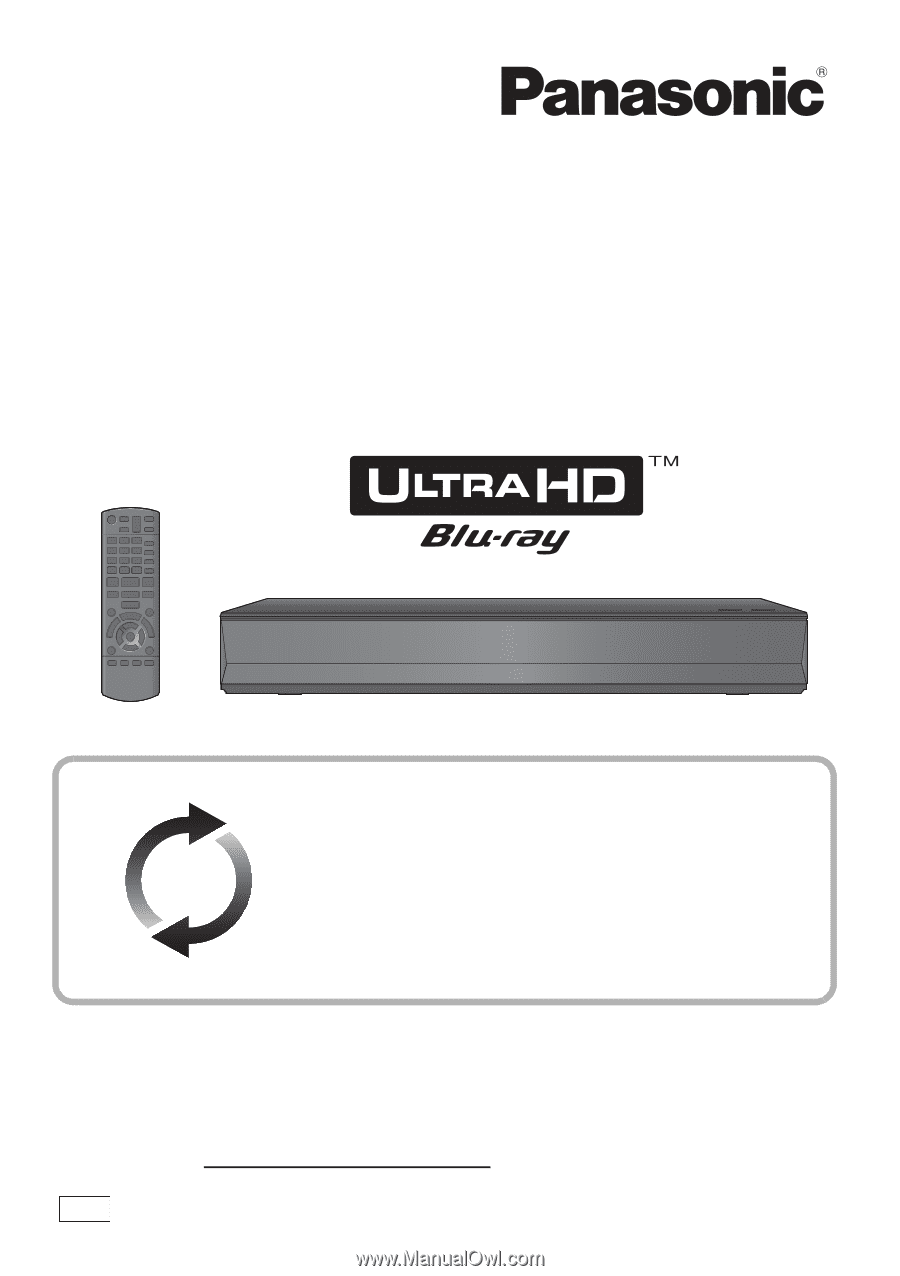
Owner’s Manual
Blu-ray Disc
TM
Player
Model No.
DP-UB820
Thank you for purchasing this product.
Please read these instructions carefully before using this product, and save this manual for future use.
If you have any questions, visit :
Register online at http://shop.panasonic.com/support
(U.S. customers only)
Firmware updates
Panasonic is constantly improving the unit’s firmware to ensure
that our customers are enjoying the latest technology.
Panasonic recommends updating your firmware as soon as you
are notified.
For details, refer to “Firmware updates” (
>
18) or
https://panasonic.jp/support/global/cs/ (This site is in English only.)
P
TQBS0258-5