Panasonic 65VX100U 50" Plasma Tv
Panasonic 65VX100U - 65" Plasma Panel Manual
 |
UPC - 037988242818
View all Panasonic 65VX100U manuals
Add to My Manuals
Save this manual to your list of manuals |
Panasonic 65VX100U manual content summary:
- Panasonic 65VX100U | 50" Plasma Tv - Page 1
Operating Instructions High Definition Custom Home Theater Plasma Display Model No. TH-50VX100U TH-65VX100U English The illustration shown is an image. Before connecting, operating or adjusting this product, please read these instructions completely. Please keep this manual for future reference. - Panasonic 65VX100U | 50" Plasma Tv - Page 2
product are a risk of electric shock to persons. The exclamation point within a triangle is intended to tell the user that important operating and servicing instructions are in the papers with the appliance. WARNING : To prevent damage which may result in fire or shock hazard, do not expose this - Panasonic 65VX100U | 50" Plasma Tv - Page 3
block any ventilation openings. Install in accordance with the manufacturer's instructions. 8) Do not install near any heat sources such as unused for long periods of time. 14) Refer all servicing to qualified service personnel. Servicing is required when the apparatus has been damaged in any - Panasonic 65VX100U | 50" Plasma Tv - Page 4
space provided on the rear cover of these instructions. Table of Contents Important Safety Instructions 3 FCC STATEMENT 5 Safety Precautions 6 Troubleshooting 45 List of Aspect Modes 46 Remote Control Operation / Code List 47 Applicable Input Signals 50 Specifications 52 Panasonic - Panasonic 65VX100U | 50" Plasma Tv - Page 5
with the instructions, may cause is connected. • Consult the dealer or an experienced technician for help TH-50VX100U, TH-65VX100U Responsible Party: Contact Source: Panasonic Corporation of North America One Panasonic Way 1F-10, Secaucus, NJ 07094 Panasonic Professional Display Company Panasonic - Panasonic 65VX100U | 50" Plasma Tv - Page 6
. (All of the following accessories are manufactured by Panasonic Corporation.) • Pedestal TY-ST50VX100 (for TH-50VX100U), TY-ST65VX100 (for TH-65VX100U) • Wall-hanging bracket (vertical TY-WK42PV7 (for TH-50VX100U), TY-WK65PV7 (for TH-65VX100U) • Wall-hanging bracket (angled TY-WK42PR7 (for - Panasonic 65VX100U | 50" Plasma Tv - Page 7
method, follow the manual of it. (If there is no specific indication of installation dimension in the installation manual, leave a space from the wall outlet. If problems occur during use If a problem occurs (such as no picture evaluated at an Authorized Service Center. Services to the Display by - Panasonic 65VX100U | 50" Plasma Tv - Page 8
Accessories Accessories Supplied Check that you have the Accessories and items shown Operating Instruction book Remote Control Transmitter N2QAYB000323 POS. /SIZE PICTURE DISPLAY FUNCTION PC COMPO. HDMI フ CH INPUT VIDEO MENU EXT.SCALER OFF TIMER MEM. LOAD Fixing band × 1 - Panasonic 65VX100U | 50" Plasma Tv - Page 9
Connections When connecting the speakers, be sure to use only the optional accessory speakers. Refer to the speaker's Installation Manual for details on speaker installation. 1 2 1 Speaker terminal (L) Speaker terminal (R) AC cord connection (see page 13) 2 - AC cord fixing 1 2 Note: Make - Panasonic 65VX100U | 50" Plasma Tv - Page 10
Audio Stereo plug Connect a cable which matches the audio output terminal on the computer. Notes: • Due to space limitations, occasionally you may have trouble connecting Mini D-sub 15P cable with ferrite core to PC input Terminal. • With regard to the typical PC input signals that are described - Panasonic 65VX100U | 50" Plasma Tv - Page 11
SERIAL Terminals connection Connections The SERIAL terminal is used when the Plasma Display is controlled by a computer. COMPUTER (Male) 12345 6789 RS-232C Straight cable (Female) SERIAL Pin layout for SERIAL Terminal D-sub 9p Notes: • Use the RS-232C straight cable to connect the computer - Panasonic 65VX100U | 50" Plasma Tv - Page 12
Connections HDMI connection This unit has terminal boards equivalent to Dual HDMI Terminal Board (TY-FB10HMD) and RCA Component Video Terminal Board (TY-42TM6Z) as standard equipment. [Pin assignments and signal names] Pin No. Signal 1 T.M.D.S Data2+ 2 T.M.D.S Data2 Shield 3 T.M.D.S Data2- - Panasonic 65VX100U | 50" Plasma Tv - Page 13
Power ON / OFF Connecting the AC cord plug to the Plasma Display. Fix the AC cord plug securely to the Plasma Display with the clamper. (see page 9) Connecting the plug to the Wall Outlet. Note: When disconnecting the AC cord, be absolutely sure to disconnect the AC cord plug at the socket outlet - Panasonic 65VX100U | 50" Plasma Tv - Page 14
Initial selections Selecting the input signal Select the input signals to be connected by installing the optional Terminal Boards. INPUT INPUT HDMI1 HDMI2 HDMI3 HDMI4 COMPONENT PC Press to select the input signal to be played back from the equipment which has been connected to the Plasma Display - Panasonic 65VX100U | 50" Plasma Tv - Page 15
Basic Controls Main Unit INPUT button (INPUT1, INPUT2, INPUT3 and PC selection) (see page 14) When the menu screen is displayed: "▲": press to move the cursor up "▼": press to move the cursor down (see page 19) INPUT MENU ENTER/■ Remote control sensor Enter / Aspect button (see page 18, 19) - Panasonic 65VX100U | 50" Plasma Tv - Page 16
Basic Controls Remote Control Transmitter POS. /SIZE button (see page 31) Standby (ON / OFF) button The Plasma Display must first be plugged into the wall outlet and turned on at the power switch (see page 13). Press this button to turn the Plasma Display On, from Standby mode. Press it again to - Panasonic 65VX100U | 50" Plasma Tv - Page 17
Basic Controls SCROLLING BAR and TEST PATTERNS functions Pressing activates one of the following two functions. The function button setting can be configured by accessing "Function button assign" in the OPTIONS menu. (see page 42) SCROLLING BAR TEST PATTERNS Press SCROLLING BAR SCROLLING BAR - Panasonic 65VX100U | 50" Plasma Tv - Page 18
ASPECT Controls The Plasma Display will allow you to enjoy viewing the picture at its maximum size, including wide screen cinema format picture. Note: Be aware that if you put the display in a public place for commercial purposes or a public showing and then use the aspect mode select function to - Panasonic 65VX100U | 50" Plasma Tv - Page 19
On-Screen Menu Displays Various menus allow you to make settings for the picture, sound, and other functions so that you can enjoy watching Display best suited for you. POS. /SIZE PICTURE HDMI DISPLAY Press to return to the previous menu. 1 Display the menu screen. PICTURE SET UP POS. /SIZE - Panasonic 65VX100U | 50" Plasma Tv - Page 20
On-Screen Menu Displays Overview Note: Menu that cannot be adjusted is grayout. Adjustable menu changes depending on signal, input and menu setting. PICTURE SET UP POS. /SIZE SOUND OPTIONS NORMAL IZE PICTURE MENU PICTURE BRIGHTNESS COLOR TINT SHARPNESS COLOR TEMP COLOR MANAGEMENT ADVANCED SETTINGS - Panasonic 65VX100U | 50" Plasma Tv - Page 21
PICTURE Adjustments 1 Display the menu screen. 2 Select "PICTURE". PICTURE SET UP POS. /SIZE SOUND 3 Select the item and set. NORMAL IZE PICTURE MENU STANDARD PICTURE 25 BRIGHTNESS 0 SHARPNESS 5 COLOR TEMP NORMAL COLOR MANAGEMENT OFF ADVANCED SETTINGS 4 Exit the menu. 2 OK 1 select - Panasonic 65VX100U | 50" Plasma Tv - Page 22
PICTURE Adjustments ● PICTURE Adjusts the proper picture contrast. ● BRIGHTNESS Adjusts for easier viewing of dark pictures such as night scenes and black hair. Less Darker More Brighter ● COLOR Adjusts color saturation. Less More ● TINT Adjusts for natural flesh tones. ● SHARPNESS - Panasonic 65VX100U | 50" Plasma Tv - Page 23
ADVANCED SETTINGS PICTURE Adjustments Enables fine picture adjustment at a professional level. Notes: • The adjustment values are memorized separately for each input terminal. • The adjustment range values should be used as an adjustment reference. NORMAL IZE PICTURE MENU PICTURE BRIGHTNESS - Panasonic 65VX100U | 50" Plasma Tv - Page 24
PICTURE Adjustments ● 3:2 When "ON", the display attempts to reproduce a more natural PULLDOWN interpretation of sources such as movie pictures, which are recorded at 24 frames per second. OFF ON If the picture is not stable, turn the setting to "OFF". Note: When "ON", this setting only - Panasonic 65VX100U | 50" Plasma Tv - Page 25
Picture Profiles Up to 16 combinations of picture adjustment values (in the PICTURE menu and ADVANCED SETTINGS) can be stored in the display memory as profiles and applied as needed, for a convenient way to enjoy your preferred picture settings. NORMAL IZE PICTURE MENU PICTURE BRIGHTNESS COLOR - Panasonic 65VX100U | 50" Plasma Tv - Page 26
Picture Profiles Saving profiles Follow these steps to save picture adjustment values as profiles. 1 Specify the picture quality in the PICTURE menu and ADVANCED SETTINGS. (see page 21-24) 5 Enter a name for the profile. [Entering profile names] Profile names can be up to 16 characters. 2 In the - Panasonic 65VX100U | 50" Plasma Tv - Page 27
Loading profiles Picture Profiles Load profiles and apply the picture adjustment values to the display as follows. Note: Loaded profiles are stored in memory according to the selected input interface (SLOT1, 2, 3 or PC IN). 1 In the PICTURE menu, select " - Panasonic 65VX100U | 50" Plasma Tv - Page 28
Picture Profiles Editing profiles Delete or rename profiles as follows. Note: Locked profiles and profiles currently in use cannot be deleted. Note: Locked profiles cannot be renamed. 1 In the PICTURE menu, select "MEMORY EDIT". 1 In the PICTURE menu, - Panasonic 65VX100U | 50" Plasma Tv - Page 29
Locking profiles Picture Profiles You can lock saved profiles to restrict operations when the profiles are loaded. You can also set passwords. 1 Display the menu screen. 4 2 Select "OPTIONS" and hold more. PICTURE SET UP POS. /SIZE SOUND for 3 seconds or 5 2 - Panasonic 65VX100U | 50" Plasma Tv - Page 30
Picture Profiles Switches to "PICTURE MENU" mode display. 1 Follow steps 1-5 in the previous procedure, . 2 Select "isf Mode". MEMORY1 MEMORY2 MEMORY12 isf Mode Change password Lock1 Off Off Off 2 set 1 select 3 Specify "On" or "Off". 4 Exit - Panasonic 65VX100U | 50" Plasma Tv - Page 31
Adjusting POS. /SIZE 1 Display the menu screen. 2 Select "POS. /SIZE". PICTURE SET UP POS. /SIZE SOUND 3 Select the item and set. NORMAL IZE AUTO SETUP H-POS H-SIZE V-POS V-SIZE 1:1 PIXEL MODE DISPLAY SIZE 0 0 0 0 OFF OFF 4 Exit the menu. 2 OK 1 select 2 adjust or select 1 select or Using - Panasonic 65VX100U | 50" Plasma Tv - Page 32
, HDMI) • When "DISPLAY SIZE" is set to "ON", "H-POS" and "V-POS" in "POS. /SIZE" can be adjusted. • Refer to each board's operating instruction for DVI, SDI, HDMI's corresponding signals. Helpful Hint ( NORMALIZE Normalization) While the POS. /SIZE display is active, if the OK button is pressed - Panasonic 65VX100U | 50" Plasma Tv - Page 33
SOUND Adjustment 1 Display the menu screen. 2 Select "SOUND" PICTURE SET UP POS. /SIZE SOUND 3 Select the item and set. NORMAL IZE AUDIO MENU BASS MID TREBLE BALANCE SURROUND VOLUME STANDARD 0 0 0 0 OFF 1 4 Exit the menu. 2 OK 1 select 2 adjust or select 1 select or NORMAL IZE AUDIO MENU - Panasonic 65VX100U | 50" Plasma Tv - Page 34
SCREENSAVER (For preventing image retention) Do not display a still picture, especially in 4:3 mode, for any length of time. If the display must remain on, a SCREENSAVER should be used. 1 Display the menu screen. 2 Select "SET UP". PICTURE SET UP POS. /SIZE SOUND 2 OK 1 select SCREENSAVER START - Panasonic 65VX100U | 50" Plasma Tv - Page 35
SCREENSAVER (For preventing image retention) Reduces screen image retention These functions prevent the occurrence of an "image retention" on the display when turned ON. WOBBLING: Automatically shifts the display image (therefore unnoticeable to the eye) to prevent image retention of sharper - Panasonic 65VX100U | 50" Plasma Tv - Page 36
Specifying the scaler This menu can be used to specify whether the built-in scaler or an external scaler is used for scaler functions such as resizing and picture quality adjustment. The setting is valid with the following input signals. 1125 (1080) / 24p·25p·30p·50p·60p 1 Display the menu screen. - Panasonic 65VX100U | 50" Plasma Tv - Page 37
Reduces power consumption 1 Display the menu screen. 2 Select "SET UP". PICTURE SET UP POS. /SIZE SOUND 3 Select the item and set. SIGNAL SCREENSAVER COMPONENT/RGB-IN SELECT RGB EXTERNAL SCALER MODE OFF POWER SAVE OFF STANDBY SAVE ON POWER MANAGEMENT OFF AUTO POWER OFF OFF OSD - Panasonic 65VX100U | 50" Plasma Tv - Page 38
Customizing the On-Screen Menu Display Specify the background color and display position of on-screen menus as follows. 1 Display the menu screen. 2 Select "SET UP". PICTURE SET UP POS. /SIZE SOUND 2 OK 1 select 3 Specify the background color. Select "OSD DESIGN" and choose the background color - Panasonic 65VX100U | 50" Plasma Tv - Page 39
SET UP for Input Signals COMPONENT / RGB IN SELECT Select to match the signals from the source connected to the COMPONENT / RGB input terminals. Y, PB, PR signals "COMPONENT" RGB signals "RGB" 1 Display the menu screen. 2 Select "SET UP". PICTURE SET UP POS. /SIZE SOUND 2 OK 1 select 3 Select " - Panasonic 65VX100U | 50" Plasma Tv - Page 40
33.7 kHz 60.0 Hz 108.0 MHz 1125(1080)/60i XGA MODE This menu is displayed when the input signal is analog (Component/PC). This unit supports three types of XGA signals with 60Hz vertical frequency having different aspect ratios and sampling rates (1,024 × 768 @ 60Hz, 1,280 × 768 @ 60Hz, and 1,366 - Panasonic 65VX100U | 50" Plasma Tv - Page 41
SYNC SET UP for Input Signals Select SIGNAL from the "SET UP" menu during RGB input signal. SIGNAL SYNC XGA MODE REFRESH RATE [ RGB ] AUTO 1024 ×768 100 Hz 2 change 1 select AUTO ON G VBS Setting RGB sync signal Confirm that the input is set to RGB INPUT (this setting is valid only for RGB - Panasonic 65VX100U | 50" Plasma Tv - Page 42
OPTIONS Adjustments 1 Display the menu screen. 2 Select "OPTIONS". 3 Press for more than 3 seconds. PICTURE SET UP POS. /SIZE SOUND OPTIONS 2 OK (more than 3 seconds) 1 select Onscreen display All Aspect Studio mode Function button assign Memory lock On Off Off Scrolling bar 4 Select the item - Panasonic 65VX100U | 50" Plasma Tv - Page 43
Watching Videos and DVDs If you have applicable equipment connected to the Display, you can easily watch videos and DVDs using the Display's remote control. You can select the external equipment to access. To operate other manufacturers' equipment, you need to register the code for the equipment. ( - Panasonic 65VX100U | 50" Plasma Tv - Page 44
Watching Videos and DVDs Programming the Remote to Operate Peripheral Equipment You can operate other manufacturers' equipment using this Display's remote control. 1 Connect the external equipment to the Display and Power Off the external equipment. 2 Press both buttons simultaneously for more - Panasonic 65VX100U | 50" Plasma Tv - Page 45
Troubleshooting Before you call for service, determine the symptoms and make a few simple checks as shown This is done to reduce image retention on the screen and the shortening of the screen's service life: It is normal and not indicative of malfunctioning. The unit digitally processes the various - Panasonic 65VX100U | 50" Plasma Tv - Page 46
List of Aspect Modes Aspect mode All Aspect: Factory setting On All Aspect: Off Picture Enlarged screen 16:9 FULL Description The display of the pictures fills the screen. In the case of SD signals, pictures with a 4:3 aspect ratio are enlarged horizontally, and displayed. This mode is - Panasonic 65VX100U | 50" Plasma Tv - Page 47
Remote Control Operation / Code List The following explains how to operate external devices with the Display's remote control. Register the remote control codes (page 44) if you want to operate an external device from another manufacturer. (see page 48, 49) Note: Operation may not be possible - Panasonic 65VX100U | 50" Plasma Tv - Page 48
View Zenith Code 0003 0276 0883 1256 0012 0003 0000 0883 0883 0883 0883 0883 0000, 0525, 0899 Brand Memorex Mitsubishi Motorola Next Level Panasonic Paysat Philips Proscan Proton RadioShack RCA Samsung Code 0724 0749 0869 0869 0247, 0701 0724 0099, 0722, 0724, 0749, 0856, 1076, 1142, 1442, 1749 - Panasonic 65VX100U | 50" Plasma Tv - Page 49
0785 Nesa 0717 Next Base 0826 NexxTech 1402 Norcent 0872, 1003, 1107, 1265 Onkyo 0503, 0627, 0792 OptoMedia Electronics 0896 Oritron 0651 Panasonic 0490, 0703, 1362, 1462, 1490, 1762, 1779, 2060, 2061, 2062 Philips 0503, 0539, 0646, 0675, 0854, 1260, 1267, 1354 Pioneer Polaroid - Panasonic 65VX100U | 50" Plasma Tv - Page 50
768 @60 Hz 46 1,400 × 1,050 @60 Hz 47 1,600 × 1,200 @60 Hz 48 1,600 × 1,200 @65 Hz 49 1,920 × 1,080 @60 Hz 50 1,920 × 1,200 @60 Hz 51 Macintosh13" (640 × 480) 52 00 60.00 85.00 60.02 75.03 85.02 50.00 60.00 60.00 60.00 65.00 60.00 59.95 66.67 74.54 75.06 Component / RGB / Mini D-sub 15P - Panasonic 65VX100U | 50" Plasma Tv - Page 51
Applicable Input Signals VIDEO input (HDMI) Signal format Vertical Horizontal frequency (Hz) frequency (kHz) 1 VGA60 59.94 31.47 2 525/60p 59.94 31.47 3 625/50p 50.00 31.25 4 750/60p 60.00 45.00 5 750/50p 50.00 37.50 6 1125/60i 60.00 33.75 7 1125/50i 50.00 28.13 8 1125/60p - Panasonic 65VX100U | 50" Plasma Tv - Page 52
Specifications TH-50VX100U TH-65VX100U Power Source 110 - 127 V AC, 50/60 Hz Power Consumption Power on Stand-by condition Power off condition Plasma Display panel 605 W Save OFF 0.9 W, Save - Panasonic 65VX100U | 50" Plasma Tv - Page 53
carry-in service in the USA and Puerto Rico may be obtained during the warranty period by contacting Panasonic Professional Display Company Service toll free other rights, which vary from state to state. If you have a problem with this product that is not handled to your satisfaction, then write the - Panasonic 65VX100U | 50" Plasma Tv - Page 54
enclose a letter, detailing the complaint. Send prepaid and adequately insured to the local authorized Panasonic Service Centre in your area or to Panasonic Technical Support and Product Services Department, 5770 Ambler Drive, Mississauga, Ontario, L4W 2T3. Shipping to the latter location requires - Panasonic 65VX100U | 50" Plasma Tv - Page 55
55 - Panasonic 65VX100U | 50" Plasma Tv - Page 56
in the event of theft or loss, and for Warranty Service purposes. Model Number Serial Number © Panasonic Corporation 2008 Panasonic Professional Display Company Unit of Panasonic Corporation of North America Executive Office : One Panasonic Way 1F-10, Secaucus, NJ 07094 EASTERN ZONE : One
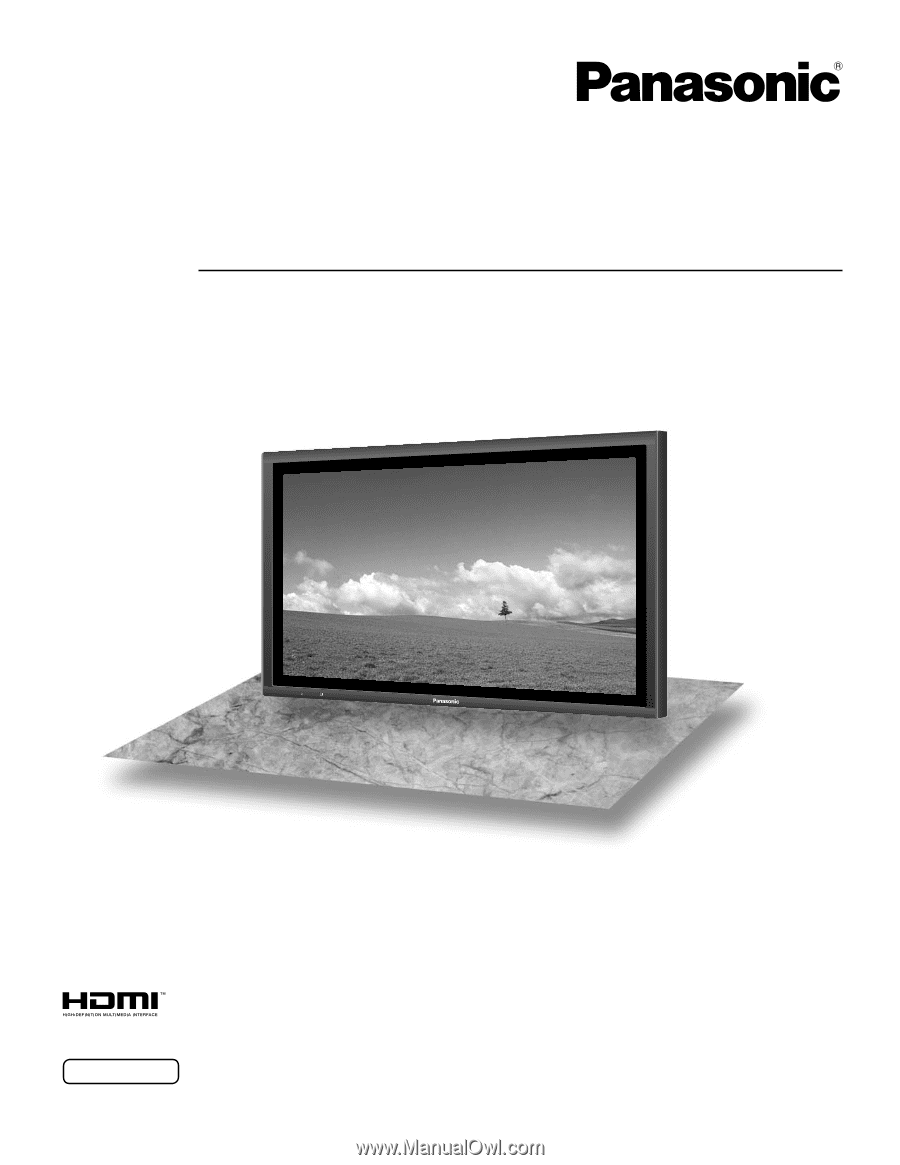
TQBC2372-1
Model No.
Operating Instructions
High Definition
Custom Home Theater Plasma Display
TH-50VX100U
TH-65VX100U
English
Before connecting, operating or adjusting this product, please read these instructions completely.
Please keep this manual for future reference.
The illustration shown is an image.









