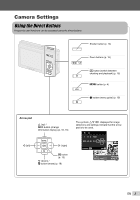Olympus 227505 FE-4020 Instruction Manual (English)
Olympus 227505 Manual
 |
View all Olympus 227505 manuals
Add to My Manuals
Save this manual to your list of manuals |
Olympus 227505 manual content summary:
- Olympus 227505 | FE-4020 Instruction Manual (English) - Page 1
you for purchasing an Olympus digital camera. Before you start to use your new camera, please read these instructions carefully to enjoy optimum performance and a longer service life. Keep this manual in a safe place for future reference. ● We recommend that you take test shots to get accustomed to - Olympus 227505 | FE-4020 Instruction Manual (English) - Page 2
box or Strap LI-70B Lithium Ion Battery Digital camera USB cable AV cable ib CD-ROM Other accessories not shown: Instruction Manual (this manual), warranty card. Contents may vary depending on purchase location. F-2AC USB-AC adapter 2 Step Preparing the Camera "Preparing the Camera" (p. 10 - Olympus 227505 | FE-4020 Instruction Manual (English) - Page 3
direct buttons. Shutter button (p. 14) Zoom buttons (p. 16) q button (switch between shooting and playback) (p. 15) m button (p. 4) E button (menu guide) (p. 19) Arrow pad F (up) / INFO button (change information display) (p. 16, 19) H (left) I (right) H button (p. 12) G (down) / D button (erase - Olympus 227505 | FE-4020 Instruction Manual (English) - Page 4
then press the H button. ● The [SETUP] menu is displayed. COMPRESSION NORMAL AF MODE FACE/iESP FINE ZOOM 1R OFF OFF 2 IMAGE STABILIZER ON 3 ICON GUIDE ON EXIT MENU SET OK 2 Press H to highlight the page tabs. Use FG to select the desired page tab and press I. Page tab Submenu 1 POWER - Olympus 227505 | FE-4020 Instruction Manual (English) - Page 5
NORMAL AF MODE FACE/iESP FINE ZOOM 1R OFF OFF 2 IMAGE STABILIZER ON 3 ICON GUIDE ON EXIT MENU SET OK 1 Shooting mode P (PROGRAM AUTO).......p. 14 M (iAUTO p. Movies p. 28 R (Still images p. 29 R (Movies p. 29 ICON GUIDE p. 29 *1 Available in the FE-4020/X-940 only. *2 Available in - Olympus 227505 | FE-4020 Instruction Manual (English) - Page 6
Names of Parts Camera unit 5 6 1 2 7 3 8 4 9 FE-4020/X-940 1 2 3 10 8 9 4 10 1 Connector cover.......... p. 11, 12, 35, 37 2 Multi-connector p. 11, 12, 35, 37 3 Strap eyelet p. 7 4 Battery/card compartment cover... p. 10 5 Self-timer lamp p. 24 6 Flash p. 23 7 Lens p. 46, 59 8 - Olympus 227505 | FE-4020 Instruction Manual (English) - Page 7
p. 4 6 Zoom buttons p. 16 7 Indicator lamp p. 11, 12 8 H button (OK p. 3, 12 9 Arrow pad p. 3 INFO button (change information display p. 16, 19 D button (erase p. 18 10 E button (menu guide p. 19 Attaching the camera strap Pull the strap tight so that it does not come loose. EN 7 - Olympus 227505 | FE-4020 Instruction Manual (English) - Page 8
Monitor Shooting mode display 1 18 17 16 4 NORM ON 15 14 13 12 2 P 3 4 5 P0.0 6 7 WB AUTO 8 ISO AUTO 9 14M 10 1/100 F2.6 20 19 Still image 1 17 2 4 5 0.0 6 7 WB AUTO 16 0:34 VGA ON 10 15 9 13 12 11 Movie 1 Battery check p. 11 2 Shooting mode p. 14, 20 3 Flash p. 23 Flash standby/flash - Olympus 227505 | FE-4020 Instruction Manual (English) - Page 9
Playback mode display ● Normal display 1 2 34 56 10 4/30 1 4 '10/02/26 12:30 15 Still image 00:12/00:34 6 Movie ● Detailed display 1 2 34 56 78 9 10 11 10 4/30 1/1000 F2.6 2.0 P ISO WB AUTO AUTO NORM 14M FILE 100 0004 '10/02/26 12:30 1/1000 F2.6 2.0 P 18 17 ISO WB AUTO AUTO - Olympus 227505 | FE-4020 Instruction Manual (English) - Page 10
Preparing the Camera Inserting the battery and the SD/SDHC memory card (sold separately) Always use SD/SDHC memory cards with this camera. Do not insert any other types of memory card. 12 1 Insert the battery by putting in the ▼ marked side first, with the B (FE-4040)/ C (FE-4020/X-940) mark toward - Olympus 227505 | FE-4020 Instruction Manual (English) - Page 11
Charging the battery with the supplied USB-AC adapter The included F-2AC USB-AC adapter (with an AC cable or plug-in type; hereafter referred to as AC adapter) differs depending on the region where you purchased the camera. If you received a plug-in type AC adapter, plug it directly into an AC - Olympus 227505 | FE-4020 Instruction Manual (English) - Page 12
(Service Pack 2 or later)/ Windows Vista/Windows 7 Connecting the camera Multi-connector Connector cover Indicator lamp FE-4040 FE-4020/X-940 USB cable (supplied) Computer (on and running) 2 Connect the camera to the computer. 3 Follow the on-screen instructions on your computer. Operation guide - Olympus 227505 | FE-4020 Instruction Manual (English) - Page 13
2 Use FG to select the year for [Y]. X Y M D TIME 2010 Y/M/D CANCEL MENU Changing the display language The language for the menu and error messages displayed on the monitor is adjustable. 1 Display the [SETUP] menu. "Using the Menu" (p. 4) 2 Use FG to select the r (Settings 1) tab and then press - Olympus 227505 | FE-4020 Instruction Manual (English) - Page 14
Shooting, Viewing, and Erasing Shooting with the optimum aperture value and shutter speed [PROGRAM AUTO] In this mode, automatic shooting settings are activated while also allowing changes to a wide range of other shooting menu functions, such as exposure compensation, white balance, etc. as needed - Olympus 227505 | FE-4020 Instruction Manual (English) - Page 15
4 To take the picture, gently press the shutter button all the way down while being careful not to shake the camera. P 3 Press the shutter button halfway down to focus on the subject, and gently press the button all the way down to start recording. Press fully 1/400 F2.6 Image review screen To - Olympus 227505 | FE-4020 Instruction Manual (English) - Page 16
Using the zoom Pressing the zoom buttons adjusts the shooting range. Pressing the wide (W) button Pressing the telephoto (T) button Zoom bar P P 0.0 0.0 WB WB AUTO AUTO ISO ISO AUTO AUTO 14M 14M 4 4 Changing the shooting information display The display of the screen information - Olympus 227505 | FE-4020 Instruction Manual (English) - Page 17
2 Use HI to select an image. Displays previous image Displays next image Hold I to fast forward and hold H to reverse. The display size of the images can be changed. "Index view and close-up view" (p. 18) To play sound recordings To play sound recorded with an image, select the image and press - Olympus 227505 | FE-4020 Instruction Manual (English) - Page 18
Erasing images during playback (Single image erase) 1 Display the image you want to erase and press G (D). ERASE Index view and close-up view Index view enables quick selection of a desired image. Close-up view (up to 10x magnification) allows checking of image details. 1 Press the zoom buttons. - Olympus 227505 | FE-4020 Instruction Manual (English) - Page 19
:30 Detailed 10 4/30 1/1000 F2.6 2.0 P ISO WB AUTO AUTO NORM 14M FILE 100 0004 '10/02/26 12:30 No information Using the menu guide If the E button is pressed while settings are being made in the playback function or [SETUP] menu, a description of the selected option is displayed. "Using - Olympus 227505 | FE-4020 Instruction Manual (English) - Page 20
Using Shooting Modes The shooting mode can be selected from the function menu in the following order: P, M, N (Available in the FE-4020/X-940 only), s, P, ~, and A. "Using the Menu" (p. 4) Shooting with automatic settings [iAUTO] According to the scene, the camera automatically selects the optimal - Olympus 227505 | FE-4020 Instruction Manual (English) - Page 21
3 Use HI to select the best shooting mode for the scene, and press the H button. Shooting with special effects [MAGIC FILTER] Add an artistic effect to your photo by selecting the desired magic filter. 1 Set the shooting mode to P. 0.0 WB AUTO 14M 4 Icon indicating [SCENE MODE] that is set In [ - Olympus 227505 | FE-4020 Instruction Manual (English) - Page 22
Creating panoramic images [PANORAMA] Take pictures that can be joined to form a panorama using the ib computer software. The focus, exposure (p. 24), zoom position (p. 16), and white balance (p. 25) are locked at the first frame. The flash (p. 23) is fixed to $ (FLASH OFF) mode. 1 Set the shooting mode - Olympus 227505 | FE-4020 Instruction Manual (English) - Page 23
Using Shooting Functions "Using the Menu" (p. 4) Using the flash The flash functions can be selected to best match the shooting conditions. 1 Select the flash option in the shooting function menu. P FLASH AUTO 0.0 WB AUTO ISO AUTO 14M 4 2 Use HI to select the setting option, and press the H button - Olympus 227505 | FE-4020 Instruction Manual (English) - Page 24
Using the self-timer After the shutter button is pressed all the way down, the picture is taken after a short delay. 1 Select the self-timer option in the shooting function menu. P Y OFF 2 12 0.0 WB AUTO ISO AUTO 14M 4 2 Use HI to select the setting option, and press the H button to set. - Olympus 227505 | FE-4020 Instruction Manual (English) - Page 25
Adjusting to a natural color scheme (White balance) For more natural coloring, choose a white balance option suited to the scene. 1 Select the white balance option in the shooting function menu. P WB AUTO 0.0 WB AUTO ISO AUTO 14M 2 Use HI to select the setting option, and press the H button to set. - Olympus 227505 | FE-4020 Instruction Manual (English) - Page 26
Selecting the size of still images 1 Select the image size option in the shooting function menu. P 0.0 WB AUTO ISO AUTO 14M 16:9S 14M 8 M 4 2 Use HI to select the setting option, and press the H button to set. Option 14M (4288×3216) 8M (3264×2448) 5M (2560×1920) 3M (2048×1536) 2M (1600×1200) 1M ( - Olympus 227505 | FE-4020 Instruction Manual (English) - Page 27
For information on using the menus, see "Using the Menu" (p. 4). Menus for Shooting Functions The default settings of the function are highlighted in . Selecting a compression mode for still images [COMPRESSION] z (Shooting menu) X COMPRESSION Available shooting modes: P M N*1 s P ~ *1 Available - Olympus 227505 | FE-4020 Instruction Manual (English) - Page 28
Selecting the focusing area [AF MODE] z (Shooting menu) X AF MODE Available shooting modes: P M N*1 s P ~ *1 Available in the FE-4020/X-940 only. Submenu 2 FACE/iESP SPOT AF TRACKING Application The camera focuses automatically. (If a face is detected, it is shown by a white frame*1; when the - Olympus 227505 | FE-4020 Instruction Manual (English) - Page 29
or shooting function menu icon is selected (position the cursor on the icon for a while to display the explanation). Icon guide PROGRAM AUTO P Functions can be changed manually. 0.0 WB AUTO ISO AUTO 14M 4 When recording, aim the microphone (p. 6) at the source of the sound you want to record - Olympus 227505 | FE-4020 Instruction Manual (English) - Page 30
Menus for Playback, Editing, and Printing Functions Playing back pictures automatically [SLIDESHOW] SLIDESHOW To start a slideshow After pressing the H button, the slideshow starts. To stop the slideshow, press the H button or the m button. Changing the image size [Q] EDIT X Q Submenu 2 8 640 × - Olympus 227505 | FE-4020 Instruction Manual (English) - Page 31
For information on using the menus, see "Using the Menu" (p. 4). When erasing pictures in a internal memory, do not insert the card into the camera. When erasing pictures from the card, insert a card into the camera in advance. To erase all images [ALL ERASE] 1 Use FG to select [ALL ERASE], and - Olympus 227505 | FE-4020 Instruction Manual (English) - Page 32
Menus for Other Camera Settings Erasing data completely [MEMORY FORMAT]/[FORMAT] r (Settings 1) X MEMORY FORMAT/ FORMAT Before formatting, check that no important data is left in the internal memory or card. Cards must be formatted with this camera before first use or after being used with other - Olympus 227505 | FE-4020 Instruction Manual (English) - Page 33
For information on using the menus, see "Using the Menu" (p. 4). Selecting a method for connecting the camera to other devices [USB CONNECTION] r (Settings 1) X USB CONNECTION Submenu 2 AUTO STORAGE MTP PRINT Application When the camera is connected to another device, the settings selection - Olympus 227505 | FE-4020 Instruction Manual (English) - Page 34
Selecting the camera sound and its volume [SOUND SETTINGS] s (Settings 2) X SOUND SETTINGS Submenu 2 SILENT MODE*1, 2 BEEP SHUTTER SOUND 8 q VOLUME Submenu 3 OFF/ON SOUND TYPE VOLUME SOUND TYPE VOLUME OFF (No Sound) or 2 levels of volume OFF (No Sound) or 5 levels of volume Submenu 4 - 1/2/3 OFF - Olympus 227505 | FE-4020 Instruction Manual (English) - Page 35
For information on using the menus, see "Using the Menu" (p. 4). Switching between home and travel destination time zones [WORLD TIME] s (Settings 2) X WORLD TIME You will not be able to select a time zone using [WORLD TIME] if the camera clock has not first been set using [X]. Submenu 2 Submenu - Olympus 227505 | FE-4020 Instruction Manual (English) - Page 36
"INPUT" to "VIDEO (an input jack connected to the camera)." For details on changing the input source of the TV, refer to the TV's instruction manual. 4 Press the q button, and use HI to select the image for playback. Depending on the TV's settings, the displayed images and information may become - Olympus 227505 | FE-4020 Instruction Manual (English) - Page 37
to a PictBridgecompatible printer, you can print images directly without using a computer. To find out if your printer supports PictBridge, refer to the printer's instruction manual. *1 PictBridge is a standard for connecting digital cameras and printers of different makers and printing out pictures - Olympus 227505 | FE-4020 Instruction Manual (English) - Page 38
Changing the printer's settings for printing [CUSTOM PRINT] 1 Follow Steps 1 and 2 in [EASY PRINT] (p. 37). 2 Press the H button to start printing. 3 Use FG to select the print mode, and press the H button. PRINT MODE SELECT PRINT ALL PRINT MULTI PRINT ALL INDEX PRINT ORDER EXIT MENU SET OK 5 - Olympus 227505 | FE-4020 Instruction Manual (English) - Page 39
Submenu Submenu 5 6 Application - Olympus 227505 | FE-4020 Instruction Manual (English) - Page 40
number of prints and date imprint option are saved in the image on the card. This enables easy printing at a printer or print shop supporting DPOF by using only the print reservations on the card without a computer or a camera. *1 DPOF is a standard for storing automatic printout information from - Olympus 227505 | FE-4020 Instruction Manual (English) - Page 41
Reserving one print each of all images on the card [U] Resetting the print reservation data for selected images 1 Follow Steps 1 and 2 in [ - Olympus 227505 | FE-4020 Instruction Manual (English) - Page 42
an error message is displayed on the screen, and you are unsure of what to do, refer to the information below to fix the problem(s). Troubleshooting Battery "The camera does not work even when batteries are installed". ● Insert recharged batteries in the correct direction. "Inserting the battery and - Olympus 227505 | FE-4020 Instruction Manual (English) - Page 43
FG to select [FORMAT], and press the H button. Next, use FG to select [YES], and SET OK press the H button.*2 MEMORY SETUP Internal memory problem Use FG to select [MEMORY POWER OFF MEMORY FORMAT FORMAT], and press the H button. Next, use FG to select [YES], and press the SET OK H - Olympus 227505 | FE-4020 Instruction Manual (English) - Page 44
Shooting tips When you are unsure of how to take a picture that you envision, refer to the information below. Focusing "Focusing on the subject" ● Taking a picture of a subject not in the center of the screen After focusing on an object at the same distance as the subject, compose the shot, and take - Olympus 227505 | FE-4020 Instruction Manual (English) - Page 45
Color hue "Taking pictures with colors at the same shade as they appear" ● Taking pictures by selecting white balance (p. 25) Best results in most environments can normally be obtained with the [WB AUTO] setting, but for some subjects, you should try experimenting with different settings. (This is - Olympus 227505 | FE-4020 Instruction Manual (English) - Page 46
Caution: There is a risk of explosion if the battery is replaced with the incorrect battery type. Dispose of the used battery following the instructions. (p. 52) • Power consumption by the camera varies depending on which functions are used. • During the conditions described below, power is consumed - Olympus 227505 | FE-4020 Instruction Manual (English) - Page 47
Using a separately sold AC adapter A D-7AC AC adapter (sold separately) is useful for time-consuming tasks such as downloading images to a computer or when running a slideshow for a long period of time. A CB-MA1/ CB-MA3 multi-adapter (sold separately) is required when using a D-7AC AC adapter with - Olympus 227505 | FE-4020 Instruction Manual (English) - Page 48
Using a new card Cards must be formatted with this camera before first use or after being used with other cameras or computers. [MEMORY FORMAT]/[FORMAT] (p. 32) Checking the image saving location The memory indicator shows whether the internal memory or card is being used during shooting and - Olympus 227505 | FE-4020 Instruction Manual (English) - Page 49
Number of storable pictures (still images)/Continuous recording length (movies) in the internal memory and SD/SDHC memory cards The figures for the number of storable still pictures and continuous recording length are approximate. The actual capacity varies with shooting conditions and the card used. - Olympus 227505 | FE-4020 Instruction Manual (English) - Page 50
Precautions Read All Instructions - Before you use the product, read all operating instructions. Save all manuals and documentation for accidently insert another type of card into the camera, contact an authorized distributor or service center. Do not try to remove the card by force. CAUTION • Stop - Olympus 227505 | FE-4020 Instruction Manual (English) - Page 51
product. • Insert the battery carefully as described in the operating instructions. • If rechargeable batteries have not been recharged within the specified or in the rain. When using products with weatherproof designs, read their manuals as well. • In places prone to strong vibrations. • Never drop - Olympus 227505 | FE-4020 Instruction Manual (English) - Page 52
or of the implied warranty, so the above limitations may not apply to you. • Olympus reserves all rights to this manual. Warning Unauthorized photographing or use of copyrighted material may violate applicable copyright laws. Olympus assumes no responsibility for unauthorized photographing, use - Olympus 227505 | FE-4020 Instruction Manual (English) - Page 53
. • This equipment generates, uses, and can radiate radio frequency energy and, if not installed and used in accordance with the instructions, may cause harmful interference to radio communications. • However, there is no guarantee that interference will not occur in a particular installation - Olympus 227505 | FE-4020 Instruction Manual (English) - Page 54
Representative plug of power supply cord of countries/regions around the world A Type B Type BF Type B3 Type C Type SE Type O Type (American Type) (British Type) (British Type) (British Type) (CEE Type) (CEE Type) (Oceania Type) The representative supply voltage and plug type are described - Olympus 227505 | FE-4020 Instruction Manual (English) - Page 55
and related Olympus® accessories (individually a "Product" and collectively the "Products") will be free from defects in materials and workmanship under normal use and service for a period of one (1) year from the date of purchase. If any Product proves to be defective within the one-year warranty - Olympus 227505 | FE-4020 Instruction Manual (English) - Page 56
on which Olympus does not place and record serial numbers). 3 A detailed description of the problem. 4 Sample prints, negatives, digital prints (or files on disk) if available and related to the problem. When service is completed, the Product will be returned to you postage prepaid. WHERE TO SEND - Olympus 227505 | FE-4020 Instruction Manual (English) - Page 57
(in accordance with the written Handling Care and Operating instructions supplied with it), during the applicable national warranty period to the dealer where the product was purchased or any other Olympus service station within the business area of Olympus Europa Holding GmbH as stipulated - Olympus 227505 | FE-4020 Instruction Manual (English) - Page 58
to this Guarantee Certificate. Olympus reserves the right to refuse free-of-charge service if neither Guarantee Certificate is completed nor the above document is attached or if • The standards for camera file systems referred to in this manual are the "Design rule for Camera File system/DCF" standards - Olympus 227505 | FE-4020 Instruction Manual (English) - Page 59
SPECIFICATIONS Camera Product type : Digital camera (for shooting and displaying) Recording system Still pictures : Digital recording, JPEG (in accordance with Design rule for Camera File system (DCF)) Applicable standards : Exif 2.2, Digital Print Order Format (DPOF), PRINT Image Matching - Olympus 227505 | FE-4020 Instruction Manual (English) - Page 60
Lithium ion battery (LI-70B) Product type : Lithium ion rechargeable battery Standard voltage : DC 3.7 V Standard capacity : 650 mAh Battery life : Approx. 300 full charges (varies on usage) Operating environment Temperature : 0°C to 40°C (32°F to 104°F) (charging)/ -10°C to 60°C (14°F to - Olympus 227505 | FE-4020 Instruction Manual (English) - Page 61
VN708601

DIGITAL CAMERA
FE-4040/FE-4020/X-940
●
Thank you for purchasing an Olympus digital camera. Before you start
to use your new camera, please read these instructions carefully to
enjoy optimum performance and a longer service life. Keep this manual
in a safe place for future reference.
●
We recommend that you take test shots to get accustomed to your
camera before taking important photographs.
●
In the interest of continually improving our products, Olympus reserves
the right to update or modify information contained in this manual.
●
The screen and camera illustrations shown in this manual were
produced during the development stages and may differ from the
actual product. Unless otherwise speci
fi
ed, the explanation about these
illustrations is provided for FE-4040.
Instruction Manual