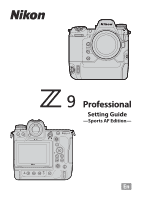Nikon Z 6 Setting Guide Sports AF Edition
Nikon Z 6 Manual
 |
View all Nikon Z 6 manuals
Add to My Manuals
Save this manual to your list of manuals |
Nikon Z 6 manual content summary:
- Nikon Z 6 | Setting Guide Sports AF Edition - Page 1
Professional Setting Guide -Sports AF Edition- - Nikon Z 6 | Setting Guide Sports AF Edition - Page 2
Table of Contents Sports AF: Autofocus Basics...4 Focus Mode: AF‑C...4 AF-Area Mode: 3D-Tracking (Solo Events)/Dynamic-Area AF (S) (Teams 4 AF Subject Detection Options: Auto...5 Focus Tracking with Lock-On...5 Blocked Shot AF Response: [2]...5 Subject Motion: [Steady]...5 AF-Area Mode...6 Sports - Nikon Z 6 | Setting Guide Sports AF Edition - Page 3
Table of Contents, Continued Recommended AF Settings by Event 17 Overview: Settings by Event...17 Soccer...18 Gymnastics...18 Floor Exercises and Rhythmic Gymnastics...18 Balance Beam...19 Vault...19 Rings and Horizontal and Uneven Bars...19 Athletics...20 Sprints (Hand-Held, Single Runner, from - Nikon Z 6 | Setting Guide Sports AF Edition - Page 4
Focus tracking with lock-on Blocked shot AF Subject motion response [2] [Steady] a9 Focus mode restrictions [Continuous AF] Focus Mode: AF‑C The camera adjusts focus continuously while the AF‑ON button is pressed or the shutter-release button is pressed halfway. AF-Area Mode: 3D-Tracking - Nikon Z 6 | Setting Guide Sports AF Edition - Page 5
Sports AF: Autofocus Basics, Continued AF Subject Detection Options: Auto The camera will detect humans, animals, and vehicles and choose a subject for focus automatically. ● Subject detection is available when wide-area AF (S), wide-area AF (L), 3D-tracking, - Nikon Z 6 | Setting Guide Sports AF Edition - Page 6
are available in focus mode AF-C. AF-area mode Description d Single-point AF The camera focuses on a point selected by the user. Monitor d Dynamic-area AF (S) The focus point is selected manually. The camera focuses on the subject in the selected focus point when autofocus is initiated, but - Nikon Z 6 | Setting Guide Sports AF Edition - Page 7
recompose the photograph with the sub‑ ject in the selected focus point. Monitor h Auto-area AF The camera automatically detects the subject and selects the fo‑ cus point. Caution: 3D-Tracking The camera may be unable to track subjects that are obscured by other objects or leave the frame. Quick - Nikon Z 6 | Setting Guide Sports AF Edition - Page 8
first frame 1 is in focus and that no subsequent frames are missed. Frame rates do not slow. F Focus: Pictures can only be taken when the 1 camera is in focus. Note: Release timing not exactly as shown. : Subject not in focus : Subject in focus : Photo taken (frame number shown in top left - Nikon Z 6 | Setting Guide Sports AF Edition - Page 9
[Steady] for subjects approaching the camera at a steady pace, like sprinters or race cars on a track, [Erratic] for long or triple jumpers and other subjects prone to sudden stops and starts. a4: Focus Points Used Choose number of focus points available for manual focus-point selection. ● Choosing - Nikon Z 6 | Setting Guide Sports AF Edition - Page 10
the focus point and AF-area mode last selected in the chosen orientation. In the example shown here, dynamic-area AF (S) is selected when the camera is in landscape orientation, 3D-tracking when it is rotated 90° counterclockwise, and wide-area AF (L) when it is rotated 90° clockwise. ● [Off]: The - Nikon Z 6 | Setting Guide Sports AF Edition - Page 11
, select [AF-ON] for Custom Setting f2 [Custom controls (shooting)] > [S Lens Fn button] or [3 Lens Fn2 button] (page 15). F Mount Lenses with Focus Function Selectors If an F mount lens with a focus function selector is mounted on the camera via a mount adapter, the focus function buttons on the - Nikon Z 6 | Setting Guide Sports AF Edition - Page 12
Sports AF: Custom Settings, Continued a7: Focus Point Persistence If you have assigned [AF-area mode] or [AF-area mode + AF‑ON] to a control using Custom Setting f2 [Custom controls (shooting)], you can hold the control to switch temporarily from the current AF-area mode to a second, pre-selected - Nikon Z 6 | Setting Guide Sports AF Edition - Page 13
-release button halfway or press the AF‑ON button to focus using the default AF-area mode. In the case of auto-area AF, the camera will automatically detect the subject and choose the focus area. At the settings selected in this example, focus will track subject motion while the shutter - Nikon Z 6 | Setting Guide Sports AF Edition - Page 14
Sports AF: Custom Settings, Continued a8: Limit AF-Area Mode Selection Limiting the choice of AF-area modes speeds AF-area mode selection and prevents your accidentally selecting an undesired option. For example, you can limit the choice of AF-area modes to dynamic-area AF (S) and wide-area AF (S) - Nikon Z 6 | Setting Guide Sports AF Edition - Page 15
‑ON button for vertical shooting, z = video-record button, S = lens Fn button, 3 = lens Fn2 button These functions are described below. ● A Preset focus point: the preset focus point. ⁃ [Hold to recall focus point]: The camera switches to the preset focus point only while the control is pressed - Nikon Z 6 | Setting Guide Sports AF Edition - Page 16
Fn button] and [3 Lens Fn2 button], respectively. As of November, 2021, the following Z mount lenses are equipped with function buttons: • L‑Fn Only ⁃ NIKKOR Z 14-24 mm f/2.8 S ⁃ NIKKOR Z 24-70 mm f/2.8 S ⁃ NIKKOR Z 50 mm f/1.2 S ⁃ NIKKOR Z 58 mm f/0.95 S Noct ⁃ NIKKOR Z MC 105 mm f/2.8 VR S • L‑Fn - Nikon Z 6 | Setting Guide Sports AF Edition - Page 17
menu stabilizes the image in the display and makes it easier to track your subject. F Mount Lenses with Vibration Reduction Switches If an F mount lens with a vibration reduction switch is mounted on the camera using a mount adapter, the [Vibration reduction] item in the photo shooting menu will be - Nikon Z 6 | Setting Guide Sports AF Edition - Page 18
AF-area mode] for Custom Setting a5 [Store points by orientation] to automatically switch focus points and AF-area modes as you rotate the camera (page 10). Choose [Alternating points] for Custom Setting a4 [Focus points used] to reduce the number of focus points for quicker selection (page 9). 18 - Nikon Z 6 | Setting Guide Sports AF Edition - Page 19
AF-area mode] ■ Vault If you find the subject hard to frame, selecting auto-area AF will allow you concentrate on composition while leaving the camera in charge of choosing the focus point. Focus mode AF-area mode Custom Settings a1 AF‑C priority selection AF‑C Auto-area AF [Release] ■ Rings and - Nikon Z 6 | Setting Guide Sports AF Edition - Page 20
mode selection when photographing approaching runners, select 3D-tracking with the camera and assign [Dynamic-area AF (S)] to the lens L‑Fn or L‑Fn2 buttons using Custom Setting f2 [Custom con‑ trols (shooting)] > [S Lens Fn button]/[3 Lens Fn2 button] > [AF-area mode] (page 15). You can then press - Nikon Z 6 | Setting Guide Sports AF Edition - Page 21
the Front, at a Distance) If you find the subject hard to frame, selecting auto-area AF will allow you concentrate on composition while leaving the camera in charge of choosing the focus point. Focus mode AF-area mode Custom Settings a1 AF‑C priority selection AF‑C Auto-area AF [Release] 21 - Nikon Z 6 | Setting Guide Sports AF Edition - Page 22
, focus will continue to track subjects without being affected by bars or poles in the foreground, even if the jumpers briefly turn away from the camera. Focus mode AF-area mode Custom Settings a1 AF‑C priority selection AF‑C Wide-area AF (L) [Release] 22 - Nikon Z 6 | Setting Guide Sports AF Edition - Page 23
mode selection when photographing the start of a race, select dynamic-area AF (S) with the camera and assign [Auto-area AF] to the lens L‑Fn or L‑Fn2 buttons using Custom Setting f2 [Custom controls (shooting)] > [S Lens Fn button]/[3 Lens Fn2 button] > [AF-area mode] (page 15). You can then press - Nikon Z 6 | Setting Guide Sports AF Edition - Page 24
Recommended AF Settings by Event, Continued ■ Diving Choosing auto-area AF lets you concentrate on composition when photographing divers and other hard-to-frame subjects. Focus will automatically track the subject while the AF-ON button is pressed or the shutter-release button is pressed halfway. - Nikon Z 6 | Setting Guide Sports AF Edition - Page 25
] BMX and Skateboarding If you find the subject hard to frame, selecting auto-area AF will allow you concentrate on composition while leaving the camera in charge of choosing the focus point. To focus on the rider when photographing BMX events, select [People] for [AF subject detection options] in - Nikon Z 6 | Setting Guide Sports AF Edition - Page 26
© 2021 Nikon Corporation
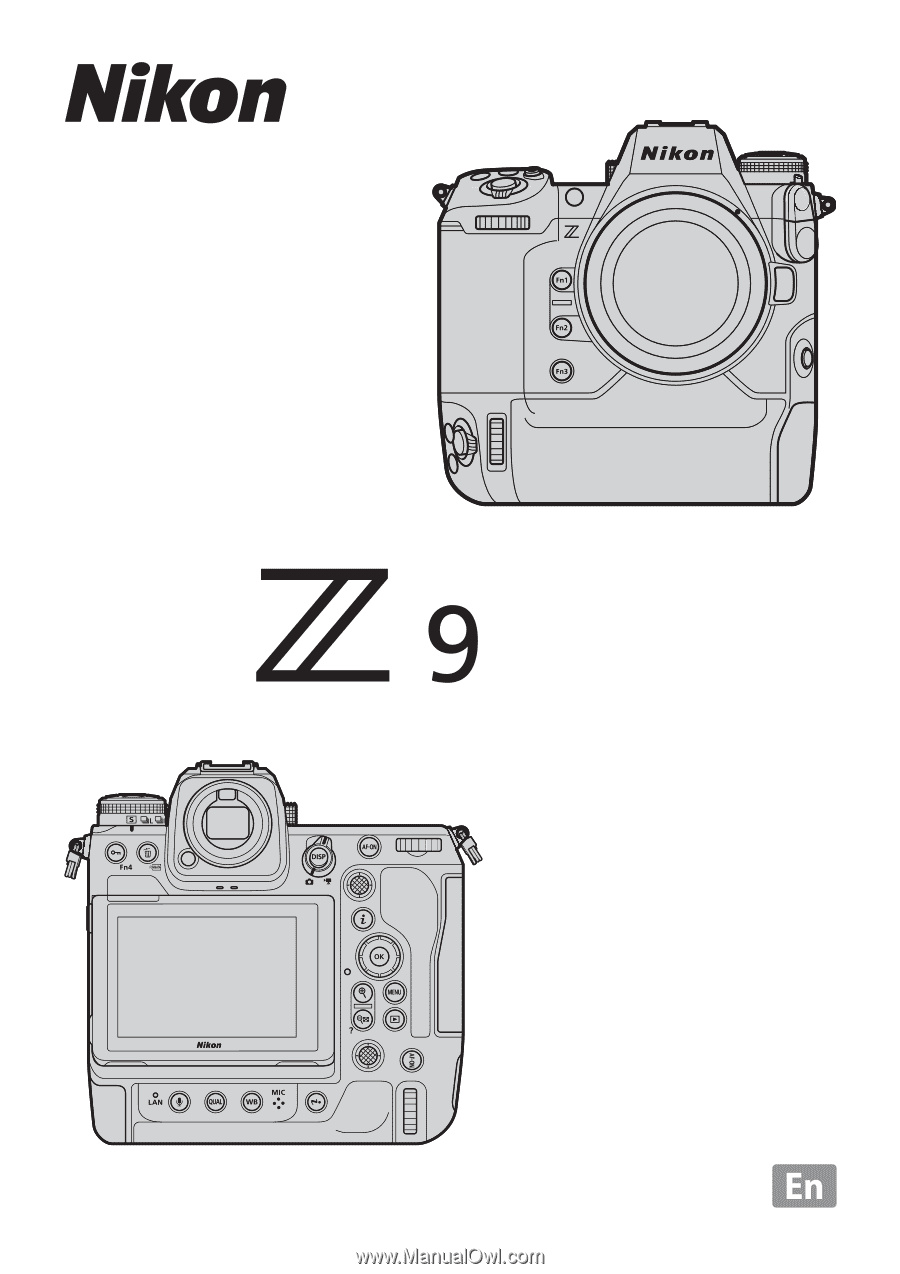
Professional
Setting Guide
—Sports AF Edition—