Nextar MA933A MA933A manual -English
Nextar MA933A - 128 MB Digital Player Manual
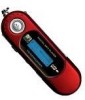 |
UPC - 714129942034
View all Nextar MA933A manuals
Add to My Manuals
Save this manual to your list of manuals |
Nextar MA933A manual content summary:
- Nextar MA933A | MA933A manual -English - Page 1
MA933A | Digital MP3 Player Instruction Manual - Nextar MA933A | MA933A manual -English - Page 2
RECORDING...8 Record...8 Play Recordings...9 7. BROWSE ALL FILES...10 8. SYSTEM SETTINGS...10 9. DOWNLOAD AUDIO FILES...12 Connect to the PC and download audio files 12 Remove the Player safely from the PC 12 10.INSTALL THE BATTERY...13 11.TROUBLESHOOTING...13 12.SPECIFICATIONS...16 13.PRECAUTIONS - Nextar MA933A | MA933A manual -English - Page 3
THANK YOU Thank you for purchasing our digital MP3 player. This uniquely designed device combines an MP3 player, voice recorder and removable flash memory drive all in one unit. You can transfer files between this player and your computer, and enjoy your MP3 music collection anytime and anywhere. 1. - Nextar MA933A | MA933A manual -English - Page 4
the best possible performance from your player. Keep this manual for future reference. 3. GETTING TO KNOW THE PLAYER l Appearance and Controls 1 2 3 56 7 4 56 "MENU": to select an entry and to enter a menu, hereafter referred to as "MENU" key. LCD display USB connector: connect to computer - Nextar MA933A | MA933A manual -English - Page 5
3. GETTING TO KNOW THE PLAYER l LCD Indication 4. BASIC FUNCTIONS Function Power On/Off Play/Pause Adjust Volume Previous/Next Fast Forward Rewind Lock buttons Operation Press and hold the PLAY key until you see prompt on the display. Press the PLAY key to play or pause. Press the VOL+ button or - Nextar MA933A | MA933A manual -English - Page 6
it will return automatically in a few seconds. l Enter Various Functional Modes From the main menu, you can enter different work modes including MUSIC, RECORD, VOICE, FILE BROWSE and SYSTEM SETTING. MUSIC: RECORD: VOICE: BROWSER: SETTING: -4- - Nextar MA933A | MA933A manual -English - Page 7
start playing; to return to a higher folder level, move the cursor to the root of the current directory and then press the MENU button. l Display Lyric The player supports *. LRC lyric files. Copy lyric file to the player, and its name should be same as that of the track title. The lyric will then - Nextar MA933A | MA933A manual -English - Page 8
5. MUSIC MODE l A-B Repeat To repeat a specified section of the current track, (1) When the music is being played, briefly press the MENU button to display submenus. (2) Select "Replay" , and then press the MENU button to enter A-B repeat mode. (3) At your desired start point, move the MENU button - Nextar MA933A | MA933A manual -English - Page 9
set the EQ mode: (1) When the music is being played, briefly press the MENU button to display the submenu. (2) Select "Equalizer" , and then press the MENU key to show options. to enhance your music enjoyment. These steps can guide you in enabling the SRS and WOW settings: (1) When the music is - Nextar MA933A | MA933A manual -English - Page 10
all tracks following these steps: (1) Pause the music first and then briefly press the MENU button to display the submenu. (2) Select "Delete File" to delete one single file or select "Delete All" to delete all files. Press the MENU key to continue. (3) Move the MENU key left or right to select "Yes - Nextar MA933A | MA933A manual -English - Page 11
CAUSE THE CURRENT RECORDING TO BE LOST. l Play Recording (1) On the main menu, select the "RPL" item to enter the voice playing mode. (2) Select the file that you want to play and press the PLAY key to play it. For detail information about playing, refer to the "Basic Functions" and "Music - Nextar MA933A | MA933A manual -English - Page 12
select "BRO" and then press the MENU button to enter the explorer mode. For detail information about how to use the file browser, see the "Folder Navigation" section. 8. SYSTEM SETTINGS To customize the player settings: (1) On the main menu, select the "SYS" item and press the MENU key to enter the - Nextar MA933A | MA933A manual -English - Page 13
. Set the contrast between the background and foreground of the screen. Set an idle time after which the buttons are locked automatically. Display total capacity and used space of the internal memory Firmware upgrade Upgrade firmware Firmware version Display the software version number. -11- - Nextar MA933A | MA933A manual -English - Page 14
Files The MP3 player is plug & play for WIN2000/XP/ME OS. You don't need to install the driver. Just connect the player to the PC and download audio files -window with the message of "Stop the USB Mass Storage Device Drive (X)". (3) When you are prompted to remove the device, pull out the MP3 player. - Nextar MA933A | MA933A manual -English - Page 15
the battery compartment. (4)Replace the battery cover. 11. TROUBLESHOOTING Problem The LCD displays nothing when the device is started. The player has no response when the Play button is pressed to play files. There is no sound when playing audio file Possible Cause The battery is too low. The - Nextar MA933A | MA933A manual -English - Page 16
11. TROUBLESHOOTING Total memory displayed on the Part of the memory is used to store player is not in accord.ance with the programs and display characters. marked amount. Some of MP3 files cannot be played properly The MP3 file is compressed by a 1. Delete the unsupported Mp3 files. standard, - Nextar MA933A | MA933A manual -English - Page 17
to install drivers if you are running Windows 2000 SP3 or later. If your PC still does not recognize your player, install the included drivers. 2) If you continue to have problems, install the driver and then run the firmware upgrade program 3) The following are examples of software problems that - Nextar MA933A | MA933A manual -English - Page 18
power to earphones EQ modes Display Type of ports Memory media Memory capacities Output current Power off current Parameters MP3, WMA, WAV 56Kbps- 256Kbps 20Hz-20KHz ≥86DB ≥85DB (1KHZ referenced signal) ≤3DB (20HZ~20KHZ) L 4mW, R 4mW , Rock, Pop, Classic, Soft, Jazz and Bass LCD - Nextar MA933A | MA933A manual -English - Page 19
-17- - Nextar MA933A | MA933A manual -English - Page 20
if: a) The battery level icon displays (An empty battery) b) The players powers off automatically and off again when restarted. c) No response when pressing keys with HOLD off and battery installed 6). To prevent damage from static shock, never use the player in very dry conditions. 7). When - Nextar MA933A | MA933A manual -English - Page 21
Caution: ·To assure continued compliance, follow the attached installation instructions. ·Use only the provided shield interface cables when the mobile telephone or other product. Industry Canada Requirement: This Class B digital apparatus complies with Canadian ICES-003. Cet appareil numérique de la - Nextar MA933A | MA933A manual -English - Page 22
-20- - Nextar MA933A | MA933A manual -English - Page 23
-21-

MA933A
|
Digital MP3 Player
Instruction Manual









