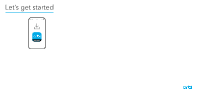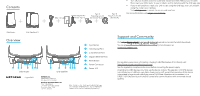Netgear RBKE963 Quick Install Guide
Netgear RBKE963 Manual
 |
View all Netgear RBKE963 manuals
Add to My Manuals
Save this manual to your list of manuals |
Netgear RBKE963 manual content summary:
- Netgear RBKE963 | Quick Install Guide - Page 1
Let's get started 1 Download the Orbi app and install your Orbi WiFi system On your mobile phone, download the Orbi app and follow the setup instructions. 2 Secure your devices with NETGEAR Armor NETGEAR Armor™ powered by Bitdefender® provides best-in-class cybersecurity protection for your smart - Netgear RBKE963 | Quick Install Guide - Page 2
, T12EF21, Ireland © NETGEAR, Inc., NETGEAR and the NETGEAR Logo are trademarks of NETGEAR, Inc. Any non‑NETGEAR trademarks are used for reference purposes only. Troubleshooting If you're having problems with the installation, try the following: • Turn off your modem and Orbi router and disconnect
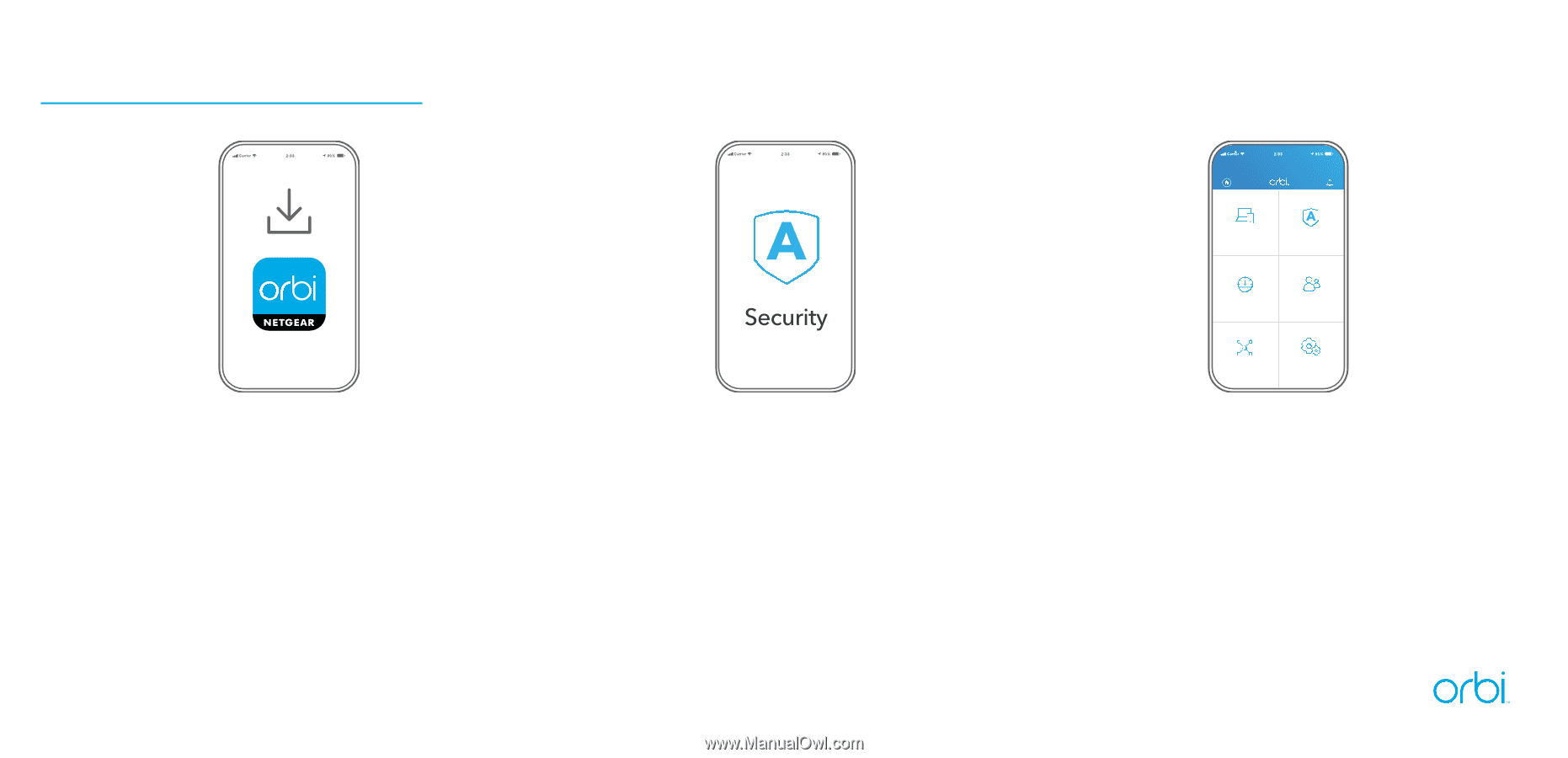
Let’s get started
Device Manager
Network Map
Security
WiFi Settings
Parental Controls
On
Devices (8)
Activated
“ORBI66”
Internet Speed
Download the Orbi app and install
your Orbi WiFi system
Check out everything you can do on the Orbi app! Pause
the Internet, run a speed test, set smart parental controls,
and more.
On your mobile phone, download the Orbi app and follow
the setup instructions.
1
Secure your devices with NETGEAR
Armor
2
Do more with the app
3
NETGEAR Armor™ powered by Bitdefender® provides
best-in-class cybersecurity protection for your smart
devices, smartphones, and computers.
Tap the
Security
icon in your Orbi app to explore your
free trial.