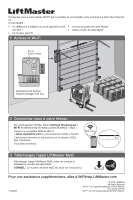LiftMaster LJ8900W LJ8900W QuickStart Guide
LiftMaster LJ8900W Manual
 |
View all LiftMaster LJ8900W manuals
Add to My Manuals
Save this manual to your list of manuals |
LiftMaster LJ8900W manual content summary:
- LiftMaster LJ8900W | LJ8900W QuickStart Guide - Page 1
a web browser, go to setup.myqdevice.com and follow the on screen prompts. The operator will beep 3 times and a green LED will turn on. You're connected! MyQ-xxxxxx 3 Download the LiftMaster MyQ App Download the LiftMaster MyQ app, create an account and enter the MyQ serial number. TIP: The MyQ - LiftMaster LJ8900W | LJ8900W QuickStart Guide - Page 2
les invites à l'écran. L'actionneur émettra un bip trois fois et un témoin à DEL vert s'allumera. Vous êtes connecté! MyQ-xxxxxx 3 Téléchargez l'appli LiftMaster MyQ Téléchargez l'appli LiftMaster MyQ, créez un compte et saisissez le numéro de série MyQ. CONSEIL : Le numéro de série MyQ est situ

On your mobile device, go to
Settings > Wi-Fi
and select
the network with the “MyQ-” prefix.
Launch a web browser, go to
setup.myqdevice.com
and
follow the on screen prompts.
The operator will beep 3 times and a green LED will turn on.
You’re connected!
For additional Help, Visit WiFiHelp.LiftMaster.com
Get connected to your Wi-Fi
®
network to monitor and control your operator from anywhere.
You’ll need:
•
Smartphone or other Wi-Fi enabled device
• Wireless router
• Your network password
• MyQ
®
serial number
Download the LiftMaster MyQ app, create an account and
enter the MyQ serial number.
TIP:
The MyQ serial number is located on the operator.
3 Download the LiftMaster MyQ App
2 Connect to your network
1 Activate Wi-Fi
Learn
Button
Press the learn
button 3 times
MyQ-xxxxxx