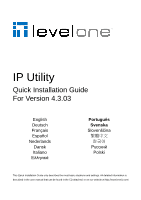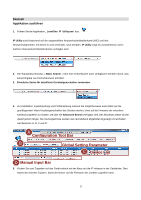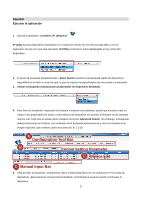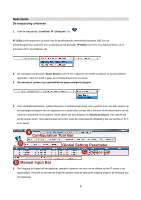LevelOne FCS-3094 QIG
LevelOne FCS-3094 Manual
 |
View all LevelOne FCS-3094 manuals
Add to My Manuals
Save this manual to your list of manuals |
LevelOne FCS-3094 manual content summary:
- LevelOne FCS-3094 | QIG - Page 1
çais Español Nederlands Dansk Italiano Português Svenska Slovenščina 한국어 Polski This Quick Installation Guide only describes the most basic situations and settings. All detailed information is described in the user manual that can be found in the CD attached, or on our website at http://www - LevelOne FCS-3094 | QIG - Page 2
Device Properties 4. For the purposes of installation, system inspection or trouble-shooting, you may need a glance of device basic audio/video C and D: A Configuration Tool Bar B Global Setting Parameter C Device List D Manual Input Bar 5. To access the device, simply use the mouse to click on - LevelOne FCS-3094 | QIG - Page 3
. Die Suchergebnisse werden wie nachstehend abgebildet angezeigt und enthalten vier Bereiche: A, B, C und D: A Configuration Tool Bar B Global Setting Parameter C Device List D Manual Input Bar 5. Klicken Sie zum Zugreifen auf das Gerät einfach mit der Maus auf die IP-Adresse in der Geräteliste - LevelOne FCS-3094 | QIG - Page 4
afficheront comme sur l'image ci-dessous, qui contient quatre sections - A, B, C et D : A Configuration Tool Bar B Global Setting Parameter C Device List D Manual Input Bar 5. Pour accéder à l'appareil, utilisez simplement la souris pour cliquer sur l'adresse IP dans la liste d'appareils. Ceci - LevelOne FCS-3094 | QIG - Page 5
án tal y como se muestra en la imagen siguiente, que contiene cuatro secciones (A, B, C y D): A Configuration Tool Bar B Global Setting Parameter C Device List D Manual Input Bar 5. Para acceder al dispositivo, simplemente utilice el ratón para hacer clic en la dirección IP en la lista de - LevelOne FCS-3094 | QIG - Page 6
duren. Het zoekresultaat verschijnt zoals de onderstaande afbeelding die vier secties A, B, C en D bevat: A Configuration Tool Bar B Global Setting Parameter C Device List D Manual Input Bar 5. Om toegang te krijgen tot het apparaat, gebruikt u gewoon de muis om te klikken op het IP-adres in de - LevelOne FCS-3094 | QIG - Page 7
tid. Sø geresultatet vises som på billedet nedenfor, og indeholder fire afsnit A, B, C og D: A Configuration Tool Bar B Global Setting Parameter C Device List D Manual Input Bar 5. For at åbne enheden, skal du klikke på IP-adressen på listen over enheder. Herefter åbnes Internet Explorer, hvor - LevelOne FCS-3094 | QIG - Page 8
viene mostrato come nella figura di seguito, che contiene quattro sezioni - A, B, C e D: A Configuration Tool Bar B Global Setting Parameter C Device List D Manual Input Bar 5. Per accedere al dispositivo, basta utilizzare il mouse per fare clic sull'indirizzo IP nell'elenco dispositivi. In tal - LevelOne FCS-3094 | QIG - Page 9
será apresentado, como ilustrado na imagem abaixo, contendo quatro secções, A, B, C e D: A Configuration Tool Bar B Global Setting Parameter C Device List D Manual Input Bar 5. Para aceder ao dispositivo, utilize o rato para clicar no endereço IP na lista de dispositivos. Isso irá iniciar - LevelOne FCS-3094 | QIG - Page 10
Sökresultaten visas som en bild nedanför, som innehåller avsnitten A, B, C och D: A Configuration Tool Bar B Global Setting Parameter C Device List D Manual Input Bar 5. För att öppna enheten, använd musen för att klicka på IP-adressen i enhetslistan. Då initieras Internet Explorer att tillåta - LevelOne FCS-3094 | QIG - Page 11
. Rezultati iskanja se bodo pokazali kot na spodnji sliki s štirimi razdelki - A, B, C in D: A Configuration Tool Bar B Global Setting Parameter C Device List D Manual Input Bar 5. Za dostop do naprave enostavno z miško kliknite naslov IP na seznamu naprav. Tako se bo zagnal Internet Explorer - LevelOne FCS-3094 | QIG - Page 12
1 LevelOne_IP_Utility.exe". Η IP Utility NIC IP Utility NIC. 2 Basic Search 3 4 Advanced Search A, B, C θαη D: A Configuration Tool Bar B Global Setting Parameter C Device List D Manual Input Bar 5 IP Internet Explorer 12 - LevelOne FCS-3094 | QIG - Page 13
English 1 LevelOne_IP_Utility.exe". IP NIC IP NIC. 2 3 4 A,B , C 和 D : A Configuration Tool Bar B Global Setting Parameter C Device List D Manual Input Bar 5 IP IE 13 - LevelOne FCS-3094 | QIG - Page 14
1 LevelOne_IP_Utility.exe IP Utility NIC IP Utility 는 여러 NIC 2 Basic Search 3 4 Advanced Search A, B, C 및 D A Configuration Tool Bar B Global Setting Parameter C Device List D Manual Input Bar 5 IP Internet Explorer 14 - LevelOne FCS-3094 | QIG - Page 15
1 LevelOne_IP_Utility.exe". IP Utility NIC IP Utility 2 Basic Search 3 4 Advanced Search A, B, C и D: A Configuration Tool Bar B Global Setting Parameter C Device List D Manual Input Bar 5 IP Internet Explorer 15 - LevelOne FCS-3094 | QIG - Page 16
ądzenia 4. Dla celów instalacji, sprawdzenia systemu lub rozwiązania problemów, może być potrzebny podgląd kolejnych, podstawowych właściwości C i D: A Configuration Tool Bar B Global Setting Parameter C Device List D Manual Input Bar 5. W celu dostępu do urządzenia, wystarczy kliknąć myszą

IP Utility
Quick Installation Guide
For Version 4.3.03
English
Português
Deutsch
Svenska
Français
Slovenščina
Español
繁體中文
Nederlands
한국어
Dansk
Русский
Italiano
Polski
Ειιεληθά
This Quick Installation Guide only describes the most basic situations and settings. All detailed information is
described in the user manual that can be found in the CD attached, or on our website at http://www.level1.com/