Konica Minolta AccurioPress 6120 AccurioPress 6136/6136P/6120 Before starting
Konica Minolta AccurioPress 6120 Manual
 |
View all Konica Minolta AccurioPress 6120 manuals
Add to My Manuals
Save this manual to your list of manuals |
Konica Minolta AccurioPress 6120 manual content summary:
- Konica Minolta AccurioPress 6120 | AccurioPress 6136/6136P/6120 Before starting - Page 1
paper When changing the paper inside the tray Before the job When changing the screen 1-1 Reference of the Daily Maintenance Guide Daily care - - - - - P.1-2 Both sides adjustment flow when using a new paper brand, a new - - paper weight, or a new paper size - - - P.2-3 Regular
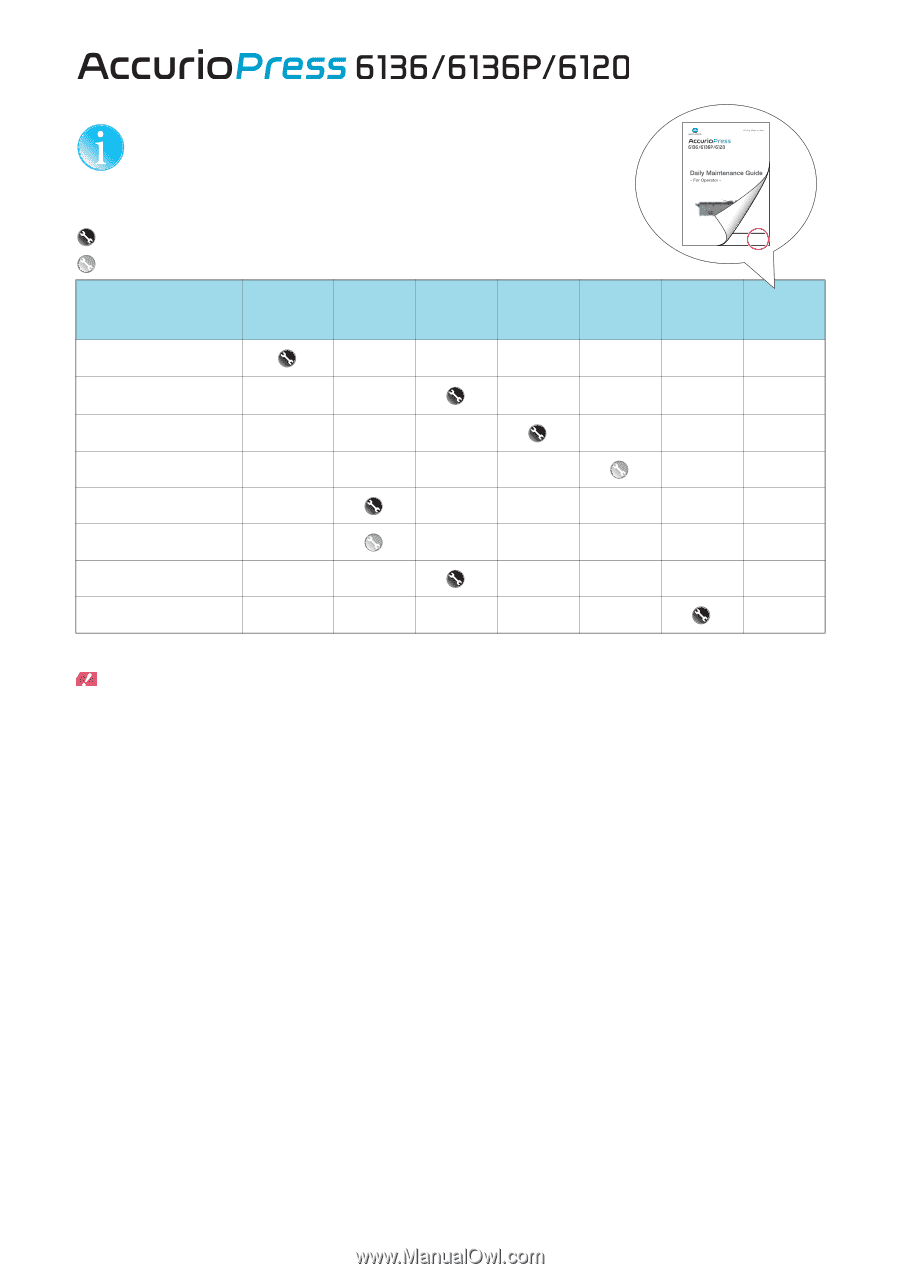
Before starting the print
To reproduce stable print by this machine, be sure to perform the following items.
: This maintenance item is necessary for all customers.
: This maintenance item is recommended for customers that require a high color reproduction accuracy and a high both sides accuracy.
*
When you perform the regular image quality adjustment flow (High accuracy), be sure to perform the regular image quality adjustment flow (High accuracy) before the regular
image quality adjustment flow (Standard).
NOTICE
-
When an RU optional unit (
Relay Unit RU-518
) is mounted, before your first use of the machine, check the configuration of color density control. For details of the
procedures to check the configuration, refer to P.3-41.
Maintenance item
Before
activating the
power of the
machine (every
day/every week)
When
activating the
power of the
machine
(every day)
When you use
a new type of
paper
When
changing the
paper inside
the tray
Before the job
When
changing the
screen
Reference of
the Daily
Maintenance
Guide
Daily care
-
-
-
-
-
P.1-2
Both sides adjustment flow when
using a new paper brand, a new
paper weight, or a new paper size
-
-
-
-
-
P.2-3
Regular both sides adjustment flow
-
-
-
-
-
P.2-4
Both sides adjustment flow for each
job
-
-
-
-
-
P.2-6
Regular image quality adjustment
flow (Standard)
-
-
-
-
-
P.3-3
Regular image quality adjustment
flow (High accuracy)
-
-
-
-
-
P.3-4
Image quality adjustment flow when
using a new type of paper
-
-
-
-
-
P.3-5
Image quality adjustment flow when
changing the screen
-
-
-
-
-
P.3-6
1-1
*



