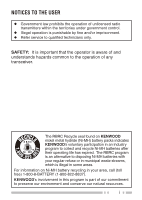Kenwood NX-203 Operation Manual
Kenwood NX-203 Manual
 |
View all Kenwood NX-203 manuals
Add to My Manuals
Save this manual to your list of manuals |
Kenwood NX-203 manual content summary:
- Kenwood NX-203 | Operation Manual - Page 1
VHF DIGITAL TRANSCEIVER NX-203 UHF DIGITAL TRANSCEIVER NX-303 INSTRUCTION MANUAL MIC B62-2601-00 (K) - Kenwood NX-203 | Operation Manual - Page 2
THANK YOU We are grateful you have chosen KENWOOD for your land mobile radio applications. This instruction manual covers only the basic operations of your NEXEDGE portable radio. Ask your dealer for information on any customized features they may have added to your - Kenwood NX-203 | Operation Manual - Page 3
Illegal operation is punishable by fine and/or imprisonment. ◆ Refer service to qualified technicians only. SAFETY: It is important that the transceiver. The RBRC Recycle seal found on KENWOOD nickel metal hydride (Ni-MH) battery packs indicates KENWOOD's voluntary participation in an industry program - Kenwood NX-203 | Operation Manual - Page 4
radio frequency energy. Changes or modifications to this equipment may cause harmful interference unless the modifications are expressly approved in the instruction manual. The user could lose the authority to operate this equipment if an unauthorized change or modification is made. INFORMATION TO THE - Kenwood NX-203 | Operation Manual - Page 5
wet. • Ensure that there are no metallic items located between the transceiver and the battery pack. • Use only KENWOOD specified explosion-protected options for the NX-203 and NX-303 transceivers. • If the die-cast chassis or other transceiver part is damaged, do not touch the damaged parts. • Do - Kenwood NX-203 | Operation Manual - Page 6
power off in the following locations: • Near explosives or blasting sites. • In aircrafts. (Any use of the transceiver must follow the instructions and regulations provided by the airline crew.) • Where restrictions or warnings are posted regarding the use of radio devices, including but not limited - Kenwood NX-203 | Operation Manual - Page 7
smoke is detected coming from the transceiver, switch the transceiver power off immediately, remove the battery pack from the transceiver, and contact your KENWOOD dealer. • Use of the transceiver while you are driving may be against traffic laws. Please check and observe the vehicle regulations in - Kenwood NX-203 | Operation Manual - Page 8
INFORMATION CONCERNING THE BATTERY PACK The battery pack includes flammable objects such as organic solvent. Mishandling may cause the battery to rupture producing flames or extreme heat, deteriorate, or cause other forms of damage to the battery. Please observe the following prohibitive matters. • Do - Kenwood NX-203 | Operation Manual - Page 9
• Do not charge the battery near fires or under direct sunlight! If the battery's protection circuit is damaged, the battery may charge at extreme current (or voltage) and an abnormal chemical reaction may occur. The battery may generate heat or smoke, rupture, or burst into flame. • Use only the - Kenwood NX-203 | Operation Manual - Page 10
eyes out with fresh water as soon as possible, without rubbing your eyes. Go to the hospital immediately. If left untreated, it may cause eye-problems. • Do not charge the battery for longer than the specified time! If the battery pack has not finished charging even after the regulated time - Kenwood NX-203 | Operation Manual - Page 11
CONTENTS UNPACKING AND CHECKING EQUIPMENT 1 SUPPLIED ACCESSORIES 1 PREPARATION 2 INSTALLING/ REMOVING THE (OPTIONAL) BATTERY PACK ..........2 INSTALLING THE (OPTIONAL) ANTENNA 2 INSTALLING THE BELT CLIP 3 INSTALLING THE CAP OVER THE UNIVERSAL CONNECTOR .........3 INSTALLING THE (OPTIONAL) - Kenwood NX-203 | Operation Manual - Page 12
ADVANCED OPERATIONS 20 DTMF (DUAL TONE MULTI FREQUENCY) CALLS 20 TELEPHONE CALLS 20 EMERGENCY CALLS 21 SCRAMBLER 21 SIGNALING 22 BACKGROUND OPERATIONS 24 TIME-OUT TIMER (TOT 24 BATTERY SAVER 24 KEY LOCK 24 LOW BATTERY WARNING 24 SIGNAL STRENGTH INDICATOR 25 COMPANDER 25 BUSY CHANNEL - Kenwood NX-203 | Operation Manual - Page 13
AND CHECKING EQUIPMENT Note: These unpacking instructions are for use by your KENWOOD dealer, an authorized KENWOOD service facility, or the factory. Carefully unpack (M3 x 8 mm 2 Universal connector cap 1 • Dressing screw (preassembled 1 • Packing (preassembled 1 Instruction manual 1 1 - Kenwood NX-203 | Operation Manual - Page 14
REMOVING THE (OPTIONAL) BATTERY PACK 1 Match the guides of the battery pack with the grooves on the upper 3 Note: ◆ For battery pack charging procedures and usage, refer to the battery charger Instruction Manual. ◆ Before charging a battery pack that is attached to the transceiver, ensure that the - Kenwood NX-203 | Operation Manual - Page 15
connector and secure it in place using the attached screw. Universal connector ca MIC INSTALLING THE (OPTIONAL) SPEAKER/ MICROPHONE 1 Insert the guide of the speaker/ microphone connector into place over the universal connector. 2 Secure the connector in place using the attached screw. Note - Kenwood NX-203 | Operation Manual - Page 16
GETTING ACQUAINTED MIC a Selector knob Rotate to select a zone or channel/group ID (default). b Power switch/ Volume control Rotate to turn the transceiver ON/OFF and to adjust the volume. c Auxiliary key Press to activate its programmable function {page 7}. d Transmit/ Receive/ Battery low - Kenwood NX-203 | Operation Manual - Page 17
g Side 2 key Press to activate its programmable function {page 7}. The default is Backlight. h key Press to activate its programmable function {page 7}. The default is Menu. i key Press to activate its programmable function {page 7}. The default is Zone Up. j key Press to activate its - Kenwood NX-203 | Operation Manual - Page 18
DISPLAY Indicator Description Monitor or Squelch Off is activated. Blinks when an incoming call matches your Optional Signaling. The current zone (left icon) or CH/GID (right icon) is added to scan. Scan is in progress. Blinks while scan is paused. A message is stored in memory. Blinks when a - Kenwood NX-203 | Operation Manual - Page 19
PROGRAMMABLE FUNCTIONS Following is a list of available programmable functions. Please contact your dealer for further details on those functions which have been programmed on your transceiver. • 2-tone 1 • Auto Telephone 2 • Autodial • Autodial Programming • Backlight • Broadcast 4 • Call 1 ~ 6 • - Kenwood NX-203 | Operation Manual - Page 20
1 Available only for Analog Conventional operation. 2 Available only for Analog Trunking operation. 3 Available only for Analog Conventional, Analog Trunking, and NXDN Conventional operation. 4 Available only for NXDN Trunking operation. 5 Can be programmed only on the Selector knob. 6 Available - Kenwood NX-203 | Operation Manual - Page 21
BASIC OPERATIONS SWITCHING POWER ON/OFF Turn the Power switch/ Volume control clockwise to switch the transceiver ON. Turn the Power switch/ Volume control counterclockwise fully to switch the transceiver OFF. ■ Transceiver Password If the transceiver is password protected, "PASSWORD" will appear on - Kenwood NX-203 | Operation Manual - Page 22
SELECTING A ZONE AND CHANNEL/GROUP ID Select the desired zone using the key programmed as [Zone Select] or [Zone Up/Down]. Each zone contains a group of channels. Select the desired channel/group ID using the Selector knob (default). Each channel/group ID is programmed with settings for transmitting - Kenwood NX-203 | Operation Manual - Page 23
■ Making Individual Calls (Digital) If a key has been programmed with [Individual] or [Individual + Status], you can make calls to specific persons. 1 Press the key programmed as [Individual] or [Individual + Status]. 2 Press / to select a unit ID from the list. 3 Press and hold the PTT switch to - Kenwood NX-203 | Operation Manual - Page 24
MENU MODE Many functions on this transceiver are selected or configured through the Menu instead of physical controls. Once you become familiar with the Menu system, you will appreciate the versatility it offers. MENU ACCESS 1 Press the key programmed as [Menu]. • The category list is shown. • When - Kenwood NX-203 | Operation Manual - Page 25
Display EXT MIC TYPE FIXED VOLUME FORCED SEARCH GROUP GROUP+STATUS GROUP+SDM HIGH TX POWER HOME CH SEL INDIVIDUAL INDIV+STATUS INDIV+SDM LONE WORKER LOW TX POWER MAINTENANCE MONITOR OST OST LIST PRI CH SEL RX AUDIO EQ RX AGC RX LOW CUT SCAN SCAN DEL/ADD SCRAM/ENCRYP SCRAM CODE SDM SELCALL SELCALL+ - Kenwood NX-203 | Operation Manual - Page 26
Display SQUELCH LEVEL SQUELCH OFF STACK STATUS SHORT MESSAGE TALK AROUND TX AUDIO EQ TX AGC TX NOISE SUPPR PASSWORD ZONE DEL/ADD Description Squelch Level mode Squelch Off ON/OFF Stack mode Status mode Short Message mode Talk Around ON/OFF TX Audio Equalizer mode TX Audio Gain Control mode TX Noise - Kenwood NX-203 | Operation Manual - Page 27
SCAN Scan monitors for signals on the transceiver channels. While scanning, the transceiver checks for a signal on each channel and only stops if a signal is present. To begin scanning, press the key programmed as [Scan]. • The icon appears on the display . • When a signal is detected on a channel, - Kenwood NX-203 | Operation Manual - Page 28
SCAN REVERT The Scan Revert channel is the channel selected when you press the PTT switch to transmit during scan. Your dealer can program one of the following types of Scan Revert channels: • Selected: The last channel selected before scan. • Selected + Talkback: Same as "Selected", plus you can - Kenwood NX-203 | Operation Manual - Page 29
FleetSync: ALPHANUMERIC 2-WAY PAGING FUNCTION FleetSync is an Alphanumeric 2-way Paging Function, and is a protocol owned by JVC KENWOOD Corporation. Note: This function is available only in analog operation. SELCALL (SELECTIVE CALLING) A Selcall is a voice call to a station or group of stations. ■ - Kenwood NX-203 | Operation Manual - Page 30
right. Repeat this process until the entire ID is entered. 4 Press to enter Status mode. 5 Press / to select the status you want to transmit. • If Manual Dialing is enabled, you can enter a status ID by using / (refer to step 3, above). 6 Press the PTT switch or Side 2 key to initiate the call - Kenwood NX-203 | Operation Manual - Page 31
■ Reviewing Messages in the Stack Memory 1 Press the key programmed as [Stack], or press and hold the key programmed as [Selcall], [Status], or [Selcall + Status] to enter Stack mode. • The last received message is displayed. 2 Press / to select the desired message. • Message types are identified as - Kenwood NX-203 | Operation Manual - Page 32
ADVANCED OPERATIONS DTMF (DUAL TONE MULTI FREQUENCY) CALLS ■ Making a DTMF Call 1 Press the key programmed as [Autodial]. 2 Enter up to 30 digits using / . 3 Press the PTT switch to make the call. ■ Autodial Autodial allows you to quickly call DTMF numbers that have been programmed onto your - Kenwood NX-203 | Operation Manual - Page 33
■ Receiving a Telephone Call When a call is received, press and hold the PTT switch to speak, and release it to receive. • Only one person can speak at a time. EMERGENCY CALLS If your transceiver has been programmed with the Emergency function, you can make emergency calls. 1 Press and hold the key - Kenwood NX-203 | Operation Manual - Page 34
SIGNALING ■ Quiet Talk (QT)/ Digital Quiet Talk (DQT) Your dealer may have programmed QT or DQT signaling on your transceiver channels. A QT tone/ DQT code is a sub-audible tone/code which allows you to ignore (not hear) calls from other parties who are using the same channel. Operator Selectable - Kenwood NX-203 | Operation Manual - Page 35
■ Optional Signaling Your dealer may also program several types of optional signaling for your transceiver channels. 2-tone Signaling: 2-tone Signaling opens the squelch only when your transceiver receives a call containing matching 2 tones. DTMF Signaling: DTMF Signaling opens the squelch only when - Kenwood NX-203 | Operation Manual - Page 36
BACKGROUND OPERATIONS Your dealer can activate a variety of transceiver functions to perform without any additional operation on your part. TIME-OUT TIMER (TOT) The Time-out Timer is used to prevent you from using a channel for an extended duration. If you continuously transmit for a preset time, - Kenwood NX-203 | Operation Manual - Page 37
SIGNAL STRENGTH INDICATOR The signal strength indicator displays the strength of received calls. No icon appears when no signal is available. Strong Sufficient Weak Very weak flashes when out of range (NXDN Trunking only). COMPANDER If programmed by your dealer for a channel, the compander will - Kenwood NX-203 | Operation Manual - Page 38
PTT ID PTT ID is the transceiver unique ID code which is sent each time the PTT switch is pressed and/or released. Note: PTT ID can be made only in analog operation. 26 - Kenwood NX-203 | Operation Manual - Page 39
- Kenwood NX-203 | Operation Manual - Page 40
© 2015

INSTRUCTION MANUAL
B62-2601-00 (K)
MIC
VHF DIGITAL TRANSCEIVER
NX-203
UHF DIGITAL TRANSCEIVER
NX-303