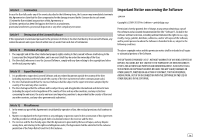Kenwood KMR-M315BT North America
Kenwood KMR-M315BT Manual
 |
View all Kenwood KMR-M315BT manuals
Add to My Manuals
Save this manual to your list of manuals |
Kenwood KMR-M315BT manual content summary:
- Kenwood KMR-M315BT | North America - Page 1
KMM-BT515HD KMM-BT315 KMM-BT315U KMR-M315BT DIGITAL MEDIA RECEIVER INSTRUCTION MANUAL RÉCEPTEUR MULTIMÉDIA NUMÉRIQUE MODE D'EMPLOI RECEPTOR DE MEDIOS DIGITALES MANUAL DE INSTRUCCIONES For your records Record the serial number, found on the back of the unit, in the spaces designated on the warranty - Kenwood KMR-M315BT | North America - Page 2
. These limits are designed to provide reasonable protection against harmful interference in a residential installation. This equipment may cause harmful interference to radio communications, if it is not installed and used in accordance with the instructions. However, there is no guarantee that - Kenwood KMR-M315BT | North America - Page 3
no deseada" (For / Contains Bluetooth Module (For ) Contains Bluetooth Module / ) FCC ID: ZWY8350X installed and operated keeping the radiator at least 20cm or more away from person's body (excluding extremities: hands, wrists, feet and ankles). Under Industry Canada regulations, this radio - Kenwood KMR-M315BT | North America - Page 4
sub-licensed whether it is for commercial purpose or not. 4. The User shall use the Licensed Software according to the directions described in the operation manual or help file, and is prohibited to use or duplicate any data in a manner violating the Copyright Law or any other laws and regulations - Kenwood KMR-M315BT | North America - Page 5
within two (2) weeks from such date of termination. Article 10 Protection of Copyright 1. The copyright and all the other intellectual property to any and all applicable international and domestic laws (including the export control regulation of the country of User and any other countries, and any - Kenwood KMR-M315BT | North America - Page 6
SiriusXM® Radio (for / / ) 13 BLUETOOTH® 16 AUDIO SETTINGS 22 DISPLAY SETTINGS 24 TROUBLESHOOTING 25 REFERENCES 28 Maintenance More information SPECIFICATIONS 30 INSTALLATION / CONNECTION 31 2 BEFORE USE IMPORTANT • To ensure proper use, please read through this manual before - Kenwood KMR-M315BT | North America - Page 7
BASICS Faceplate Display window Lights up when Bluetooth connection is established. ( 16) Remote control (RC-406) Remote sensor (Do not expose to bright sunlight.) Detach button Attach Pull out the insulation sheet when using for the first time. Volume knob Flashes when - Kenwood KMR-M315BT | North America - Page 8
GETTING STARTED 1 Select the display language and cancel the demonstration When you turn on the power for the first time (or [FACTORY RESET] is set to [YES], 5), the display shows: "SEL LANGUAGE" "PRESS" "VOLUME KNOB" 1 Turn the volume knob to select [ENG] (English) or [SPA] (Spanish), then - Kenwood KMR-M315BT | North America - Page 9
kenwood.com/cs/ce/ FACTORY RESET YES: Resets the settings to default (except the stored station). ; NO: Cancels. REM SETTING* (for ) REMOTE ID SET Remote control . (For ) DD/MM/YY: Sets the date for marine remote control display. Select the display language for [FUNCTION] menu and music - Kenwood KMR-M315BT | North America - Page 10
Radio multicast channel Many HD Radio stations offer more than one channel programming. This service is called multicasting. While receiving HD Radio station or channel. AUTO2 : Search for a preset station or channel. MANUAL : Manually search for a station or channel. • To store a station or channel - Kenwood KMR-M315BT | North America - Page 11
: Automatically search for a station. AUTO2 : Search for a preset station. MANUAL : Manually search for a station. • To store a station: Press and hold one control. ; OFF: Cancels. AF SET (For ) ON: Automatically searches for another station broadcasting the same program in the same Radio - Kenwood KMR-M315BT | North America - Page 12
(for / / ) CLOCK TIME SYNC ON: Synchronizes the unit's time to the Radio Broadcast Data System/ Radio Data System station time. ; OFF: Cancels. Available Program Type for PTY SEARCH (For / ) SPEECH : NEWS, INFORM (information), SPORTS, TALK, LANGUAGE, REL TALK (religious talk), PERSNLTY - Kenwood KMR-M315BT | North America - Page 13
cable inside the car when not using. To On the faceplate On the remote control Playback / pause Press . Reverse / Fast-forward*4 Press and hold S install KENWOOD MUSIC PLAY APP" is shown. Follow the instructions to install the application. You can also install the latest version of KENWOOD - Kenwood KMR-M315BT | North America - Page 14
Control iPod from this unit. While in ANDROID source, press 5 repeatedly. BROWSE MODE : Control Android device from this unit via KENWOOD MUSIC PLAY application installed in the Android device. HAND MODE : Control TuneIn Radio/ TuneIn Radio Pro/ Aupeo While listening to TuneIn Radio, TuneIn Radio Pro - Kenwood KMR-M315BT | North America - Page 15
for iPod and ANDROID. Pandora® (for / / ) Preparation: Install the latest version of the Pandora application on your device (iPhone/ iPod *3 If thumbs down is selected, the current track is skipped. On the remote control Press . Press . Press / . Create and save a new station 1 Press - Kenwood KMR-M315BT | North America - Page 16
search for a station, then press . iHeartRadio® (for / / ) Preparation: Install the latest version of iHeartAuto application on your device (iPhone/ iPod touch), then 2 Press to listen to the station. On the remote control Press . Press . ( Not available ) ( Not available ) ( Not available - Kenwood KMR-M315BT | North America - Page 17
activation and can be found by tuning to Channel 0 as well as on the label found on the SiriusXM Connect tuner and its packaging. The Radio ID does not include the letters I, O, S or F. 3 Activate the subscription. For users in the U.S.A.: Online: Go to www.siriusxm.com Phone: Call 1-866-635 - Kenwood KMR-M315BT | North America - Page 18
Radio (for / / ) 5 Turn the volume knob to select a channel, then press the knob. (or) Press S / T to search for a channel manually the current band When replay keymode is selected... To On the faceplate On the remote control Playback / pause Press . Press . Select a track Press S / T. - Kenwood KMR-M315BT | North America - Page 19
SiriusXM® Radio (for / / TuneScan™ You the knob. 4 Repeat step 3 until the desired item is selected/activated or follow the instructions stated on the selected item. 5 Press and hold to exit. To return to the SiriusXM Vehicle Tuner is SXV200 or later that supports SmartFavorites. ENGLISH 15 - Kenwood KMR-M315BT | North America - Page 20
Remote Control Profile (AVRCP) - Serial Port Profile (SPP) - Phonebook Access Profile (PBAP) Supported Bluetooth codecs - Sub Band Codec (SBC) - Advanced Audio Coding (AAC) - aptX Codec (aptX) (for / / ) Connect the microphone Rear panel Microphone input jack* Microphone (supplied) Pair - Kenwood KMR-M315BT | North America - Page 21
(volume knob), the unit and remote device proceed to complete pairing and established the BLUETOOTH connection automatically. 1 Activate the NFC function on the remote device. Refer to the instruction manual of the remote device for more information. 2 Hold the remote device near to the N-Mark on - Kenwood KMR-M315BT | North America - Page 22
Switch between hands-free and private talk modes Press during a call. • Operations may vary according to the connected Bluetooth device. On the remote control Press . Press . Press . Press . ( Not available ) ( Not available ) Improve the voice quality While talking on the phone... 1 Press - Kenwood KMR-M315BT | North America - Page 23
. 1 Press to enter Bluetooth mode. 2 Turn the volume knob transferred to the unit when pairing. • Contacts are categorized control the phone functions. • Supported Voice Recognition features vary for each phone. Refer to the instruction manual of the connected phone for details. • This unit also supports - Kenwood KMR-M315BT | North America - Page 24
3 Repeat step 2 until the desired item is selected/activated or follow the instructions stated on the selected item. 4 Press and hold to exit. To return the last connected Bluetooth device is within range. ; OFF: Cancels. ON: The unit automatically pair supported Bluetooth device (iPhone/ iPod - Kenwood KMR-M315BT | North America - Page 25
the connectivity of the supported profile between the Bluetooth device and the unit. • Make sure there is no Bluetooth device paired. 1 Press and hold . "PLEASE PAIR YOUR PHONE PIN 0000" appears. 2 Search and select this unit model name * * * (KMM-BT51 HD/ KMM-BT31 U/ KMM-BT31 / * KMR-M31 BT) on the - Kenwood KMR-M315BT | North America - Page 26
radio via Bluetooth (for / / ) Listen to Pandora You can listen to Pandora on the Android device via Bluetooth on this unit. Preparation: Select [ON] for [PANDORA SRC]. ( 5) 1 Open the Pandora application on your device. 2 Connect your Bluetooth to enter [AUDIO CONTROL]. 2 Press MANUAL EQ - Kenwood KMR-M315BT | North America - Page 27
restoring the rise-time of the waveform that are lost in audio data compression. ; OFF: Cancels. SPACE ENHANCE (Not applicable for HD RADIO/TUNER source.) SMALL/ MEDIUM/ LARGE: Virtually enhances the sound space. ; OFF: Cancels. SND REALIZER LEVEL1/ LEVEL2/ LEVEL3: Virtually makes the sound more - Kenwood KMR-M315BT | North America - Page 28
to select an item (see the following table), then press the knob. 4 Repeat step 3 until the desired item is selected/activated or follow the instructions stated on the selected item. 5 Press and hold to exit. To return to the previous setting item, press . Default: XX COLOR SELECT Select - Kenwood KMR-M315BT | North America - Page 29
TROUBLESHOOTING Symptom Sound cannot be heard. "MISWIRING CHECK WIRING THEN PWR ON" appears. General "PROTECTING SEND SERVICE" appears. • Sound cannot be heard. • The unit does not turn on. • Information shown on the display is incorrect. The unit does not work at all. ( - Kenwood KMR-M315BT | North America - Page 30
TROUBLESHOOTING KENWOOD MUSIC PLAY APP is installed on the Android device. ( 9) • Reconnect the Android device and select the appropriate control mode. • If this does not solve the problem, the connected Android device does not support deliverable. SiriusXM® Radio iHeartRadio Symptom iHeartRadio - Kenwood KMR-M315BT | North America - Page 31
Check whether the connected Bluetooth audio player supports Audio/Video Remote Control Profile (AVRCP). (Refer to the instructions of your audio player.) • Disconnect and connect the Bluetooth player again. Symptom "DEVICE FULL" "N/A VOICE TAG" "NOT SUPPORT" "NO ENTRY" / "NO PAIR" "ERROR" "NO INFO - Kenwood KMR-M315BT | North America - Page 32
audio files are stated in an online manual on the following website: www.kenwood.com/cs/ce/audiofile/ Playable files services may become unavailable. • Some iHeartRadio® functionality cannot be operated from this unit. About Bluetooth • Depending on the Bluetooth version of the device, some Bluetooth - Kenwood KMR-M315BT | North America - Page 33
remote device is older than Android 4.1.x, download and start the "NFC Easy Connect" application. ("NFC Easy Connect" is a free application available at Google Play.) About HD Radio to the beginning) *1 Battery and signal strength of the Bluetooth device will be shown if [BATT/SIGNAL] is set to - Kenwood KMR-M315BT | North America - Page 34
Maximum Communication Range Profile Bluetooth Ver.2.1+EDR / Bluetooth 3.0 2.402 GHz - 2.480 GHz +4 dBm (MAX), 0 dBm (AVE) Power Class 2 Line of sight approx. 10 m (32.8 ft) HFP (Hands-Free Profile) A2DP (Advanced Audio Distribution Profile) AVRCP (Audio/Video Remote Control Profile) SPP (Serial - Kenwood KMR-M315BT | North America - Page 35
vehicle wiring harness does not have the ignition terminal, connect Ignition wire (red) to the terminal on the vehicle's fuse box which provides 12 V DC power supply and is turned on and off by the ignition key. • Keep all cables away from heat dissipate metal parts. • After the unit is installed - Kenwood KMR-M315BT | North America - Page 36
illustrated before fitting. Do the required wiring. ( 33, 34) Dashboard of your car (D) Wiring harness (E) Extraction key (For (For ) (F) Screws (supplied for 32 Bend the appropriate tabs to hold the mounting sleeve firmly in place. When installing without the mounting sleeve 1 Remove the - Kenwood KMR-M315BT | North America - Page 37
no connections are made, do not let the wire come out from the tab. Brown (Mute control wire) To connect the Kenwood navigation system, refer your navigations manual Blue/White (Power control wire/ Antenna control wire) To the power control terminal when using the optional power amplifier or to - Kenwood KMR-M315BT | North America - Page 38
remote control wire) To connect the Kenwood navigation system, refer your navigation manual To the steering wheel remote control adapter Blue/White (Power control wire/ Antenna control wire) : Light blue/yellow (Marine remote control wire) Blue/White (Power control wire) Blue (Antenna control wire - Kenwood KMR-M315BT | North America - Page 39
- Kenwood KMR-M315BT | North America - Page 40
11 iHeartRadio® (pour / / ) 12 Radio SiriusXM® (pour / / ) 13 BLUETOOTH® 16 RÉGLAGES AUDIO 22 RÉGLAGES D'AFFICHAGE 24 GUIDE DE DÉPANNAGE 25 RÉFÉRENCES 28 Entretien Plus d'informations SPÉCIFICATIONS 30 INSTALLATION / RACCORDEMENT 31 2 AVANT L'UTILISATION IMPORTANTES • Pour - Kenwood KMR-M315BT | North America - Page 41
Fenêtre d'affichage Télécommande (RC-406) S'allume quand la connexion Bluetooth est établie. ( 16) Capteur de télécommande (Ne l'exposez Pas veille (mise hors tension automatique). : Vous pouvez aussi mettre hors service les informations sur l'affichage en appuyant répétitivement sur DISP. Sur - Kenwood KMR-M315BT | North America - Page 42
PRISE EN MAIN 1 Sélectionne la langue d'affichage et annule la démonstration Quand vous mettez l'appareil sous tension pour la première fois (ou que [FACTORY RESET] est réglé sur [YES], 5), l'affichage montre: "SEL LANGUAGE" "PRESS" "VOLUME KNOB" 1 Tournez le bouton de volume pour sélectionner [ - Kenwood KMR-M315BT | North America - Page 43
kenwood.com/cs/ce/ FACTORY RESET YES: Réinitialise les réglages aux valeurs par défaut (sauf la station mémorisée). ; NO: Annulation. REM SETTING* (pour ) REMOTE /MM/YY: Règle la date pour l'affichage de la télécommande marine. Sélectionnez la langue d'affichage pour le menu [FUNCTION] et l' - Kenwood KMR-M315BT | North America - Page 44
Radio Beaucoup de stations HD Radio offrent plus d'un canal de programmes. Ce service est appelé multiplex. Pendant la réception de canaux multiplex HD Radio canal. AUTO2 : Recherche d'une station préréglée ou d'un canal. MANUAL : Recherche manuelle d'une station ou d'un canal. • Pour mémoriser - Kenwood KMR-M315BT | North America - Page 45
automatiquement une station. AUTO2 : Recherche d'une station préréglée. MANUAL : Recherche manuellement une station. • Pour mémoriser une station une autre station diffusant le même programme dans le même réseau Radio Data System mais qui possède une meilleure réception quand la réception - Kenwood KMR-M315BT | North America - Page 46
(pour / / ) CLOCK TIME SYNC ON: Synchronise l'heure de l'appareil à l'heure de Radio Broadcast Data System/heure de la station Radio Data System. ; OFF: Annulation. Type de programme disponible pour PTY SEARCH (Pour / ) SPEECH : NEWS, INFORM (information), SPORTS, TALK, LANGUAGE, REL TALK - Kenwood KMR-M315BT | North America - Page 47
*3 Lors de la connexion d'un périphérique Android,"Press [VIEW] to install KENWOOD MUSIC PLAY APP"apparaît. Suivez les instructions pour installer l'application. Vous pouvez aussi intaller la dernière version de l'application KENWOOD MUSIC PLAY sur votre périphérique Android avant la connexion. ( 28 - Kenwood KMR-M315BT | North America - Page 48
périphérique Android à partir de cet appareil via l'application KENWOOD MUSIC PLAY installée sur le périphérique Android. HAND MODE : Commandez plusieurs lecteurs. Écoute de TuneIn Radio/ TuneIn Radio Pro/ Aupeo Lors de l'écoute de TuneIn Radio, TuneIn Radio Pro ou Aupeo, connectez l'iPod/iPhone - Kenwood KMR-M315BT | North America - Page 49
USB / iPod / ANDROID Recherche directe de morceau (en utilisant la RC-406) (sauf pour ) 1 Appuyez sur DIRECT. 2 A l'aide des touches numériques, entrez le numéro de plage/fichier. 3 Appuyez sur pour rechercher un morceau. • Pour annuler, appuyez sur ou DIRECT. • Non disponible si la - Kenwood KMR-M315BT | North America - Page 50
Pandora® (pour / / ) Recherchez une station mémorisée 1 Appuyez sur . 2 Tournez le bouton de volume pour choisir un élément, puis appuyez sur le bouton. [SORT BY DATE]: En fonction de la date d'enregistrement [SORT BY A-Z]: Ordre alphabétique 3 Tournez le bouton de volume pour choisir la - Kenwood KMR-M315BT | North America - Page 51
dies et de les divertissements. Bienvenue dans le monde de la radio satellite. Un tuner SiriusXM Vehicle et un abonnement sont nécessaires. sur le tuner SiriusXM Connect et sur son emballage. Le numéro d'identification radio ne comprend pas les lettres I, O, S ou F. 3 Activez l'abonnement. - Kenwood KMR-M315BT | North America - Page 52
Radio SiriusXM® (pour / / ) 5 Tournez le bouton de volume pour choisir un canal, puis appuyez sur le bouton. (ou) Appuyez sur S / T pour rechercher un canal manuellement. • Maintenir - Kenwood KMR-M315BT | North America - Page 53
Radio SiriusXM® (pour / / TuneScan™ Vous pouvez obtenir un bref aperçu des 4 Répétez l'étape 3 jusqu'à ce que l'élément souhaité soit sélectionné/activé ou suivez les instructions données pour l'élément sélectionné. 5 Maintenez enfoncée pour quitter. Pour retourner à l'option de réglage - Kenwood KMR-M315BT | North America - Page 54
érique. La demande de pairage automatique est activée uniquement si: - La fonction Bluetooth du périphérique connecté est activée. - [AUTO PAIRING] est réglé sur [ON]. ( 20) - L'application KENWOOD MUSIC PLAY est installée sur le périphérique Android ( sélectionné ( 10). 9) et [BROWSE MODE] est - Kenwood KMR-M315BT | North America - Page 55
), l'appareil et le périphérique distant procèdent au pairage et établisse automatiquement une connexion BLUETOOTH. 1 Activez la fonction NFC sur le périphérique distant. Référez-vous au manuel d'instructions de votre périphérique distant pour en savoir plus. 2 Maintenez le périphérique distant pr - Kenwood KMR-M315BT | North America - Page 56
et le mode de conversation privée Appuyez sur pendant un appel. • Les opérations peuvent différer en fonction du périphérique Bluetooth connecté. Sur la télécommande Appuyez sur . Appuyez sur . Appuyez sur . Appuyez sur . ( Non disponible ) ( Non disponible ) Amélioration de la qualité des - Kenwood KMR-M315BT | North America - Page 57
phone portable possède cette fonction. 1 Appuyez sur pour entrer en mode Bluetooth. 2 Tournez le bouton de volume pour sélectionner un élément (voir ce que l'élément souhaité soit sélectionné/activé ou suivez les instructions données pour l'élément sélectionné. 4 Maintenez enfoncée pour quitter - Kenwood KMR-M315BT | North America - Page 58
à partir de la mémoire 1 Appuyez sur pour entrer en mode Bluetooth. 2 Appuyez sur l'une des touches numériques (1 à 6). 3 DELETE PIN CODE EDIT (0000) RECONNECT AUTO PAIRING Autres paramètres 1 Appuyez sur le bouton sélectionné/ activé ou suivez les instructions données pour l'élément sélectionné. - Kenwood KMR-M315BT | North America - Page 59
BT51 HD/ KMM-BT31 U/ KMM-BT31 / * * * KMR-M31 BT) sur le périphérique Bluetooth. * 3 Utilisez le périphérique Bluetooth pour valider le pairage. "TESTING" clignote sur l'affichage. Le résultat de la connectivité (OK ou NG) apparaît après la vérification. PAIRING: État du pairage HF CNT: Compatibilit - Kenwood KMR-M315BT | North America - Page 60
: XX SUB-W LEVEL -50 à +10 (0): Ajuste le niveau de sortie du caisson de grave. MANUAL EQ BAND1 LEVEL LEVEL -9 à +9 (0): (Reportez-vous à BAND2 LEVEL ci-dessous.) BASS EXTEND ON: Met en service les graves étendus. ; OFF: Annulation. BAND2 LEVEL à BAND13 LEVEL -9 à +9 (0): Les éléments du son - Kenwood KMR-M315BT | North America - Page 61
SOUND EFFECT SOUND RECNSTR (Reconstruction sonore) (Ne s'applique pas à la source HD RADIO/TUNER, à la source AUX et à la source SIRIUS XM.) ON: Cr ; OFF: Annulation. SPACE ENHANCE (Ne s'applique pas à la source HD RADIO/TUNER.) SMALL/ MEDIUM/ LARGE: Améliore virtuellement l'espace sonore. ; OFF: - Kenwood KMR-M315BT | North America - Page 62
que l'élément souhaité soit sélectionné/ activé ou suivez les instructions données pour l'élément sélectionné. 5 Maintenez enfoncée pour quitter l'heure de mise en et hors service du gradateur. 1 Tournez le bouton de volume pour régler l'heure de mise en service [ON], puis appuyez sur le bouton - Kenwood KMR-M315BT | North America - Page 63
WIRING THEN PWR ON" apparaît. Généralités "PROTECTING SEND SERVICE"apparaît. • Le son ne peut pas être entendu. • L'appareil ne se met pas sous tension. • L'information affichée sur l'afficheur est incorrecte. Cet appareil ne fonctionne pas du tout. (Pour ) "SET ERROR" / "DEL ERROR" HD Radio - Kenwood KMR-M315BT | North America - Page 64
GUIDE ERROR" "THUMBS N/A" "LICENSE ERROR" Remède • Assurez-vous que KENWOOD MUSIC PLAY APP est installé sur le périphérique Android. ( 9) • Reconnectez le périphé com pour obtenir plus d'informations sur les canaux disponibles SiriusXM. Radio SiriusXM® "CHECK ANTENNA" "CHECK TUNER" Vérifiez que - Kenwood KMR-M315BT | North America - Page 65
connecté prend en charge AVRCP (Audio/Video Remote Control Profile). (Référez-vous aux instructions de votre lecteur audio.) • Déconnectez et reconnectez à nouveau le lecteur Bluetooth. Symptôme "DEVICE FULL" "N/A VOICE TAG" "NOT SUPPORT" "NO ENTRY" / "NO PAIR" "ERROR" "NO INFO" / "NO DATA" "HF - Kenwood KMR-M315BT | North America - Page 66
.kenwood [email protected]. À propos de iHeartRadio • iHeartRadio® est un service services ou même tous les services peuvent devenir indisponibles. • Certaines fonction de iHeartRadio® ne peuvent pas être utilisées à partir de cet appareil. À propos de Bluetooth • En fonction de la version Bluetooth - Kenwood KMR-M315BT | North America - Page 67
(retour au début) PANDORA Nom de la station (Date/Horloge)*1 (*2) Station radio/partagée (Date/Horloge)*1 Titre de plage (Artiste) Titre de plage (Titre au début) *1 Le niveau de batterie et la force du signal du périphérique Bluetooth est affiché si [BATT/SIGNAL] est réglé sur [AUTO]. ( 18) *2 - Kenwood KMR-M315BT | North America - Page 68
.2.1+EDR / Bluetooth 3.0 2,402 GHz - 2,480 GHz +4 dBm (MAX), 0 dBm (AVE) Power Class 2 Ligne de vue approximative 10 m (32,8 ft) HFP (Hands-Free Profile - Profile mains libres) A2DP (Advanced Audio Distribution Profile - Profile de distribution audio avancé) AVRCP (Audio/Video Remote Control Profile - Kenwood KMR-M315BT | North America - Page 69
de votre véhicule qui offre une alimentation de 12 V CC et qui se met en et hors service avec la clé de contact. • Gardez tous les câbles à l'écart des dissipateurs thermiques. • Après avoir installé l'appareil, vérifiez si les lampes de frein, les indicateurs, les clignotants, etc. de la voiture - Kenwood KMR-M315BT | North America - Page 70
ées pour maintenir le manchon de montage en place. Lors d'une installation sans manchon de montage 1 Retirez le manchon de montage et la l'appareil. 2 Alignez les entailles de l'appareil (des deux côtés) avec le support de montage du véhicule et fixez l'appareil avec les vis (fourni/en vente - Kenwood KMR-M315BT | North America - Page 71
Connexions (pour ) IMPORTANTES : Nous recommandons d'installer l'appareil en utilisant un harnais de câblage . Marron (Câble de contrôle de la sourdine) Pour connecter au système de navigation Kenwood, reportez-vous à votre manuel de navigation Bleu/Blanc (Fil de commande d'alimentation/ Câble - Kenwood KMR-M315BT | North America - Page 72
pour / / ) IMPORTANTES : Nous recommandons d'installer l'appareil en utilisant un harnais de câblage télécommande marine à fil Kenwood (accessoire en option) Pour les dernières informations sur les accessoires marins, veuillez consulter: http://www.kenwoodusa.com/Car_Entertainment/Marine/ Bleu - Kenwood KMR-M315BT | North America - Page 73
- Kenwood KMR-M315BT | North America - Page 74
Radio™ (para ) 6 RADIO (para / / ) 7 AUX 8 USB / iPod / ANDROID 9 Pandora® (para / / ) 11 iHeartRadio® (para / / ) 12 Radio SiriusXM® (para / / ) 13 BLUETOOTH se enciende la unidad con el cable de control de antena conectado ( 33, 34). . Cómo leer este manual • Las operaciones se - Kenwood KMR-M315BT | North America - Page 75
PUNTOS BÁSICOS Placa frontal Ventanilla de visualización Se ilumina cuando se establece la conexión Bluetooth. ( 16) Mando a distancia (RC-406) Sensor remoto (DO lo exponga a la luz solar brillante.) Retire la hoja aislante cuando se utilice por primera vez. Botón - Kenwood KMR-M315BT | North America - Page 76
PROCEDIMIENTOS INICIALES 1 Seleccione el idioma de visualización y cancele la demostración Cuando enciende la unidad por primera vez (o [FACTORY RESET] está ajustado a [YES], 5), en la pantalla se muestra: "SEL LANGUAGE" "PRESS" "VOLUME KNOB" 1 Gire la rueda de volumen para seleccionar [ENG] ( - Kenwood KMR-M315BT | North America - Page 77
ón sobre cómo actualizar el firmware, consulte: www.kenwood.com/cs/ce/ FACTORY RESET YES: Se restablecen los ajustes predeterminados (excepto la emisora memorizada). ; NO: Se cancela. REM SETTING* (para ) REMOTE ID SET Se muestra la lista de ID del control remoto. YES: Indica que este ID ya est - Kenwood KMR-M315BT | North America - Page 78
S / T: Pulse repetidamente. AUTO1 : Busca de manera automática una emisora o un canal de radio. AUTO2 : Busca una emisora o un canal presintonizado. MANUAL : Busca de manera manual una emisora o un canal de radio. • Para guardar una emisora o un canal: Pulse y mantenga pulsado uno de los botones num - Kenwood KMR-M315BT | North America - Page 79
emisora. AUTO2 : Busca una emisora presintonizada. MANUAL : Buscar manualmente una emisora. • Para programar sólo en la región específica que utiliza el control "AF". ; OFF: Se cancela. AF SET (Para que transmita el mismo programa en la misma red Radio Data System con mejor recepción de señal. - Kenwood KMR-M315BT | North America - Page 80
(para / / ) CLOCK TIME SYNC ON: Sincroniza la hora de la unidad con la hora de la emisora Radio Broadcast Data System/ Radio Data System. ; OFF: Se cancela. Tipo de programa disponible para PTY SEARCH (Para / ) SPEECH : NEWS, INFORM (información), SPORTS, TALK, LANGUAGE, REL TALK (charlas - Kenwood KMR-M315BT | North America - Page 81
iPod o ANDROID Pulse y mantenga pulsado para seleccionar ALL RANDOM.*7 *3 Cuando conecte un dispositivo Android, se mostrará"Press [VIEW] to install KENWOOD MUSIC PLAY APP". Siga las instrucciones para instalar la aplicación. Antes de la conexión, también puede instalar la versión más reciente de - Kenwood KMR-M315BT | North America - Page 82
ANDROID Seleccionar modo de control Pulse 5 repetidamente desde esta unidad a través de la aplicación KENWOOD MUSIC PLAY instalada en el dispositivo Android. HAND MODE ltiples unidades. Escuchar TuneIn Radio/ TuneIn Radio Pro/ Aupeo Mientras escucha TuneIn Radio, TuneIn Radio Pro o Aupeo, conecte - Kenwood KMR-M315BT | North America - Page 83
cancelar, pulse o DIRECT. • No disponible si se selecciona la reproducción aleatoria. • No aplicable para iPod y ANDROID. Pandora® (para / / ) Preparativos: Instale la última versión de la aplicación Pandora en su dispositivo (iPhone/ iPod touch) y, a continuación, cree una cuenta e inicie sesi - Kenwood KMR-M315BT | North America - Page 84
y luego púlsela. 7 Para salir, pulse y mantenga pulsado . Para volver al elemento de ajuste anterior, pulse . iHeartRadio® (para / / ) Preparativos: Instale la última versión de la aplicación iHeartAuto en su dispositivo (iPhone/ iPod touch) y, a continuación, cree una cuenta e inicie sesi - Kenwood KMR-M315BT | North America - Page 85
: Pulse y mantenga pulsado uno de los botones numéricos (3 a 5). • Para seleccionar una emisora programada: Pulse uno de los botones numéricos (3 a 5). Radio SiriusXM® (para / / ) Solo SiriusXM® ofrece todo lo que quiere escuchar, en un solo lugar. Con más de 140 canales, incluida música sin - Kenwood KMR-M315BT | North America - Page 86
Radio SiriusXM® (para / / ) 5 Gire la rueda de volumen para seleccionar un canal y luego púlsela. (o) Pulse S / T para la búsqueda manual de un canal. • Para cambiar rápidamente de canal mantenga pulsado S / T. La pantalla de entrada del código de acceso aparece cuando se selecciona un canal - Kenwood KMR-M315BT | North America - Page 87
Radio SiriusXM® (para / / TuneScan™ Puede obtener una pequeña vista previa de las canciones que se perdió en cada uno de los canales de música SmartFavorite o el - Kenwood KMR-M315BT | North America - Page 88
KMR-M31 BT) en el dispositivo Bluetooth. Los mensajes "PAIRING manual de instrucciones del dispositivo Bluetooth. Emparejamiento automático La solicitud de emparejamiento (a través de Bluetooth Bluetooth del dispositivo conectado. - [AUTO PAIRING] está ajustado a [ON]. ( 20) - La aplicación KENWOOD - Kenwood KMR-M315BT | North America - Page 89
de volumen), la unidad y el dispositivo remoto se emparejarán y quedarán conectados por Bluetooth automáticamente. 1 Activar la función NFC en el dispositivo remoto. Si desea más información, consulte el manual de instrucciones del dispositivo remoto. 2 Mantenga el dispositivo remoto cerca de la - Kenwood KMR-M315BT | North America - Page 90
eco que escucha durante una conversación telefónica sea mínimo. Realice los ajustes para recibir una llamada 1 Pulse para ingresar al modo Bluetooth. 2 Gire la rueda de volumen para seleccionar un elemento (consulte la siguiente tabla) y luego púlsela. 3 Repita el paso 2 hasta que se seleccione - Kenwood KMR-M315BT | North America - Page 91
teléfono móvil dispone de esta función. 1 Pulse para ingresar al modo Bluetooth. 2 Gire la rueda de volumen para seleccionar un elemento (consulte la siguiente tabla según el teléfono. Si desea más información, consulte el manual de instrucciones del teléfono conectado. • Esta unidad también es - Kenwood KMR-M315BT | North America - Page 92
mero en blanco. Realizar una llamada desde la memoria 1 Pulse para ingresar al modo Bluetooth. 2 Pulse uno de los botones numéricos (1 a 6). 3 Pulse la rueda SELECT AUDIO SELECT DEVICE DELETE PIN CODE EDIT (0000) RECONNECT AUTO PAIRING Otros ajustes 1 Pulse la rueda de volumen para ingresar en [ - Kenwood KMR-M315BT | North America - Page 93
1 Pulse y mantenga pulsado . Aparece "PLEASE PAIR YOUR PHONE PIN 0000". 2 Busque y seleccione el nombre de modelo de esta unidad (KMM-BT51 HD/ KMM-BT31 U/ * ** * KMM-BT31 / KMR-M31 BT) en el dispositivo Bluetooth. 3 Opere el dispositivo Bluetooth para confirmar el emparejamiento. "TESTING" parpadea - Kenwood KMR-M315BT | North America - Page 94
BLUETOOTH® Radio Internet a través de Bluetooth (para / / ) Escuchar Pandora Puede escuchar Pandora en el dispositivo Android a través de la conexión Bluetooth de volumen para seleccionar [AUDIO CONTROL] y luego púlsela. el nivel de salida del subwoofer. MANUAL EQ BAND1 LEVEL LEVEL -9 a +9 - Kenwood KMR-M315BT | North America - Page 95
de onda que se pierde en la compresión de los datos de audio. ; OFF: Se cancela. SPACE ENHANCE (No aplicable para la fuente HD RADIO/TUNER.) SMALL/ MEDIUM/ LARGE: Aumenta virtualmente el espacio acústico. ; OFF: Se cancela. SND REALIZER LEVEL1/ LEVEL2/ LEVEL3: Hace que el sonido sea virtualmente - Kenwood KMR-M315BT | North America - Page 96
AJUSTES DE VISUALIZACIÓN Ajuste del dimmer Pulse y mantenga pulsado DISP (DIMMER) para activar o desactivar el dimmer. • Si [DIMMER TIME] está ajustado, se cancela al pulsar y mantener pulsado este botón. Otros ajustes 1 Pulse la rueda de volumen para ingresar en [FUNCTION]. 2 Gire la rueda de - Kenwood KMR-M315BT | North America - Page 97
WIRING THEN PWR ON". General Aparece "PROTECTING SEND SERVICE". • El sonido no se escucha. • La unidad no se enciende. • La información mostrada en la pantalla no es correcta. El receptor no funciona en absoluto. (Para ) "SET ERROR" / "DEL ERROR" HD Radio/ Radio • Recepción de radio control - Kenwood KMR-M315BT | North America - Page 98
KENWOOD MUSIC PLAY APP esté instalado en el dispositivo Android. ( 9) • Vuelva a conectar el dispositivo Android y seleccione el modo de control apropiado acceder desde un país donde Pandora no está disponible. Radio SiriusXM® iHeartRadio Síntoma No se pudo seleccionar iHeartRadio. "NOT - Kenwood KMR-M315BT | North America - Page 99
conectado es compatible con Audio/Video Remote Control Profile (AVRCP). (Consulte las instrucciones del reproductor de audio.) • Desconecte y vuelva a conectar el reproductor Bluetooth. Síntoma "DEVICE FULL" "N/A VOICE TAG" "NOT SUPPORT" "NO ENTRY" / "NO PAIR" "ERROR" "NO INFO" / "NO DATA" "HF - Kenwood KMR-M315BT | North America - Page 100
en el manual en línea en el siguiente sitio web: www.kenwood.com/cs/ • Debido a que el servicio de radio por Internet Pandora es de un tercero, aplicación, póngase en contacto con [email protected]. Acerca de iHeartRadio • de Bluetooth • Dependiendo de la versión Bluetooth del dispositivo - Kenwood KMR-M315BT | North America - Page 101
al comienzo) PANDORA Nombre de la emisora (Fecha/Reloj)*1 (*2) Emisora de radio/ compartida (Fecha/Reloj)*1 Título de la pista (Artista) Título de al comienzo) *1 La batería y la fuerza de la señal del dispositivo Bluetooth se visualizarán si [BATT/SIGNAL] está configurada en [AUTO]. ( 18) - Kenwood KMR-M315BT | North America - Page 102
) 64 dB (MONO) 40 dB 530 kHz - 1 700 kHz (espacio 10 kHz) 29 dBμ (28,2 μV) Emisión de HD Radio: Emisión de HD Radio: 40 Hz - 15 kHz 70 dB (STEREO) Auxiliar Bluetooth USB Estándar USB Sistema de archivos Corriente máxima de alimentación Respuesta de frecuencia (±1 dB) Relación señal a ruido - Kenwood KMR-M315BT | North America - Page 103
ón. Precaución • Para fines de seguridad, deje que un profesional realice el cableado y el montaje. Consulte con un distribuidor de productos de audio para automóviles. • Instale esta unidad en la consola de su vehículo. No toque las partes metálicas de la unidad durante o un poco después del uso de - Kenwood KMR-M315BT | North America - Page 104
en la ilustración. Salpicadero del automóvil Doble las pestañas correspondientes para sostener el manguito de montaje firmemente en posición. Cuando instale sin el manguito de montaje 1 Retire de la unidad, el manguito de montaje y la placa embellecedora. 2 Alinee los orificios de la unidad - Kenwood KMR-M315BT | North America - Page 105
de la lengüeta. Marrón (Silenciar cable del control) Para conectar el sistema de navegación Kenwood, consulte el manual de navegación Azul/Blanco (Cable de control de potencia/ Cable de control de la antena) Al terminal de control de potencia, cuando utiliza el amplificador de potencia opcional - Kenwood KMR-M315BT | North America - Page 106
üeta. Marrón (Silenciar cable del control) Para conectar el sistema de navegación Kenwood, consulte el manual de navegación / : Luz azul/ control de la antena en el vehículo : Luz azul/amarilla (Cable del mando a distancia para uso marino) A la unidad del mando a distancia Kenwood Wired Marine - Kenwood KMR-M315BT | North America - Page 107
- Kenwood KMR-M315BT | North America - Page 108
Radio Inc. All rights reserved. • The "AAC" logo is a trademark of Dolby Laboratories. • Google, Google Play and Android are trademarks of Google Inc. • The Bluetooth® word mark and logos are registered trademarks owned by Bluetooth SIG, Inc. and any use of such marks by JVC KENWOOD OR SERVICES; LOSS

For your records
Record the serial number, found on the back of the unit, in the spaces designated on the warranty card, and in the space provided
below.
Refer to the model and serial numbers whenever you call upon your Kenwood dealer for information or service on the product.
Model KMM-BT515HD/ KMM-BT315U/ KMM-BT315/ KMR-M315BT
Serial number
US Residents Only
Register Online
Register your Kenwood product at
www.Kenwoodusa.com
B5A-0897-30 (KN)
© 2015 JVC KENWOOD Corporation
KMM-BT515HD
KMM-BT315U
DIGITAL MEDIA RECEIVER
INSTRUCTION MANUAL
RÉCEPTEUR MULTIMÉDIA NUMÉRIQUE
MODE D’EMPLOI
RECEPTOR DE MEDIOS DIGITALES
MANUAL DE INSTRUCCIONES
KMM-BT315
KMR-M315BT