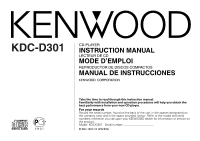Kenwood KDC-D301 User Manual
Kenwood KDC-D301 Manual
 |
View all Kenwood KDC-D301 manuals
Add to My Manuals
Save this manual to your list of manuals |
Kenwood KDC-D301 manual content summary:
- Kenwood KDC-D301 | User Manual - Page 1
KDC-D301 CD-PLAYER INSTRUCTION MANUAL LECTEUR DE CD MODE D'EMPLOI REPRODUCTOR DE DISCOS COMPACTOS MANUAL DE INSTRUCCIONES COMPACT DIGITAL AUDIO Take the time to read through this instruction manual. Familiarity with installation and operation procedures will help you obtain the best performance - Kenwood KDC-D301 | User Manual - Page 2
Connections 11 Installation 11 Troubleshooting guide 13 Specifications 15 2Warning product safety. KENWOOD CORPORATION 2967-3, ISHIKAWA-CHO, HACHIOJI-SHI TOKYO, JAPAN KENWOOD CORP. CERTIFIES the modifications are expressly approved in the instruction manual. The user could lose the authority - Kenwood KDC-D301 | User Manual - Page 3
it is not installed and used in accordance with the instructions. However, there is no guarantee that interference will not starts to emit smoke or strange smells, turn off the power immediately and consult your Kenwood dealer. • Make sure not to get your fingers caught between the faceplate and the - Kenwood KDC-D301 | User Manual - Page 4
the unit still does not operate normally after a whilst, consult your Kenwood dealer. The label is attached to the chassis/case and says that is played. For these reasons, handle the disc very carefully. Detailed handling instructions will appear on the CD-R or CD-RW package: read this information - Kenwood KDC-D301 | User Manual - Page 5
. •CD-Rs and CD-RWs which have not undergone finalization processing cannot be played. (For more information on finalization processing, refer to the manual for your CD-R/CD-RW writing software or CD-R/CD-RW recorder.) Additionally, depending on the recording status, it may prove impossible to play - Kenwood KDC-D301 | User Manual - Page 6
Operations Buttons and Display Release button CD PLAYER KDC-D301 INTEGRATED QUAD 1 BIT D/A CONVERTER MENU DISP the Centre unit. For information about the operation method, please see the Centre unit instruction manual. 2CAUTION • When inserting a CD, make sure the CD has been completely drawn - Kenwood KDC-D301 | User Manual - Page 7
Switching Spectrum Analyzer Display You can select the display to enjoy sounds with eyes. Operation for "N" Setting: Each time you press the DISP button, the spectrum analyzer display switches as following table; Operation for "O" Setting: 1 Selecting CD play source mode. 2 Each time you press the - Kenwood KDC-D301 | User Manual - Page 8
faceplate. In its dropped condition, whilst drawing the faceplate to one side, pull it to the front and remove it. Release button CD PLAYER KDC-D301 INTEGRATED QUAD 1 BIT D/A CONVERTER DISP DIGITAL OPTIMUM SERVO CONTROL 60 120 250 380 500 750 1k 2k 4k DPAC 11BAND 8k 16k SPECTRUM - Kenwood KDC-D301 | User Manual - Page 9
Reattaching Faceplate: Hold the faceplate so that the operation face faces the front toward you and press until it locks. The faceplate will be set and the unit will be operational. NOTE When there is difficulty in setting the faceplate, align the depression on the left side of the faceplate with - Kenwood KDC-D301 | User Manual - Page 10
referring to its instruction manual (description of the disc control mode, etc.). • If you use the changer switching unit, see the instruction manual for the /Black FRONT • R + Gray N O Gray/Black Gray N O KDC-D301 R Speaker input cable (Accessory2) L 2CAUTION If the speaker input cable - Kenwood KDC-D301 | User Manual - Page 11
Installation ■ Installation *...North & South America sales area only. Screw (M4X8) (commercially available) (Accessory3)* Firewall or metal support ■ Screwing the Faceplate on the Unit (North & South America sales area only.) If you want to fasten the faceplate to the main unit so that - Kenwood KDC-D301 | User Manual - Page 12
English Installation ■ Removing the hard rubber frame 1 Engage the catch pins on the removal tool and remove the two locks on the lower level. Lower the frame and pull it forward as shown in the figure. Lock Catch Accessory1 Removal tool 2 When the lower level is removed, remove the upper two - Kenwood KDC-D301 | User Manual - Page 13
Troubleshooting Guide What might seem to be a malfunction in your unit may just be the result of slight misoperation or miswiring. Before calling service, first check the following table for possible problems. PROBLEM The disc control mode cannot be selected. No sound can be heard, or the volume is - Kenwood KDC-D301 | User Manual - Page 14
English Troubleshooting Guide The following messages are displayed on the centre unit when certain problems are occurring in your system. the "E- 99"/"Mecha Error" code does not disappear, consult your nearest service centre. E-0d HOLD The protective circuit in the unit activates when the - Kenwood KDC-D301 | User Manual - Page 15
Specifications Specifications subject to change without notice. CD player section Laser diode GaAlAs (λ=780 nm) Digital filter (D/A 8 Times Over Sampling D/A Converter 1 Bit Spindle speed 500 - 200 rpm (CLV) Wow & Flutter Below Measurable Limit Frequency response (±1 dB 5 Hz - 20 kHz Total

KDC-D301
© B64-1957-10 (KW/EW)
LECTEUR DE CD
MODE D’EMPLOI
REPRODUCTOR DE DISCOS COMPACTOS
MANUAL DE INSTRUCCIONES
CD-PLAYER
INSTRUCTION MANUAL
Take the time to read through this instruction manual.
Familiarity with installation and operation procedures will help you obtain the
best performance from your new CD-player.
For your records
Record the serial number, found on the back of the unit, in the spaces designated on
the warranty card, and in the space provided
below. Refer to the model and serial
numbers whenever you call upon your KENWOOD dealer for information or service on
the product.
Model
KDC-D301
Serial number
COMPACT
DIGITAL AUDIO