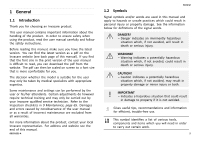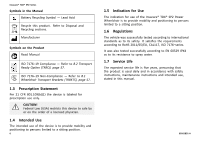Invacare TDXSP2 Owners Manual 4
Invacare TDXSP2 Manual
 |
View all Invacare TDXSP2 manuals
Add to My Manuals
Save this manual to your list of manuals |
Invacare TDXSP2 manual content summary:
- Invacare TDXSP2 | Owners Manual 4 - Page 1
Invacare® TDX® SP2 Series TDXSP2, TDXSP2-CG, TDXSP2-MCG en Power Wheelchair Base User Manual This manual MUST be given to the user of the product. BEFORE using this product, read this manual and save for future reference. - Invacare TDXSP2 | Owners Manual 4 - Page 2
whole or in part is prohibited without prior written permission from Invacare. Trademarks are identified by ™ and ®. All trademarks are owned by or licensed to Invacare Corporation or its subsidiaries unless otherwise noted. Invacare reserves the right to alter product specifications without further - Invacare TDXSP2 | Owners Manual 4 - Page 3
2.9 Recycling Batteries 26 2.10 Weight Training and Other Activities 26 3 Electromagnetic Compatibility (EMC) Information 27 3.1 Electromagnetic Interference (EMI) From Radio Frequency Sources 27 3.2 Powered Wheelchair Electromagnetic Interference (EMI 27 3.3 Powered Wheelchair Electromagnetic - Invacare TDXSP2 | Owners Manual 4 - Page 4
Troubleshooting 74 11.1 Driving Performance 74 11.2 Control System 74 11.2.1 Battery and Charger Tips 75 12 Technical data 77 12.1 Technical Specifications 77 12.2 ISO 7176-15 Annex A 81 13 Warranty 84 13.1 Limited Warranty-US 84 13.2 Limited Warranty-Canada 84 13.3 Repair or Replacement - Invacare TDXSP2 | Owners Manual 4 - Page 5
Invacare qualified service technician. Refer to the Inspection checklists in 9 Maintenance, page 65. Damages and errors caused by nonobservance of the user manual . Gives useful tips, recommendations and information for efficient, trouble-free use. This symbol identifies a list of various tools - Invacare TDXSP2 | Owners Manual 4 - Page 6
Invacare® TDX® SP2 Series Symbols in the Manual Battery Recycling Symbol - Lead Acid Recycle this product. Refer to Disposal and Recycling sections. Manufacturer Symbols on the Product Read Manual The indication for use of the Invacare® TDX® SP2 Power Wheelchair is to provide mobility and positioning - Invacare TDXSP2 | Owners Manual 4 - Page 7
and understanding these instructions and any additional instructional material such as user manual, service manuals or instruction sheets supplied with this product or optional equipment. Safety WARNING! Risk of Death, Injury or Damage Continued use of the product with damaged parts could lead to - Invacare TDXSP2 | Owners Manual 4 - Page 8
Invacare® TDX® SP2 Series DANGER! Risk of Death, Serious Injury, or Damage Use of incorrect or improper replacement (service) parts may cause death, serious injury, or damage. - Replacement parts MUST match original Invacare parts. - ALWAYS provide the wheelchair serial number to assist in ordering - Invacare TDXSP2 | Owners Manual 4 - Page 9
body fluids or cleaning agents. - DO NOT expose battery charger or other accessories to sources of liquid or dampness. - Wheelchairs that are used by incontinent users and/or are frequently exposed to water/liquids may require replacement and inspection of electrical components more frequently than - Invacare TDXSP2 | Owners Manual 4 - Page 10
Invacare® TDX® SP2 Series CAUTION! Risk of Damage Operating the wheelchair in rain or dampness may cause the wheelchair to malfunction electrically and mechanically, may cause the wheelchair to prematurely rust or may damage the upholstery. - DO NOT leave wheelchair in a rain storm of any kind. - DO - Invacare TDXSP2 | Owners Manual 4 - Page 11
, check to make sure that the wheelchair performs to the specifications entered during the set up procedure. If the wheelchair does not perform to specifications, turn the wheelchair Off immediately and reenter set up specifications. Contact Invacare, if wheelchair still does not perform to correct - Invacare TDXSP2 | Owners Manual 4 - Page 12
the batteries used to power the wheelchair. This could cause unexpected failure of the device and the wheelchair. 12 WARNING! Risk of Injury or Damage Grease may leak from the gearbox and cause injury or damage from falling or fire. - Follow the maintenance instructions in this manual. - Routinely - Invacare TDXSP2 | Owners Manual 4 - Page 13
of wheelchair and transport user and wheelchair separately. 2. Invacare recommends using two assistants and making thorough preparations prior to transportation. 3. Ensure that only secure, non-detachable parts are used for hand-hold supports. 4. Use safe lifting techniques. 5. Remove the batteries - Invacare TDXSP2 | Owners Manual 4 - Page 14
Invacare® TDX® SP2 Series 2.1.3 Repair and Service Information - Providers and/or Qualified Technicians DANGER! Risk of Injury, Damage or Death Improper setup, service, adjustment or programming may cause injury, damage or death. - Qualified technician MUST setup, service and program the wheelchair. - Invacare TDXSP2 | Owners Manual 4 - Page 15
wheelchair users often develop skills to deal with daily living activities that may differ from those described in this manual. Invacare the wheelchair other than its intended purpose. If the wheelchair starts smoking, sparking, or burning, discontinue using the wheelchair and seek service - Invacare TDXSP2 | Owners Manual 4 - Page 16
Invacare® TDX® SP2 Series WARNING! Risk of Injury, Damage or Death Use of the wheelchair while judgement or ability is impaired may result in injury, damage or death. - DO NOT operate the wheelchair under the influence of alcohol, medications or other substances that impair judgement or function. - - Invacare TDXSP2 | Owners Manual 4 - Page 17
children pets or people with physical/mental disabilities. Turn power off. WARNING! Risk of Injury, Damage or Death Damaged parts due to collision or impact may result in injury, damage or death. - Seek immediate attention and service if wheelchair is involved in a collision or impact event. This - Invacare TDXSP2 | Owners Manual 4 - Page 18
Invacare® TDX® SP2 Series Ensure that only secure, non-detachable parts are used for hand-hold supports. When learning a new assistance technique, have an experienced assistant help you before attempting it alone. 2.4 Stability and Balance To assure stability and proper operation of your wheelchair, - Invacare TDXSP2 | Owners Manual 4 - Page 19
or weight distribution of the wheelchair causing injury or damage. - Observe and follow all instructions and warnings regarding reach, weight, surroundings and conditions that might affect the ability to operate the wheelchair. Your power wheelchair has been designed to operate on firm, dry, level - Invacare TDXSP2 | Owners Manual 4 - Page 20
Invacare® TDX® SP2 Series WARNING! Risk of Injury, Damage or Death Loss of traction or stability on curbs/obstacles may cause injury, damage or death. - DO NOT cross curbs/obstacles that are not suitable for wheelchairs instructions for lowest position using the powered seating functions, if - Invacare TDXSP2 | Owners Manual 4 - Page 21
3. Stop in the following position: 2-4 inches (5 - 10 cm) before the obstacle. 4. Check the position of the front wheels. They must be in driving direction and at right angles to the obstacle. 5. Approach slowly and keep at a consistent speed until the rear wheels have also passed over the obstacle. - Invacare TDXSP2 | Owners Manual 4 - Page 22
Invacare® TDX® SP2 Series WARNING! Risk of Injury, Damage or Death Loss of traction or stability on inclines/grades or ramps may cause injury, damage or death. Lighter weight users degrees. - DO NOT operate the seating system while the wheelchair is moving. Stop before operating seating system. - DO - Invacare TDXSP2 | Owners Manual 4 - Page 23
to create the longest possible wheelbase, engage the motor locks and turn power off. Reach back only as far as your arm will extend without a health care professional to determine proper transfer techniques for the user and type of wheelchair. WARNING! Risk of Injury or Damage Misuse of footplate may - Invacare TDXSP2 | Owners Manual 4 - Page 24
Invacare® TDX® SP2 Series Adequate mobility and upper body strength is required to perform this activity independently. 1. Transfer to and from the wheelchair in the presence of a qualified healthcare professional to determine individual safety limits. 2. Turn power button OFF BEFORE entering or - Invacare TDXSP2 | Owners Manual 4 - Page 25
cause death or serious injury - To avoid electric shock, inspect plug and cord for cuts and/or frayed wires. Replace cut cords or frayed wires immediately. WARNING! Power wheelchairs are equipped with three-prong (grounding) plugs for protection against possible shock hazards. Where a two-prong wall - Invacare TDXSP2 | Owners Manual 4 - Page 26
Invacare® TDX® SP2 Series DANGER! Risk of Death, Injury or Damage Shock hazards and of your batteries. 2.10 Weight Training and Other Activities WARNING! Risk of Injury or Damage Invacare DOES NOT recommend the use of its wheelchairs as a weight training apparatus. Invacare wheelchairs have NOT - Invacare TDXSP2 | Owners Manual 4 - Page 27
, such as electric shavers and hair dryers, so far as we know, are not likely to cause EMI problems to your powered mobility device. 3.2 Powered Wheelchair Electromagnetic Interference (EMI) Because EM energy rapidly becomes more intense as one moves closer to the transmitting antenna (source - Invacare TDXSP2 | Owners Manual 4 - Page 28
Invacare® TDX® SP2 Series two-way radios, and cellular phones can affect powered wheelchairs and motorized scooters. FOLLOWING THE WARNINGS LISTED BELOW device OFF as soon as it is safe; - Be aware that adding accessories or components, or modifying the mobility device, may make it more susceptible to - Invacare TDXSP2 | Owners Manual 4 - Page 29
is unknown. - Modification of any kind to the electronics of this mobility device as manufactured by Invacare may adversely affect the EMI immunity levels. 3.3 Powered Wheelchair Electromagnetic Emissions CAUTION! Risk of Injury or Damage EMC interference affecting other products may result in - Invacare TDXSP2 | Owners Manual 4 - Page 30
Invacare® TDX® SP2 Series 4 Components 4.1 Component Overview Fig. 4-1 30 ITEM A B C D E F G H I J DESCRIPTION Back Cushion Armrest Remote (Joystick) Seat Cushion Drive Wheel Fork Caster Front Rigging Back Cane Headrest 4.2 Remotes Remotes - Invacare TDXSP2 | Owners Manual 4 - Page 31
drive slow-down function is not working when the elevating seat is raised, do not drive with the elevating seat raised and immediately contact an Invacare provider. 4.4 Labels on the Product DANGER! Risk of Injury, Damage or Death Missing or damaged labels may contribute to injury, damage or death - Invacare TDXSP2 | Owners Manual 4 - Page 32
Invacare® TDX® SP2 Series Labels are subject to change without notice. All Wheelchairs ITEM A Fig. 4-2 PART NUMBER DESCRIPTION 1190611 Fig. 4-3 Serial Number Label 32 B 1167422 Fig. 4-4 *Controller Label C 1035900 Fig. 4-5 Transportation Label D 1111028 1111026 Fig. 4-6 Weight Capacity - Invacare TDXSP2 | Owners Manual 4 - Page 33
E 1167424 G Fig. 4-8 Replacing Motor/Gearbox Label F 1104802 Fig. 4-9 Push/Drive Label 1114826 Components 60101831-A Fig. 4-10 **22NF Battery Wiring Diagram Label 33 - Invacare TDXSP2 | Owners Manual 4 - Page 34
Invacare® TDX® SP2 Series G 1114847 H 1114825 Fig. 4-11 **22NF Battery Wiring Diagram Label 34 Fig. 4-12 **GP24 Battery Wiring Diagram Label 60101831-A - Invacare TDXSP2 | Owners Manual 4 - Page 35
Battery Wiring Diagram Label 60101831-A I 1118356 Components Fig. 4-14 *** 22NF Battery Label J 1118355 Fig. 4-15 *** GP24 Battery Label K 1098362 Fig. 4-16 Positive Battery Wire Label L 1098363 Fig. 4-17 Negative Battery Wire Label M 1195676 Fig. 4-18 Contact/Consult Manual Label - Invacare TDXSP2 | Owners Manual 4 - Page 36
Invacare® TDX® SP2 Series N 1195057 O 1195679 Fig. 4-19 Patent Label Fig. 4-20 Driving Surfaces Label * Label located under the controller. ** Labels located under front shroud. Only one set of labels will appear depending on chair model. *** Only one of the battery labels (22NF or GP24) will - Invacare TDXSP2 | Owners Manual 4 - Page 37
ITEM P PART NUMBER 1554407 DESCRIPTION On ALL Positioning Belts Components Fig. 4-23 ISO 7176-19 Compliance Label ITEM Q PART NUMBER 1195716 DESCRIPTION Fig. 4-24 ISO 7176-19 Non-Compliance Label 60101831-A 37 - Invacare TDXSP2 | Owners Manual 4 - Page 38
Invacare® TDX® SP2 Series Wheelchairs with Transport Brackets (TRBKTS) ITEM R Fig. 4-25 PART NUMBER 1553016 DESCRIPTION Fig. 4-26 ISO 7176-19 Non-Compliance Label 38 60101831-A - Invacare TDXSP2 | Owners Manual 4 - Page 39
user/attendant between the six month service inspections. Refer to 9 Maintenance, page 65. q Check all parts for shipping damage. In case of damage, DO NOT use. q Ensure wheelchair operation of powered functions ( with the armrest height. Refer to the user manual for the seating system. • Adjust the - Invacare TDXSP2 | Owners Manual 4 - Page 40
Invacare® TDX® SP2 Series 1. Loosen lever A. 2. Shift midline holder to desired position. 3. Tighten lever. Adjusting Joystick on the Joystick Mount • 5/32" (4 mm) Allen key Fig. 5-3 1. Loosen screw A. 2. Position joystick - Invacare TDXSP2 | Owners Manual 4 - Page 41
to maneuver the mobility device over short distances. The push handles or push bars support this function, but be aware that there might be some interference between the feet of the assistant and the rear part of the mobility device. 60101831-A Fig. 6-2 WARNING! Risk of Injury or Damage Misuse of - Invacare TDXSP2 | Owners Manual 4 - Page 42
Invacare® TDX® SP2 Series 1. Turn off the wheelchair power. 2. Perform one of the following as if viewing the motors from behind the wheelchair (Detail "A"): • Disengage (PUSH) - Move the motor lock levers UP to disengage the motors and push the wheelchair. • Engage (DRIVE) - Move the motor lock - Invacare TDXSP2 | Owners Manual 4 - Page 43
a corresponding error code (refer to the user manual of your remote). By switching off and back on again, the error code is cleared and the controls system is switched back on. A defective main fuse may be replaced only after checking the entire controls system. A specialized Invacare provider must - Invacare TDXSP2 | Owners Manual 4 - Page 44
Invacare® TDX® SP2 Series • Do not cycle your batteries at a low state of charge without regularly recharging them fully. • Do not charge your batteries under extreme temperatures. High temperatures above 86 °F (30 °C) are not recommended for charging as well as low temperatures below 50 °F (10 °C). - Invacare TDXSP2 | Owners Manual 4 - Page 45
24 hours of powering on the wheelchair. The Battery Synchronization Procedure can be found in the LiNX service manual and must be performed by a provider or qualified technician. • Charging existing batteries-Switch off the mobility device. 2. Connect the battery charger to the charger socket. The - Invacare TDXSP2 | Owners Manual 4 - Page 46
Invacare® TDX® SP2 Series 7.2.4 How to Disconnect the Mobility Device After Charging 1. Once charging is complete, disconnect the battery charger from the power supply. 2. Disconnect the plug from the remote. 7.2.5 Storage and Maintenance Follow the instructions listed below to ensure safe use and - Invacare TDXSP2 | Owners Manual 4 - Page 47
specifications contained in this manual are based on the use of deep cycle gel cell batteries. Invacare strongly recommends their use as the power source for this unit. Carefully read battery/battery charger information prior to installing, servicing or operating your wheelchair. 1. Position battery - Invacare TDXSP2 | Owners Manual 4 - Page 48
Invacare® TDX® SP2 Series PROPER BATTERIES TO USE DO NOT USE THIS TYPE OF BATTERY Fig. 7-4 Fig. 7-5 7.2.7 Instructions on Using the Batteries CAUTION! Risk of damaging the batteries. - Avoid ultra-deep discharges and never drain your batteries completely. • Pay attention to the Battery Charge - Invacare TDXSP2 | Owners Manual 4 - Page 49
each individual case. 7.2.9 General Instructions on Handling the Batteries • Never mix and match different battery manufacturers or technologies, or use batteries that do not have similar date codes. • Never mix gel with AGM batteries. 60101831-A Controls System • The batteries reach their end of - Invacare TDXSP2 | Owners Manual 4 - Page 50
Invacare® TDX® SP2 Series Dead or damaged batteries can be given back to your provider or directly to Invacare. 7.2.11 General Information on Battery Installation WARNING! Risk of Injury or Damage Improper installation of the battery can result in injury or damage. - Batteries can weigh up to 52 lbs - Invacare TDXSP2 | Owners Manual 4 - Page 51
Invacare strongly recommends battery installation and replacement be performed by a qualified technician. Read the installation instructions noted on the battery and in the manual. Ensure there is no battery acid in the bottom or around the battery box or on the sides of the battery(ies). Neutralize - Invacare TDXSP2 | Owners Manual 4 - Page 52
Invacare® TDX® SP2 Series 6. Disconnect the battery straps D. Battery connection E located on top. 7. Disconnect batteries. 8. Remove the front F battery. 9. Slide the rear battery G forward and remove it from the tray. 7.2.13 Installing Batteries into the Wheelchair WARNING! Risk of Serious Injury - Invacare TDXSP2 | Owners Manual 4 - Page 53
Synchronization Procedure MUST be performed within 24 hours of powering on the wheelchair. Otherwise the battery gauge will not display accurate battery charge levels. The Battery Synchronization Procedure can be found in the LiNX service manual and must be performed by a provider or qualified - Invacare TDXSP2 | Owners Manual 4 - Page 54
Invacare® TDX® SP2 Series 7.2.14 Replacing Batteries and/or Battery Cables Have the following tools available: 7/16 inch (6pt) Box Wrench and Diagonal Cutters. Fig. 7-12 Fig. 7-13 Fig. 7-10 54 Fig. 7-11 60101831-A - Invacare TDXSP2 | Owners Manual 4 - Page 55
protective caps on positive and negative battery terminals. - Replace cable(s) immediately if cable(s) insulation becomes damaged. - DO NOT remove fuse or mounting hardware from POSITIVE (+) red battery cable mounting screw. 1. Remove the batteries from the wheelchair. Refer to 7.2.12 Removing the - Invacare TDXSP2 | Owners Manual 4 - Page 56
Invacare® TDX® SP2 Series 7.2.15 Cleaning Battery Terminals WARNING! Risk of Injury Exposure to battery acid may result in injury. - The use of rubber gloves is recommended when working with batteries. - DO NOT allow the liquid in the battery to come in contact with skin, clothes or other - Invacare TDXSP2 | Owners Manual 4 - Page 57
described in this manual. 8.2 Transport Ready Option (TRRO) As of this date, the Department of Transportation has not approved any tie-down systems for transportation of a user while in a wheelchair, in a moving vehicle of any type. It is Invacare's position that users of wheelchairs should be - Invacare TDXSP2 | Owners Manual 4 - Page 58
Invacare® TDX® SP2 Series There are two Transport Ready Options available: • TRRO - For wheelchairs without the elevate option. TRRO includes four factory-installed transport brackets. • TRRO-E - For wheelchairs . - DO NOT alter or substitute product parts, components or systems. CAUTION! Risk of - Invacare TDXSP2 | Owners Manual 4 - Page 59
Ensure that the total weight of the mobility device including the user does not exceed the maximum permitted total weight for the ramp or the product and disconnect either the bus cable from the remote or the batteries from the system. 1. Drive or push your mobility device into the transport - Invacare TDXSP2 | Owners Manual 4 - Page 60
Invacare® TDX® SP2 Series WARNING! Risk of death or serious injury If a mobility device is secured using a 4-point (non-elevate systems) or 6-point (elevate systems) tie-down system available from a third party supplier and the curb weight of the mobility device exceeds the maximum weight for the - Invacare TDXSP2 | Owners Manual 4 - Page 61
body. It is imperative that the mobility device is inspected by an Invacare provider before being used again after being involved in a crash. Alterations to Snap hooks or belt loops can be used for fixation. If the wheelchair can be used as a vehicle seat, these tie-down points are labelled with - Invacare TDXSP2 | Owners Manual 4 - Page 62
Invacare® TDX® SP2 Series Fig. 8-5 Base Tie-Down Points-All Wheelchairs Fig. 8-6 Seat Tie-Down Points-Wheelchairs with Elevate 62 1. Secure the mobility device with the tie-down system belts at the following locations: a. All Wheelchairs - four tie down points A on the wheelchair base (two at the - Invacare TDXSP2 | Owners Manual 4 - Page 63
optionally supplied for this mobility device by Invacare is perfectly suitable for use during transport. - The headrest must be adjusted to the user's ear height. Fig. 8-7 Fig. 8-8 Seat belts may not be held at a distance from the user's body using parts of the mobility device such as armrests - Invacare TDXSP2 | Owners Manual 4 - Page 64
Invacare® TDX® SP2 Series companies have, however, guidelines which can possibly restrict or forbid are engaged and that the remote is switched off. Invacare strongly recommends that you disconnect or remove the batteries. • Invacare strongly recommends securing the mobility device to the floor - Invacare TDXSP2 | Owners Manual 4 - Page 65
and casters, all types of batteries, joystick overlays and inductive rubberized protective boots. Invacare reserves the right to ask for any item back that has an alleged defect in workmanship. Refer to the Warranty section in this manual for specific warranty information. Refer to the Inspection - Invacare TDXSP2 | Owners Manual 4 - Page 66
Invacare® TDX® SP2 Series DANGER! Risk of Injury, Damage or Death Overinflation of tires may cause tires to explode. - Inflate tire to the proper tire pressure (P.S.I. / kilopascals) listed on the side wall of the tire. - Only use wheelchair with tires at proper pressure. - The wheels and tires - Invacare TDXSP2 | Owners Manual 4 - Page 67
items to be inspected during the service inspection may vary according to the specific wheelchair: 60101831-A 9.3.1 Six Month buckle latches. Verify hardware that attaches strap to frame is secure and undamaged. Replace if necessary. q Ensure axle nut or bolt and wheel mounting nuts are secure - Invacare TDXSP2 | Owners Manual 4 - Page 68
Invacare® TDX® SP2 Series q Cables shall be inspected periodically to ensure that they are routed and secured properly. Periodic inspection is recommended as it may reveal loose and/or damaged cables. Re-secure all loose cables and replace by following the recommendations outlined in the LiNX - Invacare TDXSP2 | Owners Manual 4 - Page 69
CAUTION! Risk of Damage Exposure to liquids may damage components or accessories of wheelchair and electronics. - DO NOT spray with any type of water or liquid. - Electrical components damaged by corrosion MUST be replaced immediately. WARNING! Risk of Injury, Damage or Death Excessive moisture or - Invacare TDXSP2 | Owners Manual 4 - Page 70
Invacare® TDX® SP2 Series 9.6 Removing/Installing the Shrouds CAUTION! - Place the wheelchair in a well ventilated area Battery Retention Bracket Removing The front shroud/battery retention bracket C is removed from and installed onto the wheelchair frame D as a single unit. Front shroud/battery - Invacare TDXSP2 | Owners Manual 4 - Page 71
use wheelchair with tires at proper pressure. - The wheels and tires should be checked periodically for cracks and wear and should be replaced if chapter 9.2 User/Attendant Inspection Checklists, page 65. For recommended tire pressure see inscription on tire/rim or contact Invacare. Compare table - Invacare TDXSP2 | Owners Manual 4 - Page 72
Invacare® TDX® SP2 Series psi bar 38 2.6 39 2.7 41 2.8 44 3.0 72 60101831-A - Invacare TDXSP2 | Owners Manual 4 - Page 73
service plan. Consult service instructions, available from Invacare. • Adaptation to the user. Refer to 5 Setup, page 39. 10.2 Disposal After Use • Old, used or damaged batteries recyclable. • The metal parts are used for scrap metal recycling. • The plastic parts are used for plastic recycling - Invacare TDXSP2 | Owners Manual 4 - Page 74
Control System For additional troubleshooting information and explanation of error codes, refer to the individual remote (joystick) manual supplied with each wheelchair. SYMPTOM PROBABLE CAUSE SOLUTIONS Batteries draw excessive current when charging. Battery failure. Electrical malfunction. Have - Invacare TDXSP2 | Owners Manual 4 - Page 75
. Troubleshooting SYMPTOM Wheelchair does not respond to commands. Power indicator off - even after recharging. PROBABLE CAUSE SOLUTIONS Electrical malfunction. Contact Provider/Invacare for Service. Poor battery terminal connection. Have terminals cleaned. 11.2.1 Battery and Charger Tips - Invacare TDXSP2 | Owners Manual 4 - Page 76
Invacare® TDX® SP2 Series DON'T DO Don't use randomly chosen Follow recommendations in batteries or chargers. this manual when selecting a battery or charger. Don't put new batteries into Fully charge a new battery service before charging. before using. Don't tip or tilt batteries. Use a - Invacare TDXSP2 | Owners Manual 4 - Page 77
40 ± 5 °C) ... 149 ± 9 °F (+65 ± 5 °C) without batteries Charging device Output current Output voltage • 8 A ± 8 % off board charger (110 V) • 24 V nominal Base Configuration Center Wheel Drive Suspension Enhanced SureStep® Suspension Motors • Durawatt™ 4-pole SSD • Power: 24V DC/324 W at 13 - Invacare TDXSP2 | Owners Manual 4 - Page 78
Invacare® TDX® SP2 Series Batteries Degree of protection1 Drive wheels Forks Casters Driving characteristics Maximum Speed Minimum braking distance Minimum braking time 78 • Number: 2 • Type: GP24 or 22NF • Chemistry: Sealed VRLA Gel • Operating Voltage: 24V nominal (2 x 12 V) • GP24 Battery weight - Invacare TDXSP2 | Owners Manual 4 - Page 79
accordance with ISO 7176-43 • 9° (15.8 %) according to manufacturer's specifications with 300 lb (136 kg) payload, 4° seat angle, 20° 1210 mm) • 42.5-60.4 in (1080-1535 mm) • 43 in (1100 mm) • 22NF batteries: 24 in (615 mm)4 • GP24 batteries: 25.5 in (650 mm) • 45.3 in (1160 mm) at 0° • 31.5 in ( - Invacare TDXSP2 | Owners Manual 4 - Page 80
Invacare® TDX® SP2 Series Weight8 Base weight without 22NF batteries Base weight without GP24 batteries 152 lbs (69 kg) 161 lbs (73 kg) WARNING! Risk of Death or Serious Injury Exceeding the weight capacity of the wheelchair/seating system could cause instability resulting in death or serious - Invacare TDXSP2 | Owners Manual 4 - Page 81
the curb weight (including batteries) measured. 9 If two values are possible the lowest always applies. 12.2 ISO 7176-15 Annex A Information Disclosure in Manufacturer's Specification Sheets Manufacturer: Invacare Corporation Address: 1200 Taylor Street, Elyria, OH 44035 Model: TDX-SP2 (LiNX and - Invacare TDXSP2 | Owners Manual 4 - Page 82
Invacare® TDX® SP2 Series Disclosure Information (ISO) TDX-SP2 Minimum Maximum Folded length N/A* N/A* Folded width N/A* N/A* Folded height N/A* N/A* Total mass 330 lb (150 kg) 450 lb (204 kg) Mass of heaviest part in (508 mm) - The wheelchair conforms to the following standards: - Invacare TDXSP2 | Owners Manual 4 - Page 83
7176-16 TDX-SP2 Minimum Maximum YES YES YES The requirements in this annex which apply are only those that are relevant to the specific wheelchair being disclosed. For example, parts of the table apply only to powered wheelchairs and therefore would not apply to manual wheelchairs. * Folded - Invacare TDXSP2 | Owners Manual 4 - Page 84
Invacare® TDX® SP2 Series 13 Warranty 13.1 Limited Warranty-US Except as otherwise set forth below, Invacare warrants that the following components of the mobility device ("product") will be free from defects in materials and workmanship for a period of one (1) year from the date Invacare ships the - Invacare TDXSP2 | Owners Manual 4 - Page 85
by Invacare. The Warranty does not apply to problems arising from normal wear and tear or failure to adhere to the product instructions. A change in operating noise, particularly relative to motors and gearboxes does not constitute a failure or defect and will not be repaired or replaced as - Invacare TDXSP2 | Owners Manual 4 - Page 86
Notes - Invacare TDXSP2 | Owners Manual 4 - Page 87
Notes - Invacare TDXSP2 | Owners Manual 4 - Page 88
570 Matheson Blvd E Unit 8 Mississauga Ontario, L4Z 4G4 Canada Tel: 800-668-5324 www.invacare.ca USA One Invacare Way Elyria, Ohio USA 44035 Tel: 440-329-6000 Tel: 800-333-6900 www.invacare.com New Zealand Invacare New Zealand Ltd 4 Westfield Place, Mt Wellington 1060 New Zealand Tel: 0800 468 222

Invacare® TDX® SP2 Series
TDXSP2, TDXSP2-CG, TDXSP2-MCG
en
Power Wheelchair Base
User Manual
This manual MUST be given to the user of the product.
BEFORE using this product, read this manual and save for future reference.