Intermec CV30 CV30 Vehicle Mounting Kit Instructions
Intermec CV30 Manual
 |
View all Intermec CV30 manuals
Add to My Manuals
Save this manual to your list of manuals |
Intermec CV30 manual content summary:
- Intermec CV30 | CV30 Vehicle Mounting Kit Instructions - Page 1
the vehicle. • A DC/DC power supply. Here are the options: • A DC/DC power supply (P/N 203-779-001). • A DC/DC non-heated converter (P/N 203-780-001). • A DC/DC heated converter (P/N 203-780-002). To install the vehicle mount 1 Attach one of the mounting bases to the CV30 using the screws provided - Intermec CV30 | CV30 Vehicle Mounting Kit Instructions - Page 2
bases and then tightening the knob. Worldwide Headquarters 6001 36th Avenue West Everett, Washington 98203 U.S.A. tel 425.348.2600 fax 425.355.9551 www.intermec.com © 2006 Intermec Technologies Corporation. All rights reserved. CV30 Vehicle Mounting Kit Instructions *931-023-001* P/N 931-023-001
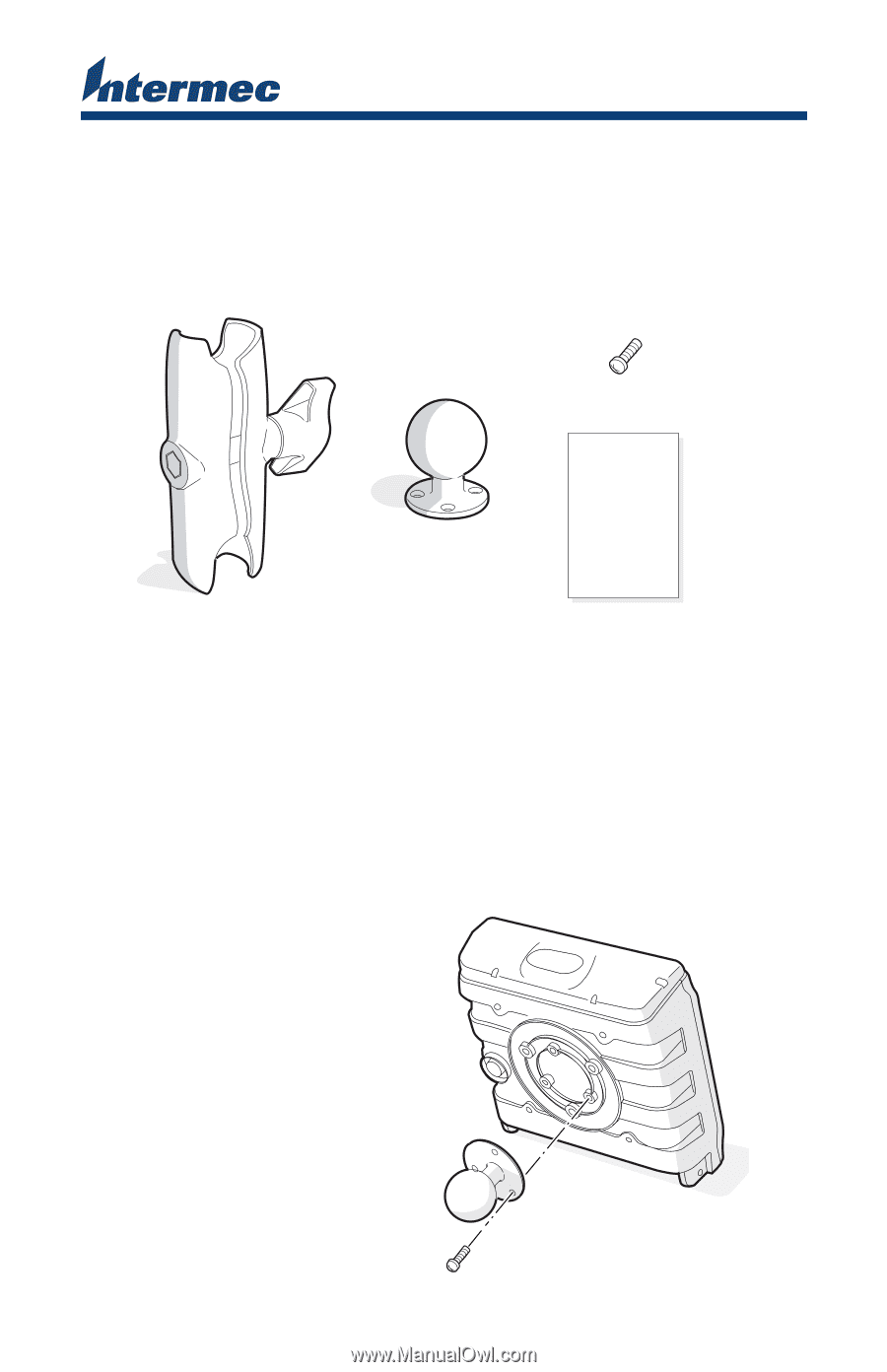
CV30
Vehicle Mounting Kit Instructions
Use these instructions to securely install the CV30 Fixed Mount Computer
to a vehicle. The vehicle mount is fully adjustable and contains these items:
To install the vehicle mount
1
Attach one of the mounting bases
to the CV30 using the screws
provided.
Items not provided:
Mounting hardware to attach the mounting plate to the vehicle.
A DC/DC power supply. Here are the options:
•
•
Screw
(3 places)
Pivot arm
Documentation
Three screws
Two mounting
bases
A DC/DC power supply (P/N 203-779-001).
A DC/DC non-heated converter (P/N 203-780-001).
A DC/DC heated converter (P/N 203-780-002).
•
•
•




