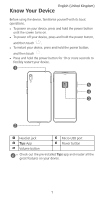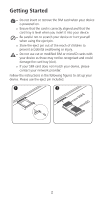Huawei Y6 2019 Quick Start Guide
Huawei Y6 2019 Manual
 |
View all Huawei Y6 2019 manuals
Add to My Manuals
Save this manual to your list of manuals |
Huawei Y6 2019 manual content summary:
- Huawei Y6 2019 | Quick Start Guide - Page 1
Quick Start Guide Guide de démarrage rapide Schnellstartanleitung Guida di avvio rapido Guía de inicio rápido Guia de Início Rápido Snelstartgids MRD-LX1 - Huawei Y6 2019 | Quick Start Guide - Page 2
- Huawei Y6 2019 | Quick Start Guide - Page 3
Contents English (United Kingdom 1 Français 11 Deutsch 22 Italiano 33 Español 43 Português 53 Nederlands 63 i - Huawei Y6 2019 | Quick Start Guide - Page 4
- Huawei Y6 2019 | Quick Start Guide - Page 5
Know Your Device English (United Kingdom) Before using the device, familiarise yourself with its basic operations. l To power on your device, press and hold the power button until the screen turns on. l To power off your device, press and hold the power button, and then touch . l To restart your - Huawei Y6 2019 | Quick Start Guide - Page 6
be recognised and could damage the card tray (slot). l If your SIM card does not match your device, please contact your network provider. Follow the instructions in the following figures to set up your device. Please use the eject pin included. 1 2 2 - Huawei Y6 2019 | Quick Start Guide - Page 7
huawei.com/en/support for the most up-to-date contact information for your country or region. l You can find service hotlines, retailer addresses, service certification logos for your product. All pictures and illustrations in this guide, including but not limited to the device colour, size, and - Huawei Y6 2019 | Quick Start Guide - Page 8
not carry the device in your front pocket. l Keep the device and the battery away from fire, excessive heat and direct sunlight. Do not place them on or before boarding, ensure that you use your device according to the instructions provided. Using a wireless device in an aircraft may disrupt - Huawei Y6 2019 | Quick Start Guide - Page 9
and comply with all signs and instructions. Areas that may have potentially not power on your device at refueling points such as service stations. Comply with restrictions on the use of radio product, battery, literature or packaging reminds you that all electronic products and batteries must be - Huawei Y6 2019 | Quick Start Guide - Page 10
EU REACH, RoHS and Batteries (where included) regulations, etc. For declarations of conformity about REACH and RoHS, please visit our web site http:// consumer.huawei.com/certification. EU Regulatory Conformance Body worn operation The device complies with RF specifications when used near your ear - Huawei Y6 2019 | Quick Start Guide - Page 11
be either C, U, J, E, B, A, I, R, Z or K, depending on your region) Batteries: HB405979ECW Earphones: 1293-3283-3.5mm-322,MEND1532B528A02 The product software version is MRD-LX1: 5.0.1.57(SP1C900E64R1P3 , please see the DoC (Declaration of Conformity) at http://consumer.huawei.com/certification. 7 - Huawei Y6 2019 | Quick Start Guide - Page 12
with RF specifications when used near your ear or at a distance of 1.50 cm from your body. Ensure that the device accessories, such as a device case and energy and, if not installed and used in accordance with the instructions, may cause harmful interference to radio communications. However, there - Huawei Y6 2019 | Quick Start Guide - Page 13
device must accept any interference received, including interference that may cause undesired operation. Caution: Any changes or modifications to this device not expressly approved by Huawei Technologies Co., Ltd. for compliance could void the user's authority to operate the device. 9 - Huawei Y6 2019 | Quick Start Guide - Page 14
Policy To better understand how we protect your personal information, please see the privacy policy at http:// consumer.huawei.com/privacy-policy. Copyright © Huawei Technologies Co., Ltd. 2019. All rights reserved. THIS DOCUMENT IS FOR INFORMATION PURPOSE ONLY, AND DOES NOT CONSTITUTE ANY KIND OF - Huawei Y6 2019 | Quick Start Guide - Page 15
Apprenez le fonctionnement dFreançais votre appareil Avant d'utiliser votre appareil, veuillez vous familiariser avec son fonctionnement de base. l Pour mettre votre appareil sous tension, appuyez longuement sur le bouton alimentation jusqu'à ce que l'écran s'allume. l Pour mettre votre appareil - Huawei Y6 2019 | Quick Start Guide - Page 16
le tiroir de cartes (emplacement). l Si votre carte SIM ne correspond pas à votre appareil, veuillez contacter votre opérateur. Pour configurer votre appareil, suivez les instructions présentées sur les illustrations suivantes. Veuillez utiliser la broche d'éjection fournie. 1 2 12 - Huawei Y6 2019 | Quick Start Guide - Page 17
consumer.huawei.com/en/ support pour connaître les coordonnées de contact les plus récentes pour votre pays ou région. l Vous pouvez trouver les services d' pour votre produit. Toutes les images et illustrations figurant dans ce guide, notamment la couleur et la taille de l'appareil, ainsi que - Huawei Y6 2019 | Quick Start Guide - Page 18
endommager l'oreille de l'utilisateur et entraîner des troubles auditifs (surdité temporaire ou définitive, bourdonnements d'oreille l L'utilisation d'accessoires électriques (adaptateur d'alimentation, chargeur ou batterie) non approuvés ou incompatibles risque d'endommager votre appareil, de - Huawei Y6 2019 | Quick Start Guide - Page 19
et ne portez pas l'appareil dans votre poche avant. l Tenez l'appareil et la batterie à l'écart du feu, des sources de chaleur excessive et de la lumière où sont stockées des matières inflammables ou explosives (station-service, dépôt de pétrole ou usine chimique, par exemple). L'utilisation - Huawei Y6 2019 | Quick Start Guide - Page 20
explosif et conformez-vous aux instructions et signalisations. Les zones vous rappelle que tous les produits électroniques et toutes les batteries doivent être apportés à des points de collecte distincts de ou auprès d'un service spécifiquement désignés pour le recyclage des déchets électriques - Huawei Y6 2019 | Quick Start Guide - Page 21
votre détaillant ou le service des ordures ménagères, ou allez sur le site web http:// consumer.huawei.com/en/. Diminution des glementations concernant les batteries, etc. Pour les déclarations de conformité REACH et RoHS, allez sur notre site web http://consumer.huawei.com/certification. - Huawei Y6 2019 | Quick Start Guide - Page 22
la plus récente et en vigueur peut être vue sur http://consumer.huawei.com/ certification. Ce produit peut être utilisé dans tous les tre C, U, J, E, B, A, I, R, Z ou K, selon votre région) Batteries : HB405979ECW Écouteurs : 1293-3283-3.5mm-322,MEND1532B528A02 La version logicielle du produit est - Huawei Y6 2019 | Quick Start Guide - Page 23
aux logiciels, veuillez consulter la Déclaration de conformité (DoC) sur http://consumer.huawei.com/ certification. Conformité réglementaire FCC Utilisation près du corps L'appareil est conforme peut, si son installation et son utilisation ne correspondent pas aux instructions, occasionner des 19 - Huawei Y6 2019 | Quick Start Guide - Page 24
interférence susceptible d'entraîner un fonctionnement indésirable. Attention : Toute transformation ou modification de cet appareil, non approuvée expressément par Huawei Technologies Co., Ltd. en matière de conformité est susceptible d'annuler les droits de l'utilisateur à utiliser l'appareil. 20 - Huawei Y6 2019 | Quick Start Guide - Page 25
comment nous protégeons vos informations personnelles, consultez la politique de confidentialité sur http://consumer.huawei.com/privacy-policy. Copyright © Huawei Technologies Co., Ltd. 2019. Tous droits réservés. CE DOCUMENT EST FOURNI À TITRE INFORMATIF UNIQUEMENT. IL NE CONSTITUE EN AUCUN - Huawei Y6 2019 | Quick Start Guide - Page 26
LDeeutrsnchen Sie Ihr Gerät kennen Machen Sie sich vor dem Gebrauch des Geräts mit seinen Grundfunktionen vertraut. l Um Ihr Gerät einzuschalten, halten Sie die Ein/Aus-Taste gedrückt, bis sich der Bildschirm einschaltet. l Um Ihr Gerät auszuschalten, halten Sie die Ein/Aus-Taste gedrückt und berü - Huawei Y6 2019 | Quick Start Guide - Page 27
Erste Schritte l Setzen Sie die SIM-Karte nicht ein bzw. entfernen Sie sie nicht, während Ihr Gerät eingeschaltet ist. l Stellen Sie sicher, dass die Karte richtig ausgerichtet ist und dass Sie das Kartenfach gerade in Ihr Gerät einsetzen. l Achten Sie darauf, Ihr Gerät bei Nutzung des SIM-Stifts - Huawei Y6 2019 | Quick Start Guide - Page 28
Sollten Probleme bei der Nutzung Ihres Geräts auftreten, so erhalten Sie Hilfe über folgende Quellen: l Gehen Sie zu http://consumer.huawei.com/en, um Geräteinformationen, häufig gestellte Fragen und andere Informationen anzuzeigen. l Unter http://consumer.huawei.com/en/support erhalten - Huawei Y6 2019 | Quick Start Guide - Page 29
Sicherheitsinformationen Lesen Sie sich bitte die vollständigen Sicherheitsinformationen durch, bevor Sie Ihr Gerät verwenden, um dessen sicheren und korrekten Betrieb sicherzustellen, und um zu erfahren, wie Sie Ihr Gerät ordnungsgemäß anwenden. Betrieb und Sicherheit l Um Ihr Gehör zu schützen, - Huawei Y6 2019 | Quick Start Guide - Page 30
für das Betreiben eines Flugzeugs darstellen kann - oder es kann gesetzeswidrig sein. l Um Schäden an den Teilen oder internen Stromkreisläufen Ihres Geräts zu vermeiden, verwenden Sie es nicht in staubigen, rauchigen, feuchten oder verschmutzen Umgebungen oder in der Nähe von magnetischen Feldern. - Huawei Y6 2019 | Quick Start Guide - Page 31
Das Symbol der durchgestrichenen Abfalltonne auf Rädern auf Ihrem Produkt, Ihrer Batterie, Ihrem Informationsmaterial oder Ihrer Verpackung soll Sie daran erinnern, dass alle ndler oder Entsorgungsunternehmen für Haushaltsmüll oder besuchen Sie die Webseite http:// consumer.huawei.com/en/. 27 - Huawei Y6 2019 | Quick Start Guide - Page 32
Verwendung am Ohr liegt bei MRD-LX1 0,33 W/kg Wenn ordnungsgemäß am Körper getragen, beträgt er MRD-LX1 1,05 W/kg Erklärung Huawei Technologies Co., Ltd. erklärt hiermit, dass dieses Gerät MRD-LX1 den wesentlichen Anforderungen und anderen relevanten Bestimmungen der Richtlinie 2014/53/EU - Huawei Y6 2019 | Quick Start Guide - Page 33
diesem geändert werden. Aktuelle Informationen über Zubehör und Software finden Sie in der DoC (Declaration of Conformity) unter http:// consumer.huawei.com/certification. Einhaltung der FCC-Bestimmungen Benutzung am Körper Das Gerät entspricht den RF-Anforderungen, wenn es in der Nähe Ihres Ohres - Huawei Y6 2019 | Quick Start Guide - Page 34
verwenden. Halten Sie das Gerät von Ihrem Körper fern, um den geforderten Abstand einzuhalten. Informationen zur Zertifizierung (SAR) Dieses Gerät ist zudem so konzipiert, dass es die Anforderungen in Bezug auf die Exposition gegenüber Funkwellen der FCC (Federal Communications Commission; USA) erf - Huawei Y6 2019 | Quick Start Guide - Page 35
von außen verursachte Störungen nicht beeinflusst werden. Achtung: Jegliche Änderungen oder Modifizierungen an diesem Gerät, die nicht ausdrücklich von Huawei Technologies Co., Ltd. hinsichtlich der Einhaltung der Richtlinien genehmigt wurden, können dazu führen, dass die Zulassung des Benutzers zum - Huawei Y6 2019 | Quick Start Guide - Page 36
, wie wir Ihre persönlichen Daten schützen, lesen Sie bitte die Datenschutzrichtlinie unter http:// consumer.huawei.com/privacy-policy. Copyright © Huawei Technologies Co., Ltd. 2019. Alle Rechte vorbehalten. DIESES DOKUMENT DIENT NUR ZU INFORMATIONSZWECKEN UND ENTHÄLT KEINERLEI GEWÄHRLEISTUNGEN - Huawei Y6 2019 | Quick Start Guide - Page 37
Conoscere il dispositivo Italiano Prima di utilizzare il dispositivo, è necessario familiarizzare con le operazioni di base. l Per accendere il dispositivo, tenere premuto il pulsante di accensione fino all'accensione dello schermo. l Per spegnere il dispositivo, tenere premuto il pulsante di - Huawei Y6 2019 | Quick Start Guide - Page 38
Introduzione l Non inserire o rimuovere la scheda SIM quando il dispositivo è acceso. l Assicurarsi che la scheda sia correttamente allineata e che il vassoio per schede sia a livello quando si inserisce nel dispositivo. l Fare attenzione a non graffiare il dispositivo o farsi male quando si - Huawei Y6 2019 | Quick Start Guide - Page 39
.com/en per accedere alle info del dispositivo, le domande frequenti e altri dettagli. l Visitare http://consumer.huawei.com/en/support per le informazioni di contatto del Paese o della regione più aggiornate. l Puoi trovare il servizio assistenza, gli indirizzi dei rivenditori, i regolamenti di - Huawei Y6 2019 | Quick Start Guide - Page 40
Informazioni sulla sicurezza Leggere attentamente tutte le informazioni di sicurezza prima di utilizzare il dispositivo per assicurare il funzionamento sicuro e corretto e per lo smaltimento secondo le regole previste. Procedure e sicurezza l Per evitare eventuali danni all'udito, evitare l' - Huawei Y6 2019 | Quick Start Guide - Page 41
l Durante la fase di carica, accertarsi che l'alimentatore sia inserito in una presa di corrente vicina ai dispositivi e facilmente raggiungibile. l Quando non in uso, scollegare il caricabatteria dalla presa di corrente e dal dispositivo. l Non utilizzare, conservare o trasportare il dispositivo in - Huawei Y6 2019 | Quick Start Guide - Page 42
o sulla confezione segnala che tutti i prodotti elettronici e le batterie devono essere separate in punti di raccolta dei rifiuti una volta REACH e RoHS, si prega di visitare il nostro sito http:// consumer.huawei.com/certification. Conformità alla normativa UE Utilizzo a contatto con il corpo - Huawei Y6 2019 | Quick Start Guide - Page 43
Direttiva 2014/53/EU. La versione più recente e valida della DoC (Dichiarazione di conformità) può essere visualizzata su http:// consumer.huawei.com/certification. Questo dispositivo può essere utilizzato in tutti gli stati membri dell'Unione Europea. Rispettare le leggi nazionali e locali durante - Huawei Y6 2019 | Quick Start Guide - Page 44
Batterie: HB405979ECW Auricolari: 1293-3283-3.5mm-322,MEND1532B528A02 La versione del software su accessori e software, consultare la DoC (Dichiarazione di conformità) su http:// consumer.huawei.com/certification. Conformità alla normativa FCC Utilizzo a contatto con il corpo Il dispositivo - Huawei Y6 2019 | Quick Start Guide - Page 45
ricevute, comprese quelle che possono causare un funzionamento indesiderato. Attenzione: ogni cambiamento o modifica apportata al dispositivo non espressamente approvati da Huawei Technologies Co., Ltd. per la conformità annulla l'autorizzazione all'utilizzo del dispositivo da parte dell'utente. 41 - Huawei Y6 2019 | Quick Start Guide - Page 46
meglio come proteggere le informazioni personali, consultare l'informativa sulla privacy in http:// consumer.huawei.com/privacy-policy. Copyright © Huawei Technologies Co., Ltd. 2019. Tutti i diritti riservati. LA FINALITÀ DEL PRESENTE DOCUMENTO È PURAMENTE INFORMATIVA E NON COSTITUISCE ALCUN - Huawei Y6 2019 | Quick Start Guide - Page 47
Información general del dispositivo Español Antes de usar el dispositivo, deberá familiarizarse con las operaciones básicas. l Para encender el dispositivo, mantenga pulsado el botón de encendido/apagado hasta que la pantalla se encienda. l Para apagar el dispositivo, mantenga pulsado el botón de - Huawei Y6 2019 | Quick Start Guide - Page 48
Pasos iniciales l No inserte ni extraiga la tarjeta SIM con el dispositivo encendido. l Asegúrese de que la tarjeta esté correctamente alineada y de que la bandeja para tarjetas esté nivelada cuando la inserte en el dispositivo. l Utilice la herramienta para extraer la tarjeta con precaución para - Huawei Y6 2019 | Quick Start Guide - Page 49
/en para ver la información del dispositivo, las preguntas frecuentes y demás información. l Acceder a http://consumer.huawei.com/en/support para obtener la información de contacto más actualizada correspondiente a su país o región. l Acceda a HiCare para consultar la línea de atención del servicio - Huawei Y6 2019 | Quick Start Guide - Page 50
Información de seguridad Lea cuidadosamente toda la información de seguridad antes de utilizar el dispositivo a fin de garantizar un funcionamiento seguro y adecuado, y saber cómo desechar correctamente el dispositivo. Condiciones de uso y seguridad l Para evitar daños al oído, no escuche música a - Huawei Y6 2019 | Quick Start Guide - Page 51
l Cuando cargue el dispositivo, asegúrese de que el adaptador de alimentación esté enchufado cerca de los dispositivos y que sea de fácil acceso. l Desenchufe el cargador de la toma de energía y del dispositivo cuando no esté siendo utilizado. l No utilice, guarde ni transporte el dispositivo en á - Huawei Y6 2019 | Quick Start Guide - Page 52
ías (en caso de corresponder), entre otras. Para acceder a las declaraciones de conformidad sobre REACH y RoHS, visite nuestro sitio web http://consumer.huawei.com/certification. Cumplimiento de las normas de la Unión Europea Utilización del teléfono cerca del cuerpo El dispositivo cumple con las - Huawei Y6 2019 | Quick Start Guide - Page 53
es MRD-LX1 0,33 W/kg Cuando se lleva el dispositivo correctamente sobre el cuerpo, el valor es MRD-LX1 1,05 W/kg Declaración Huawei Technologies Co., Ltd. por el presente declara que este dispositivo MRD-LX1 cumple con los requisitos esenciales y otras disposiciones pertinentes de la Directiva - Huawei Y6 2019 | Quick Start Guide - Page 54
, no puede modificarlos. Para consultar la información más actualizada sobre accesorios y software, consulte la DoC (Declaración sobre cumplimiento) en http://consumer.huawei.com/certification. Cumplimento de las normas de la FCC Utilización del teléfono cerca del cuerpo El dispositivo cumple con - Huawei Y6 2019 | Quick Start Guide - Page 55
aceptar todas las interferencias recibidas, lo que incluye aquellas que puedan ocasionar un funcionamiento no deseado. Precaución: Las modificaciones o los cambios no expresamente aprobados por Huawei Technologies Co., Ltd. podrían invalidar el permiso del usuario a operar el equipo. 51 - Huawei Y6 2019 | Quick Start Guide - Page 56
Para comprender cómo protegemos su información personal, consulte la política de privacidad en http:// consumer.huawei.com/privacy-policy. Copyright © Huawei Technologies Co., Ltd. 2019. Reservados todos los derechos. ESTE DOCUMENTO ES MERAMENTE INFORMATIVO Y NO CONSTITUYE NINGÚN TIPO DE GARANT - Huawei Y6 2019 | Quick Start Guide - Page 57
Conheça o seu dispositivo Português Antes de utilizar o dispositivo, familiarize-se com as suas funcionalidades básicas. l Para ligar o dispositivo, prima sem soltar o botão Ligar até que o ecrã acenda. l Para desligar o dispositivo, prima continuamente o botão Ligar, e depois toque em . l Prima - Huawei Y6 2019 | Quick Start Guide - Page 58
Introdução l Não insira ou remova o cartão SIM quando o dispositivo se encontra ligado. l Certifique-se de que o cartão se encontra alinhado corretamente e que o tabuleiro de cartões está nivelado quando o insere no dispositivo. l Tenha cuidado para não riscar o dispositivo ou para não se magoar - Huawei Y6 2019 | Quick Start Guide - Page 59
com/en para consultar informações sobre o dispositivo, perguntas frequentes e outras informações. l Visite http://consumer.huawei.com/en/support para as informações de contacto mais atualizadas para o seu país ou região. l A função HiCare permite encontrar linhas diretas de apoio ao cliente, moradas - Huawei Y6 2019 | Quick Start Guide - Page 60
Informações de segurança Leia toda a informação de segurança atentamente antes de utilizar o seu dispositivo para assegurar o seu funcionamento seguro e adequado e para aprender como se desfazer do seu dispositivo corretamente. Operação e segurança l Para prevenir possíveis danos de audição, não - Huawei Y6 2019 | Quick Start Guide - Page 61
l Ao carregar o dispositivo, certifique-se de que o adaptador de energia está ligado à tomada perto do dispositivo e de fácil acesso. l Desligue o carregador da tomada eléctrica e do dispositivo quando não estiver a utilizá-lo. l Não utilize, armazene ou transporte o dispositivo em locais de - Huawei Y6 2019 | Quick Start Guide - Page 62
entregar o seu resíduo EEE, contacte as autoridades locais, revendedor, serviço de eliminação de resíduo doméstico ou visite a página http:// consumer.huawei.com/en/. Redução de substâncias perigosas Este dispositivo e quaisquer acessórios elétricos estão em conformidade com as leis locais em vigor - Huawei Y6 2019 | Quick Start Guide - Page 63
de dispositivo quando testado no ouvido é de MRD-LX1 0,33 W/kg E quando utilizado corretamente no corpo é de MRD-LX1 1,05 W/kg Declaração A Huawei Technologies Co., Ltd. declara que este dispositivo MRD-LX1 cumpre os requisitos essenciais e outras disposições relevantes da Diretiva 2014/53/UE - Huawei Y6 2019 | Quick Start Guide - Page 64
pelo mesmo. Para a informação mais atualizada acerca dos acessórios e do software, vela a DdC (Declaração de Conformidade) em http:// consumer.huawei.com/certification. Conformidade regulamentar da FCC Utilização junto ao corpo O dispositivo está em conformidade com as especificações de radiofrequ - Huawei Y6 2019 | Quick Start Guide - Page 65
interferência que possa causar um funcionamento indesejável. Atenção: Quaisquer alterações ou modificações efectuadas neste dispositivo não aprovadas expressamente pela Huawei Technologies Co., Ltd. em termos de conformidade podem anular a autoridade do utilizador para utilizar o equipamento. 61 - Huawei Y6 2019 | Quick Start Guide - Page 66
marcas registadas da Bluetooth SIG, Inc. e qualquer utilização dessas marcas por parte da Huawei Technologies Co., Ltd. é efectuada sob licença. Wi-Fi®, o logótipo Wi- em http:// consumer.huawei.com/privacy-policy. Copyright © Huawei Technologies Co., Ltd. 2019. Todos os direitos reservados - Huawei Y6 2019 | Quick Start Guide - Page 67
Ken uw apparaat Nederlands Leer de basisfuncties van uw apparaat kennen voordat u het apparaat gebruikt. l U kunt uw apparaat inschakelen door de aan/uit-knop ingedrukt te houden totdat het scherm wordt ingeschakeld. l U kunt uw apparaat uitschakelen door de aan/uit-knop ingedrukt te houden en - Huawei Y6 2019 | Quick Start Guide - Page 68
Aan de slag l Plaats of verwijder een simkaart niet wanneer uw apparaat is ingeschakeld. l Zorg ervoor dat de kaart goed is uitgelijnd en recht in het apparaat wordt geplaatst. l Wees voorzichtig en voorkom krassen op uw apparaat of verwondingen bij uzelf wanneer u de uitwerppen gebruikt. l Bewaar - Huawei Y6 2019 | Quick Start Guide - Page 69
van uw apparaat, kunt u hulp verkrijgen via de volgende bronnen: l Ga naar http://consumer.huawei.com/en om apparaatgegevens, veelgestelde vragen en andere informatie te bekijken. l http://consumer.huawei.com/en/support bezoeken voor de laatste contactgegevens voor uw land of regio. l U kunt de - Huawei Y6 2019 | Quick Start Guide - Page 70
Veiligheidsinformatie Lees alle veiligheidsinformatie zorgvuldig door voordat u uw apparaat in gebruik neemt, om een veilige en correcte werking te waarborgen en meer te leren over hoe u uw apparaat op gepaste wijze kunt afvoeren. Bediening en veiligheid l Voorkom mogelijke gehoorschade door niet - Huawei Y6 2019 | Quick Start Guide - Page 71
l Zorg ervoor dat de voedingsadapter tijdens het opladen van het apparaat is aangesloten op een stopcontact in de buurt van het apparaat en goed bereikbaar is. l Neem de oplader uit het stopcontact en het apparaat als de oplader niet wordt gebruikt. l Gebruik of transporteer het apparaat niet, of - Huawei Y6 2019 | Quick Start Guide - Page 72
tot batterijen (indien inbegrepen), etc. Voor verklaringen van conformiteit met betrekking tot REACH en RoHS bezoekt u onze website http:// consumer.huawei.com/certification. Naleving van de EU-wetgeving Gebruik op het lichaam Het apparaat voldoet aan de RF-specificatie indien gebruikt nabij het - Huawei Y6 2019 | Quick Start Guide - Page 73
in het oor werd gemeld, bedraagt MRD-LX1 0,33 W/kg Bij juist gebruik op het lichaam is dit MRD-LX1 1,05 W/kg Verklaring Hierbij verklaart Huawei Technologies Co., Ltd. dat dit apparaat, MRD-LX1, voldoet aan de minimale vereisten en andere relevante bepalingen van Richtlijn 2014/53/EU. De meest - Huawei Y6 2019 | Quick Start Guide - Page 74
door de gebruiker. Ga voor de meest recente informatie over accessoires en software naar de Verklaring van overeenstemming op http:// consumer.huawei.com/certification. Wettelijke FCC-naleving Gebruik op het lichaam Het apparaat voldoet aan de RF-specificatie indien gebruikt nabij het oor of - Huawei Y6 2019 | Quick Start Guide - Page 75
, inclusief interferentie die tot een ongewenste werking van het apparaat kan leiden. Let op: Alle wijzigingen of aanpassingen die niet uitdrukkelijk zijn goedgekeurd door Huawei Technologies Co., Ltd. kunnen de bevoegdheid van de gebruiker voor het bedienen van de apparatuur ongeldig maken. 71 - Huawei Y6 2019 | Quick Start Guide - Page 76
inzicht in de manier waarop wij uw persoonlijke gegevens beschermen, raadpleegt u ons privacybeleid via http://consumer.huawei.com/privacy-policy. Copyright © Huawei Technologies Co., Ltd. 2019. Alle rechten voorbehouden. DIT DOCUMENT IS ALLEEN TER INFORMATIE EN BEVAT GEEN VORM VAN GARANTIE. 72 - Huawei Y6 2019 | Quick Start Guide - Page 77
- Huawei Y6 2019 | Quick Start Guide - Page 78
- Huawei Y6 2019 | Quick Start Guide - Page 79
- Huawei Y6 2019 | Quick Start Guide - Page 80
31500ATS_02

Quick Start Guide
Guide de démarrage rapide
Schnellstartanleitung
Guida di avvio rapido
Guía de inicio rápido
Guia de Início Rápido
Snelstartgids
MRD-LX1