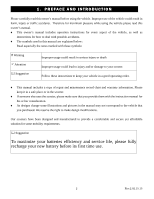Hoveround Ventura 4-Wheel Mobility Scooter Owners Manual
Hoveround Ventura 4-Wheel Mobility Scooter Manual
 |
View all Hoveround Ventura 4-Wheel Mobility Scooter manuals
Add to My Manuals
Save this manual to your list of manuals |
Hoveround Ventura 4-Wheel Mobility Scooter manual content summary:
- Hoveround Ventura 4-Wheel Mobility Scooter | Owners Manual - Page 1
VENTURA SCOOTER VENTURA 4 VENTURA 3 OWNER'S MANUAL Rev.2.02.15.13 - Hoveround Ventura 4-Wheel Mobility Scooter | Owners Manual - Page 2
OF CONTENTS 1. PREFACE AND INTRODUCTION 2 2. SAFETY 3 NOTICE 2.1 Before driving 2.2 While driving 2.3 Labeling 2.4 EMI 3. PARTS INTRODUCTION 8 Parts description 4. OPERATION 9 4.1 Control panel 4.2 How to operate your scooter 5. BATTERY CHARGING AND CARE 13 5.1 Charging the battery - Hoveround Ventura 4-Wheel Mobility Scooter | Owners Manual - Page 3
and maintenance record chart and warranty information. Please keep it in a safe place or in the scooter. ♦ If someone else uses the scooter, please make sure that you provide them with the instruction manual for his or her consideration. ♦ As designs change some illustrations and pictures in the - Hoveround Ventura 4-Wheel Mobility Scooter | Owners Manual - Page 4
Ride on pavement, sidewalks or pedestrian areas only. Never ride on roads or highways. ♦ Please do not drive your scooter after consuming alcohol or when you are tired. ♦ Please be careful when driving your scooter in low light. It has not been designed for use at night. ♦ Be extremely cautious when - Hoveround Ventura 4-Wheel Mobility Scooter | Owners Manual - Page 5
phone or other wireless communication devices while driving. ♦ Always switch off the scooter and remove the ignition key before using a mobile phone. ♦ Do not charge mobile phones or any other electrical devices from your scooter's battery. ■ Automatic Power Shut Down In order to avoid accidental - Hoveround Ventura 4-Wheel Mobility Scooter | Owners Manual - Page 6
not push both RH & LH sides of the speed control lever simultaneously. This might leave you unable to control your scooter. 2. Do not turn the power switch to OFF while driving as this will lead to an emergency stop and possible risk of accident and injury. 3. Do not set to the highest - Hoveround Ventura 4-Wheel Mobility Scooter | Owners Manual - Page 7
. ♦The limit switch can be set to the fastest setting for use on pavement. 2.3 LABELING Please carefully read all labels on the scooter before driving it. For your future reference, do not remove them. 1. CE LABEL 2. WARNING EMI LABEL 3. WARNING EMERGENCY FREEWHEEL DEVICE LABEL 6 Rev.2.02.15 - Hoveround Ventura 4-Wheel Mobility Scooter | Owners Manual - Page 8
user with basic information that describes the problems with EMI, known sources of EMI, electromagnetic interference on your electric scooter. ■ ELECTROMAGNETIC INTERFERENCE (EMI) and other personal communication devices. 2. Medium-range mobile transceivers, such as those used in police cars, - Hoveround Ventura 4-Wheel Mobility Scooter | Owners Manual - Page 9
Lever 5. Head Lamp 6. Seat Remove Lever 7. Seat Slide Lever 8. Armrest 9. Freewheel Lever 10. Side Reflector 11. Rear Lamp 12. Anti-tip Wheel 13. Rear Reflector 14. Width Adjustable Armrests Knob 15.Rear Indicator Lamp 16. Rear View Mirror 2 1 8 3 6 7 9 4 10 5 . 16 15 11 14 - Hoveround Ventura 4-Wheel Mobility Scooter | Owners Manual - Page 10
is turned on (OFF) : Power is turned off ■ Speed Dial Rotate the slowest or fastest setting to determine the maximum speed of the scooter. ■ Forward, Reverse, and Braking Slowest setting Fastest setting ♦ Pull the speed control lever backwards with your right fingers and the vehicle will move - Hoveround Ventura 4-Wheel Mobility Scooter | Owners Manual - Page 11
in to "freewheel mode", push the freewheel lever down completely and the scooter can be moved manually. ♦ Please note that this will put the scooter in to freewheel mode, so scooter's motor and brake will be disengaged DRIVE NEUTRAL ■ Light Button ♦ Push the light button to switch the front and - Hoveround Ventura 4-Wheel Mobility Scooter | Owners Manual - Page 12
brake: Release the speed control lever completely, and the electromagnetic brake will be activated automatically, and the scooter will stop. ■ Parking ♦ After stopping, turn the main key to OFF and remove the key Attention ♦ Return the seat to the forward position before driving. 11 Rev.2.02.15.13 - Hoveround Ventura 4-Wheel Mobility Scooter | Owners Manual - Page 13
seat The seat can be slide backward and forward for a comfortable driving position. To slide the seat, pull the lever at the Main Circuit Breaker (Reset Button) When the voltage in your scooter's batteries become low or the scooter is under strain because of excessive loads or steep inclines, the - Hoveround Ventura 4-Wheel Mobility Scooter | Owners Manual - Page 14
by step: 1. Turn the power switch to (OFF) 2. Connect the charger's power cord into the power outlet. 3. Open the charging socket cap on the scooter's tiller. Then connect the charger's round plug to the charging socket. 4. Both the charger's red and orange LEDs will be lit when beginning charging - Hoveround Ventura 4-Wheel Mobility Scooter | Owners Manual - Page 15
You are required to recharge the batteries on a regular basis. Even if the scooter is idle, you should charge the batteries at least once a week. ♦ failure to recharge the batteries as instructed above. Suggestion - How to maximize your batteries efficiency and service life 1. Fully recharge your - Hoveround Ventura 4-Wheel Mobility Scooter | Owners Manual - Page 16
leakage. Please follow the steps below to clean the battery. 1. Turn the scooter power switch to "OFF". 2. Remove the seat. 3. Remove the shroud and or other items. 3. Battery efficiency will vary with outside conditions; the driving distances will be shorter in the winter. If the vehicle is not used - Hoveround Ventura 4-Wheel Mobility Scooter | Owners Manual - Page 17
lifespan of your scooter, it is recommended that you have your scooter serviced once a year. 6.2 REGULAR CHECKING RECORD To make sure your scooter is correctly serviced, take it test Forwards Wheels and Tyres Reverse Wear Emergency stop Pressure Left turn Bearings Right turn Wheel nuts - Hoveround Ventura 4-Wheel Mobility Scooter | Owners Manual - Page 18
tiller shroud has to be removed first before you can replace the fuse. ▓Tires The condition of the tires depends on how you drive and use your scooter. ♦Inspecting tire tread ♦Please check the tread groove regularly. Replace the tires when the tread groove is less than 0.5 mm. ) Attention 1. When - Hoveround Ventura 4-Wheel Mobility Scooter | Owners Manual - Page 19
" PU TIRE Driving System Direct drive the rear wheels ( with differential gear) Brake System Electromagnetic brakes Control Method By speed control lever Top Speed 4 MPH Climbing angle 7.5 degree Cruising range 20 Miles Max. user weight 350lbs is subject to the individual scooter you - Hoveround Ventura 4-Wheel Mobility Scooter | Owners Manual - Page 20
-tip wheels o Drive Medical. SERVICE CHECKS AND WARRANTY SERVICE Warranty service must be performed by an authorized Drive Medical provider. Do not return faulty parts to Drive Drive Medical. Failure to follow the instructions, warnings and notes in the owner's manual and those located on your Drive - Hoveround Ventura 4-Wheel Mobility Scooter | Owners Manual - Page 21
INDIFICATION NUMBER) To ensure the correct after-sale service and warranty service support, please write down the vehicle identification number that is stuck on the back side of the frame. Model Chassis NO. Motor serial # VENTURA 3 / VENTURA 4 Key # ... Name Gender Tel no. Warranty Application - Hoveround Ventura 4-Wheel Mobility Scooter | Owners Manual - Page 22
Drive Medical Design & Manufacturing 99 Seaview Boulevard Port Washington, NY Tel: (516) 998-4600 Fax: (516) 566-2043 www.drivemedical.com Rev.2.02.15.13

Rev.2.02.15.13
VENTURA 4
VENTURA 3
VENTURA SCOOTER
OWNER’S MANUAL