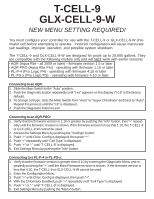Hayward Salt Chlorination TurboCells Model: T-CELL-9
Hayward Salt Chlorination TurboCells Manual
 |
View all Hayward Salt Chlorination TurboCells manuals
Add to My Manuals
Save this manual to your list of manuals |
Hayward Salt Chlorination TurboCells manual content summary:
- Hayward Salt Chlorination TurboCells | Model: T-CELL-9 - Page 1
T-CELL-9 GLX-CELL-9-W NEW MENU SETTING REQUIRED! You must configure your controller for use with the T-CELL-9 or GLX-CELL-9-W chlorinator cell before attempting to operate. Incorrect configuration will cause inaccurate salt readings, improper operation, and possible system shutdown. The T-CELL-9 and - Hayward Salt Chlorination TurboCells | Model: T-CELL-9 - Page 2
IMPORTANT INFORMATION Regarding Extended Pool Filtration cycles, and Low Flow Rate conditions THE AMOUNT OF CHLORINE PRODUCED BY YOUR HAYWARD/GOLDLINE SALT CHLORINE GENERATING SYSTEM IS DEPENDENT ON THE LENGTH OF TIME THAT YOUR FILTER PUMP RUNS EVERY DAY. SO, YOUR CHLORINATION SETTING SHOULD BE

T-CELL-9
GLX-CELL-9-W
NEW MENU SETTING REQUIRED!
You must configure your controller for use with the T-CELL-9 or GLX-CELL-9-W chlo-
rinator cell
before
attempting to operate.
Incorrect configuration will cause inaccurate
salt readings, improper operation, and possible system shutdown.
•
AQR (Aqua Rite - all 2009 or later) - firmware version 1.5 or later
•
AQR-PRO (Aqua Rite Pro) - operating with firmware 1.10 or later
•
PL-P-4 (Pro Logic P4) - operating with firmware 4.10 or later
•
PL-PS-x (Pro Logic PS) - operating with firmware 4.10 or later
Connecting to an AQR:
1.
Slide the Main Switch to the "Auto" position.
2.
Push the Diagnostic button repeatedly until "t-xx" appears on the display ("t-15" is the factory
default).
3.
To change cell type, slide the Main Switch from "Auto" to "Super Chlorinate" and back to "Auto".
Repeat this process until the “t-9” is displayed.
4.
Push the Diagnostic button to exit.
Connecting to an AQR-PRO:
1.
Verify that the firmware version is 1.10 or greater by pushing the “Info” button, then”>” repeat-
edly until the firmware revision is shown. If the firmware version is less that 1.10, the T-CELL-9
or GLX-CELL-9-W cannot be used.
2.
Access the Settings Menu by pushing the “Settings” button.
3.
Push “>” until Chlor. Config is displayed, then push “+”.
4.
Push “>” repeatedly until “Cell Type” is displayed.
5.
Push “+” or “-” until “T-CELL-9” is displayed.
6.
Exit Settings Menu by pushing the “Info” button.
Connecting to a PL-P-4 or PL-PS-x:
1.
Verify that the firmware version is greater than 4.10 by entering the Diagnostic Menu and re-
peatedly pushing the “>” until the Main Firmware revision is shown.
If the firmware version is
less that 4.10, the T-CELL-9 or GLX-CELL-9-W cannot be used.
2.
Enter the Configuration Menu.
3.
Push “>” until Chlor. Config is displayed, then push “+”.
4.
With the Chlorinator Enabled, push “>” repeatedly until “Cell Type” is displayed.
5.
Push “+” or “-” until “T-CELL-9” is displayed.
6.
Exit Settings Menu by pushing the “Menu” button.
The T-CELL-9 and GLX-CELL-9-W are designed for pools up to 25,000 gallons. They
are compatible with the following models only and will
NOT work with earlier versions: