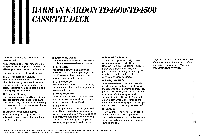Harman Kardon TD4500 Owners Manual
Harman Kardon TD4500 Manual
 |
View all Harman Kardon TD4500 manuals
Add to My Manuals
Save this manual to your list of manuals |
Harman Kardon TD4500 manual content summary:
- Harman Kardon TD4500 | Owners Manual - Page 1
TD4600111)4500 ors ''' Sq".. 44/ ..4,f446A44444w CD Transcription Quality Cassette Deck eeeeeeeee O NERIS harman/kardon ANUAL - Harman Kardon TD4500 | Owners Manual - Page 2
to the presence of important operating and maintenance (servicing) instructions in the literature accompanying the appliance. WARNING: TO enter the unit, unplug the power cord immediately and consult an authorized Harman Kardon service center. Using the unit under such conditions may cause a fire - Harman Kardon TD4500 | Owners Manual - Page 3
TD4600ITD4500 CASSETTE DECK Thank you for choosing a Harman Kardon cassette deck. And congratulations. Your new unit is an exceptionally well- . To get the most from your new cassette deck, please read this manual carefully and follow its instructions. Save the manual for future reference. - Harman Kardon TD4500 | Owners Manual - Page 4
Replay is engaged. harman/kardon TD4600 Casset te Deck Power Eject Dolby NR Off Press to play/record without Dolby Noise Reduction. B Press to play/record using Dolby B. C Press to play/record using Dolby C. S (TD4600) Press to play/record using Dolby S. Display (TD4500 - Harman Kardon TD4500 | Owners Manual - Page 5
Reduction. (See Page 8.) Rewind/ Fast Forward Rapidly rewinds/ advances tape. Stop Output Record Mute Adjusts output level to Inserts blank space when recording. headphones and receiver/pre-amp/ integrated amplifier. Insert headphone plug. - Harman Kardon TD4500 | Owners Manual - Page 6
OPERATING INSTRUCTIONS Inserting a Tape 1. Check cassette tape for excessive slack. If necessary, button on cassette deck. (TD4500: For tapes recorded in Dolby S, select Dolby B.) 2. Press ► to begin play. 3. If desired, adjust volume to headphones and receiver/pre-amp/ integrated amplifier by - Harman Kardon TD4500 | Owners Manual - Page 7
Locating Places on a Tape 1. Using Skip Forward/Reverse. To move quickly to the beginning of any desired selection, use the Skip Reverse and Skip Forward buttons ( *4 and at upper right corner of the deck). a. Pressing rewinds the tape to the beginning of the current selection. "P 00" is displayed - Harman Kardon TD4500 | Owners Manual - Page 8
Dolby Noise Reduction The use of Dolby Noise Reduction circuitry dramatically improves the sound quality of recordings by reducing background hiss. The TD4500 incorporates both Dolby B NR and Dolby C NR circuitry. TD4600 includes Dolby B NR, Dolby C NR and Dolby S NR circuitry. When recording, set - Harman Kardon TD4500 | Owners Manual - Page 9
10. Note left and right meter levels. If right level is lower than left, turn Bias Fine Trim knob to the right. If right level is higher than left, turn knob to left. 11. Reset Counter to 00:00. 12. With knob at new setting, repeat steps 5-11. Repeat until equal levels have been determined. 13. Make - Harman Kardon TD4500 | Owners Manual - Page 10
If you are using an equalizer and/or other external signal processing components, which are now connected to the Tape Monitor loop of your receiver/preamp/integrated amplifier, you have two choices: a. Connect the deck to the Tape Monitor loop provided on the last outboard component; or b. If your - Harman Kardon TD4500 | Owners Manual - Page 11
, you may 2 use a universal remote control unit, such as Harman Kardon's Master- works,TM which can also control other components, such as TVs, VCRs, receivers and CD players. Masterworks is available from your Harman Kardon dealer. 1. UL FILE NO. E28148 AUDIO PRODUCT AC 120V/60Hz - Harman Kardon TD4500 | Owners Manual - Page 12
REMOTE CONTROL harman/kardon Casse t t e Deck Display Reset Memory Monitor Rec Mute Rec/Pause U is no corresponding key on the deck. (2.) The Monitor key does not affect the operation of the TD4500 or TD4600. The control unit operates effectively within 7 meters (23 feet) and within an angle of - Harman Kardon TD4500 | Owners Manual - Page 13
to your tapes and even partially erase them. To prevent this problem, tape heads should be periodically demagnetized, using either of two Before buying or using one, please consult your Harman Kardon dealer. Also read and follow carefully the instructions included with the unit, and be sure no - Harman Kardon TD4500 | Owners Manual - Page 14
unit is designed for trouble-free operation; most problems users encounter are due to operating errors. So if you have a problem, first check the chart below for a possible solution. If the problem persists, consult your authorized Harman Kardon service center. If the Problem Is: The Display Panel - Harman Kardon TD4500 | Owners Manual - Page 15
FICATIONS Type: se, -20dB (IHF std): al Response (0dB): tio >tortion , Dolby NR level: n: Rewind Time: er Range: 10k Ohm load: dB) Line: ine: ix d): are subject to change without notice. TD46O0 1-7/8 2 Isotropic 20Hz-20kHz ±3dB all formulations 20Hz-20kHz ±3dB w/Dolby C NR & metal tape 0.045% 0.07
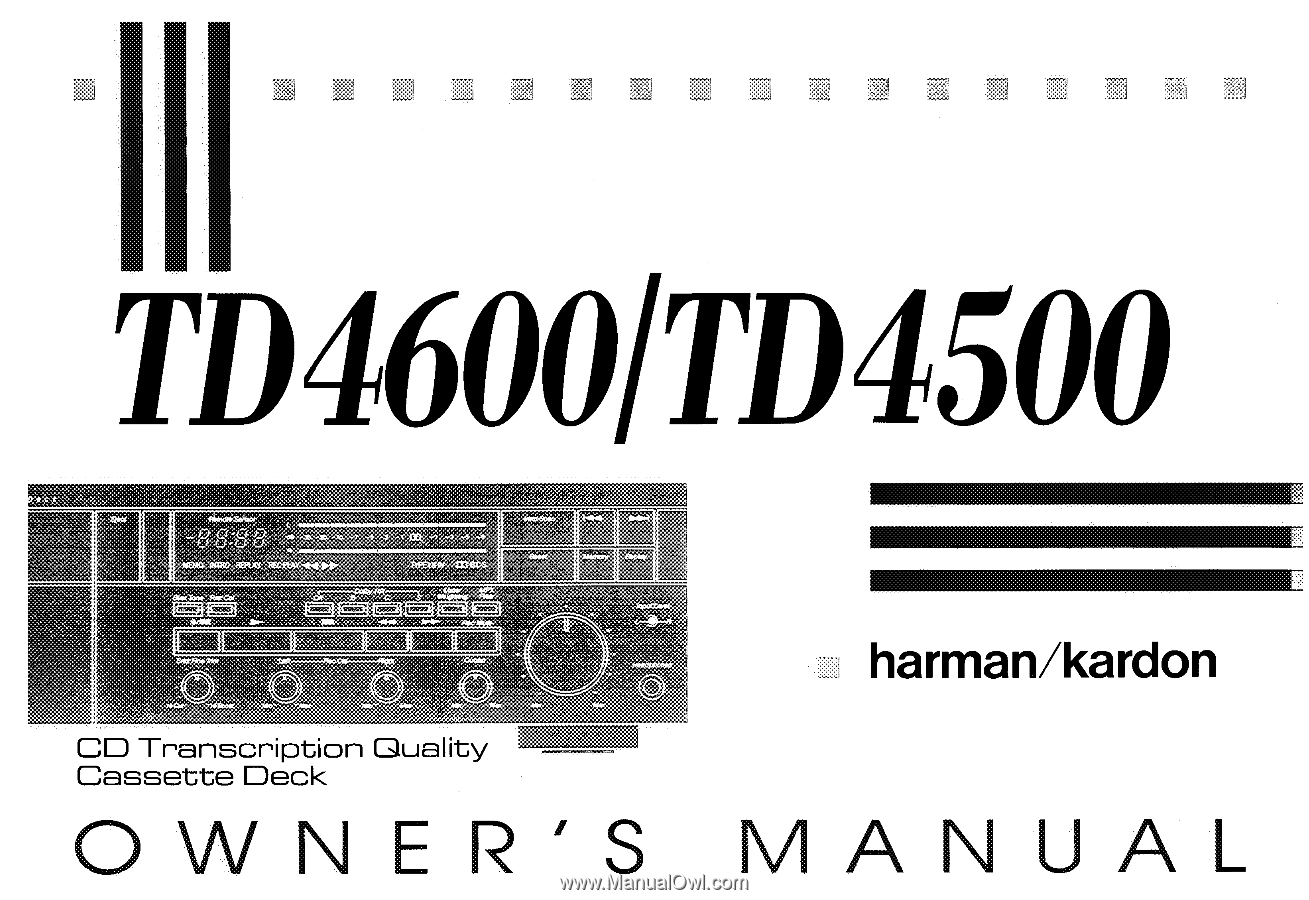
TD4600111)4500
ors
'''
44/
Sq"..
..4
,
f446A44444w
eeeeeeeee
CD
Transcription
Quality
Cassette
Deck
harman/kardon
O
NERIS
ANUAL