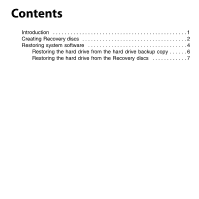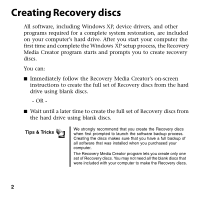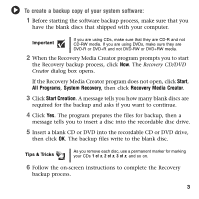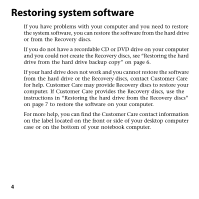Gateway LX6810-01 Restoration Guide
Gateway LX6810-01 - LX - 8 GB RAM Manual
 |
UPC - 884483431953
View all Gateway LX6810-01 manuals
Add to My Manuals
Save this manual to your list of manuals |
Gateway LX6810-01 manual content summary:
- Gateway LX6810-01 | Restoration Guide - Page 1
System Restoration Guide - Gateway LX6810-01 | Restoration Guide - Page 2
Contents Introduction 1 Creating Recovery discs 2 Restoring system software 4 Restoring the hard drive from the hard drive backup copy 6 Restoring the hard drive from the Recovery discs 7 - Gateway LX6810-01 | Restoration Guide - Page 3
that came with your computer. Restoring System Software tells you how to restore your computer's operating system, drivers, and software using either pre-recorded recovery discs to restore your computer. If Customer Care provides the discs, use the instructions in "Restoring the hard drive from the - Gateway LX6810-01 | Restoration Guide - Page 4
Creating Recovery discs All software, including Windows XP, device drivers, and other programs required for a complete system restoration, are included on your computer's hard drive. After you start your computer the first time and complete the Windows XP setup process, the Recovery Media Creator - Gateway LX6810-01 | Restoration Guide - Page 5
starting the software backup process, make sure that you have the blank discs that shipped with your computer. Important If you are using CDs, make sure that they are CD-R and not CD-RW 2 of x, 3 of x, and so on. 6 Follow the on-screen instructions to complete the Recovery backup process. 3 - Gateway LX6810-01 | Restoration Guide - Page 6
Recovery discs, use the instructions in "Restoring the hard drive from the Recovery discs" on page 7 to restore the software on your computer. For more help, you can find the Customer Care contact information on the label located on the front or side of your desktop computer case or on the bottom - Gateway LX6810-01 | Restoration Guide - Page 7
system, all programs, and hardware drivers that were installed at the factory system software as it was when you purchased your computer. Your data files are not restored with this process the C:\My Backup folder and installs a new copy of Windows XP. This option saves your existing data files, but - Gateway LX6810-01 | Restoration Guide - Page 8
1 Restart the computer, then press F11 when prompted to start the restore process. The System Recovery program starts. You have three seconds to press F11 before Windows starts. 2 Backup) (Advanced Option) 3 Follow the on-screen instructions to complete the system software restoration process. 6 - Gateway LX6810-01 | Restoration Guide - Page 9
discs: 1 Insert the Recovery disc #1 into the CD or DVD drive. 2 Restart the computer, then press and hold R when prompted to display the restore process options. The Options menu Backup) (Advanced Option) 5 Follow the on-screen instructions to complete the system software restoration process. 7 - Gateway LX6810-01 | Restoration Guide - Page 10
Copyright © 2004 Gateway, Inc. All rights reserved. Gateway, eMachines, the Gateway stylized logo, and the black-and-white spot design are trademarks or registered trademarks of Gateway, Inc. in the United States and other countries. All other brands and product names are trademarks or registered - Gateway LX6810-01 | Restoration Guide - Page 11
MAN EM/GW SOFTTHINKS GDE R3 11/04
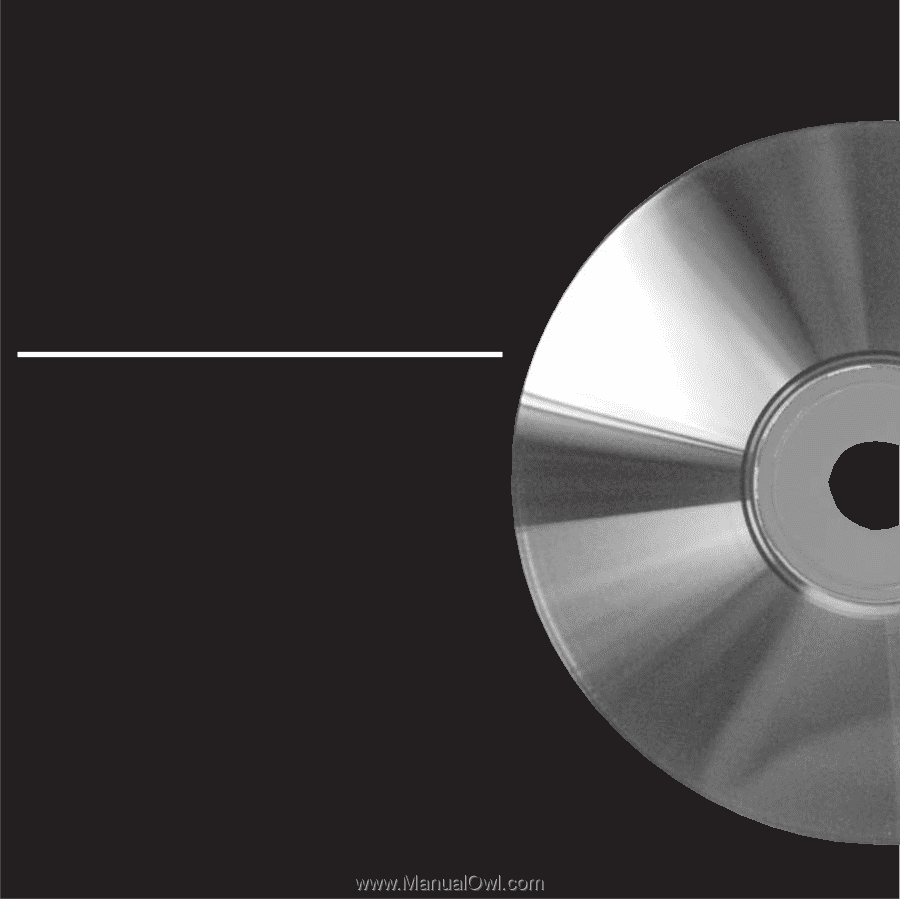
System
Restoration Guide