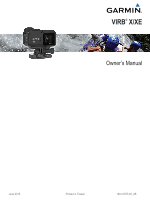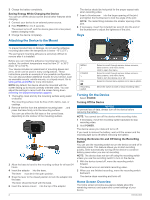Garmin VIRB XE Owners Manual
Garmin VIRB XE Manual
 |
View all Garmin VIRB XE manuals
Add to My Manuals
Save this manual to your list of manuals |
Garmin VIRB XE manual content summary:
- Garmin VIRB XE | Owners Manual - Page 1
VIRB® X/XE Owner's Manual June 2015 Printed in Taiwan 190-01870-00_0B - Garmin VIRB XE | Owners Manual - Page 2
the written consent of Garmin. Garmin reserves the right to change or improve its products and to make changes in the content of this manual without obligation to notify any person or organization of such changes or improvements. Go to www.garmin.com for current updates and supplemental information - Garmin VIRB XE | Owners Manual - Page 3
8 Time and Date Settings 8 Erasing Your Memory Card 8 Device Care 8 Cleaning the Device 8 Connecting the Device to Your Computer 8 File Types 8 Specifications 8 Troubleshooting 9 My device does not turn on 9 My device display is hard to see 9 Some data is missing from G-Metrix 9 My video - Garmin VIRB XE | Owners Manual - Page 4
- Garmin VIRB XE | Owners Manual - Page 5
WARNING See the Important Safety and Product Information guide in the product box for product warnings and on the side of the device before charging or connecting to a computer. Refer to the cleaning instructions in the appendix. Do not attempt to use the device to charge a battery that was not - Garmin VIRB XE | Owners Manual - Page 6
38°C (from 70° to 100°F). Your device includes an assortment of mounting bases and arms, which can be used in many configurations. These instructions provide an example of one possible configuration. You can also purchase additional mounts for your device, such as wearable mounts, vehicle mounts, or - Garmin VIRB XE | Owners Manual - Page 7
Displays the sensor status and remaining battery capacity. Includes À ANT+® sensors, Bluetooth®, Wi‑Fi®, and GPS. Displays the remaining memory card space for video recording. Á Displays the remaining memory card space for photos. Â Displays the field of view, video resolution, and frame rate. Ã - Garmin VIRB XE | Owners Manual - Page 8
neutral color palette. White Bal.: Adjusts the color tone based on your surroundings. The device can automatically adjust the white balance, or you can manually adjust the white balance. You can use the 2800K option for incandescent light, the 4000K option for fluorescent light, the 5000K option for - Garmin VIRB XE | Owners Manual - Page 9
4 For the best results, mount the device so it does not move while recording. 5 Record a video. Recording a Video Loop Loop recording allows you to record video continuously but save only the most recent video footage. You can select the number of minutes of video to save. This enables you to save - Garmin VIRB XE | Owners Manual - Page 10
Taking Time-Lapse Photos You can use the time-lapse or extended time-lapse mode to take a series of photos at a set time interval. 1 Hold MENU. 2 Select Photos > Mode. 3 Select Timelapse or Ext. Timelapse. 4 If using extended time-lapse mode, select a start time and duration for the shoot. 5 Select - Garmin VIRB XE | Owners Manual - Page 11
services for your device. • Review and edit recorded videos • Add G-Metrix gauges, graphs, and more • Add titles and transitions • Multi-camera support owner's manual for the device for more information. • On the remote control accessory, follow the pairing instructions in the accessory manual. 6 - Garmin VIRB XE | Owners Manual - Page 12
in a MM/DD/YY or a DD/MM/YY format. Time: Sets the time manually or automatically based on your GPS position. Time Zone: Sets the time zone for the Windows computers and as mounted volumes on Mac computers. File Types The device supports these file types. • .jpeg photo files. • .mp4 video files. - Garmin VIRB XE | Owners Manual - Page 13
Radio frequency/ protocol 2.4 GHz ANT+ wireless communications protocol Wi‑Fi IEEE 802.11b/g/n at 2.4 GHz 2.4 GHz Bluetooth 4.0 Waterproof 50 m Troubleshooting My device does not turn on • Verify the battery is installed correctly (Installing the Battery, page 1). • Fully charge the battery - Garmin VIRB XE | Owners Manual - Page 14
cadence sensors 3 10 storing data 8 system settings 8 T temperature 6, 8 time settings 8 zones and formats 8 tones 8 tracks 6, 7 transferring, files 8 troubleshooting 9 U unit ID 8 USB mass storage mode 8 transferring files 8 V video 6 editing 7 loop 5 output 5 recording 2-5 settings 2-4 time lapse - Garmin VIRB XE | Owners Manual - Page 15
- Garmin VIRB XE | Owners Manual - Page 16
www.garmin.com/support +43 (0) 820 220230 + 32 2 672 52 54 0800 770 4960 +385 1 5508 272 +385 1 5508 271 + 45 4810 5050 1-866-429-9296 +420 221 985466 +
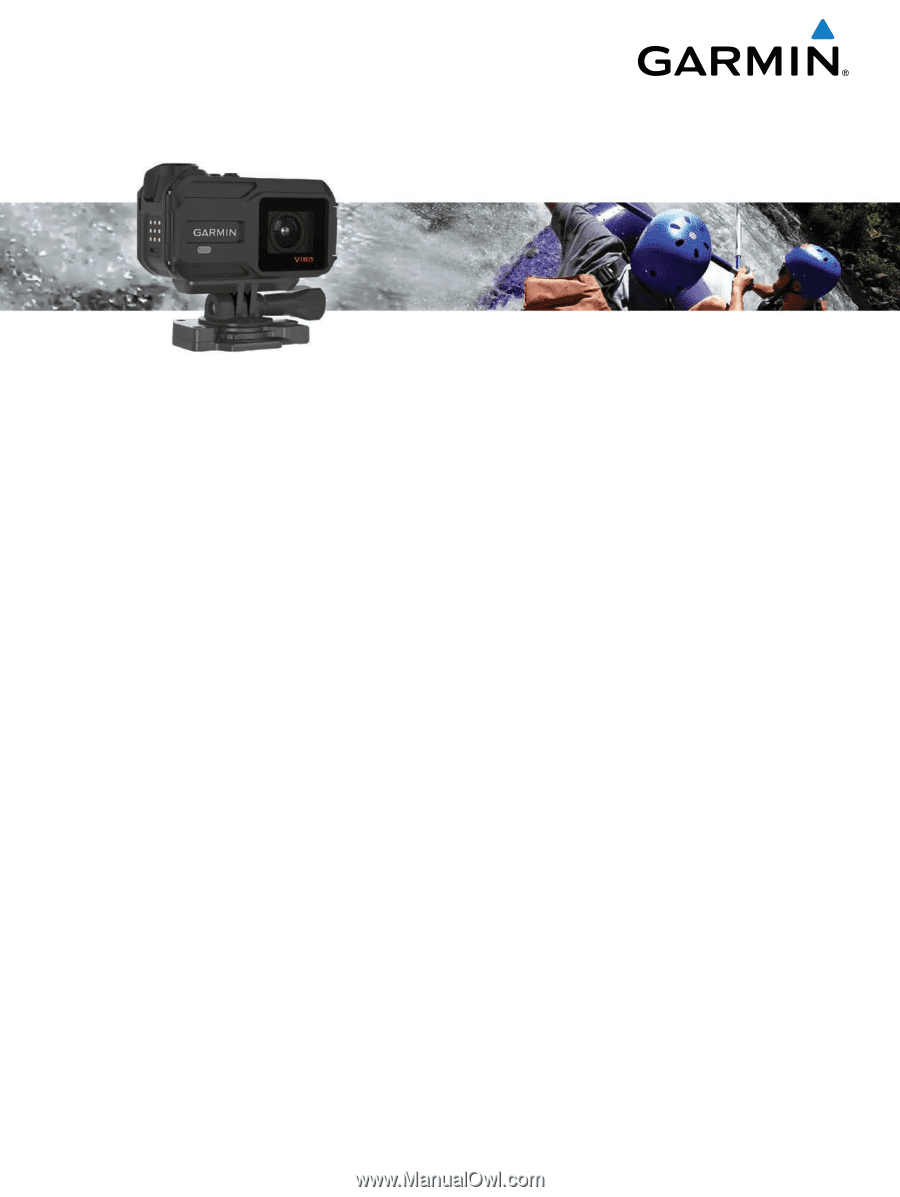
VIRB
®
X/XE
Owner’s Manual
June 2015
Printed in Taiwan
190-01870-00_0B