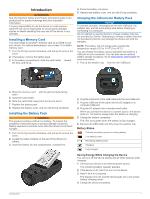Garmin VIRB Elite Owners Manual
Garmin VIRB Elite Manual
 |
View all Garmin VIRB Elite manuals
Add to My Manuals
Save this manual to your list of manuals |
Garmin VIRB Elite manual content summary:
- Garmin VIRB Elite | Owners Manual - Page 1
VIRB™ Series Owner's Manual May 2014 190-01627-00_0C Printed in Taiwan - Garmin VIRB Elite | Owners Manual - Page 2
the content of this manual without obligation to notify any person or organization of such changes or improvements. Go to www.garmin.com for current updates and supplemental information concerning the use of this product. Garmin® and the Garmin logo are trademarks of Garmin Ltd. or its subsidiaries - Garmin VIRB Elite | Owners Manual - Page 3
Installing the Battery Pack 1 Charging the Lithium-Ion Battery Pack 1 Keys 2 Mounting the Multiple VIRB Devices Remotely 8 Operating the Device Using Your Mobile Device 8 Troubleshooting Battery Life 9 Device Care 9 File Types 9 Connecting the Device to Your Computer 9 Support and Updates - Garmin VIRB Elite | Owners Manual - Page 4
- Garmin VIRB Elite | Owners Manual - Page 5
guide in the product box for product warnings and other important information. It is your responsibility to use the device in a safe manner. Garmin port on your computer. You can also use an optional battery charger accessory. Go to www.garmin.com/ outdoor for more information. 1 Pull up the - Garmin VIRB Elite | Owners Manual - Page 6
. These instructions provide an example of one possible configuration. You can also purchase additional mounts for your device, such as wearable mounts, vehicle mounts, or a tripod mount. Go to www.garmin.com/ outdoor for more information. NOTE: By default, the camera should be mounted with the - Garmin VIRB Elite | Owners Manual - Page 7
device to conserve battery power when you are VIRB Elite only). SETUP: Allows you to change camera settings. Changing Modes 1 Select MODE to cycle through the available modes. Leveling the Device NOTE: This feature is available for VIRB Elite only. You can use the on-screen level when you mount - Garmin VIRB Elite | Owners Manual - Page 8
SETUP > ADVANCED > Flip Camera. 2 Select an option: • To use the device with the screen facing upward, select This Side Up. • To use the device with the screen facing downward, select This Side Down. Recording Video Automatically NOTE: This feature is available for VIRB Elite only. You can set - Garmin VIRB Elite | Owners Manual - Page 9
the best results, mount the device so that Garmin VIRB accessory cable with audio or microphone input. Go to www.garmin accessory cable from the device. Photos Taking a Photo Your device provides several methods for taking a photo. • Select MODE > VIEWFINDER, aim the camera GPS and battery status - Garmin VIRB Elite | Owners Manual - Page 10
output composite video, you must purchase the VIRB audio-video cable accessory. Go to www.garmin.com / VIRB. You must also have an RCA composite video video. 3 Select OK > . Tracks NOTE: This feature is available for VIRB Elite only. A track is a recording of your path. The track log contains - Garmin VIRB Elite | Owners Manual - Page 11
Dashboards NOTE: This feature is available for VIRB Elite only. A dashboard is a grouping of data for Pairing ANT + Accessories with Your Garmin Device • Verify that the ANT + accessory is compatible with your Garmin device. • Before you pair the ANT + accessory with your Garmin device, move 10 m - Garmin VIRB Elite | Owners Manual - Page 12
, follow the pairing instructions in the accessory manual. Operating the Device Using Your Mobile Device NOTE: This feature is available for VIRB Elite only. You can remotely view and control photo and video recording using a compatible mobile device running the free Garmin VIRB app. The app - Garmin VIRB Elite | Owners Manual - Page 13
as mounted volumes on Mac® computers. Support and Updates The Garmin VIRB application provides easy access to these tools and services for your device. • Reviewing and editing recorded videos • Reviewing track logs • Linking track logs to your recorded videos • Software and feature updates The - Garmin VIRB Elite | Owners Manual - Page 14
Index A accessories 7, 9 ANT + sensors 3 forgetting 7 pairing 7 B battery 1, 8, 9 charging 1 installing 1 life 9 C cadence 6 camera field of view 4 level 3 modes 3 orientation 4 self timer 5 settings 3, 5 viewfinder 3 charging 1 cleaning the device 9 computer, connecting 9 D dashboards 7, 8 data, - Garmin VIRB Elite | Owners Manual - Page 15
- Garmin VIRB Elite | Owners Manual - Page 16
www.garmin.com/support +43 (0) 820 220230 + 32 2 672 52 54 0800 770 4960 +385 1 5508 272 +385 1 5508 0233937 +47 815 69 555 00800 4412 454 +44 2380 662 915 (+35) 1214 447 460 +386 4 27 92 500 0861 GARMIN (427 646) +27 (0)11 251 9999 +34 93 275 44 97 + 46 7744 52020 +886 2 2642-9199 ext 2

VIRB
™
Series
Owner’s Manual
May 2014
190-01627-00_0C
Printed in Taiwan