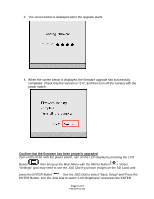Epson r-d1 Product Support Bulletin(s)
Epson r-d1 - Rangefinder Digital Camera Manual
 |
View all Epson r-d1 manuals
Add to My Manuals
Save this manual to your list of manuals |
Epson r-d1 manual content summary:
- Epson r-d1 | Product Support Bulletin(s) - Page 1
the major service release firmware update to version 2.0 that will significantly enhance and improve functionality of your Epson R-D1 Digital Rangefinder Camera. Significant added functions: ! Picture preview magnifying power change: Jpeg: from x10 to x16. RAW: from x2 to x16. ! Film set-up default - Epson r-d1 | Product Support Bulletin(s) - Page 2
provides the instructions for updating the EPSON R-D1 digital camera firmware. Please read these instructions completely before attempting the firmware update. Important remarks concerning the firmware upgrade - Once you have upgraded your Epson R-D1 digital Rangefinder camera to firmware version - Epson r-d1 | Product Support Bulletin(s) - Page 3
your computer system. Download the Firmware: Download the firmware update instructions and data files from the Epson Internet support web page at http://support.epson.com. Once on the support web site navigate to "Digital Photography" > Digital Cameras > R-D1. Then select "Drivers & Downloads" and - Epson r-d1 | Product Support Bulletin(s) - Page 4
way to remove the memory card) Set the memory card in the R-D1 1. Install a fully charged battery in the R-D1. If needed, see the R-D1 manual for the battery installation information. You must make sure that the battery is fully charged before performing the firmware upgrade. Page 4 of 9 PSB.2006.06 - Epson r-d1 | Product Support Bulletin(s) - Page 5
the memory card containing the firmware data described above into the RD1 memory card slot. (See the R-D1 manual for more information on the memory card insertion) Perform the firmware upgrade 1. With the R-D1 turned off, simultaneously press and hold the MENU and the USER button then turn ON - Epson r-d1 | Product Support Bulletin(s) - Page 6
camera with the power switch. Confirm that the firmware has been properly upgraded Turn on the R-D1 with the power switch, turn on the LCD display by pressing the LCD Button then bring up the Main Menu with the MENU Button Select "Settings" (you may need to use the JOG Dial if you have images - Epson r-d1 | Product Support Bulletin(s) - Page 7
. 2.0" as in the screen below, the upgrade is correct. LCD Brightness R-D1 Ver. 2.0 Set Back Attention! After the Firmware upgrade, the user's "Film Settings" set-up will be maintained. In order to reset the Film Settings back to the camera default set-up, you will need to perform an "Initialize - Epson r-d1 | Product Support Bulletin(s) - Page 8
and do the procedure again starting from Perform the firmware upgrade. If the battery is low When the battery is low, the screen below is displayed and the upgrade cannot be performed. Turn the camera off with the power switch, install a fully charged battery and do the procedure again starting from - Epson r-d1 | Product Support Bulletin(s) - Page 9
correct. Solution This leads to an onerous repair. Please contact the support service. This leads to a time-consuming repair. Please contact Epson Technical support at 1-562-276-4303 Download the proper firmware and proceed again with the upgrade. The firmware file has been altered, This leads to - Epson r-d1 | Product Support Bulletin(s) - Page 10
Sensor for the Epson R-D1 Digital Rangefinder Camera. Procedure: If there are any black spots in the same place on all the photos you take, there might be dust on the CCD sensor inside your camera. Follow the instructions below to clean dust off the CCD sensor. Use an air blower for cameras (manual

Page
1 of 9
PSB.2006.06.001
EPSON
P
RODUCT
S
UPPORT
B
ULLETIN
Date:
06/01/2006
Originator:
TC/AP
PSB #:
PSB.2006.06.001
Authorization:
Reference:
TE 06-0051 Rev. A
Total Pages:
9
Product(s):
R-D1 Digital Rangefinder Camera
Subject:
R-D1 Firmware version 2.0 Upgrade Service Information
This bulletin was created to inform you of the release of the major service release firmware
update to version 2.0 that will significantly enhance and improve functionality of your Epson
R-D1 Digital Rangefinder Camera.
Significant added functions:
!
Picture preview magnifying power change: Jpeg: from x10 to x16. RAW: from x2 to
x16.
!
Film set-up default value change.
The RD-1 default film can be set to 1, 2 or 3, the
value 1 will have a portrait-shooting set-up, the value 2 will have a landscape-shooting
set-up and the value 3 will have a night-view shooting set-up. Still, the original film set-
up values will be kept right after the firmware upgrade. The new default value will be
set after “Initialize Settings” is performed.
!
Color Space change.
“Adobe RGB” is now supported.
!
Simultaneous RAW+JPEG image record.
This function records a picture
simultaneously in two different files (Jpeg (H) and RAW) under the same file number.
!
”Quick view” Function.
This setting allows the picture to be displayed on the LCD right
after the shot is taken.
!
Noise reduction for long exposure time.
The Noise Reduction setting is now just On or
Off regardless of exposure time.
!
CCD pixel defect correction function. This function allows the CCD pixel defect
correction function to be set from the menu.
!
Compatible with PRINT Image Matching 3.
!
LCD display playback time’s shutter release processing change.
For LCD display
playback time, the shutter operates as if it is in full release mode.
!
Auto white balance shot color change.
The reddish counter-effect on a shot taken
under incandescent lighting is reduced.
!
Noise reduction when shooting with the ISO1600 set-up.
!
Multi-shot function improvement: The number of successive shots goes from 2 to 3.