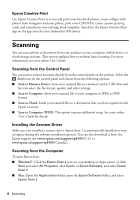Epson XP-8500 Quick Guide and Warranty
Epson XP-8500 Manual
 |
View all Epson XP-8500 manuals
Add to My Manuals
Save this manual to your list of manuals |
Epson XP-8500 manual content summary:
- Epson XP-8500 | Quick Guide and Warranty - Page 1
English XP-8500 Small-in-One® Printer Quick Guide This guide includes basic information about your product and troubleshooting tips. See the resources below for additional information. User's Guide See the online User's Guide for detailed information on using your product, including these features: - Epson XP-8500 | Quick Guide and Warranty - Page 2
. If the icon is gray, the product is not set up for Wi-Fi Direct. Quiet Mode is enabled. Quiet Mode is disabled. There is a problem with the feature or setting. Tap the icon to display information. 2 Using the Control Panel - Epson XP-8500 | Quick Guide and Warranty - Page 3
with Epson. Registering for Epson Connect To register your printer with Epson Connect, go to www.epsonconnect.com, go to Setup, and follow the on-screen instructions. Epson Connect Services The available Epson Connect services are: ■ Epson Remote PrintTM: When Epson Remote Print is installed - Epson XP-8500 | Quick Guide and Warranty - Page 4
online User's Guide for details. Installing the Scanner Driver Make sure you installed a scanner driver. Epson Scan 2 is automatically installed on your computer during the software installation process. You can also download it from the Epson support site (www.epson.com/support/xp8500 [U.S.] or www - Epson XP-8500 | Quick Guide and Warranty - Page 5
use the Epson Software Updater utility to download the application, or download the application from the Epson support site (www.epson.com/support/xp8500 [U.S.] or www.epson.ca/support/xp8500 [Canada]). See your online User's Guide for details on using Easy Photo Scan. Solving Network Problems If - Epson XP-8500 | Quick Guide and Warranty - Page 6
card number to secure the cost of the replacement printer in the event that you fail to return the defective one. If Epson authorizes repair instead of exchange, Epson will direct you to send your printer to Epson or its authorized service center, where the printer will be repaired and sent back to - Epson XP-8500 | Quick Guide and Warranty - Page 7
, damage caused by disasters such as fire, flood, and lightning, improper electrical current, software problems, interaction with non-Epson products, or service other than by an Epson Authorized Servicer. If a claimed defect cannot be identified or reproduced, you will be held responsible for - Epson XP-8500 | Quick Guide and Warranty - Page 8
and maintenance instructions. Seiko Epson Corporation shall not be liable for any damages or problems arising from the use of any options or any consumable products other than those designated as Original Epson Products or Epson Approved Products by Seiko Epson Corporation. In addition to software - Epson XP-8500 | Quick Guide and Warranty - Page 9
de votre ChromebookMC avec Epson Email Print et Google Cloud PrintMC. Soutien Visitez le site Web www.epson.ca/soutien/xp8500 pour télécharger des pilotes, consulter des modes d'emploi et des FAQ ou contacter Epson par courriel. Vidéos Visitez le site Web www.epson.ca/support/xp8500videos afin de - Epson XP-8500 | Quick Guide and Warranty - Page 10
produite. Touchez l'icône pour afficher de l'information. Epson Connect Epson Connect est un service gratuit qui attribue un compte de courriel à votre imprimante. Enregistrez votre produit avec Epson Connect afin d'activer les services Epson Connect ci-dessous. Votre imprimante doit être connect - Epson XP-8500 | Quick Guide and Warranty - Page 11
instructions à l'écran. Services Epson Connect Les services Epson Connect suivants sont disponibles : ■ Epson Remote PrintMC : Lorsqu'Epson Remote Print produits Epson® prennent en charge une vaste gamme de solutions d'impression sans fil. Consultez le Guide de l'utilisateur en ligne ou www.epson.ca - Epson XP-8500 | Quick Guide and Warranty - Page 12
Guide epson.ca/support/xp8500. Numérisation à partir de votre ordinateur Pour ouvrir Epson Scan : ■ Windows : Cliquez sur l'icône Epson Scan 2 sur votre bureau ou sur l'écran Applications, ou cliquez sur Démarrer et sélectionnez Tous les programmes, puis Epson ou Epson Software, et sélectionnez Epson - Epson XP-8500 | Quick Guide and Warranty - Page 13
enregistrer l'original dans un autre format, tel que PDF, ou dans un emplacement différent, cliquez sur le utilitaire Epson Software Updater afin de télécharger l'application, ou encore la télécharger depuis le site de soutien d'Epson à l'adresse www.epson.ca/support/xp8500. Consultez le Guide - Epson XP-8500 | Quick Guide and Warranty - Page 14
: Imprimante multifonction Modèle : C561B Nom de marketing : XP-8500 Garantie limitée d'Epson America, Inc. Éléments couverts par la garantie : Epson America, Inc. (« Epson ») garantit à l'acheteur d'origine au détail que l'imprimante Epson couverte par la présente garantie limitée, si elle est - Epson XP-8500 | Quick Guide and Warranty - Page 15
ne couvre pas la décoloration, le jaunissement des tirages ni le remboursement des matériaux ou services nécessaires pour les travaux de réimpression. Elle ne s'applique pas aux dommages subis par le produit Epson du fait de l'utilisation de pièces ou fournitures qui ne sont pas fabriquées, distribu - Epson XP-8500 | Quick Guide and Warranty - Page 16
de commerce EPSON est une marque déposée, Epson Connect, Epson iPrint et Remote Print sont des marques de commerce et EPSON Exceed Your Vision est un logotype déposé de Seiko Epson Corporation. Small-in-One est une marque déposée et Epson Connection est une marque de service d'Epson America, Inc
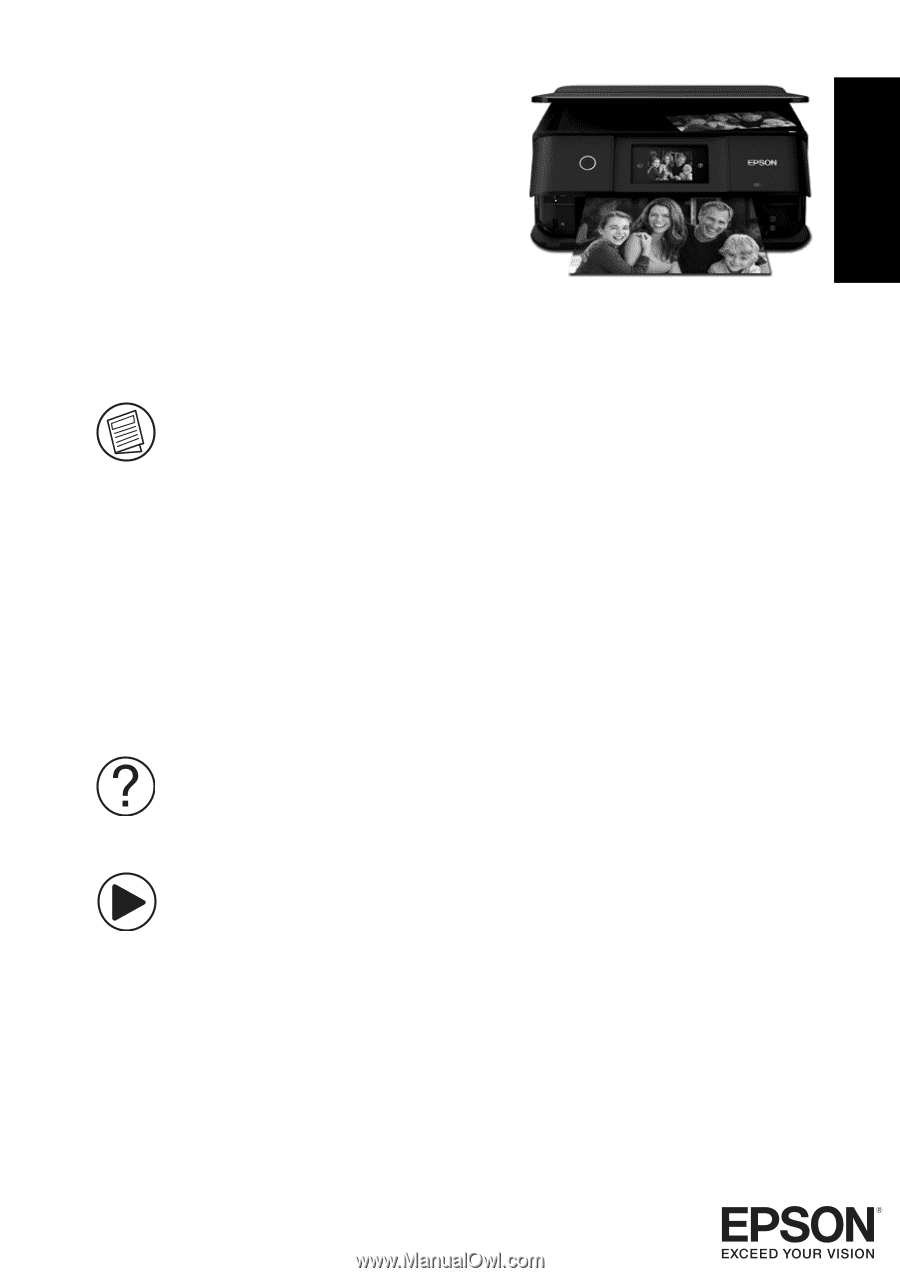
XP-8500
Small-in-One
®
Printer
Quick Guide
This guide includes basic information about your product and troubleshooting tips. See
the resources below for additional information.
User’s Guide
See the online
User’s Guide
for detailed information on using your product, including
these features:
•
Connect wirelessly from your smartphone, tablet, or computer. Print documents
and photos from across the room or around the world with Epson Connect
TM
,
Apple, Android
TM
, and Google
TM
printing services.
•
Easily set up networking—Wi-Fi and Wi-Fi Direct
®
.
•
Copy and scan directly from the control panel.
•
Print photos from a memory card, USB flash drive, or external hard drive.
•
Print creative projects on card stuck using the rear paper feed slot.
•
Print directly on CDs and DVDs.
•
Print wirelessly from your Chromebook
TM
with Epson Email Print and Google
Cloud Print
TM
.
Support
Visit
www.epson.com/support/xp8500
(U.S.) or
www.epson.ca/support/xp8500
(Canada) to download drivers, view manuals, see
FAQs, or e-mail Epson.
Videos
Visit
www.epson.com/support/xp8500videos
(U.S.) or
www.epson.ca/support/xp8500videos
(Canada) to view a variety of support
videos for your product.
English