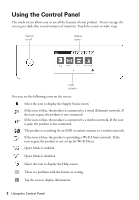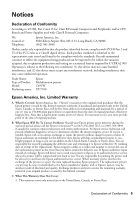Epson XP-7100 Quick Guide and Warranty
Epson XP-7100 Manual
 |
View all Epson XP-7100 manuals
Add to My Manuals
Save this manual to your list of manuals |
Epson XP-7100 manual content summary:
- Epson XP-7100 | Quick Guide and Warranty - Page 1
XP-7100 Small-in-One® Printer Quick Guide This guide includes basic information about your product and troubleshooting tips. See the resources below for additional information. Support Visit www.epson.com/support/xp7100 (U.S.) or www.epson.ca/support/xp7100 (Canada) to download drivers, view manuals - Epson XP-7100 | Quick Guide and Warranty - Page 2
not set up for Wi-Fi Direct. Quiet Mode is enabled. Quiet Mode is disabled. Select the icon to display the Help screen. There is a problem with the feature or setting. Tap the icon to display information. 2 Using the Control Panel - Epson XP-7100 | Quick Guide and Warranty - Page 3
Guide for details. Scanning from the Computer Make sure you installed a scanner driver. Epson Scan 2 is automatically installed on your computer during the software installation process. You can also download it from the Epson support site (www.epson.com/support/xp7100 [U.S.] or www.epson.ca/support - Epson XP-7100 | Quick Guide and Warranty - Page 4
also check the basic troubleshooting suggestions below. For more in-depth troubleshooting, see your product's online User's Guide or FAQs at www.epson.com/support (U.S.) or www.epson.ca/support (Canada). ■ Try connecting to the wireless router or access point with your computer or another device to - Epson XP-7100 | Quick Guide and Warranty - Page 5
Will Do To Correct Problems: Should your Epson printer prove defective during the warranty period, please call the Epson ConnectionSM at (562) 276-4382 (U.S.) or (905) 709-3839 (Canada) for warranty repair instructions and return authorization. An Epson service technician will provide telephone - Epson XP-7100 | Quick Guide and Warranty - Page 6
or reimbursement of materials or services required for reprinting. 5. This warranty does not cover damage to the Epson product caused by parts or supplies not distributed by Epson. 6. This warranty does not cover ink bottles, ink cartridges, ink supply units, or ink packs. 7. This warranty does not - Epson XP-7100 | Quick Guide and Warranty - Page 7
Long Beach, CA 90806, within thirty (30) days of your purchase of the Epson products and/or services that specifies (i) your name, (ii) your mailing address, and (iii) your the U.S.) failure to strictly comply with Seiko Epson Corporation's operating and maintenance instructions. Copyright Notice 7 - Epson XP-7100 | Quick Guide and Warranty - Page 8
copyright law. Trademarks EPSON is a registered trademark, EPSON Exceed Your Vision is a registered logomark, and Epson Connect and Epson iPrint are trademarks of Seiko Epson Corporation. Small-in-One is a registered trademark and Epson Connection is a service mark of Epson America, Inc. Mac - Epson XP-7100 | Quick Guide and Warranty - Page 9
XP-7100 Imprimante mini-en-un Guide rapide Ce guide inclut des informations de base à propos de votre produit et des conseils de dépannage. Consultez les ressources ci-dessous pour obtenir des informations additionnelles. Soutien Visitez le site Web www.epson.ca/support services d'impression Epson - Epson XP-7100 | Quick Guide and Warranty - Page 10
Utilisation du panneau de commande L'écran tactile permet d'accéder à toutes les fonctionnalités de votre produit. Afin de réduire la consommation d'énergie, l'écran s'assombrit après plusieurs minutes d'inactivité. Touchez l'écran pour quitter le mode veille. Allume ou éteint le produit Icônes - Epson XP-7100 | Quick Guide and Warranty - Page 11
visitez www.epson.ca/iprint pour obtenir plus d'informations et les instructions de télé obtenir plus d'informations, consultez le Guide de l'utilisateur en ligne. Numérisation Epson à l'adresse www.epson.ca/support/xp7100. Pour ouvrir Epson Scan 2 : ■ Windows® : Cliquez sur l'icône Epson Scan - Epson XP-7100 | Quick Guide and Warranty - Page 12
de télécharger l'application, ou encore la télécharger depuis le site de soutien d'Epson à l'adresse www.epson.ca/support/xp7100. Consultez le Guide de l'utilisateur en ligne pour obtenir des détails sur l'utilisation d'Easy Photo Scan. Résolution des problèmes de réseau En cas de problème avec - Epson XP-7100 | Quick Guide and Warranty - Page 13
XP-7100 Garantie limitée d'Epson America, Inc. A. Éléments couverts par la garantie : Epson America, Inc. (« Epson ») garantit à l'acheteur d'origine au détail que l'imprimante Epson expédition vers et depuis le centre de service autorisé Epson. Lorsqu'une intervention au titre de la garantie né - Epson XP-7100 | Quick Guide and Warranty - Page 14
D'ACHAT AU DÉTAIL ORIGINAL DU PRODUIT. F. Différends, Arbitrage, lois applicables : 1. Toutes les controverses ou réclamations en lien avec les produits ou services d'Epson ou avec la présente entente seront réglées par arbitrage, plutôt que devant les tribunaux, dans le comté de Los Angeles, en - Epson XP-7100 | Quick Guide and Warranty - Page 15
Legal Department, 3840 Kilroy Airport Way, Long Beach, CA 90806, USA, dans les trente (30) jours suivant votre achat de produits et/ou services Epson, dans laquelle figurent (i) votre nom, (ii) votre adresse postale, et (iii) votre demande d'être exclu de la procédure d'arbitrage finale, exécutoire - Epson XP-7100 | Quick Guide and Warranty - Page 16
Seiko Epson Corporation. Les renseignements contenus dans le présent guide concernent uniquement ce produit Epson. Epson ne Epson Connect et Epson iPrint sont des marques de commerce de Seiko Epson Corporation. Small-in-One est une marque déposée et Epson Connection est une marque de service d'Epson
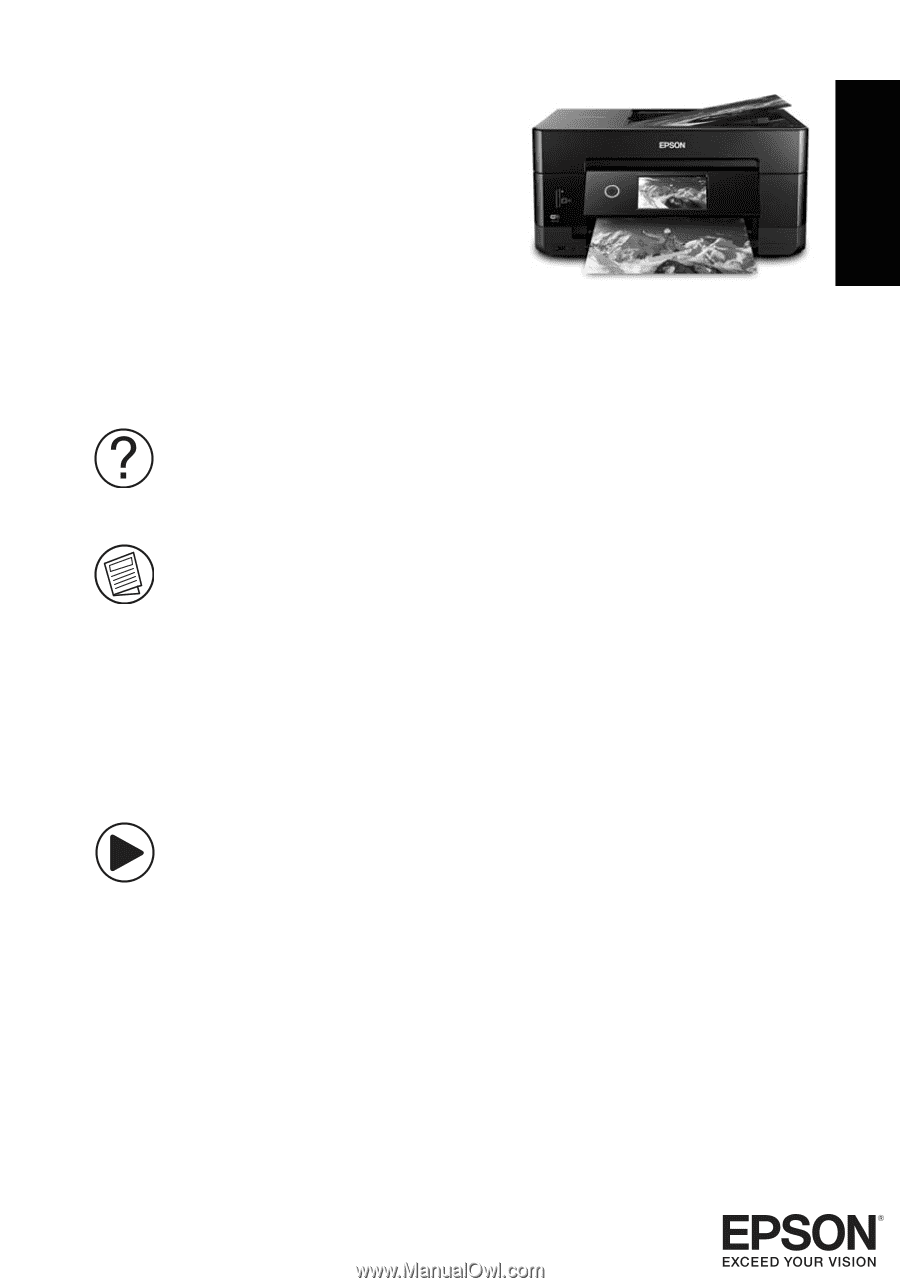
XP-7100
Small-in-One
®
Printer
Quick Guide
This guide includes basic information about your product and troubleshooting tips. See
the resources below for additional information.
Support
Visit
www.epson.com/support/xp7100
(U.S.) or
www.epson.ca/support/xp7100
(Canada) to download drivers, view manuals, see
FAQs, view videos, or e-mail Epson.
User’s Guide
See the online
User’s Guide
for detailed information on using your product, including
these features:
•
Connect wirelessly from your smartphone, tablet, or computer. Print documents
and photos from across the room or around the world with Epson Connect
TM
,
iOS, Android
TM
, and Google
TM
printing services.
•
Easily set up networking—Wi-Fi, Wi-Fi Direct
®
, and Ethernet.
•
Copy and scan directly from the control panel.
•
Print photos from a memory card, USB flash drive, or external hard drive.
•
Print directly on CDs and DVDs.
Videos
View support videos using the links below.
www.epson.com/support/xp7100videos
(U.S.)
www.epson.ca/support/xp7100videos
(Canada)
English