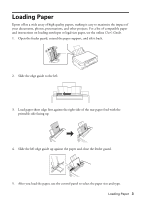Epson XP-446 Quick Guide and Warranty
Epson XP-446 Manual
 |
View all Epson XP-446 manuals
Add to My Manuals
Save this manual to your list of manuals |
Epson XP-446 manual content summary:
- Epson XP-446 | Quick Guide and Warranty - Page 1
Direct®. • Copy and scan directly from the control panel. Support Visit www.epson.com/support (U.S.) or www.epson.ca/support (Canada) where you can download drivers, view manuals, see FAQs, or e-mail Epson support. Wireless Videos View easy-to-follow videos on connecting the printer to your network - Epson XP-446 | Quick Guide and Warranty - Page 2
XP-440/XP-446 Turn on or off Start printing, copying, or scanning Select number of Stop current pages to print operation Return to home screen Return to previous Start printing, copying, screen or scanning You may see the following icons on the screen: The product is connected to a wireless - Epson XP-446 | Quick Guide and Warranty - Page 3
, and other projects. For a list of compatible paper and instructions on loading envelopes or legal-size paper, see the online User's Guide. 1. Open the feeder guard, extend the paper support, and tilt it back. 2. Slide the edge guide to the left. 3. Load paper short edge first against the - Epson XP-446 | Quick Guide and Warranty - Page 4
sites, web servers, or network folders using Easy Photo Scan. For additional details on uploading photos, see your online User's Guide. Starting Easy Photo Scan Windows® 10: Click , and select All Apps. Select Epson Software and click Easy Photo Scan. Select your product and click OK, if necessary - Epson XP-446 | Quick Guide and Warranty - Page 5
of most problems. You can also check the basic troubleshooting suggestions below. For more in-depth troubleshooting, see your online User's Guide or FAQs at www.epson.com/support (U.S.) or www.epson.ca/support (Canada). ■ Try connecting to the wireless router or access point with your computer or - Epson XP-446 | Quick Guide and Warranty - Page 6
card number to secure the cost of the replacement printer in the event that you fail to return the defective one. If Epson authorizes repair instead of exchange, Epson will direct you to send your printer to Epson or its authorized service center, where the printer will be repaired and sent back to - Epson XP-446 | Quick Guide and Warranty - Page 7
any color change or fading of prints or reimbursement of materials or services required for reprinting. This warranty does not cover damage to the Epson product caused by parts or supplies not manufactured, distributed or certified by Epson. This warranty does not cover ink cartridges, ink supply - Epson XP-446 | Quick Guide and Warranty - Page 8
or alterations to this product, or (excluding the U.S.) failure to strictly comply with Seiko Epson Corporation's operating and maintenance instructions. Seiko Epson Corporation shall not be liable for any damages or problems arising from the use of any options or any consumable products other than - Epson XP-446 | Quick Guide and Warranty - Page 9
Français XP-340/XP-440/XP-446 Guide rapide Ce guide inclut des informations de base à propos de votre produit et des conseils de dépannage. Consultez les ressources ci-dessous pour obtenir des informations additionnelles. Guide de l'utilisateur Consultez le Guide de l'utilisateur en ligne pour - Epson XP-446 | Quick Guide and Warranty - Page 10
Pour revenir à l'écran d'accueil Pour lancer l'impression, la copie ou la numérisation XP-440/XP-446 Pour allumer ou éteindre le produit Pour sélectionner le nombre Pour cesser la de pages à imprimer commande en cours Pour revenir à l'écran d'accueil Pour revenir à Pour lancer l'impression - Epson XP-446 | Quick Guide and Warranty - Page 11
Pour obtenir une liste des papiers compatibles et des instructions sur le chargement des enveloppes ou du papier de format légal, consultez le Guide de l'utilisateur en ligne. 1. Ouvrez le volet protecteur de l'alimenteur, allongez le support à papier et faites-le basculer vers l'arrière. 2. Faites - Epson XP-446 | Quick Guide and Warranty - Page 12
émentaires sur le téléversement des photos, consultez votre Guide de l'utilisateur en ligne. Lancement d'Easy Photo Scan Windows® 10 : Cliquez sur et sélectionnez Toutes les applications. Sélectionnez Epson Software et cliquez sur Easy Photo Scan. Sélectionnez votre produit et cliquez sur OK, au - Epson XP-446 | Quick Guide and Warranty - Page 13
pannage plus détaillées, consultez le Guide de l'utilisateur en ligne ou la FAQ à l'adresse www.epson.ca/soutien. ■ Tentez de connecter votre > Paramètres réseau > Imprimer feuille d'état. Ensuite, appuyez sur x. XP-440/XP-446 : Appuyez sur , au besoin, et sélectionnez Configurer > Paramètres - Epson XP-446 | Quick Guide and Warranty - Page 14
multifonction Modèle : C462U/C462T Nom de marketing : XP-340/XP-440/XP-446 Garantie limitée d'Epson America, Inc. Éléments couverts par la garantie : Epson America, Inc. (« Epson ») garantit à l'acheteur d'origine au détail que l'imprimante Epson couverte par la présente garantie limitée, si - Epson XP-446 | Quick Guide and Warranty - Page 15
englobent les garanties et les conditions. Pour obtenir les coordonnées du revendeur Epson le plus près de vous, visitez notre site Web à l'adresse www.epson.ca. Pour obtenir les coordonnées du centre de service après-vente Epson le plus près de votre domicile, visitez notre site Web à l'adresse www - Epson XP-446 | Quick Guide and Warranty - Page 16
Exceed Your Vision est un logotype déposé de Seiko Epson Corporation. Epson Connection est une marque de service d'Epson America, Inc. Mac est une marque de commerce d'Apple, enregistrée aux États-Unis et dans d'autres pays. Google Cloud Print est une marque de commerce de Google Inc. Wi-Fi Direct
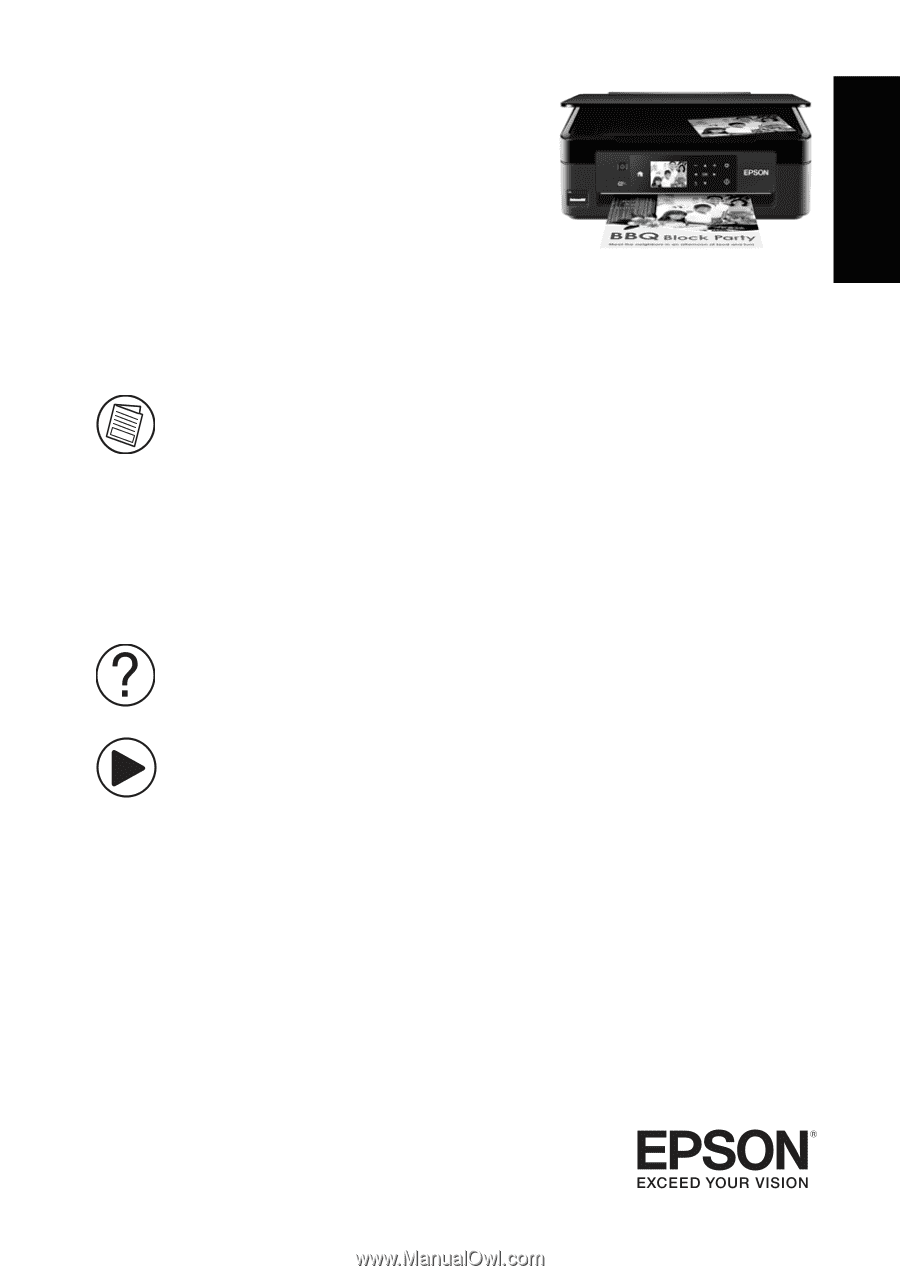
XP-340/XP-440/XP-446
Quick Guide
This guide includes basic information about your product and troubleshooting tips. See
the resources below for additional information.
User’s Guide
See the online
User’s Guide
for detailed information on using your product, including
these features:
•
Connect wirelessly from your smartphone, tablet, or computer. Print documents
and photos from across the room or around the world with Epson Connect
™
and
Google Cloud Print
™
.
•
Scan directly to Facebook
®
and the cloud with the Easy Photo Scan application.
•
Easily set up networking—Wi-Fi or Wi-Fi Direct
®
.
•
Copy and scan directly from the control panel.
Support
Visit
www.epson.com/support
(U.S.) or
www.epson.ca/support
(Canada) where
you can download drivers, view manuals, see FAQs, or e-mail Epson support.
Wireless Videos
View easy-to-follow videos on connecting the printer to your network. Visit
www.epson.com/support/wireless
(U.S.) or
www.epson.ca/support/wireless
(Canada) to view the videos.
English