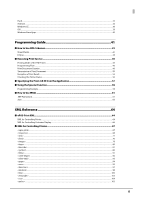Epson TM-T88V ePOS-Print XML Users Manual
Epson TM-T88V Manual
 |
View all Epson TM-T88V manuals
Add to My Manuals
Save this manual to your list of manuals |
Epson TM-T88V manual content summary:
- Epson TM-T88V | ePOS-Print XML Users Manual - Page 1
use the sample program and how to build a system. Programming Guide Describes how to write programs in Web application development. XML Reference Describes the ePOS-Print XML. Device Specifications Describes specifications of printers and other devices. Development Information for Customer Displays - Epson TM-T88V | ePOS-Print XML Users Manual - Page 2
information. Every effort is made to ensure that the contents of this manual are without error. Please contact us if any errors or other issues are found of scalability. In addition to being compatible with most Epson POS printers and displays, the flexibility provided by this unique control - Epson TM-T88V | ePOS-Print XML Users Manual - Page 3
For Safety Key to Symbols The symbols in this manual are identified by their level of importance, as defined below. Read the following carefully before handling the product. Provides information that must be observed to - Epson TM-T88V | ePOS-Print XML Users Manual - Page 4
TM-DT series/TM-i series and TM printers that support the ePOS-Print XML. The TM-DT series in this manual is a generic term for the following printers. TM-H6000IV-DT TM-T70II-DT TM-T88V-DT The TM-i series in this manual is a generic term for the following printers. TM-L90-i TM-T20II-i TM - Epson TM-T88V | ePOS-Print XML Users Manual - Page 5
Key to Symbols ...3 ■ Restriction of Use ...3 ■ About this Manual...4 Aim of the Manual...4 Manual Content ...4 ■ Contents ...5 Overview 9 ■ Overview ...9 ■ XML Print Service ...10 Features...10 Interface Type ...10 WSDL(Web Services Description Language)...12 Print Image...12 Operating Environment - Epson TM-T88V | ePOS-Print XML Users Manual - Page 6
...34 Windows CE ...36 iOS ...39 Windows Store Apps ...40 Programming Guide 41 ■ How to Use XML Schemas 41 Visual Studio...41 Eclipse ...44 ■ Executing Print Service ...45 Printing Mode of the TM Printer...45 Programming Flow ...45 Print Document Creation...46 Transmission of Print Document...50 - Epson TM-T88V | ePOS-Print XML Users Manual - Page 7
Printer ...132 ■ Printer-specific Support Information 135 TM-L90...135 TM-L90 4xx...138 TM-m10...140 TM-m30...142 TM-P20 ...144 TM-P60II (Receipt) ...147 TM-P60II (Peeler)...149 TM-P80 ...151 TM-T20...154 TM-T20II...157 TM-T70...160 TM-T70II...162 TM-T82II...165 TM-T83II...168 TM-T88IV ...171 TM - Epson TM-T88V | ePOS-Print XML Users Manual - Page 8
TM-T70II-DT...207 TM-T88V-DT ...210 TM-H6000IV-DT ...213 ■ Usage Restrictions by Firmware Version 215 ■ ePOS-Print Settings ...217 Development Information for Customer Displays 218 ■ Overview - Differential Information 218 Interface...218 WSDL(Web Services Programming Guide (XML Print Service 220 - Epson TM-T88V | ePOS-Print XML Users Manual - Page 9
performs printing to a TM printer on the network using Web Service. It also allows you to control display of a customer display connected to the printer. The control is available with a specific set of printer and customer display. For the information, refer to XML Supported Printers (p.131). This - Epson TM-T88V | ePOS-Print XML Users Manual - Page 10
document is sent from a host to an ePOS-Print supported TM printer using SOAP/HTTP, the ePOSPrint supported TM printer performs printing and returns a response document. Application (Request) (Response) ePOS-Print supported TM printer ePOS-Print Service Features ❏ Allows printing from SOAP/HTTP - Epson TM-T88V | ePOS-Print XML Users Manual - Page 11
a response document. Specification Item End point address Request message Response message Description http://[IP address of the ePOS-Print supported TM printer]/cgi-bin/epos/ service.cgi?devid=[device ID]&timeout=[timeout time] A SOAP message is sent against a HTTP POST method request. One print - Epson TM-T88V | ePOS-Print XML Users Manual - Page 12
in XML Print Service. This allows you to generate client codes (proxy class) from WSDL by using the tool provided in the development environment. File name: epos-print-x.x.x.wsdl epos-print-x.x.x.xsd For details, refer to How to Use WSDL (p.61). Print Image Print text Print barcode: EAN13 Paper - Epson TM-T88V | ePOS-Print XML Users Manual - Page 13
❏ TM-T70II-DT ❏ TM-T88V-DT TM-i Series ❏ TM-L90-i ❏ TM-T20II-i ❏ TM-T70-i ❏ TM-T82II-i ❏ TM-T83II-i ❏ TM-T88V-i ❏ TM-T88VI-iHUB ❏ TM-U220-i TM Printer ❏ Wi-Fi/Ethernet enabled models of the following TM printers TM-m10 TM-P60II (Peeler) TM-m30 TM-P80 TM-P20 TM-T88VI TM-P60II - Epson TM-T88V | ePOS-Print XML Users Manual - Page 14
. Printer Name TM-H6000IV-DT TM-T70II-DT TM-T88V-DT TM-L90-i TM-T20II-i TM-T70-i TM-T82II-i TM-T83II-i TM-T88V-i TM-T88VI-iHUB TM-U220-i TM-m10 TM-m30 TM-P20 TM-P60II (Receipt) TM-P60II (Peeler) TM-P80 TM-T88VI TM-H6000V TM-L90 TM-T20 TM-T20II TM-T70 TM-T70II TM-T82II TM-T83II TM-T88IV TM-T88V TM - Epson TM-T88V | ePOS-Print XML Users Manual - Page 15
. • Self-signed certificates can be created by TM-DT series devices with version 4.0 or later of the TM-DT software, TM-i series devices, and TM-T88VI devices. For instructions on how to create a self-signed certificate, see Technical Reference Guide of the printer. Name and common name of the self - Epson TM-T88V | ePOS-Print XML Users Manual - Page 16
to check the version TM Printers You can check it using EPSON TMNet WebConfig. Refer to the Technical Reference Guide of each printer for more information. TM-DT Series/TM-i Series The ePOS-Print Service of TM-DT Series and TM-i Series is installed in TM-DT software/TM-i firmware. The table below - Epson TM-T88V | ePOS-Print XML Users Manual - Page 17
the printer status is printed. 2 Following the instructions, press the paper feed button six times to select the TM intelligent setting information to be printed. 3 Press the paper feed button again and hold it down until the TM intelligent setting information is printed. The ePOS-Print Service - Epson TM-T88V | ePOS-Print XML Users Manual - Page 18
result. ❏ The scan quality of barcodes/2D-codes printed as multiple-tone Service Ver.3.0 and later) In the printer DIP switches (memory switches), configure the Busy condition only for the receive buffer full. Disable the command execution (offline). ❏ Messages that contain BOM are not supported - Epson TM-T88V | ePOS-Print XML Users Manual - Page 19
Print XML is a POS printer command system that defines the XML documents using the XML document editing support function of the integrated development environment. File Default) tns xs Namespace http://www.epson-pos.com/schemas/2011/03/epos-print http://www.epson-pos.com/schemas/2011/03/epos-print - Epson TM-T88V | ePOS-Print XML Users Manual - Page 20
Command Type The installed functions vary depending on the model. For details, refer to Printer-specific Support Information (p.135). Item Common Character Character style Paper feed Raster image NV logo Barcode 2D-Code Line Paper cut Drawer Kick-out Buzzer Layout Command Response Recovery from an - Epson TM-T88V | ePOS-Print XML Users Manual - Page 21
a sample program file. This Document. Manual ❏ ePOS-Print XML User's Manual (This Document) ❏ Each TM printer Technical Reference Guide Sample Program ePOS-Print_Sample_XML_Vx.x.xE.zip Contains the following: ❏ epos-print-x.x.x.wsdl (ePOS-Print XML Print Service) ❏ epos-print-x.x.x.xsd (ePOS-Print - Epson TM-T88V | ePOS-Print XML Users Manual - Page 22
for printing print data that is created with XML Reference from a printer by using XML Print Service. In this chapter, descriptions are made mainly based on a text Print barcode: EAN13 Paper feed: 24 dots Application Environment Paper cut A response message from ePOS-Print supported TM printer 22 - Epson TM-T88V | ePOS-Print XML Users Manual - Page 23
see "Environment Settings in Other Execution Environments" on page 29. The following environments are provided for the sample program: Environment HTML5-supported Web browser Java Windows (Visual Basic .NET) Silverlight Flash Android iOS Windows CE Windows Store Apps File Name HtmlApplication1.zip - Epson TM-T88V | ePOS-Print XML Users Manual - Page 24
used for the terminal Wireless LAN Router [192.168.192.1] ❏ Web server (Used for HTML5, Silverlight, and Flash sample programs.) ❏ Wireless LAN Router ❏ ePOS-Print supported TM printer (1 set) ❏ Terminal with an HTML5-supported Web browser ePOS-Print supported TM printer [192.168.192.20] 24 - Epson TM-T88V | ePOS-Print XML Users Manual - Page 25
such as the IP address of the printer to be controlled if the network printer is controlled from the ePOS-Print Supported Printer. Configure these settings by using the network setting utility. For details, refer to the detailed instruction manual for the printer (these settings are not required in - Epson TM-T88V | ePOS-Print XML Users Manual - Page 26
(Default: local_printer) Set in line with the connected TM printer. (For details, see "Printer-specific Support Information" (p.135)). Align with the connected TM printer and set the TM printer's code page. (For details, see "Printer-specific Support Information" (p.135) "ePOS-Print Settings"). 26 - Epson TM-T88V | ePOS-Print XML Users Manual - Page 27
❏ For mobile printer (Wireless LAN Model) Chapter 2 Sample Program Item ePOS-Print Device ID Setting Set to Enable. (Default: Disabled) Align with the system settings. (Default: local_printer) 4 Click [Send]. 5 Turn the TM printer's power off and on again. 27 - Epson TM-T88V | ePOS-Print XML Users Manual - Page 28
" in the source file to the IP address of ePOS-Print supported TM printer and the save the source file. // URL of ePOS-Print supported TM printer var address = 'http://192.168.192.168/cgi-bin/epos/ service.cgi?devid=local_printer&timeout=10000 Registering the Sample Program Register the sample - Epson TM-T88V | ePOS-Print XML Users Manual - Page 29
Sample program file name Source editing Description Microsoft Visual Studio 2010 IIS (Internet Information Services) or Apache HtmlApplication1.zip Edit the IP address of ePOS-Print supported TM printer to suit the network environment. Environment Setting Procedure 1 Install IIS. 2 Configure your - Epson TM-T88V | ePOS-Print XML Users Manual - Page 30
suit the network environment. Environment Setting Procedure 1 Obtain Java SE 6 and install that program. 2 Configure your computer and ePOS-Print supported TM printer so that they can connect to the network. 3 Uncompress the sample program into any folder. 4 Import the sample program using Eclipse - Epson TM-T88V | ePOS-Print XML Users Manual - Page 31
Visual Studio 2010 WindowsApplication1.zip Edit the IP address of ePOS-Print supported TM printer to suit the network environment. Environment Setting Procedure 1 Configure your computer and ePOS-Print supported TM printer so that they can connect to the network. 2 Uncompress the sample program - Epson TM-T88V | ePOS-Print XML Users Manual - Page 32
on registration method, refer to Technical Reference Guide for each printer. 1 Download Microsoft Silverlight 4 Tools for Visual Studio 2010(Silverlight4_Tools.exe) and install that program. 2 Configure your computer and ePOS-Print supported TM printer so that they can connect to the network - Epson TM-T88V | ePOS-Print XML Users Manual - Page 33
(crossdomain.zip). For detail information on registration method, refer to Technical Reference Guide for each printer. 1 Download Adobe Flash Builder from Flash Platform. 2 Configure your computer and ePOS-Print supported TM printer so that they can connect to the network. 3 Uncompress the sample - Epson TM-T88V | ePOS-Print XML Users Manual - Page 34
page 35 6 Change the settings of Eclipse. See "Changing the settings of Eclipse" on page 35 7 Configure your computer and ePOS-Print supported TM printer so that they can connect to the network. 8 Uncompress the sample program into any folder. 9 Import the sample program using Eclipse. Creating - Epson TM-T88V | ePOS-Print XML Users Manual - Page 35
]. 3 The "Setting" screen appears. Select [Android]. Although a warning dialog box appears, telling you that a path to Android SDK has not been set, there is no problem. 4 Click the [Browse] button. 5 Select the [Android - Android SDK] directory and click the [OK] button. 35 - Epson TM-T88V | ePOS-Print XML Users Manual - Page 36
Studio 2008 SP1. 2 Download Windows Embedded Compact 7 and install that program. 3 Install Virtual PC 2007. 4 Configure your computer and ePOS-Print supported TM printer so that they can connect to the network. 5 Uncompress the sample program into any folder. 6 Open the sample program solution file - Epson TM-T88V | ePOS-Print XML Users Manual - Page 37
Chapter 2 Sample Program 9 The "Emulator Properties" dialog box appears. Select [Network]. Tick "Enable NE2000 PCMCIA network adapter and bind to:" and select the computer's network card. Click the [OK] button. 10In the Device Emulator, select as [Start]-[Settings]. 11In the Device Emulator, select - Epson TM-T88V | ePOS-Print XML Users Manual - Page 38
Chapter 2 Sample Program 12In the Device Emulator, select [The Internet] and then select the same network card as that of your computer. 13Set the IP address and click [OK] at the top right of the screen. 14A confirmation dialog box appears. Click [Yes]. 15Restart the Device Emulator. 38 - Epson TM-T88V | ePOS-Print XML Users Manual - Page 39
editing Execution Description Mac OS X 10.6.8 Apple Xcode 3.2.6 iOS SDK 4.3 iOSDeviceProject1.zip Edit the IP address of ePOS-Print supported TM printer to suit the network environment. The sample program can be checked using iOS Simulator. Environment Setting Procedure 1 Expand iOSDeviceProject1 - Epson TM-T88V | ePOS-Print XML Users Manual - Page 40
Visual Studio 2012 Windows 8 App1.zip Edit the IP address of ePOS-Print supported TM printer to suit the network environment. Environment Setting Procedure 1 Configure your computer and ePOS-Print supported TM printer so that they can connect to the network. 2 Uncompress the sample program into - Epson TM-T88V | ePOS-Print XML Users Manual - Page 41
Chapter 3 Programming Guide Programming Guide This chapter describes how to write programs in the application development using ePOS-Print. How to Use XML Schemas The XML document editing support function in the integrated development environment helps efficiently create XML documents and validate - Epson TM-T88V | ePOS-Print XML Users Manual - Page 42
3 Set the XML schema "epos-print-x.x.x.xsd" to the XML file. [XML]-[Schemas...]-[Add...] Chapter 3 Programming Guide Editing Example For details on elements, refer to XML Reference (p.64). 1 Enter the character " - Epson TM-T88V | ePOS-Print XML Users Manual - Page 43
Chapter 3 Programming Guide 4 Select "text" from the candidates and enter an empty space. Then, attribute candidates appear. 5 Select "lang" from the candidates. Then, attribute value candidates appear. 6 Select " - Epson TM-T88V | ePOS-Print XML Users Manual - Page 44
Chapter 3 Programming Guide Eclipse Setting Procedure Create an XML file and set the location of the schema using URL as follows: - Epson TM-T88V | ePOS-Print XML Users Manual - Page 45
Guide Executing Print Service In this chapter, descriptions are made mainly based on a HTML5 environment. For an environment other than the above, read such descriptions in ways that suit the relevant environment. Printing Mode of the TM Printer The TM printer , images, and barcodes are laid out - Epson TM-T88V | ePOS-Print XML Users Manual - Page 46
-print xmlns="http://www.epson-pos.com/schemas/2011/ printer. TM-i Firmware Version Ver.4.0 or earlier Ver.4.1 Ver.4.3 or later 200 KB 400 KB 4 MB 300 mm/s Print speed 133 KB 267 KB 2.67 MB 200 mm/s For information about the printing speed, see the Technical Reference Guide for each TM printer - Epson TM-T88V | ePOS-Print XML Users Manual - Page 47
Chapter 3 Programming Guide To create a text print document: Create a text print document function createDocument() { //Start print document creation. var request = ''; //Create a print document // - Epson TM-T88V | ePOS-Print XML Users Manual - Page 48
Programming Guide To document creation. var request = ''; //Create a print there is also a method of printing graphics registered in the NV memory of the printer. For details, refer to (p.80). For details on how to - Epson TM-T88V | ePOS-Print XML Users Manual - Page 49
Chapter 3 Programming Guide To create a page mode print document: Create a graphic print function createDocument() { //Start print document creation. var request = ''; //Create a print document // request - Epson TM-T88V | ePOS-Print XML Users Manual - Page 50
printer end point address, refer to Printer End Point Address (p.52). Refer to the following program. ePOS-Print supported TM printer checks the status of the TM printer ' - Epson TM-T88V | ePOS-Print XML Users Manual - Page 51
Guide To Call SOAP/HTTP Interface (WSDL supported) Refer to the following program. TITLE function sendDocument() { //Create a print document var request = ' - Epson TM-T88V | ePOS-Print XML Users Manual - Page 52
(p.11) http://[IP address]/cgi-bin/epos/service.cgi Items to specify IP address Device ID Timeout period Description Specify either the IP address or the domain name of ePOS-Print supported TM printer. Specify the Device ID registered using the EPSON TMNet WebConfig(EpsonNet Config) of ePOS-Print - Epson TM-T88V | ePOS-Print XML Users Manual - Page 53
Guide Reception of Print Result Set a callback function using the response root element (p. 68) to receive print results. The following information is obtained: ❏ Print result ❏ Error code ❏ Printer status ❏ Printer's battery status The printer ="http://www.epson-pos.com/schemas bin/epos/service.cgi? - Epson TM-T88V | ePOS-Print XML Users Manual - Page 54
Chapter 3 Programming Guide //Set a callback function xhr.onreadystatechange = function () { if (xhr.readyState == 4) { if (xhr.status == 200) { //Obtain the response root element var res = xhr.responseXML; var success = res. - Epson TM-T88V | ePOS-Print XML Users Manual - Page 55
Chapter 3 Programming Guide Error handling Refer to the following program for the error handling method [0].getAttribute('code') + '\nStatus:\n'; // Obtain the printer status var asb = res[0].getAttribute('status'); if (asb & 0x00000001) { msg += ' No printer response\n'; } if (asb & 0x00000002) { - Epson TM-T88V | ePOS-Print XML Users Manual - Page 56
Chapter 3 Programming Guide Checking the Printer Status To check the printer status without printing, send empty print data. Refer to the following program. //Set the end point address var url = 'http://192.168.192.168/cgi-bin/epos/ service.cgi?devid=local_printer&timeout=10000'; //Create an empty - Epson TM-T88V | ePOS-Print XML Users Manual - Page 57
the print job ID. (ePOS-Print Service Ver.4.1 or later versions) Job ID : ABC123 Print data Job ID : ABC123 Response data Programming Example Request - Epson TM-T88V | ePOS-Print XML Users Manual - Page 58
Chapter 3 Programming Guide Using the Spooler Function Refer to Printer Functions (p.14) for more information on printers equipped with spoolers Service I/F from the application when the spooler function is enabled. Even if the output printer cannot complete the printing task, ePOS-Print Service - Epson TM-T88V | ePOS-Print XML Users Manual - Page 59
Guide Programming Example Printing Process Request - Epson TM-T88V | ePOS-Print XML Users Manual - Page 60
Guide Acquiring the Print Job Status Request ABC123 - Epson TM-T88V | ePOS-Print XML Users Manual - Page 61
Chapter 3 Programming Guide How to Use WSDL This section describes how to generate client codes (proxy class) from WSDL by using the tool provided edited: App.config) ❏ Open output.config and copy the element. ❏ Change the end point address in accordance with the printer. 61 - Epson TM-T88V | ePOS-Print XML Users Manual - Page 62
Chapter 3 Programming Guide 6 Create and execute a program to call XML Print Service. Editing example (File to be edited: Program.cs) namespace ConsoleApplication1 { class Program { static void Main(string[] args) { ePOSPrintPortTypeClient client = new ePOSPrintPortTypeClient(); parameter param = - Epson TM-T88V | ePOS-Print XML Users Manual - Page 63
Chapter 3 Programming Guide Java Tool Command Item Description JAX-WS wsimport tool > wsimport epos-print-x.x.x.wsdl For details about the JAX-WS wsimport tool, refer to following Web site (as of September, 2015): http://docs.oracle.com/javase/8/docs/technotes/tools/windows/wsimport.html 63 - Epson TM-T88V | ePOS-Print XML Users Manual - Page 64
XML offers the following commands (elements). Available elements and parameters vary by printer model. Refer to XML Supported Printers. XML for Controlling Printer Route element Element - Epson TM-T88V | ePOS-Print XML Users Manual - Page 65
a factory default configured on the printer. Element lang font smooth dw dh color_1" "0" "21" "left" "false" / "0" The value differs by printer model. For details, refer to Printer-specific Support Information. "color_1" "left" "mono" "left" "none" "font_a" - Epson TM-T88V | ePOS-Print XML Users Manual - Page 66
type of 2D symbol. For details, refer to . "left" "false" / "0" "0" "0" The value differs by printer model. For details, refer to Printer-specific Support Information.. "left_to_right" "0" "21" XML for Controlling Customer Display Route element Element - Epson TM-T88V | ePOS-Print XML Users Manual - Page 67
❏ Use the forced transmission mode while the printer is offline. Sending it while the printer is online will result in an error. ❏ For TM-H6000V, you need to enable the Command execution during offline settings. Refer to TM-H6000V Utility User's Manual for details. ❏ The following functions are - Epson TM-T88V | ePOS-Print XML Users Manual - Page 68
Mechanical error occurred No paper is left in the roll paper end detector Unrecoverable error occurred Error exists in the requested document syntax Printer specified by the device ID does not exist Error occurred with the printing system An error occurred with the communication port Print timeout - Epson TM-T88V | ePOS-Print XML Users Manual - Page 69
" "0x01000000" "0x04000000" "0x80000000" Description No response from TM printer Printing completed Drawer kick connector pin No.3 status = sounding (supported model only) Waiting for labels to be removed (supported model only) No paper is detected with the label peeler sensor (supported model - Epson TM-T88V | ePOS-Print XML Users Manual - Page 70
battery capacity 1 (almost run out) Remaining battery capacity 0 (run out) Sample program ❏ When the printer runs out of paper during printing and failed to print - Epson TM-T88V | ePOS-Print XML Users Manual - Page 71
Chapter 4 XML Reference This element allows you to specify text string to print and print settings such as character style, print position, line spacing. Attribute lang Attribute value "en" "de" "fr" "it" "es" "ja" "ja-jp" "ko" "ko-kr" "zh-hans" "zh-cn" "zh-hant" "zh-tw" Language code - Epson TM-T88V | ePOS-Print XML Users Manual - Page 72
Attribute value "font_d" "font_e" smooth Attribute value "true" / "1" "false" / "0" dw Attribute value "true" / "1" "false" / "0" dh Attribute value "true" / "1" "false" / "0" width Attribute value "1" to "8" height Attribute value "1" to "8" reverse Attribute value "true" / "1" "false" / "0" ul - Epson TM-T88V | ePOS-Print XML Users Manual - Page 73
em Attribute value "true" / "1" "false" / "0" color Attribute value "none" "color_1" "color_2" "color_3" "color_4" x Attribute value "0" to "65535" y Attribute value "0" to "65535" align "left" "center" "right" Attribute value rotate Attribute value "true" / "1" "false" / "0" linespc - Epson TM-T88V | ePOS-Print XML Users Manual - Page 74
Double height and width size Underscore Enabled refer to Printer-specific Support Information. ❏ For the character codes available for printing, refer to the Technical Reference Guide of the printer. ❏ - Epson TM-T88V | ePOS-Print XML Users Manual - Page 75
"rotate", set it at the beginning of a line. ❏ When setting "color" for TM-U220 printer, set it at the beginning of a line. ❏ The "align" setting specified in this element is also applied to , , , and . ❏ The "rotate" setting specified in this element is also applied - Epson TM-T88V | ePOS-Print XML Users Manual - Page 76
the sheet to the cut position Feed the sheet to the top of the current label Feed the sheet to the top of the next label Sample program ❏ Advances paper three lines ❏ Inserts a line break after - Epson TM-T88V | ePOS-Print XML Users Manual - Page 77
Reference 0001 ❏ Prints multiple labels continuously - Epson TM-T88V | ePOS-Print XML Users Manual - Page 78
Chapter 4 XML Reference This element allows you to specify a raster image. (data type xs: base64Binary) Raster images are composed of pixels arranged in a grid formation. The top left corner is the origin. Two colors (black and white) uses 1 bit per pixel, and 16 colors uses 4 bits per - Epson TM-T88V | ePOS-Print XML Users Manual - Page 79
print xmlns="http://www.epson-pos.com/schemas/ We cannot guarantee the accuracy of reading a barcode or 2D symbol printed in grayscale. Print 8 which does not exceed the sheet width of the printer. ❏ In the page mode, set the print position your application, follow the instruction below for 2 colors - Epson TM-T88V | ePOS-Print XML Users Manual - Page 80
printer. The NV logo needs to be registered to the printer in advance. For how to register the NV logo, refer to the Technical Reference Guide of the printer 2 are stored in 48. - Epson TM-T88V | ePOS-Print XML Users Manual - Page 81
Chapter 4 XML Reference Specifies barcode data as a text string. Barcode type Type UPC-A UPC-E EAN13 JAN13 EAN8 JAN8 CODE39 ITF CODABAR CODE93 Description If an 11-digit figure is specified, the check digit is automatically - Epson TM-T88V | ePOS-Print XML Users Manual - Page 82
Chapter 4 XML Reference Type CODE128 GS1-128 Description Specify the start character (CODE A, CODE B, CODE C). The stop character is automatically added. The check digit is automatically calculated and added. To encode the following characters, specify the corresponding 2-digit code starting with - Epson TM-T88V | ePOS-Print XML Users Manual - Page 83
JAN8 CODE39 ITF CODABAR CODE93 CODE128 GS1-128 GS1 DataBar Omnidirectional GS1 DataBar Truncated GS1 DataBar Limited GS1 Databar Expanded Description No printing. Above the barcode Below the barcode Both above and below the - Epson TM-T88V | ePOS-Print XML Users Manual - Page 84
"1" to "255" align Attribute value "left" "center" "right" rotate Attribute value "true" / "1" "false" / "0" Sample program Prints multiple types of barcode Chapter 4 XML Reference Font A Font B Font C Font D Font E Description Description Specifies the width of a single module in units of dots - Epson TM-T88V | ePOS-Print XML Users Manual - Page 85
="http://www.epson-pos.com/schemas/2011/03/epos-print"> 01234567890 01234500005 201234567890 201234567890 2012345 - Epson TM-T88V | ePOS-Print XML Users Manual - Page 86
message in the following format. For Mode 2 Postal code: (1- to 9-digit number) GS: (\x1d) ISO country code: (1- to 3-digit number) GS: (\x1d) Service class code (1- to 3-digit number) For Mode 3 Postal code: (data which can be converted with 1 to 6 code sets A) GS: (\x1d) ISO country code - Epson TM-T88V | ePOS-Print XML Users Manual - Page 87
Chapter 4 XML Reference Type Description Aztec Code DataMatrix Converts the string into UTF-8, processes the escape sequence(s), and encodes the data. Converts the string into UTF-8, processes the escape sequence(s), and encodes the data. When specifying binary data which cannot be represented - Epson TM-T88V | ePOS-Print XML Users Manual - Page 88
Attribute value "datamatrix_rectangle_16" level ❏ PDF417 Attribute value "level_0" "level_1" (default value) "level_2" "level_3" "level_4" "level_5" "level_6" "level_7" "level_8" "default" ❏ QR Code Attribute value "level_l" "level_m" "level_q" "level_h" "default" ❏ Aztec Code Attribute value - Epson TM-T88V | ePOS-Print XML Users Manual - Page 89
Chapter 4 XML Reference 2D symbol type 2D GS1 DataBar Aztec Code DataMatrix height Valid value "2" to "8" "2" to "16" "2" to "16" Default value "2" "3" "3" 2D symbol type PDF417 QR Code MaxiCode 2D GS1 DataBar Aztec Code DataMatrix Valid value "2" to "8" (Scaling factor for width) Default - Epson TM-T88V | ePOS-Print XML Users Manual - Page 90
symbols - Epson TM-T88V | ePOS-Print XML Users Manual - Page 91
100th dot to the 200th dot, and prints another double line below from the 400th dot to the 500th dot. Supplementary - Epson TM-T88V | ePOS-Print XML Users Manual - Page 92
program Prints a vertical thin line along each of the 100th dots and the 200th dots from the left edge. - Epson TM-T88V | ePOS-Print XML Users Manual - Page 93
program Prints a vertical thin line along each of the 100th dots and the 200th dots from the left edge. - Epson TM-T88V | ePOS-Print XML Users Manual - Page 94
the standard mode. Elements of Element Description Prints "ABCDE" in the page mode ABCDE - Epson TM-T88V | ePOS-Print XML Users Manual - Page 95
Chapter 4 XML Reference This element allows you to set a print area by specifying an origin (starting position) relative to the absolute origin, and specifying width and height. The absolute origin is the top-left dot of the printable area. Absolute origin point Origin point(x, y) Width - Epson TM-T88V | ePOS-Print XML Users Manual - Page 96
Chapter 4 XML Reference ABCDE Supplementary explanation ❏ This does - Epson TM-T88V | ePOS-Print XML Users Manual - Page 97
right.) Sample program Rotates the print area clockwise by 90 degrees and prints a text string "ABCDE". ABCDE Supplementary explanation This does - Epson TM-T88V | ePOS-Print XML Users Manual - Page 98
specified by , and prints a text string "ABCDE". - Epson TM-T88V | ePOS-Print XML Users Manual - Page 99
Print data 2D symbol Chapter 4 XML Reference Description Specify the upper-left position of the symbol. This can be omitted when printing from the upper-left position. 99 - Epson TM-T88V | ePOS-Print XML Users Manual - Page 100
Chapter 4 XML Reference This element allows you to draw a line in the page mode. Attribute "x1", "y1", "x2", and "y2" must be specified. When "style" is not specified, "thin" is applied. x1 Attribute value "0" to "65535" y1 Attribute value "0" to "65535" x2 Attribute value "0" to "65535 - Epson TM-T88V | ePOS-Print XML Users Manual - Page 101
Chapter 4 XML Reference Supplementary explanation ❏ This does not work in the standard mode. ❏ A diagonal line cannot be drawn. 101 - Epson TM-T88V | ePOS-Print XML Users Manual - Page 102
Chapter 4 XML Reference This element allows you to draw a quadrangle in the page mode. Attribute "x1", "y1", "x2", and "y2" must be specified. When "style" is not specified, "thin" is applied. x1 Attribute value "0" to "65535" y1 Attribute value "0" to "65535" x2 Attribute value - Epson TM-T88V | ePOS-Print XML Users Manual - Page 103
Chapter 4 XML Reference Supplementary explanation ❏ This does - Epson TM-T88V | ePOS-Print XML Users Manual - Page 104
the following texts and cut the sheet at the cutting position). Sample program Feeds paper and then cuts it. Supplementary explanation ❏ This does not work in the page mode. ❏ When setting - Epson TM-T88V | ePOS-Print XML Users Manual - Page 105
-msec signal Description Sample program Sends a 100 msec pulse signal to pin No.2 of the drawer kick connector. Supplementary explanation ❏ This does not work in the - Epson TM-T88V | ePOS-Print XML Users Manual - Page 106
Chapter 4 XML Reference This element allows you to sound buzzer. Attribute pattern If "pattern", "repeat" and "cycle" are not specified, the values shown below are set. pattern: pattern_a repeat: 1 cycle: 1000 Attribute value "none" "pattern_a" "pattern_b" "pattern_c" "pattern_d" - Epson TM-T88V | ePOS-Print XML Users Manual - Page 107
Specifies the buzzer sound cycle in units of milliseconds Sample program Sounds the pattern A buzzer three times. Supplementary explanation ❏ This does not work in the - Epson TM-T88V | ePOS-Print XML Users Manual - Page 108
POS command. https://reference.epson-biz.com/modules/ref_escpos/ ❏ ePOS-Print Service I/F does not check the Service I/F operations, other XML controls may work wrongly or status values may become invalid. This XML should be used with a full understanding of ESC/POS commands and the receipt printer - Epson TM-T88V | ePOS-Print XML Users Manual - Page 109
width in units of 0.1 mm Paper type Receipt (without black mark) Receipt (with black mark) Label sheet (without black mark) Label sheet (with black mark) Valid value "0" "0" (auto) "284" to "-1550" (manual) Description No need to specify Specifies the distance between the top edges of two - Epson TM-T88V | ePOS-Print XML Users Manual - Page 110
in units of 0.1 mm. Specifies the distance between the top edge of a label to the next print start position in units of 0.1 mm. Specifies the distance specify No need to specify Specifies the distance between the bottom edge of a label to the bottom of the print area in units of 0.1 mm. (A positive - Epson TM-T88V | ePOS-Print XML Users Manual - Page 111
mark) Label paper settings for TM-P series For TM-P series except TM-P60, first you need to - Epson TM-T88V | ePOS-Print XML Users Manual - Page 112
- Epson TM-T88V | ePOS-Print XML Users Manual - Page 113
Symbol a b e c d Parameter height margin_top margin_bottom offset_cut offset_label Chapter 4 XML Reference 113 - Epson TM-T88V | ePOS-Print XML Users Manual - Page 114
to recover from an error. Sample program Recovers from an recoverable error and clears the printer buffer. Supplementary explanation ❏ This does not work in the page mode. ❏ Use this - Epson TM-T88V | ePOS-Print XML Users Manual - Page 115
Chapter 4 XML Reference This element allows you to reset the printer. Sample program Resets the printer. Supplementary explanation ❏ This does not work in the page mode. ❏ Any other print - Epson TM-T88V | ePOS-Print XML Users Manual - Page 116
provides all elements necessary to control a customer display. Attribute xmlns Declares the namespace for epos-display. The namespace is as follows. http://www.epson-pos.com/schemas/2012/09/epos-display Sample program Adds a text tag as a child element. - Epson TM-T88V | ePOS-Print XML Users Manual - Page 117
Chapter 4 XML Reference This is an XML document that is sent back from a customer display to an application. Attribute success Attribute value "true" / "1" "false" / "0" code Display succeeded Display failed Description Attribute value "EDSP_NOT_FOUND" "EDSP_NOT_OPEN" " - Epson TM-T88V | ePOS-Print XML Users Manual - Page 118
Chapter 4 XML Reference Supplementary explanation When using TM-m30 printer and DM-D30 display, the following codes are not returned. ❏ "EDSP_UNRECOVERABLE" ❏ "EDSP_CUTTER" ❏ "EDSP_MECHANICAL" ❏ "EDSP_COVER_OPEN" ❏ "EDSP_REC_EMPTY" ❏ " - Epson TM-T88V | ePOS-Print XML Users Manual - Page 119
Chapter 4 XML Reference This element allows you to create or delete a window on the display, and change the current window. ❏ Specify "number", "x", "y", "width", and "height" to create a new window. ❏ Specify "true/1" for "destroy" to destroy the window specified by "number". ❏ To change - Epson TM-T88V | ePOS-Print XML Users Manual - Page 120
Chapter 4 XML Reference Attribute value "h_scroll" destroy Attribute value "true" / "1" "false" / "0" (default) Description When the cursor is at the rightmost position, displaying a new character scrolls all the characters already displayed on the cursor line to the left by one character and the - Epson TM-T88V | ePOS-Print XML Users Manual - Page 121
Chapter 4 XML Reference This element allows you to specify text display settings to be displayed on a customer display. Attribute x Attribute value "1" to "20" y Description Specifies the X coordinate of the display position. Attribute value "1" to "2" reverse Description Specifies the - Epson TM-T88V | ePOS-Print XML Users Manual - Page 122
Chapter 4 XML Reference This element allows you to specify the cursor position and cursor display settings. ❏ Specify "x" and "y" to move the cursor to the specified coordinate on the customer display. ❏ Use "moveto" to move the cursor to a specified position in the current window. - Epson TM-T88V | ePOS-Print XML Users Manual - Page 123
Chapter 4 XML Reference This element allows you to specify blink settings of the customer display. Attribute interval Attribute value "0" "1" to "12700" "12701" to "12750" Description Normal display (light up) Specifies a time interval between display blinks in units of milliseconds. - Epson TM-T88V | ePOS-Print XML Users Manual - Page 124
Chapter 4 XML Reference This element allows you to specify the brightness setting of the customer display. Attribute value "20" "40" "60" "100" Attribute value Brightness 20% Brightness 40% Brightness 60% Brightness 100% Description Sample program ❏ Specifies the brightness to - Epson TM-T88V | ePOS-Print XML Users Manual - Page 125
Chapter 4 XML Reference This element allows you to specify marquee display settings for text strings. Characters in a text string is displayed one by one at a time interval specified in "uwait". When the last character is displayed, the display of the text string restarts from the top - Epson TM-T88V | ePOS-Print XML Users Manual - Page 126
the mar- quee display at 1000-msec interval. Welcome!! Supplementary explanation ❏ For TM-m30 and DM-D30, and TM-H6000V and DM-D110/DM-D210, "0" is only allowed in repeat. ❏ When controlling DM-D30, its marquee display may be distorted - Epson TM-T88V | ePOS-Print XML Users Manual - Page 127
integer. Sample program ❏ Sets the clock time and displays the time. ❏ Displays the clock time. Supplementary explanation When using TM-m30 printer and DM-D30 display, use this element to set the correct time after turning on and back on the - Epson TM-T88V | ePOS-Print XML Users Manual - Page 128
Chapter 4 XML Reference This element allows you to clear contents displayed on the current window. If no current window exists, all the contents displayed on the customer display are cleared. Sample program 128 - Epson TM-T88V | ePOS-Print XML Users Manual - Page 129
Chapter 4 XML Reference This element allows you to reset the customer display. The reset brings the display to the following states. ❏ All displayed text and registered windows are discarded. ❏ The cursor setting is reset and the cursor is moved to the origin of the customer display. ❏ - Epson TM-T88V | ePOS-Print XML Users Manual - Page 130
>41424344450D0A Supplementary explanation ❏ Refer to the following URL for details of the ESC/POS command. https://reference.epson-biz.com/modules/ref_escpos_dm_d_en/ ❏ ePOS-Print Service I/F does not check the commands sent by the XML.If the commands interfere with ePOS-Print - Epson TM-T88V | ePOS-Print XML Users Manual - Page 131
to the Technical Reference Guide of each printer for more information on each printer. XML Supported Printers The table below shows the printers that support the XML documents. XML XML for Controlling Printer XML for Controlling Customer Display Supported Printers All printers Availability and - Epson TM-T88V | ePOS-Print XML Users Manual - Page 132
refer to Printer-specific Support Information. XML for Controlling Printer TM Printers TM-L90 TM-L90 4xx TM-m10 TM-m30 TM-P20 TM-P60II (Receipt) TM-P60II (Peeler) TM-P80 TM-T20 TM-T20II TM-T70 TM-T70II TM-T82II TM-T83II TM-T88IV TM-T88V TM-T88VI TM-T90 TM-U220 TM-U330 TM-H6000IV TM-H6000V Element - Epson TM-T88V | ePOS-Print XML Users Manual - Page 133
-L90 TM-L90 4xx TM-m10 TM-m30 TM-P20 TM-P60II (Receipt) TM-P60II (Peeler) TM-P80 TM-T20 TM-T20II TM-T70 TM-T70II TM-T82II TM-T83II TM-T88IV TM-T88V TM-T88VI TM-T90 TM-U220 TM-U330 TM-H6000IV TM-H6000V Element - Epson TM-T88V | ePOS-Print XML Users Manual - Page 134
Element TM-L90-i TM-T20II-i TM-T70-i TM-T82II-i TM-T83II-i TM-T88V-i TM-T88VI-iHUB TM-U220-i TM-T70II-DT TM-T88V-DT TM-H6000IV-DT Chapter 5 Device Specifications 134 - Epson TM-T88V | ePOS-Print XML Users Manual - Page 135
-specific Support Information Chapter 5 Device Specifications TM-L90 Printer Specifications Amount of initial feed Item Initial page mode area Maximum page mode area Baseline of Font A Baseline of Font B Parameter Restrictions Element Receipt Specification Die-cut Label - Epson TM-T88V | ePOS-Print XML Users Manual - Page 136
Element Chapter 5 Device Specifications Attribute type font Specificable Setting Value "upc_a" "upc_e" "ean13" "jan13" "ean8" "jan8" "code39" "itf" "codabar" "code93" "code128" "font_a" "font_b" "font_c" 136 - Epson TM-T88V | ePOS-Print XML Users Manual - Page 137
Element Chapter 5 Device Specifications Attribute type level width height size type Specificable Setting Value "pdf417_standard" "pdf417_truncated" "qrcode_model_1" "qrcode_model_2" "maxicode_mode_2" "maxicode_mode_3" "maxicode_mode_4" "maxicode_mode_5" " - Epson TM-T88V | ePOS-Print XML Users Manual - Page 138
5 Device Specifications TM-L90 4xx Printer Specifications Amount of initial feed Item Initial page mode area Maximum page mode area Baseline of Font A Baseline of Font B Parameter Restrictions Element Receipt Specification Die-cut Label Specification 30 dots - Epson TM-T88V | ePOS-Print XML Users Manual - Page 139
Element Chapter 5 Device Specifications Attribute type level type Specificable Setting Value "pdf417_standard" "pdf417_truncated" "qrcode_model_1" "qrcode_model_2" "qrcode_micro" "maxicode_mode_2" "maxicode_mode_3" "maxicode_mode_4" "maxicode_mode_5" " - Epson TM-T88V | ePOS-Print XML Users Manual - Page 140
Chapter 5 Device Specifications TM-m10 Printer Specifications Item Amount of initial feed Initial page mode area Maximum page mode area Baseline of Font A Baseline of Font B Baseline of Font C Parameter Restrictions Element Attribute lang font color color mode font - Epson TM-T88V | ePOS-Print XML Users Manual - Page 141
Element Chapter 5 Device Specifications Attribute type type pattern repeat Specificable Setting Value "pdf417_standard" "pdf417_truncated" "qrcode_model_1" "qrcode_model_2" "maxicode_mode_2" "maxicode_mode_3" "maxicode_mode_4" "maxicode_mode_5" " - Epson TM-T88V | ePOS-Print XML Users Manual - Page 142
Chapter 5 Device Specifications TM-m30 Printer Specifications Item Amount of initial feed Initial page mode area Maximum page mode area Baseline of Font A Baseline of Font B Baseline of Font C Parameter Restrictions Element Attribute lang font color color mode font 58mm - Epson TM-T88V | ePOS-Print XML Users Manual - Page 143
Element Chapter 5 Device Specifications Attribute type type pattern repeat Specificable Setting Value "pdf417_standard" "pdf417_truncated" "qrcode_model_1" "qrcode_model_2" "maxicode_mode_2" "maxicode_mode_3" "maxicode_mode_4" "maxicode_mode_5" " - Epson TM-T88V | ePOS-Print XML Users Manual - Page 144
Chapter 5 Device Specifications TM-P20 Printer Specifications Item Amount of initial feed Initial page mode area Maximum page mode area Baseline of Font A Baseline of Font B Baseline of Font C Baseline of - Epson TM-T88V | ePOS-Print XML Users Manual - Page 145
Element Chapter 5 Device Specifications Attribute type style style type pattern repeat Specificable Setting Value "pdf417_standard" "pdf417_truncated" "qrcode_model_1" "qrcode_model_2" "maxicode_mode_2" "maxicode_mode_3" "maxicode_mode_4" - Epson TM-T88V | ePOS-Print XML Users Manual - Page 146
Element Chapter 5 Device Specifications Attribute type height margin-top margin-bottom offset-cut offset-label Specificable Setting Value receipt receipt_bm Receipt (without black mark) Receipt (with black mark) Receipt (without black mark) Receipt (with black mark) Receipt - Epson TM-T88V | ePOS-Print XML Users Manual - Page 147
Chapter 5 Device Specifications TM-P60II (Receipt) Printer Specifications Item Amount of initial feed Initial page mode area Maximum page mode area Baseline of Font A Baseline of Font B Baseline of Font C Parameter Restrictions Element Attribute lang font color color - Epson TM-T88V | ePOS-Print XML Users Manual - Page 148
Element Chapter 5 Device Specifications Attribute type style style type pattern repeat Specificable Setting Value "pdf417_standard" "pdf417_truncated" "qrcode_model_1" "qrcode_model_2" "maxicode_mode_2" "maxicode_mode_3" "maxicode_mode_4" - Epson TM-T88V | ePOS-Print XML Users Manual - Page 149
Chapter 5 Device Specifications TM-P60II (Peeler) Printer Specifications Item Amount of initial feed Initial page mode area Maximum page mode area Baseline of Font A Baseline of Font B Baseline of Font C Parameter Restrictions Element Attribute lang font color color mode - Epson TM-T88V | ePOS-Print XML Users Manual - Page 150
Element Chapter 5 Device Specifications Attribute type style style type pattern repeat Specificable Setting Value "pdf417_standard" "pdf417_truncated" "qrcode_model_1" "qrcode_model_2" "maxicode_mode_2" "maxicode_mode_3" "maxicode_mode_4" - Epson TM-T88V | ePOS-Print XML Users Manual - Page 151
Chapter 5 Device Specifications TM-P80 Printer Specifications Item Amount of initial feed Initial page mode area Maximum page mode area Baseline of Font A Baseline of Font B Parameter Restrictions Element Attribute lang font color pos color mode font - Epson TM-T88V | ePOS-Print XML Users Manual - Page 152
Element Chapter 5 Device Specifications Attribute type style style type pattern repeat Specificable Setting Value "pdf417_standard" "pdf417_truncated" "qrcode_model_1" "qrcode_model_2" "maxicode_mode_2" "maxicode_mode_3" "maxicode_mode_4" - Epson TM-T88V | ePOS-Print XML Users Manual - Page 153
Element Chapter 5 Device Specifications Attribute type height margin-top margin-bottom offset-cut offset-label Specificable Setting Value receipt receipt_bm Receipt (without black mark) Receipt (with black mark) Receipt (without black mark) Receipt (with black mark) Receipt - Epson TM-T88V | ePOS-Print XML Users Manual - Page 154
Chapter 5 Device Specifications TM-T20 Printer Specifications Item Amount of initial feed Initial page mode area Maximum page mode area Baseline of Font A Baseline of Font B Parameter Restrictions Element Attribute lang font color color mode font 58mm Specification - Epson TM-T88V | ePOS-Print XML Users Manual - Page 155
Element Chapter 5 Device Specifications Attribute type level width height size type Specificable Setting Value "pdf417_standard" "pdf417_truncated" "qrcode_model_1" "qrcode_model_2" "maxicode_mode_2" "maxicode_mode_3" "maxicode_mode_4" "maxicode_mode_5" " - Epson TM-T88V | ePOS-Print XML Users Manual - Page 156
Element Chapter 5 Device Specifications Attribute pattern repeat Specificable Setting Value "none" "pattern_a" "pattern_b" "pattern_c" "pattern_d" "pattern_e" "error" "paper_end" "1" to "255" 156 - Epson TM-T88V | ePOS-Print XML Users Manual - Page 157
Chapter 5 Device Specifications TM-T20II Printer Specifications Item Amount of initial feed Initial page mode area Maximum page mode area Baseline of Font A Baseline of Font B Parameter Restrictions Element Attribute lang font color color mode font 58mm Specification - Epson TM-T88V | ePOS-Print XML Users Manual - Page 158
Element Chapter 5 Device Specifications Attribute type level width height size type Specificable Setting Value "pdf417_standard" "pdf417_truncated" "qrcode_model_1" "qrcode_model_2" "maxicode_mode_2" "maxicode_mode_3" "maxicode_mode_4" "maxicode_mode_5" " - Epson TM-T88V | ePOS-Print XML Users Manual - Page 159
Element Chapter 5 Device Specifications Attribute pattern repeat Specificable Setting Value "none" "pattern_a" "pattern_b" "pattern_c" "pattern_d" "pattern_e" "error" "paper_end" "1" to "255" 159 - Epson TM-T88V | ePOS-Print XML Users Manual - Page 160
Chapter 5 Device Specifications TM-T70 Printer Specifications Amount of initial feed Item Initial page mode area Maximum page mode area Baseline of Font A Baseline of Font B Parameter Restrictions Element - Epson TM-T88V | ePOS-Print XML Users Manual - Page 161
Element Chapter 5 Device Specifications Attribute type font type level width height size type Specificable Setting Value "upc_a" "upc_e" "ean13" "jan13" "ean8" "jan8" "code39" "itf" " - Epson TM-T88V | ePOS-Print XML Users Manual - Page 162
Chapter 5 Device Specifications TM-T70II Printer Specifications Amount of initial feed Item Initial page mode area Maximum page mode area Baseline of Font A Baseline of Font B Parameter Restrictions Element 58mm Specification 80mm Specification 30 dots ANK model - Epson TM-T88V | ePOS-Print XML Users Manual - Page 163
Element Chapter 5 Device Specifications Attribute type level width height size type Specificable Setting Value "pdf417_standard" "pdf417_truncated" "qrcode_model_1" "qrcode_model_2" "maxicode_mode_2" "maxicode_mode_3" "maxicode_mode_4" "maxicode_mode_5" " - Epson TM-T88V | ePOS-Print XML Users Manual - Page 164
Element Chapter 5 Device Specifications Attribute pattern repeat Specificable Setting Value "none" "pattern_a" "pattern_b" "pattern_c" "pattern_d" "pattern_e" "error" "paper_end" "1" to "255" 164 - Epson TM-T88V | ePOS-Print XML Users Manual - Page 165
Chapter 5 Device Specifications TM-T82II Printer Specifications Item Amount of initial feed Initial page mode area Maximum page mode area Baseline of Font A Baseline of Font B Parameter Restrictions Element Attribute lang font color color mode font Specification 30 dots - Epson TM-T88V | ePOS-Print XML Users Manual - Page 166
Element Chapter 5 Device Specifications Attribute type level width height size type Specificable Setting Value "pdf417_standard" "pdf417_truncated" "qrcode_model_1" "qrcode_model_2" "maxicode_mode_2" "maxicode_mode_3" "maxicode_mode_4" "maxicode_mode_5" " - Epson TM-T88V | ePOS-Print XML Users Manual - Page 167
Element Chapter 5 Device Specifications Attribute pattern repeat Specificable Setting Value "none" "pattern_a" "pattern_b" "pattern_c" "pattern_d" "pattern_e" "error" "paper_end" "1" to "255" 167 - Epson TM-T88V | ePOS-Print XML Users Manual - Page 168
Chapter 5 Device Specifications TM-T83II Printer Specifications Item Amount of initial feed Initial page mode area Maximum page mode area Baseline of Font A Baseline of Font B Parameter Restrictions Element Attribute lang font color color mode font Specification 30 dots - Epson TM-T88V | ePOS-Print XML Users Manual - Page 169
Element Chapter 5 Device Specifications Attribute type level width height size type Specificable Setting Value "pdf417_standard" "pdf417_truncated" "qrcode_model_1" "qrcode_model_2" "maxicode_mode_2" "maxicode_mode_3" "maxicode_mode_4" "maxicode_mode_5" " - Epson TM-T88V | ePOS-Print XML Users Manual - Page 170
Element Chapter 5 Device Specifications Attribute pattern repeat Specificable Setting Value "none" "pattern_a" "pattern_b" "pattern_c" "pattern_d" "pattern_e" "error" "paper_end" "1" to "255" 170 - Epson TM-T88V | ePOS-Print XML Users Manual - Page 171
Chapter 5 Device Specifications TM-T88IV Printer Specifications Amount of initial feed Item Initial page mode area Maximum page mode area Baseline of Font A Baseline of Font B Parameter Restrictions Element - Epson TM-T88V | ePOS-Print XML Users Manual - Page 172
Element Chapter 5 Device Specifications Attribute type font type level width height size type Specificable Setting Value "upc_a" "upc_e" "ean13" "jan13" "ean8" "jan8" "code39" "itf" " - Epson TM-T88V | ePOS-Print XML Users Manual - Page 173
Chapter 5 Device Specifications TM-T88V Printer Specifications Item Amount of initial feed Initial page mode area Maximum page mode area Baseline of Font A Baseline of Font B Parameter Restrictions Element 58mm Specification 80mm Specification 30 dots 360 x 831 dots - Epson TM-T88V | ePOS-Print XML Users Manual - Page 174
Element Chapter 5 Device Specifications Attribute type level width height size type Specificable Setting Value "pdf417_standard" "pdf417_truncated" "qrcode_model_1" "qrcode_model_2" "maxicode_mode_2" "maxicode_mode_3" "maxicode_mode_4" "maxicode_mode_5" " - Epson TM-T88V | ePOS-Print XML Users Manual - Page 175
Element Chapter 5 Device Specifications Attribute pattern repeat Specificable Setting Value "none" "pattern_a" "pattern_b" "pattern_c" "pattern_d" "pattern_e" "error" "paper_end" "1" to "255" 175 - Epson TM-T88V | ePOS-Print XML Users Manual - Page 176
Chapter 5 Device Specifications TM-T88VI Printer Specifications Item Amount of initial feed Initial page mode area Maximum page mode area Baseline of Font A Baseline of Font B Parameter Restrictions Element 58mm Specification 80mm Specification 30 dots 360 x 831 dots - Epson TM-T88V | ePOS-Print XML Users Manual - Page 177
Element Chapter 5 Device Specifications Attribute type style style type pattern repeat Specificable Setting Value "pdf417_standard" "pdf417_truncated" "qrcode_model_1" "qrcode_model_2" "maxicode_mode_2" "maxicode_mode_3" "maxicode_mode_4" - Epson TM-T88V | ePOS-Print XML Users Manual - Page 178
Chapter 5 Device Specifications TM-T90 Printer Specifications Amount of initial feed Item Initial page mode area Maximum page mode area Baseline of Font A Baseline of Font B Parameter Restrictions Element - Epson TM-T88V | ePOS-Print XML Users Manual - Page 179
Element Chapter 5 Device Specifications Attribute type font type level width height size type Specificable Setting Value "upc_a" "upc_e" "ean13" "jan13" "ean8" "jan8" "code39" "itf" " - Epson TM-T88V | ePOS-Print XML Users Manual - Page 180
Chapter 5 Device Specifications TM-U220 Printer Specifications Item Amount of initial feed Parameter Restrictions Element Attribute force lang font color color mode type 76mm Specifica- 69. - Epson TM-T88V | ePOS-Print XML Users Manual - Page 181
Chapter 5 Device Specifications TM-U330 Printer Specifications Item Amount of initial feed Parameter Restrictions Element Attribute force lang font color pos color mode type - Epson TM-T88V | ePOS-Print XML Users Manual - Page 182
Chapter 5 Device Specifications TM-H6000IV Printer Specifications Item Amount of initial feed Initial page mode area Maximum page mode area Baseline of Font A Baseline of Font B Parameter Restrictions Element Attribute lang font color color mode font 58mm Specification - Epson TM-T88V | ePOS-Print XML Users Manual - Page 183
Element Chapter 5 Device Specifications Attribute type level width height size type Specificable Setting Value "pdf417_standard" "pdf417_truncated" "qrcode_model_1" "qrcode_model_2" "maxicode_mode_2" "maxicode_mode_3" "maxicode_mode_4" "maxicode_mode_5" " - Epson TM-T88V | ePOS-Print XML Users Manual - Page 184
Chapter 5 Device Specifications TM-H6000V Printer Specifications Item Amount of initial feed Initial page mode area Maximum page mode area Baseline of Font A Baseline of Font B Baseline of Font C Parameter Restrictions Element Attribute lang font color color font - Epson TM-T88V | ePOS-Print XML Users Manual - Page 185
Element Chapter 5 Device Specifications Attribute type style style type Specificable Setting Value "pdf417_standard" "pdf417_truncated" "qrcode_model_1" "qrcode_model_2" "maxicode_mode_2" "maxicode_mode_3" "maxicode_mode_4" "maxicode_mode_5" " - Epson TM-T88V | ePOS-Print XML Users Manual - Page 186
Chapter 5 Device Specifications TM-L90-i Printer Specifications Amount of initial feed Item Initial page mode area Maximum page mode area Baseline of Font A Baseline of Font B Parameter Restrictions Element Receipt Specification Die-cut Label Specification 30 dots - Epson TM-T88V | ePOS-Print XML Users Manual - Page 187
Element Chapter 5 Device Specifications Attribute type font Specificable Setting Value "upc_a" "upc_e" "ean13" "jan13" "ean8" "jan8" "code39" "itf" "codabar" "code93" "code128" "font_a" "font_b" 187 - Epson TM-T88V | ePOS-Print XML Users Manual - Page 188
Element Chapter 5 Device Specifications Attribute type level width height size type Specificable Setting Value "pdf417_standard" "pdf417_truncated" "qrcode_model_1" "qrcode_model_2" "maxicode_mode_2" "maxicode_mode_3" "maxicode_mode_4" "maxicode_mode_5" " - Epson TM-T88V | ePOS-Print XML Users Manual - Page 189
Chapter 5 Device Specifications TM-T20II-i Printer Specifications Item Amount of initial feed Initial page mode area Maximum page mode area Baseline of Font A Baseline of Font B Parameter Restrictions Element Attribute lang font color color mode font 58mm Specification - Epson TM-T88V | ePOS-Print XML Users Manual - Page 190
Element Chapter 5 Device Specifications Attribute type level width height size type Specificable Setting Value "pdf417_standard" "pdf417_truncated" "qrcode_model_1" "qrcode_model_2" "maxicode_mode_2" "maxicode_mode_3" "maxicode_mode_4" "maxicode_mode_5" " - Epson TM-T88V | ePOS-Print XML Users Manual - Page 191
Element Chapter 5 Device Specifications Attribute pattern Specificable Setting Value "none" "pattern_a" "pattern_b" "pattern_c" "pattern_d" "pattern_e" "error" "paper_end" 191 - Epson TM-T88V | ePOS-Print XML Users Manual - Page 192
Chapter 5 Device Specifications TM-T70-i Printer Specifications Amount of initial feed Item Initial page mode area Maximum page mode area Baseline of Font A Baseline of Font B Parameter Restrictions Element - Epson TM-T88V | ePOS-Print XML Users Manual - Page 193
Element Chapter 5 Device Specifications Attribute type font type level width height size type Specificable Setting Value "upc_a" "upc_e" "ean13" "jan13" "ean8" "jan8" "code39" "itf" " - Epson TM-T88V | ePOS-Print XML Users Manual - Page 194
Chapter 5 Device Specifications TM-T82II-i Printer Specifications Item Amount of initial feed Initial page mode area Maximum page mode area Baseline of Font A Baseline of Font B Parameter Restrictions Element Attribute lang font color color mode font Specification 30 - Epson TM-T88V | ePOS-Print XML Users Manual - Page 195
Element Chapter 5 Device Specifications Attribute type level width height size type Specificable Setting Value "pdf417_standard" "pdf417_truncated" "qrcode_model_1" "qrcode_model_2" "maxicode_mode_2" "maxicode_mode_3" "maxicode_mode_4" "maxicode_mode_5" " - Epson TM-T88V | ePOS-Print XML Users Manual - Page 196
Element Chapter 5 Device Specifications Attribute pattern Specificable Setting Value "none" "pattern_a" "pattern_b" "pattern_c" "pattern_d" "pattern_e" "error" "paper_end" 196 - Epson TM-T88V | ePOS-Print XML Users Manual - Page 197
Chapter 5 Device Specifications TM-T83II-i Printer Specifications Item Amount of initial feed Initial page mode area Maximum page mode area Baseline of Font A Baseline of Font B Parameter Restrictions Element Specification 30 dots 512 x 1662 dots 512 x 1662 dots 21 - Epson TM-T88V | ePOS-Print XML Users Manual - Page 198
Element Chapter 5 Device Specifications Attribute type level width height size type Specificable Setting Value "pdf417_standard" "pdf417_truncated" "qrcode_model_1" "qrcode_model_2" "maxicode_mode_2" "maxicode_mode_3" "maxicode_mode_4" "maxicode_mode_5" " - Epson TM-T88V | ePOS-Print XML Users Manual - Page 199
Element Chapter 5 Device Specifications Attribute pattern Specificable Setting Value "none" "pattern_a" "pattern_b" "pattern_c" "pattern_d" "pattern_e" "error" "paper_end" 199 - Epson TM-T88V | ePOS-Print XML Users Manual - Page 200
Chapter 5 Device Specifications TM-T88V-i Printer Specifications Item Amount of initial feed Initial page mode area Maximum page mode area Baseline of Font A Baseline of Font B Parameter Restrictions Element 58mm Specification 80mm Specification 30 dots 360 x 831 dots - Epson TM-T88V | ePOS-Print XML Users Manual - Page 201
Element Chapter 5 Device Specifications Attribute type level width height size type Specificable Setting Value "pdf417_standard" "pdf417_truncated" "qrcode_model_1" "qrcode_model_2" "maxicode_mode_2" "maxicode_mode_3" "maxicode_mode_4" "maxicode_mode_5" " - Epson TM-T88V | ePOS-Print XML Users Manual - Page 202
Element Chapter 5 Device Specifications Attribute pattern Specificable Setting Value "none" "pattern_a" "pattern_b" "pattern_c" "pattern_d" "pattern_e" "error" "paper_end" 202 - Epson TM-T88V | ePOS-Print XML Users Manual - Page 203
Chapter 5 Device Specifications TM-T88VI-iHUB Printer Specifications Item Amount of initial feed Initial page mode area Maximum page mode area Baseline of Font A Baseline of Font B Parameter Restrictions Element 58mm Specification 80mm Specification 30 dots 360 x 831 - Epson TM-T88V | ePOS-Print XML Users Manual - Page 204
Element Chapter 5 Device Specifications Attribute type level width height size style Specificable Setting Value "pdf417_standard" "pdf417_truncated" "qrcode_model_1" "qrcode_model_2" "maxicode_mode_2" "maxicode_mode_3" "maxicode_mode_4" "maxicode_mode_5" " - Epson TM-T88V | ePOS-Print XML Users Manual - Page 205
Element Chapter 5 Device Specifications Attribute style type pattern repeat Specificable Setting Value "thin" "medium" "thick" "no_feed" "feed" "none" "pattern_a" "pattern_b" "pattern_c" "pattern_d" "pattern_e" "error" "paper_end" "1" to "255" - Epson TM-T88V | ePOS-Print XML Users Manual - Page 206
Chapter 5 Device Specifications TM-U220-i Printer Specifications Item Amount of initial feed Parameter Restrictions Element Attribute force lang font color color mode type 76mm Specifica- 69. - Epson TM-T88V | ePOS-Print XML Users Manual - Page 207
Chapter 5 Device Specifications TM-T70II-DT Printer Specifications Amount of initial feed Item Initial page mode area Maximum page mode area Baseline of Font A Baseline of Font B Parameter Restrictions Element 58mm Specification 80mm Specification 30 dots ANK - Epson TM-T88V | ePOS-Print XML Users Manual - Page 208
Element Chapter 5 Device Specifications Attribute type level width height size type Specificable Setting Value "pdf417_standard" "pdf417_truncated" "qrcode_model_1" "qrcode_model_2" "maxicode_mode_2" "maxicode_mode_3" "maxicode_mode_4" "maxicode_mode_5" " - Epson TM-T88V | ePOS-Print XML Users Manual - Page 209
Element Chapter 5 Device Specifications Attribute pattern Specificable Setting Value "none" "pattern_a" "pattern_b" "pattern_c" "pattern_d" "pattern_e" "error" "paper_end" 209 - Epson TM-T88V | ePOS-Print XML Users Manual - Page 210
Chapter 5 Device Specifications TM-T88V-DT Printer Specifications Item Amount of initial feed Initial page mode area Maximum page mode area Baseline of Font A Baseline of Font B Parameter Restrictions Element 58mm Specification 80mm Specification 30 dots 360 x 831 dots - Epson TM-T88V | ePOS-Print XML Users Manual - Page 211
Element Chapter 5 Device Specifications Attribute type level width height size type Specificable Setting Value "pdf417_standard" "pdf417_truncated" "qrcode_model_1" "qrcode_model_2" "maxicode_mode_2" "maxicode_mode_3" "maxicode_mode_4" "maxicode_mode_5" " - Epson TM-T88V | ePOS-Print XML Users Manual - Page 212
Element Chapter 5 Device Specifications Attribute pattern Specificable Setting Value "none" "pattern_a" "pattern_b" "pattern_c" "pattern_d" "pattern_e" "error" "paper_end" 212 - Epson TM-T88V | ePOS-Print XML Users Manual - Page 213
Chapter 5 Device Specifications TM-H6000IV-DT Printer Specifications Item Amount of initial feed Initial page mode area Maximum page mode area Baseline of Font A Baseline of Font B Parameter Restrictions Element Attribute lang font color color mode font 58mm - Epson TM-T88V | ePOS-Print XML Users Manual - Page 214
Element Chapter 5 Device Specifications Attribute type level width height size type Specificable Setting Value "pdf417_standard" "pdf417_truncated" "qrcode_model_1" "qrcode_model_2" "maxicode_mode_2" "maxicode_mode_3" "maxicode_mode_4" "maxicode_mode_5" " - Epson TM-T88V | ePOS-Print XML Users Manual - Page 215
that can be used only for the printers with the specific firmware version. For instructions on how to check or update the printer firmware version, refer to the Technical Reference Guide of the printer. ❏ Can be used with ePOS-Print Service Ver.2.1 or later Element Attribute pos - Epson TM-T88V | ePOS-Print XML Users Manual - Page 216
Element Attribute y - ❏ Can be used with ePOS-Print Service Ver.3.2 or later Element Attribute font font ❏ Can be used with ePOS-Print Service Ver.4.1 or later Element Attribute code status type ❏ Can be used with ePOS- - Epson TM-T88V | ePOS-Print XML Users Manual - Page 217
Chapter 5 Device Specifications ePOS-Print Settings Printer Model TM-L90 TM-L90 4xx TM-m10 TM-m30 TM-T20II TM-T70 TM-T70II TM-T88IV TM-T88V TM-T90 Printing Method Thermal (203 dpi) Thermal (203 dpi) Thermal (203 dpi) Thermal (203 dpi) Thermal (203 dpi) Thermal (180 dpi) Thermal (203 dpi) Thermal - Epson TM-T88V | ePOS-Print XML Users Manual - Page 218
listed below. ❏ SOAP/HTTP Interface http://[IP address of the Printer]/cgi-bin/eposDisp/service.cgi?devid=[device ID]&timeout=[timeout time] ❏ SOAP/HTTP Interface (WSDL supported) http://[IP address of the Printer]/cgi-bin/eposDisp/service.cgi ❏ Interface for FileMaker® httppost://[IP address of the - Epson TM-T88V | ePOS-Print XML Users Manual - Page 219
listed below. Identifier (Default) tns xs Namespace http://www.epson-pos.com/schemas/2012/09/epos-display http://www.epson-pos.com/schemas/2012/09/epos-display http://www.w3.org package. ❏ epos-display-x.x.x.wsdl (ePOS-Print XML Print Service) ❏ epos-display-x.x.x.xsd (ePOS-Print XML Schemas) 219 - Epson TM-T88V | ePOS-Print XML Users Manual - Page 220
for Customer Displays Programming Guide (XML Print Service) This section explains the programing methods for application development with ePOS-Print XML. Since the end point addresses of the TM printer and the customer display are different, printing with the TM printer and accessing the customer - Epson TM-T88V | ePOS-Print XML Users Manual - Page 221
Create a display document var request = ''; request += ''; address var url = 'http://192.168.192.168/cgi-bin/eposDisp/ service.cgi?devid=local_display&timeout=10000'; // Open an XMLHttpRequest object xhr.open(' - Epson TM-T88V | ePOS-Print XML Users Manual - Page 222
Displays To Call SOAP/HTTP Interface (WSDL supported) Refer to the following program. - Epson TM-T88V | ePOS-Print XML Users Manual - Page 223
timeout=[timeout time] To Call SOAP/HTTP Interface (WSDL supported) http://[IP address]/cgi-bin/eposDisp/service.cgi Items to specify IP address Device ID Timeout period Description Specify the IP address or the domain name of the TM printer connected to the customer display. The device ID of the - Epson TM-T88V | ePOS-Print XML Users Manual - Page 224
display"> local_display 60000 ABC123 Hello, World! Response - Epson TM-T88V | ePOS-Print XML Users Manual - Page 225
file. (File to be edited: App.config) ❏ Open output.config and copy the element. ❏ Change the end point address in accordance with the printer. 225 - Epson TM-T88V | ePOS-Print XML Users Manual - Page 226
Chapter 6 Development Information for Customer Displays 6 Create and execute a program to call XML Print Service. Editing example (File to be edited: Program.cs) namespace ConsoleApplication1 { class Program { static void Main(string[] args) { ePOSDisplayPortTypeClient client = new - Epson TM-T88V | ePOS-Print XML Users Manual - Page 227
Chapter 6 Development Information for Customer Displays Java Item Tool Command JAX-WS wsimport tool wsimport epos-display-x.x.x.wsdlv Description For details about the JAX-WS wsimport tool, refer to following Web site (as of September, 2015): http://docs.oracle.com/javase/8/docs/technotes/tools - Epson TM-T88V | ePOS-Print XML Users Manual - Page 228
Appendix Appendix ePOS-Print Editor This section describes how to use ePOS-Print Editor included in the contents in the package. This tool is a support tool for generating XML data. This tool allows you to create an ePOS-Print XML (p. 64) print document as you like. In addition, the generated - Epson TM-T88V | ePOS-Print XML Users Manual - Page 229
3 ePOS-Print Editor appears. Appendix 229 - Epson TM-T88V | ePOS-Print XML Users Manual - Page 230
the preview setting. Select the [Setting] tab to display the Setting screen. Model Item IP address of ePOS-Print supported TM printer Device ID of the target printer Print timeout (milliseconds) Monitor the status Drawer open status Use print job ID *1 Use HTTPS *2 Description Specify the model - Epson TM-T88V | ePOS-Print XML Users Manual - Page 231
Appendix Creating a Sample Code Select the [Edit] tab to display the Edit screen. Create an ePOS-Print XML print document in the Edit screen. Menu area Item Menu area Edit area Import Clear Forced Transmission Edit area Description Displays the available functions. Click an icon to add it to the - Epson TM-T88V | ePOS-Print XML Users Manual - Page 232
the key code. 3 Select the [Preview] tab to check the preview image. When a printer is connected, you can also check the image by printing. For details, refer to Print (p.233). Appendix Logo printing, barcode printing, 2D code printing, ESC command, buzzer sound, drawer kick, and paper cut are - Epson TM-T88V | ePOS-Print XML Users Manual - Page 233
Information Clear Description The ePOS-Print XML document is displayed. Sends data to the printer and performs printing. Displays the print status. Deletes the content in the [Information] is printed to ePOS-Print supported TM printer. The acquired status is displayed in the Information box. 233 - Epson TM-T88V | ePOS-Print XML Users Manual - Page 234
Import ePOS-Print Editor can import an ePOS-Print XML print document. This function is used to edit the already created ePOS-Print XML print document. Appendix Item Data to be import (ePOS-Print XML) Apply Information Close Description Pastes the ePOS-Print XML print document. Imports the ePOS- - Epson TM-T88V | ePOS-Print XML Users Manual - Page 235
Appendix Encoding Graphic Data Use ePOS-Print Editor to convert raster graphic bit-image data into a base 64 encoded character string. How to Use ePOS-Print Editor Create data as follows: 1 Store the image file you want to print into the same level as the index of this tool. 2 Start ePOS-Print - Epson TM-T88V | ePOS-Print XML Users Manual - Page 236
Appendix 6 Select the [XML] tab. 7 Code converted into a base 64 encoded character string is displayed in [ePOS-Print XML Print Document]. Copy the desired character string for use. 236

ePOS-Print XML
User’s Manual
Describes the features and development environment.
Describes how to use the sample program and how to build a system.
Describes how to write programs in Web application development.
Describes the ePOS-Print XML.
Describes specifications of printers and other devices.
Describes the necessary information for controlling customer displays.
M00048218
Rev.S
Overview
Sample Program
Programming Guide
XML Reference
Device Specifications
Development Information for Customer Displays
Appendix