Epson R800 Start Here Card
Epson R800 - Stylus Photo Color Inkjet Printer Manual
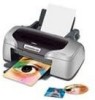 |
UPC - 010343848849
View all Epson R800 manuals
Add to My Manuals
Save this manual to your list of manuals |
Epson R800 manual content summary:
- Epson R800 | Start Here Card - Page 1
R800 Epson Stylus® Photo R800 Start Here 1 Unpack 1 Remove everything from the box. CPD-17408R1 4101374-00 XXX Printer Ink cartridges (8 individual) User's Guide Printer Software CD-ROM See your User's Guide for instructions on installing and using these parts. Roll paper holders CD tray - Epson R800 | Start Here Card - Page 2
printer. You need only one of the following cables. NOTE: Do not connect both cables. • USB cable (preferably a Hi-Speed USB 2.0 cable for Windows Printer 1 Plug the printer's power cord into a grounded electrical outlet. 2 Press and hold the power button and then release it to turn on the printer. - Epson R800 | Start Here Card - Page 3
you install the ink cartridges so the paper doesn't interfere with ink charging. 1 Open the output tray, pull out its extensions, and open the printer cover. 2 Release and open the cartridge cover, then remove the protective sheet inside. 3 Shake the ink cartridge packages 4 or 5 times before - Epson R800 | Start Here Card - Page 4
this time, then click Next. 3 Put the Epson® CD-ROM in your CD-ROM or DVD-ROM drive. Windows XP: Wait a few seconds for the CD-ROM to be recognized. Windows 2000: Click Next and follow the on-screen instructions to install your software from the CD-ROM. 4 Your printer software installs automatically - Epson R800 | Start Here Card - Page 5
-click the EPSON CD-ROM icon on your desktop, if necessary, then double-click the EPSON installer icon in the window that opens. 4 Read and agree to the license agreement to continue the installation. 5 Click Install Printer Driver and follow the on-screen instructions to install the software and - Epson R800 | Start Here Card - Page 6
, click Back to return to the Install Menu. 12 Click Install Reference Guide to install your on-screen printer manual. 13 Click Exit at the Install Menu. Register your printer with Epson as instructed. Remove the CD-ROM and keep it in case you need to reinstall any software later. 14 OS X users: If

1
Remove everything from the box.
See your
User
’
s Guide
for
instructions on installing
and using these parts.
2
Remove all the blue tape and packing materials inside and around the printer.
3
Open the paper support and pull up its extension.
1
1
Unpack
Unpack
Printer
User
’
s Guide
Printer Software
CD-ROM
Ink cartridges
(8 individual)
Epson Stylus Photo R800
Start
Here
Start
Here
Epson Stylus
®
Photo R800
CPD-17408R1
4101374-00
XXX
Roll paper
holders
CD tray
Mini-CD
ring
Print position
check disk








