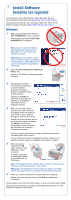Epson R380 Start Here Card
Epson R380 - Stylus Photo Color Inkjet Printer Manual
 |
UPC - 010343859074
View all Epson R380 manuals
Add to My Manuals
Save this manual to your list of manuals |
Epson R380 manual content summary:
- Epson R380 | Start Here Card - Page 1
R380 Photo Printer • Imprimante Photo R380 1 Unpack Déballez l'imprimante Caution: Do not open ink cartridge packages until you are ready to install the ink. Cartridges is missing, contact Epson® as described on the back of this sheet. S'il manque un élément, communiquez avec Epson® tel qu'indiqué - Epson R380 | Start Here Card - Page 2
chargez pas de papier avant d'installer les cartouches. 1 Lift up the printer cover. Soulevez le capot de l'imprimante. 2 Open the cartridge cover. Ouvrez le couvercle du support de cartouches d'encre. 3 Unpack the ink cartridges. Déballez les cartouches d'encre. 4 Remove only the yellow tape from - Epson R380 | Start Here Card - Page 3
sur les cartouches jusqu'à ce qu'elles s'enclenchent. 7 Close the ink cartridge cover and press it down until it clicks. Fermez le couvercle du support de cartouches et appuyez dessus jusqu'à ce qu'il s'enclencher. 8 Close the printer cover. Fermez le capot de l'imprimante. 9 Press the OK button - Epson R380 | Start Here Card - Page 4
à papier et tirez ses rallonges. Paper support Support à papier 2 Open the front cover and pull out the front tray extensions. Ouverez le plateau de sortie et tirez ses rallonges. 3 Slide the edge guide to the left. Faites glisser le guide-papier vers la gauche. Front tray extensions Rallonges - Epson R380 | Start Here Card - Page 5
de cette façon. 2 Insert the Ultra Hi-Definition R380 Photo Printer CD. Insérez le CD-ROM de l'imprimante dans le lecteur. 3 Click Install and follow the on-screen instructions to install software and print a test page. Software installation takes several minutes. Cliquez sur Installer et suivez les - Epson R380 | Start Here Card - Page 6
R380 Photo Printer CD. Insérez le CD-ROM de l'imprimante dans le lecteur. 2 Open the Epson CD-ROM desktop icon and double-click the Epson icon. Double-cliquez sur l'icône du CD-ROM Epson sur le bureau, puis sur l'icône Epson . 3 Click Install and follow the on-screen instructions. Software - Epson R380 | Start Here Card - Page 7
d'un logiciel. Epson Technical Support • Soutien technique Epson Internet Support • Soutien Internet Visit Epson's support website at epson.com/support and select your product for solutions to common problems. You can download drivers and documentation, get FAQs and troubleshooting advice, or - Epson R380 | Start Here Card - Page 8
-la pour l'utiliser au moment d'acheter vos cartouches de remplacement. Epson® R380 Ink Cartridges • Cartouches d'encre High Capacity 77 cartridges are also available at www.epson.com/highcapacity (U.S. sales) or www.epson.ca (Canadian sales). Essayez les cartouches haute capacité 77 disponibles

Caution:
Do not open ink cartridge packages until you are ready to install
the ink. Cartridges are vacuum packed to maintain reliability.
Mise en garde :
Ouvrez les emballages des cartouches d’encre seulement
quand vous être prêt à installer ces dernières. Les cartouches sont
emballées sous vide pour maintenir leur fiabilité.
If anything is missing, contact Epson
®
as described on the back of
this sheet.
S’il manque un élément, communiquez avec Epson
®
tel qu’indiqué au
verso, sous « Avez-vous des questions? ».
Remove all the tape.
Retirez tout le ruban adhésif.
Unpack
Déballez l’imprimante
1
Start Here
Point de départ
Ultra Hi-Definition
R380 Photo Printer
•
Imprimante Photo R380